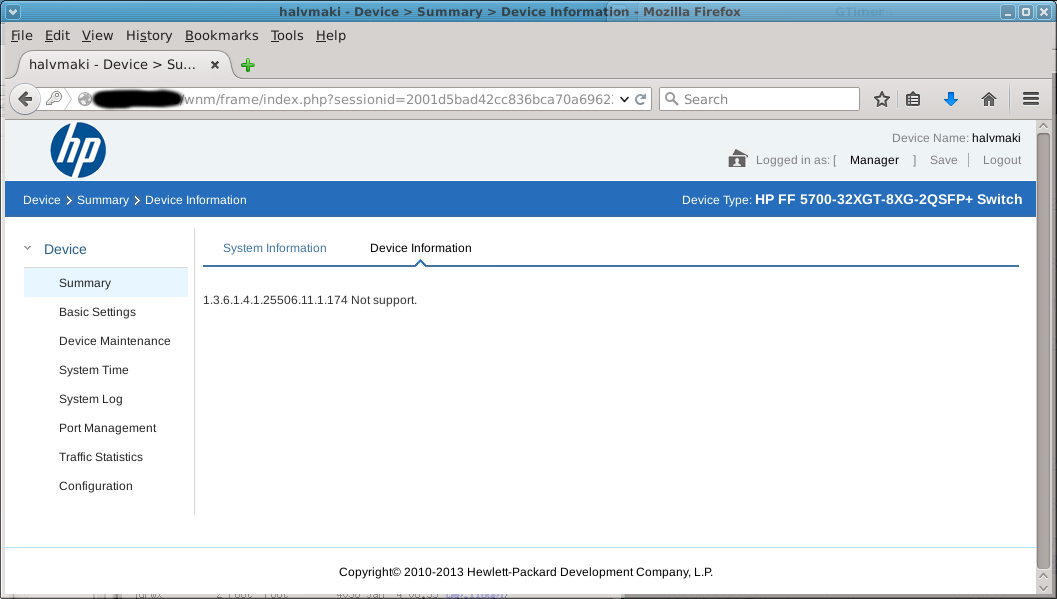- Community Home
- >
- Networking
- >
- Switching and Routing
- >
- Comware Based
- >
- Web interface broken on a 5700
Categories
Company
Local Language
Forums
Discussions
Forums
- Data Protection and Retention
- Entry Storage Systems
- Legacy
- Midrange and Enterprise Storage
- Storage Networking
- HPE Nimble Storage
Discussions
Discussions
Discussions
Forums
Discussions
Discussion Boards
Discussion Boards
Discussion Boards
Discussion Boards
- BladeSystem Infrastructure and Application Solutions
- Appliance Servers
- Alpha Servers
- BackOffice Products
- Internet Products
- HPE 9000 and HPE e3000 Servers
- Networking
- Netservers
- Secure OS Software for Linux
- Server Management (Insight Manager 7)
- Windows Server 2003
- Operating System - Tru64 Unix
- ProLiant Deployment and Provisioning
- Linux-Based Community / Regional
- Microsoft System Center Integration
Discussion Boards
Discussion Boards
Discussion Boards
Discussion Boards
Discussion Boards
Discussion Boards
Discussion Boards
Discussion Boards
Discussion Boards
Discussion Boards
Discussion Boards
Discussion Boards
Discussion Boards
Discussion Boards
Discussion Boards
Discussion Boards
Discussion Boards
Discussion Boards
Discussion Boards
Community
Resources
Forums
Blogs
- Subscribe to RSS Feed
- Mark Topic as New
- Mark Topic as Read
- Float this Topic for Current User
- Bookmark
- Subscribe
- Printer Friendly Page
- Mark as New
- Bookmark
- Subscribe
- Mute
- Subscribe to RSS Feed
- Permalink
- Report Inappropriate Content
01-05-2016 08:41 AM
01-05-2016 08:41 AM
I have a newly installed 5700-32xgt-8xg-2qsfp+ (JG898A) where the web interface seems to be broken:
The text "1.3.6.1.4.1.25506.11.1.174 Not support." (sic) seems to refer to some SNMP OID, but there seems to be no such OID which can be fetched by snmp and the page above seems broken. Worse however is that I am not able to use the web interface to change port settings like port descriptions:
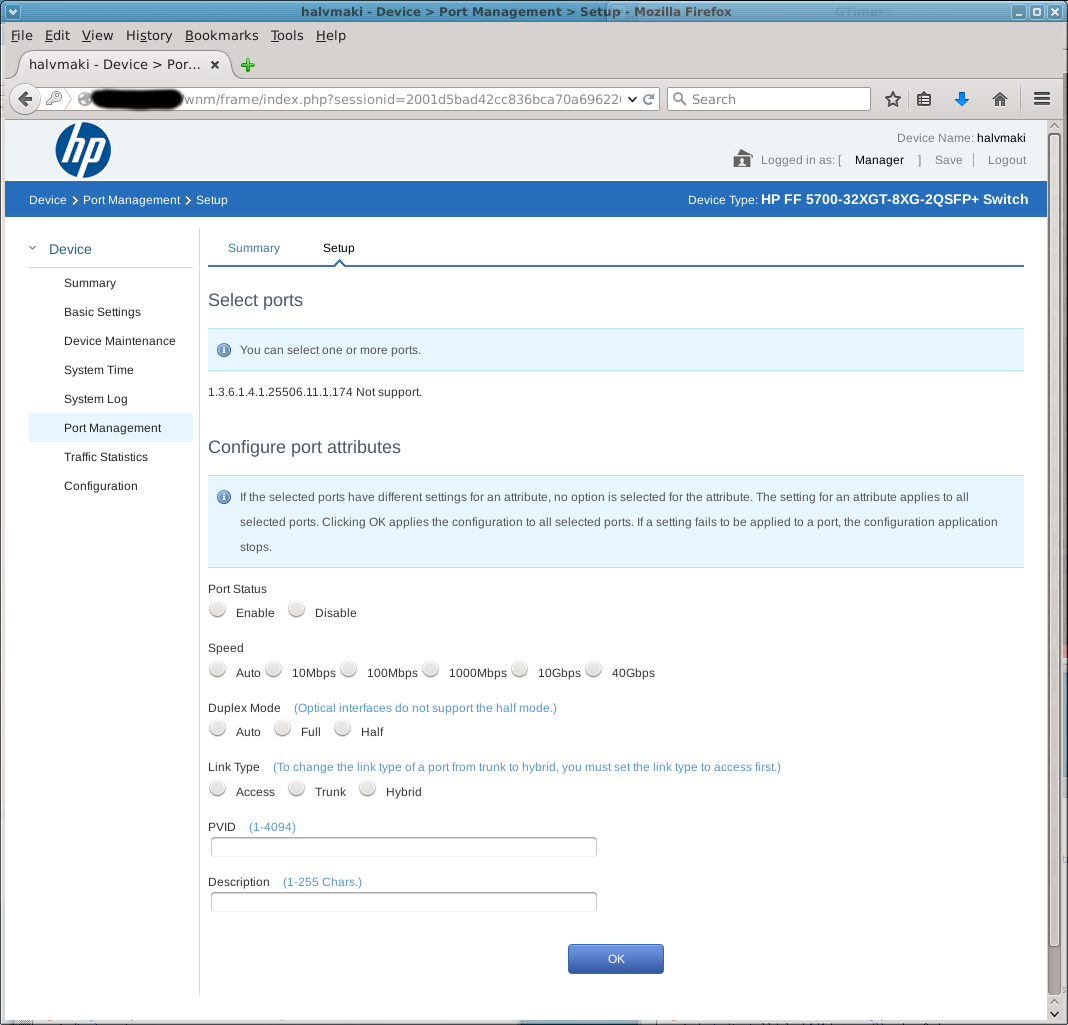
Once again the "1.3.6.1.4.1.25506.11.1.174 Not support." text comes, this time where I probably was supposed to select which port to modify. Being unable to select a port any attempt to change any setting will fail with a message "please selected ports" (sic).
Has anyone else seen this problem with the web interface? Are there any settings that could fix this?
regards Henrik
Solved! Go to Solution.
- Mark as New
- Bookmark
- Subscribe
- Mute
- Subscribe to RSS Feed
- Permalink
- Report Inappropriate Content
01-06-2016 11:35 AM
01-06-2016 11:35 AM
Re: Web interface broken on a 5700
What code are you running?
I can test and see if i get same issue.
- Mark as New
- Bookmark
- Subscribe
- Mute
- Subscribe to RSS Feed
- Permalink
- Report Inappropriate Content
01-06-2016 01:42 PM
01-06-2016 01:42 PM
Re: Web interface broken on a 5700
Thanks for your reply! Do you by "code" mean that you want to see the contents of my startup.cfg? Or do you want some other info about my switch?
regards Henrik
- Mark as New
- Bookmark
- Subscribe
- Mute
- Subscribe to RSS Feed
- Permalink
- Report Inappropriate Content
01-07-2016 01:26 AM
01-07-2016 01:26 AM
Re: Web interface broken on a 5700
This is what my startup.cfg looks like, password hashes and IP addresses has been masked with 'X':
# version 7.1.045, Release 2311P05 # sysname halvmaki # clock timezone CET add 01:00:00 clock protocol ntp # irf mac-address persistent timer irf auto-update enable undo irf link-delay irf member 1 priority 1 # dns server X.X.X.X # lldp global enable # system-working-mode StandardBridge password-recovery enable # vlan 1 # stp global enable # interface NULL0 # interface FortyGigE1/0/41 # interface FortyGigE1/0/42 # interface M-GigabitEthernet0/0/0 ip address X.X.X.X 255.255.224.0 # interface Ten-GigabitEthernet1/0/1 # interface Ten-GigabitEthernet1/0/2 # interface Ten-GigabitEthernet1/0/3 # interface Ten-GigabitEthernet1/0/4 # interface Ten-GigabitEthernet1/0/5 # interface Ten-GigabitEthernet1/0/6 # interface Ten-GigabitEthernet1/0/7 # interface Ten-GigabitEthernet1/0/8 # interface Ten-GigabitEthernet1/0/9 # interface Ten-GigabitEthernet1/0/10 # interface Ten-GigabitEthernet1/0/11 # interface Ten-GigabitEthernet1/0/12 # interface Ten-GigabitEthernet1/0/13 # interface Ten-GigabitEthernet1/0/14 # interface Ten-GigabitEthernet1/0/15 # interface Ten-GigabitEthernet1/0/16 # interface Ten-GigabitEthernet1/0/17 # interface Ten-GigabitEthernet1/0/18 # interface Ten-GigabitEthernet1/0/19 # interface Ten-GigabitEthernet1/0/20 # interface Ten-GigabitEthernet1/0/21 # interface Ten-GigabitEthernet1/0/22 # interface Ten-GigabitEthernet1/0/23 # interface Ten-GigabitEthernet1/0/24 # interface Ten-GigabitEthernet1/0/25 # interface Ten-GigabitEthernet1/0/26 # interface Ten-GigabitEthernet1/0/27 # interface Ten-GigabitEthernet1/0/28 # interface Ten-GigabitEthernet1/0/29 # interface Ten-GigabitEthernet1/0/30 # interface Ten-GigabitEthernet1/0/31 # interface Ten-GigabitEthernet1/0/32 # interface Ten-GigabitEthernet1/0/33 # interface Ten-GigabitEthernet1/0/34 # interface Ten-GigabitEthernet1/0/35 # interface Ten-GigabitEthernet1/0/36 # interface Ten-GigabitEthernet1/0/37 # interface Ten-GigabitEthernet1/0/38 # interface Ten-GigabitEthernet1/0/39 description kragmaki # interface Ten-GigabitEthernet1/0/40 description kronmaki # scheduler logfile size 16 # line class aux user-role network-admin # line class vty user-role network-operator # line aux 0 user-role network-admin # line vty 0 63 terminal type vt100 authentication-mode scheme user-role network-admin user-role network-operator set authentication password hash XXXX protocol inbound ssh idle-timeout 0 0 command authorization # ip route-static 0.0.0.0 0 X.X.X.X # snmp-agent snmp-agent local-engineid 800063A2802C233A9DDF0E00000001 snmp-agent community read public snmp-agent sys-info contact Henrik Carlqvist snmp-agent sys-info location Serverrum plan 2 snmp-agent sys-info version all # ssh server enable ssh user Manager service-type all authentication-type password # sntp enable sntp unicast-server X.X.X.X # radius scheme system user-name-format without-domain # domain system # domain default enable system # role name level-0 description Predefined level-0 role # role name level-1 description Predefined level-1 role # role name level-2 description Predefined level-2 role # role name level-3 description Predefined level-3 role # role name level-4 description Predefined level-4 role # role name level-5 description Predefined level-5 role # role name level-6 description Predefined level-6 role # role name level-7 description Predefined level-7 role # role name level-8 description Predefined level-8 role # role name level-9 description Predefined level-9 role # role name level-10 description Predefined level-10 role # role name level-11 description Predefined level-11 role # role name level-12 description Predefined level-12 role # role name level-13 description Predefined level-13 role # role name level-14 description Predefined level-14 role # user-group system # local-user Manager class manage password hash XXXX service-type ssh telnet http https authorization-attribute user-role network-admin authorization-attribute user-role network-operator # local-user root class manage password hash XXXX service-type ssh http https authorization-attribute user-role network-admin authorization-attribute user-role network-operator # ip http enable ip https enable web idle-timeout 600 # return
Looking at the output from lldp the switch seems to have firmware 7.1.045, Release 2311P05:
HP Comware Platform Software, Software Version 7.1.045, Release 2311P05 HP FF 5700-32XGT-8XG-2QSFP+ Switch Copyright (c) 2010-2014 Hewlett-Packard Development Company, L.P.
...but I don't know how reliable that is as those strings also were found in startup.cfg. The ouput from snmp also shows the same version string and other sysinfo information from startup.cfg:
$ snmpwalk -c public -v2c halvmaki | head SNMPv2-MIB::sysDescr.0 = STRING: HP Comware Platform Software, Software Version 7.1.045, Release 2311P05 HP FF 5700-32XGT-8XG-2QSFP+ Switch Copyright (c) 2010-2014 Hewlett-Packard Development Company, L.P. SNMPv2-MIB::sysObjectID.0 = OID: SNMPv2-SMI::enterprises.25506.11.1.174 DISMAN-EVENT-MIB::sysUpTimeInstance = Timeticks: (15287562) 1 day, 18:27:55.62 SNMPv2-MIB::sysContact.0 = STRING: Henrik Carlqvist SNMPv2-MIB::sysName.0 = STRING: halvmaki SNMPv2-MIB::sysLocation.0 = STRING: Serverrum plan 2 SNMPv2-MIB::sysServices.0 = INTEGER: 78 IF-MIB::ifNumber.0 = INTEGER: 45
Here, at top of the snmp output we again see a reference to OID SNMPv2-SMI::enterprises.25506.11.1.174 which is the same as 1.3.6.1.4.1.25506.11.1.174 mentioned in the web interface. However, that OID does not exist on the snmp server of the switch:
$ snmpwalk -c public -v2c halvmaki 1.3.6.1.4.1.25506.11.1.174 SNMPv2-SMI::enterprises.25506.11.1.174 = No Such Object available on this agent at this OID
I did compare this snmp output with the snmp output of some ProCurve switches. Those switches also give an OID at SNMPv2-MIB::sysObjectID.0 and even though different switches give different OIDs none of those OIDs exist at any of those switches snmp servers. But even though this odd OIDs the web servers work fine on the ProCurve switches.
Please let me know if you need any more information to solve this problem.
regards Henrik
- Mark as New
- Bookmark
- Subscribe
- Mute
- Subscribe to RSS Feed
- Permalink
- Report Inappropriate Content
01-07-2016 11:33 AM
01-07-2016 11:33 AM
SolutionHi Henca,
'display version' can get you the latest code, but I also see it in your .cfg file- version 7.1.045, Release 2311P05.
Can you upgrade to r2418p06? I am running r2418p06 and web GUI works great. I think the working GUI might have come around the r2416 timeframe.
As you can see below the GUI has been updated.
- Mark as New
- Bookmark
- Subscribe
- Mute
- Subscribe to RSS Feed
- Permalink
- Report Inappropriate Content
01-08-2016 01:45 AM
01-08-2016 01:45 AM
Re: Web interface broken on a 5700
Problem solved!
Fortunately the switch is not yet fully in use and I was able to upgrade the firmware and reboot without any user suffering from network downtime. The firmware upgrade to R2418P06 gave a completely new web interface with much more functionality and I am now able to change port settings like descriptions of each port using the web interface.
Thanks for the suggestion to upgrade the firmware! The switch is brand new (built in november 2015) so upgrading the firmware was not my first idea on how to fix this problem.
regards Henrik