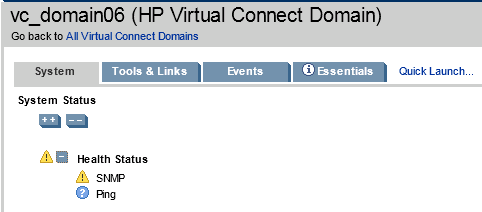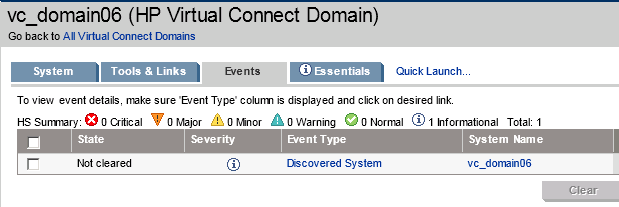- Community Home
- >
- Servers and Operating Systems
- >
- HPE BladeSystem
- >
- BladeSystem - General
- >
- Virtual Connect Manager to System Insight Manage (...
Categories
Company
Local Language
Forums
Discussions
Forums
- Data Protection and Retention
- Entry Storage Systems
- Legacy
- Midrange and Enterprise Storage
- Storage Networking
- HPE Nimble Storage
Discussions
Discussions
Discussions
Forums
Discussions
Discussion Boards
Discussion Boards
Discussion Boards
Discussion Boards
- BladeSystem Infrastructure and Application Solutions
- Appliance Servers
- Alpha Servers
- BackOffice Products
- Internet Products
- HPE 9000 and HPE e3000 Servers
- Networking
- Netservers
- Secure OS Software for Linux
- Server Management (Insight Manager 7)
- Windows Server 2003
- Operating System - Tru64 Unix
- ProLiant Deployment and Provisioning
- Linux-Based Community / Regional
- Microsoft System Center Integration
Discussion Boards
Discussion Boards
Discussion Boards
Discussion Boards
Discussion Boards
Discussion Boards
Discussion Boards
Discussion Boards
Discussion Boards
Discussion Boards
Discussion Boards
Discussion Boards
Discussion Boards
Discussion Boards
Discussion Boards
Discussion Boards
Discussion Boards
Discussion Boards
Discussion Boards
Community
Resources
Forums
Blogs
- Subscribe to RSS Feed
- Mark Topic as New
- Mark Topic as Read
- Float this Topic for Current User
- Bookmark
- Subscribe
- Printer Friendly Page
- Mark as New
- Bookmark
- Subscribe
- Mute
- Subscribe to RSS Feed
- Permalink
- Report Inappropriate Content
02-05-2013 07:19 AM
02-05-2013 07:19 AM
Virtual Connect Manager to System Insight Manage (SIM) event logging and traps
Ed had a question regarding fault reporting:
***************
We are trying to demonstrate the alerting capabilities of VC as it relates to the SNMP trap reporting to SIM.
We unplugged the FC cables supporting “SAN 3” on the VC side and the Health Status changes from Green to Yellow (degraded).
And…it looks like I’m halfway there (was Healthy – Green now the Health Status is Degraded):
So far so good but … Nothing shows up under Events:
Just the standard “Discovered System” message.
We have the SNMP configuration set properly in Global Credentials (public) and the SNMP configuration set on the VC side (public as well):
Any idea as to why SIM is not displaying the reason why the Health Status changes from Healthy (green) to Degraded (yellow)?
It seems like we’re half way there but no Traps are coming in (and maybe they don’t for this specific failure – not sure)
***************
Input from Chuck:
***************
Check a couple things,-- FYI, the traps and their status in SIM are in the VC User Guide.
1-Make sure that the box for FC PORT Status is checked in the SNMP Trap categories in the VC
2-Verify that their SIM server can handle the traps. Is their Mib kit up to date?
http://h18006.www1.hp.com/products/servers/management/hpsim/mibkit.html
3 On the Ethernet side, the port status is an Informational event in SIM. Not sure about FC ports. You may want to change that to something like warning or Major in SIM Event Type Manager.
**************
Reply from Ed:
****************
Turns out that when something like a pulled cable on the VC module happens – the overall VC Domain goes to Degraded status but we actually had to drill in to the individual modules to see the real error message. I couldn’t see the issue at the Domain level within SIM under the Events tab. But the error did show up when I went into the Fibre Channel modules’ Event tab.
****************
Any other comments?
- Tags:
- HPE SIM