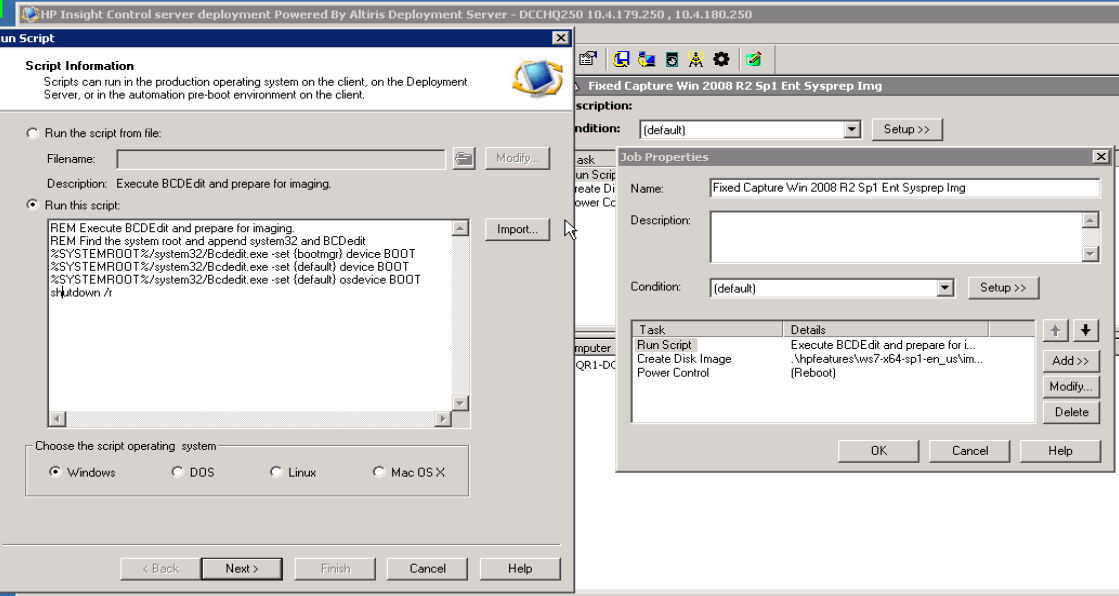- Community Home
- >
- Servers and Operating Systems
- >
- HPE BladeSystem
- >
- BladeSystem - General
- >
- Capture Windows 2008 R2 sp1 sysprep job failing an...
Categories
Company
Local Language
Forums
Discussions
Forums
- Data Protection and Retention
- Entry Storage Systems
- Legacy
- Midrange and Enterprise Storage
- Storage Networking
- HPE Nimble Storage
Discussions
Discussions
Discussions
Forums
Discussions
Discussion Boards
Discussion Boards
Discussion Boards
Discussion Boards
- BladeSystem Infrastructure and Application Solutions
- Appliance Servers
- Alpha Servers
- BackOffice Products
- Internet Products
- HPE 9000 and HPE e3000 Servers
- Networking
- Netservers
- Secure OS Software for Linux
- Server Management (Insight Manager 7)
- Windows Server 2003
- Operating System - Tru64 Unix
- ProLiant Deployment and Provisioning
- Linux-Based Community / Regional
- Microsoft System Center Integration
Discussion Boards
Discussion Boards
Discussion Boards
Discussion Boards
Discussion Boards
Discussion Boards
Discussion Boards
Discussion Boards
Discussion Boards
Discussion Boards
Discussion Boards
Discussion Boards
Discussion Boards
Discussion Boards
Discussion Boards
Discussion Boards
Discussion Boards
Discussion Boards
Discussion Boards
Community
Resources
Forums
Blogs
- Subscribe to RSS Feed
- Mark Topic as New
- Mark Topic as Read
- Float this Topic for Current User
- Bookmark
- Subscribe
- Printer Friendly Page
- Mark as New
- Bookmark
- Subscribe
- Mute
- Subscribe to RSS Feed
- Permalink
- Report Inappropriate Content
01-22-2013 11:36 AM
01-22-2013 11:36 AM
Capture Windows 2008 R2 sp1 sysprep job failing and destroying original OS
Warren was having an OS deloyment issue:
******************
I am still continuing to have problem capturing and deploying a Win 2008 R2 sp1 image.
Here is a list of things that I have tried.
Ran some BCDEDIT commands found here:
This is what I have come up with so far…
If you deploy the image it fails at the Windows Boot Manager.
If manually reboot and go into WINPE and run the BCDedit commands (I scripted it)
C:
bcdedit /set {DEFAULT} device boot
bcdedit /set {DEFAULT} osdevice boot
bcdedit /set {BOOTMGR } device boot
The problem is resolved…
You can see that I can use these commands because the c: is set to active according to diskpart
Now I cannot figure out a way to automate this process. Does/Has anyone figured out a way that you can fix this issue with just 1 job without any manual intervention?
In the mean time I am currently trying to recapture the image and trying to fix the problem at the source. Apparently the problem is as follows:
Cause
Disk signature is a unique identifier Windows uses to remember drive letter assigments. If this identifier gets changed or corrupted, such as in situations of disk cloning or partition removal, a new signature would need to be created so Windows can re-identify and regenerate drive mappings; however, the WIndow's boot manager would also need to be directed to this new information or the above error is generated.
According to Symantec:
http://www.symantec.com/business/support/index?page=content&id=TECH169590
The image capture failure I was able to fix by writing my own wincapture-sysprep script rather than using the canned (broken) script.
*****************
Warren found an answer to his problem:
*****************
I was able to fix the problems with the following capture job:
***************
Any comments or questions?