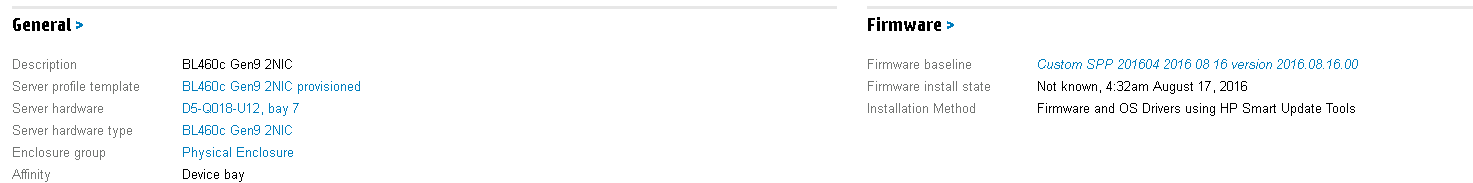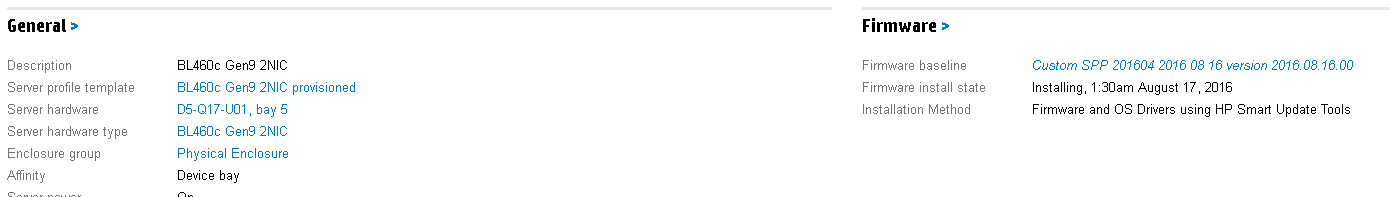- Community Home
- >
- Software
- >
- HPE OneView
- >
- HPSUT can not connect to OneView after updating iL...
Categories
Company
Local Language
Forums
Discussions
Forums
- Data Protection and Retention
- Entry Storage Systems
- Legacy
- Midrange and Enterprise Storage
- Storage Networking
- HPE Nimble Storage
Discussions
Discussions
Discussions
Forums
Discussions
Discussion Boards
Discussion Boards
Discussion Boards
Discussion Boards
- BladeSystem Infrastructure and Application Solutions
- Appliance Servers
- Alpha Servers
- BackOffice Products
- Internet Products
- HPE 9000 and HPE e3000 Servers
- Networking
- Netservers
- Secure OS Software for Linux
- Server Management (Insight Manager 7)
- Windows Server 2003
- Operating System - Tru64 Unix
- ProLiant Deployment and Provisioning
- Linux-Based Community / Regional
- Microsoft System Center Integration
Discussion Boards
Discussion Boards
Discussion Boards
Discussion Boards
Discussion Boards
Discussion Boards
Discussion Boards
Discussion Boards
Discussion Boards
Discussion Boards
Discussion Boards
Discussion Boards
Discussion Boards
Discussion Boards
Discussion Boards
Discussion Boards
Discussion Boards
Discussion Boards
Discussion Boards
Community
Resources
Forums
Blogs
- Subscribe to RSS Feed
- Mark Topic as New
- Mark Topic as Read
- Float this Topic for Current User
- Bookmark
- Subscribe
- Printer Friendly Page
- Mark as New
- Bookmark
- Subscribe
- Mute
- Subscribe to RSS Feed
- Permalink
- Report Inappropriate Content
08-17-2016 02:51 AM - edited 08-17-2016 02:52 AM
08-17-2016 02:51 AM - edited 08-17-2016 02:52 AM
HPSUT can not connect to OneView after updating iLO4 to 2.44
I just updated to iLO4 2.44 and in 2 instances the connection to OneView has been severed (tested on WIndows 2008R2 and RHEL 6.7)
HPSUT 1.0.0
OneView 2.00.07
iLO4: 2.44
Windows server iLO FW was updated through OneView while RHEL was done through HPSUT.
Windows:
C:\Users\Administrator>hpsut /status
System Update Manager...................: HP OneView
Update Manager URL......................: https://204.104.116.58
Deploy Type.............................: FirmwareAndOSDrivers
Deploy Status...........................: Activated
Staging Directory.......................: C:\Users\Administrator\AppData\Local\h
psut\stagingdirectory
Baseline URI............................: http://204.104.116.58/nossl/fwbundles/
spp_2015_10_0.iso
Baseline Version........................: 2015.10.0
Mode of Operation.......................: AutoDeploy
Polling Interval In Minutes.............: 5
Force Deploy............................: No
Optional Components.....................: None
User Action Needed......................: None. Activation is complete and node
is updated with the current baseline
Inventory Report
ComponentCount..........................: 6
HasFailedDependencies...................: No
HasOmittedComponents....................: No
IsInstallerSuccess......................: Yes
NodeStatus..............................: Success
RebootRequiredAfterDeploy...............: Yes
SoftwareAndDriverComponentCount.........: 0
FirmwareComponentCount..................: 6
<Lines deleted as it was just showing components installed>
<After updating SPP to new version with iLO4 FW 2.44>
C:\Users\Administrator>hpsut /status
System Update Manager...................: OS Administrator
Deploy Status...........................: Idle
Staging Directory.......................: C:\Users\Administrator\AppData\Local\h
psut\stagingdirectory
Baseline URI............................: None
Baseline Version........................: Waiting for staging
Mode of Operation.......................: AutoDeploy
Polling Interval In Minutes.............: 5
Force Deploy............................: No
Optional Components.....................: None
User Action Needed......................: Use ***set baselineuri*** command to set the baseline to be used for staging or deploy operation
C:\Users\Administrator>
Linux:
Linux first shows it's updating
[SERVER~]# hpsut -status
System Update Manager...................: HP OneView
Update Manager URL......................: https://204.104.116.58
Deploy Type.............................: FirmwareAndOSDrivers
Deploy Status...........................: Staging
Staging Directory.......................: /opt/hp/hpsut/stagingdirectory
Baseline URI............................: http://204.104.116.58/nossl/fwbundles/spp_2016_04_0.iso
Baseline Version........................: 2016.08.16.00
Mode of Operation.......................: AutoDeploy
Polling Interval In Minutes.............: 5
Force Deploy............................: No
Optional Components.....................: None
User Action Needed......................: Staging is in progress and will take several minutes to complete
After a while I check again and it shows below.
[SERVER~]# hpsut -status
System Update Manager...................: OS Administrator
Deploy Status...........................: Idle
Staging Directory.......................: /opt/hp/hpsut/stagingdirectory
Baseline URI............................: None
Baseline Version........................: Waiting for staging
Mode of Operation.......................: AutoDeploy
Polling Interval In Minutes.............: 5
Force Deploy............................: No
Optional Components.....................: None
User Action Needed......................: Use ***set baselineuri*** command to set the baseline to be used for staging or deploy operation
When I checked hpsum log it shows that the update has been completed
////////////////////////////////////////////////////////////////////////////////
// HP Smart Update Manager for Node localhost Started: Tue Aug 16 2016 23:31:41
// HPSUM Version: 7.5.1."5".29560.x64
////////////////////////////////////////////////////////////////////////////////
Inventory started
Inventory completed
Analysis started
Analysis completed
Deployment started
Deploying component: hp-firmware-ilo4-2.44-1.1.i386.rpm
Component Filename: hp-firmware-ilo4-2.44-1.1.i386.rpm
Component Name: Online ROM Flash Component for Linux - HPE Integrated Lights-Out 4 firmware
Version: 2.44
Deployment Result: Success
Deployment completed
Deployed Components:
Component Filename: hp-firmware-ilo4-2.44-1.1.i386.rpm
Component Name: Online ROM Flash Component for Linux - HPE Integrated Lights-Out 4 firmware
Original Version: 2.40
New Version: 2.44
Deployment Result: Success
Exit status: 0 Success.
////////////////////////////////////////////////////////////////////////////////
// Exit Code for Node localhost: 0
// HP Smart Update Manager for Node localhost Finished Tue Aug 16 2016 23:37:30
////////////////////////////////////////////////////////////////////////////////
But HPOneView is still showing that the server is still running installation.
- Mark as New
- Bookmark
- Subscribe
- Mute
- Subscribe to RSS Feed
- Permalink
- Report Inappropriate Content
08-18-2016 06:02 PM
08-18-2016 06:02 PM
Re: HPSUT can not connect to OneView after updating iLO4 to 2.44
I am an HPE employee

- Mark as New
- Bookmark
- Subscribe
- Mute
- Subscribe to RSS Feed
- Permalink
- Report Inappropriate Content
08-18-2016 06:12 PM - edited 08-18-2016 11:53 PM
08-18-2016 06:12 PM - edited 08-18-2016 11:53 PM
Re: HPSUT can not connect to OneView after updating iLO4 to 2.44
These are what I have attempted to get it working:
- Stopped and started HPSUT
- Run Deployreboot
- Reboot the server
- Reset the iLO
- Mark firmware on the profile to manual/then back to HPSUT (Linux profile would not let me modify it as it is still in installing state)
- Downgrade firmware - Windows allowed me to refresh the profile, Linux did not as firmware was still in installing state (this was almost 24 hours after I updated the firmware)
- For Linux, I ended up force deleting the profile and re-creating it after downgrading iLO firmware.
As I am looking further into it, I am noticing a small detail that I did not catch before:
When I looked at hpsut status, the System Update Manager shows HP OneView (as shown below)
System Update Manager...................: HP OneView
After updating to SPP 2.44, the System Update Manager is now OS Administrator.
System Update Manager...................: OS Administrator