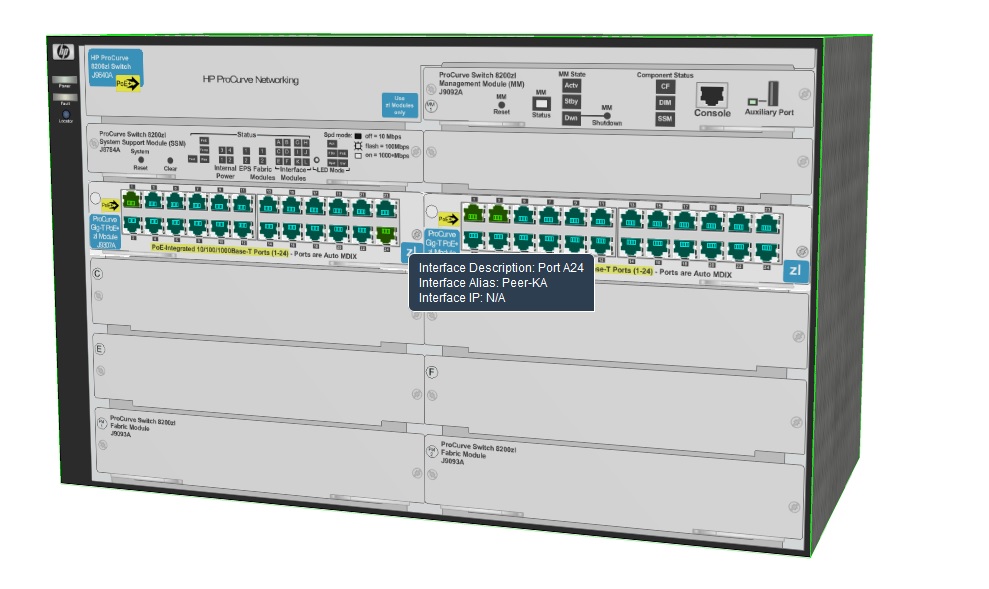- Community Home
- >
- Networking
- >
- IMC
- >
- Open device 192.168.0.10 failed (Open device panel...
Categories
Company
Local Language
Forums
Discussions
Forums
- Data Protection and Retention
- Entry Storage Systems
- Legacy
- Midrange and Enterprise Storage
- Storage Networking
- HPE Nimble Storage
Discussions
Discussions
Discussions
Forums
Discussions
Discussion Boards
Discussion Boards
Discussion Boards
Discussion Boards
- BladeSystem Infrastructure and Application Solutions
- Appliance Servers
- Alpha Servers
- BackOffice Products
- Internet Products
- HPE 9000 and HPE e3000 Servers
- Networking
- Netservers
- Secure OS Software for Linux
- Server Management (Insight Manager 7)
- Windows Server 2003
- Operating System - Tru64 Unix
- ProLiant Deployment and Provisioning
- Linux-Based Community / Regional
- Microsoft System Center Integration
Discussion Boards
Discussion Boards
Discussion Boards
Discussion Boards
Discussion Boards
Discussion Boards
Discussion Boards
Discussion Boards
Discussion Boards
Discussion Boards
Discussion Boards
Discussion Boards
Discussion Boards
Discussion Boards
Discussion Boards
Discussion Boards
Discussion Boards
Discussion Boards
Discussion Boards
Community
Resources
Forums
Blogs
- Subscribe to RSS Feed
- Mark Topic as New
- Mark Topic as Read
- Float this Topic for Current User
- Bookmark
- Subscribe
- Printer Friendly Page
- Mark as New
- Bookmark
- Subscribe
- Mute
- Subscribe to RSS Feed
- Permalink
- Report Inappropriate Content
09-21-2014 10:55 AM - edited 09-21-2014 11:24 AM
09-21-2014 10:55 AM - edited 09-21-2014 11:24 AM
Open device 192.168.0.10 failed (Open device panel tab)
Hi,
In the device list, Switch IP 192.168.0.10 the right side arrow i clicked on "Open device panel" option to see device actual view. Its opened new browser window and display the message "Open device 192.168.0.10" failed.
I am using IMC 5 standard. Threre are 20 divice in the list but i can only able to open 2 devices panel.
Can some one help out to resolve the issue?
Thanks in advance...
Nik..
- Mark as New
- Bookmark
- Subscribe
- Mute
- Subscribe to RSS Feed
- Permalink
- Report Inappropriate Content
09-27-2014 12:15 AM
09-27-2014 12:15 AM
Re: Open device 192.168.0.10 failed (Open device panel tab)
5u
If you are on 5.0 you are a few releases behind the current release. It certainly sounds like a software issue with IMC, often times if something gets corrupted an upgrade or the application of a patch will resolve the issue. There have also been a lot of improvements to IMC overall, but certainly to the devices supported in the device panel, and the accuracy of the images.
IMC 7.1 is set to release in a few days, with 7.1 the device panel goes 3D, you can even spin the device around and look at the power supplies/status.
So I would consider upgrading to a more current release available from hp.com/networking/support (then seach on IMC or by category to get to the appropriate IMC). Just check the release notes, as you will likely have to upgrade to interim releases first. You won't be able to upgrade straight from 5.x to 7.1 for example.
Good Luck
PL