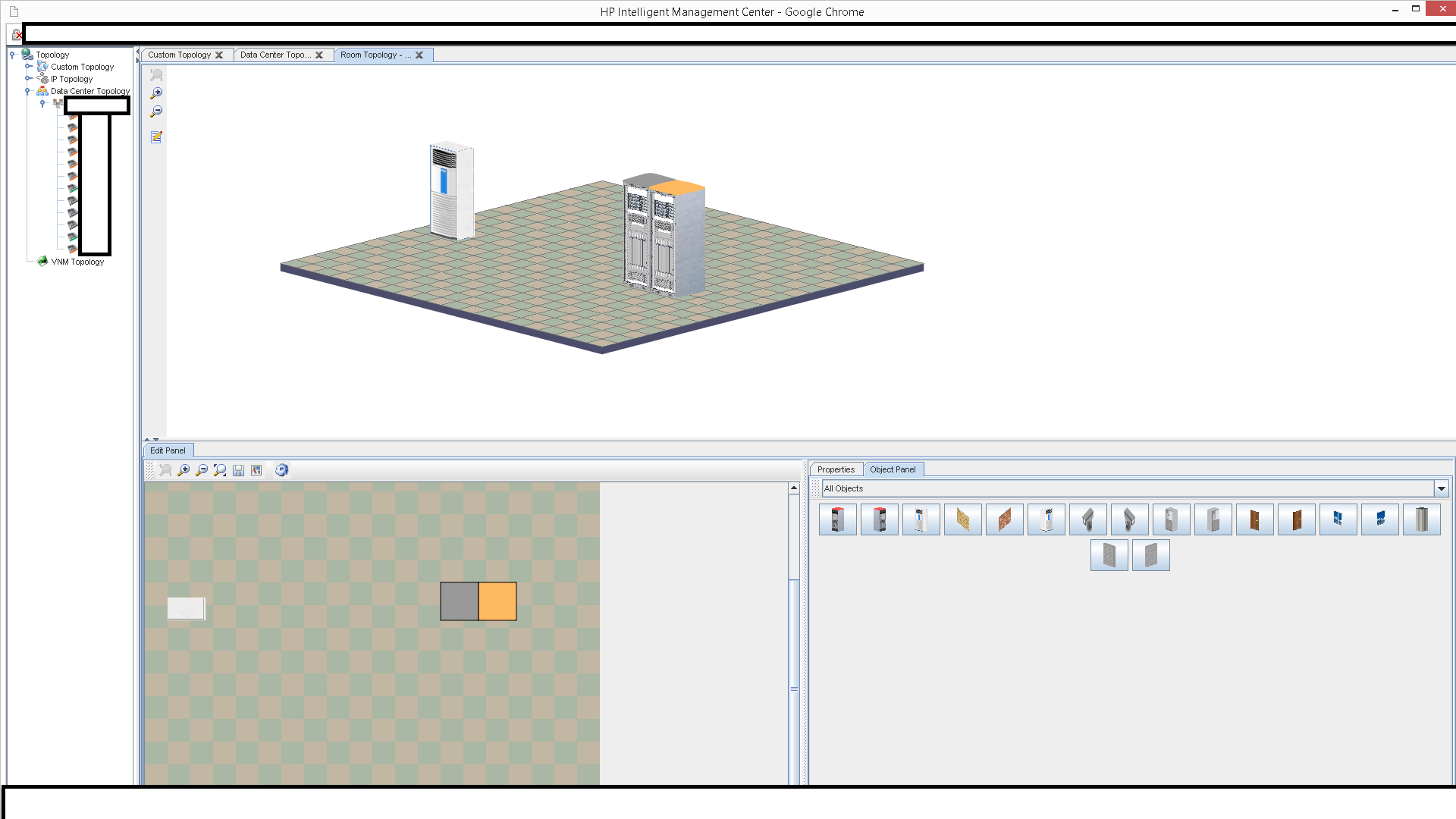- Community Home
- >
- Networking
- >
- IMC
- >
- User Defined Objects
Categories
Company
Local Language
Forums
Discussions
Forums
- Data Protection and Retention
- Entry Storage Systems
- Legacy
- Midrange and Enterprise Storage
- Storage Networking
- HPE Nimble Storage
Discussions
Discussions
Discussions
Forums
Discussions
Discussion Boards
Discussion Boards
Discussion Boards
Discussion Boards
- BladeSystem Infrastructure and Application Solutions
- Appliance Servers
- Alpha Servers
- BackOffice Products
- Internet Products
- HPE 9000 and HPE e3000 Servers
- Networking
- Netservers
- Secure OS Software for Linux
- Server Management (Insight Manager 7)
- Windows Server 2003
- Operating System - Tru64 Unix
- ProLiant Deployment and Provisioning
- Linux-Based Community / Regional
- Microsoft System Center Integration
Discussion Boards
Discussion Boards
Discussion Boards
Discussion Boards
Discussion Boards
Discussion Boards
Discussion Boards
Discussion Boards
Discussion Boards
Discussion Boards
Discussion Boards
Discussion Boards
Discussion Boards
Discussion Boards
Discussion Boards
Discussion Boards
Discussion Boards
Discussion Boards
Discussion Boards
Community
Resources
Forums
Blogs
- Subscribe to RSS Feed
- Mark Topic as New
- Mark Topic as Read
- Float this Topic for Current User
- Bookmark
- Subscribe
- Printer Friendly Page
- Mark as New
- Bookmark
- Subscribe
- Mute
- Subscribe to RSS Feed
- Permalink
- Report Inappropriate Content
04-16-2014 09:02 PM
04-16-2014 09:02 PM
When using the datacenter topology view, we are trying to add user defined object but can't find where to add them in the system.
We see the racks, air conditioners, walls, cameras, etc, but we would like to add a large UPS and other objects as well but can't see where to add them. Can anybody shed some light in IMC on where/how to add these objects?
Solved! Go to Solution.
- Mark as New
- Bookmark
- Subscribe
- Mute
- Subscribe to RSS Feed
- Permalink
- Report Inappropriate Content
04-17-2014 08:37 AM
04-17-2014 08:37 AM
SolutionHi,
First add e.g. a cabinet, and modify it (set the properties). You can set custom image texture etc.
Make sure to copy the image locally on the imc host, sample Windows path would be
C:\Program Files\iMC\client\web\apps\imc\topo\roomtopo \new-image.gif
And adjust the object image url in line with this path, e.g.
http://localhost:8080/imc/topo/roomtopo/new-image.gif
Adjust height etc.
Once done with your custom cabinet, right-click on it, there you will see an option to save as a template.
That template will then be listed under the user-defined objects.
Hope this helps !
- Mark as New
- Bookmark
- Subscribe
- Mute
- Subscribe to RSS Feed
- Permalink
- Report Inappropriate Content
04-17-2014 10:11 PM - edited 04-17-2014 10:12 PM
04-17-2014 10:11 PM - edited 04-17-2014 10:12 PM
Re: User Defined Objects
This did help. Let me add a little more information for someone else trying to do the same thing.
After filling in the images and setting all the properites, I had to right click on the System Defined Object I just changed and then click copy. On the copied object, I was able to right-click and then "Save as Template".
If I didn't copy the image, the object would revert back to it's system defined images. In addition, If you click save in the "Edit Panel", you'll see the system defined object you created revert back to the original settings and the copied object should stay the same.
On the "Save as Template" dialog box, the "File" field is actually wanting a thumbnail of the entire object. For a while, I thought it was wanting me to define where to save the object. Once I figured out it wanted a thumbnail image, everything worked out fine.
So all together, I had to create the following:
Left Image (Front of Object)
Right Image (Side of Object)
Thumbnail (A picture of the entire object size down).
Thanks very much for your help!