- Community Home
- >
- Networking
- >
- Switching and Routing
- >
- Aruba & ProVision-based
- >
- Re: Tagged, Untagged, Trunks etc...
Categories
Company
Local Language
Forums
Discussions
Forums
- Data Protection and Retention
- Entry Storage Systems
- Legacy
- Midrange and Enterprise Storage
- Storage Networking
- HPE Nimble Storage
Discussions
Discussions
Discussions
Forums
Discussions
Discussion Boards
Discussion Boards
Discussion Boards
Discussion Boards
- BladeSystem Infrastructure and Application Solutions
- Appliance Servers
- Alpha Servers
- BackOffice Products
- Internet Products
- HPE 9000 and HPE e3000 Servers
- Networking
- Netservers
- Secure OS Software for Linux
- Server Management (Insight Manager 7)
- Windows Server 2003
- Operating System - Tru64 Unix
- ProLiant Deployment and Provisioning
- Linux-Based Community / Regional
- Microsoft System Center Integration
Discussion Boards
Discussion Boards
Discussion Boards
Discussion Boards
Discussion Boards
Discussion Boards
Discussion Boards
Discussion Boards
Discussion Boards
Discussion Boards
Discussion Boards
Discussion Boards
Discussion Boards
Discussion Boards
Discussion Boards
Discussion Boards
Discussion Boards
Discussion Boards
Discussion Boards
Community
Resources
Forums
Blogs
- Subscribe to RSS Feed
- Mark Topic as New
- Mark Topic as Read
- Float this Topic for Current User
- Bookmark
- Subscribe
- Printer Friendly Page
- Mark as New
- Bookmark
- Subscribe
- Mute
- Subscribe to RSS Feed
- Permalink
- Report Inappropriate Content
03-18-2015 10:04 AM
03-18-2015 10:04 AM
Hi All,
Can someone please tell me in I have this correct?
If a port is tagged, the device connected to that port should be able to communicate with different vlans.
If a port is untagged, the deice connected to that port can only communicate with the Vlan it belongs to.
Trunk – to combine 2 ports or more to allow for redundancy and increase bandwidth
Is this roughly correct?
Any help would be greatly appreciated.
Thanks
Solved! Go to Solution.
- Mark as New
- Bookmark
- Subscribe
- Mute
- Subscribe to RSS Feed
- Permalink
- Report Inappropriate Content
03-18-2015 09:19 PM
03-18-2015 09:19 PM
Re: Tagged, Untagged, Trunks etc...
TRUNK:
- meaning1 (HP): link aggregation
- meaning2 (CISCO): a port carrying one untagged VLAN and one or more tagged VLANs
UNTAGGED PORT:
Input frames: if tagged in 802.1q format, they are discarded, if untagged, they are assumed to be in the VLAN that is assigned as the ACCESS or UNTAGGED VLAN for that port
Output frames: frames are output NOT in 802.1q format, ie, with no VLAN tagging information in them
TAGGED PORT:
This implies that one or more VLANs are assigned to that port so that frames that are TAGGED in one of the allowed VLANs can be sent and received. Input TAGGED frames belonging to a different VLAN that is not allowed on the port are discarded.
It probably isn't correct to call it a TAGGED PORT or UNTAGGED PORT.
The VLAN is UNTAGGED or TAGGED, per port.
Any interconnection must have the same configuration on both ends for frames to be sent and received on both sides.
ie,
Switch A, port 1 is connected to Switch B, port 48
port1 is configured as untagged in VLAN23 - port 48 should be configured as untagged in VLAN23
or
port1 is configured as untagged in VLAN23 and tagged in VLANs 41,42,43,44,55, port 48 should be the same.
*** You probably don't need to know this: You can patch two ports to each other, and assign each port to a different untagged VLAN. There are very rare situations where you might do this. As neither side is tagging frames, or expecting to receive tagged frames, both switches should accept frames from the other, with each switch making a different assumption about what VLAN to assign the received frames to. Although older Cisco switches used to err-disable the port, newer switches tend to log complaints only.
- Mark as New
- Bookmark
- Subscribe
- Mute
- Subscribe to RSS Feed
- Permalink
- Report Inappropriate Content
03-19-2015 02:30 AM
03-19-2015 02:30 AM
Re: Tagged, Untagged, Trunks etc...
Thanks for helping me Vince-Whirlwind, much appreciated...
- Mark as New
- Bookmark
- Subscribe
- Mute
- Subscribe to RSS Feed
- Permalink
- Report Inappropriate Content
03-19-2015 05:52 AM
03-19-2015 05:52 AM
Re: Tagged, Untagged, Trunks etc...
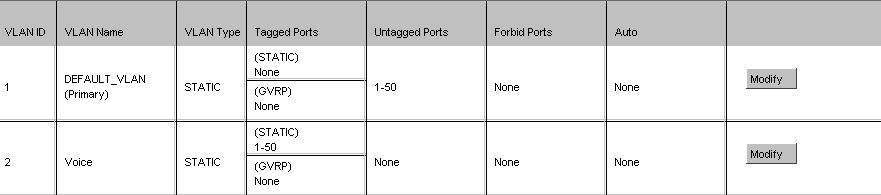
We have 2 Vlans, one is the Default_VLAN, which is used for data and the other is for Voice, Vlan 2
The Mitel VOIP phones are connected to the data points on the walls and the phones then have a second feed that connects to the PCs.
So we have 2 devices that are connected to one port on the switch... how does the data travelling from the phone and PC to one port know that it is for VLAN1 or VLAN2?
Can any one share some light onto this...
- Mark as New
- Bookmark
- Subscribe
- Mute
- Subscribe to RSS Feed
- Permalink
- Report Inappropriate Content
03-19-2015 06:33 AM
03-19-2015 06:33 AM
Re: Tagged, Untagged, Trunks etc...
For our Cisco IP phones, the telephones use the VLAN that is tagged on the switch port for their own communication and then pass the untagged VLAN on to their second network interface. I don't know how Mitel phones does this.
- Mark as New
- Bookmark
- Subscribe
- Mute
- Subscribe to RSS Feed
- Permalink
- Report Inappropriate Content
03-19-2015 02:25 PM
03-19-2015 02:25 PM
SolutionThe phone is also a switch.
So you have VLAN1 UNTAGGED, VLAN2 TAGGED on your switchports.
You patch a phone in - the phone also needs to be configured same as the switch with VLAN1 UNTAGGED VLAN2 TAGGED On its LAN port.
The phone has a PC port which must be configured as VLAN1 UNTAGGED only.
The PC patches to the phone's PC port and is therefore on VLAN1.
The phone is also configured to know that VLAN2 is the Voice VLAN and so it will use that VLAN for VOICE packets, and it will simply switch the UNTAGGED VLAN1 frames same as a switch does.
The frames coming from the PC are UNTAGGED, the phone passes them on unchanged, so they reach the switch UNTAGGED. You've told the switch that UNTAGGED frames belong to VLAN1, so when they arrive on the switch, the switch assigns them to VLAN1.
The VOICE packets generated by the phone are encapsulated by the phone into frames using 802.1q format, including the VLAN2 TAG in the header and then sent to the switch. The switch is expecting VLAN2 TAGGED frames, so it accepts these frames into VLAN2.
The phone can get its configration either by you manually configuring it, it can use LLDP or CDP to become aware of the VOICE VLAN, or it can get all its config from a DHCP option when it boots up.
