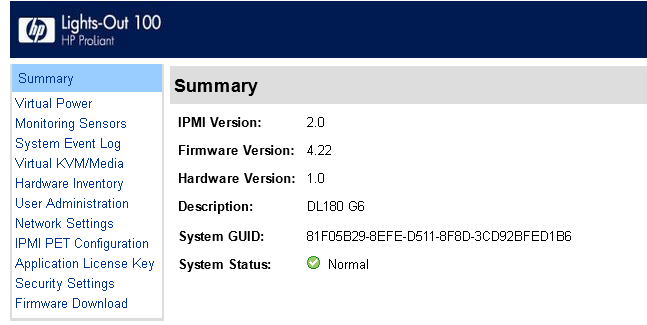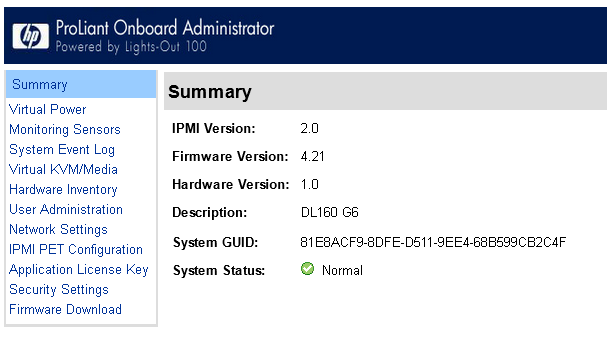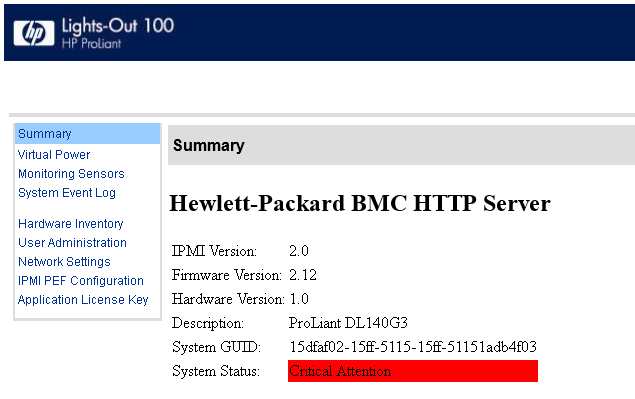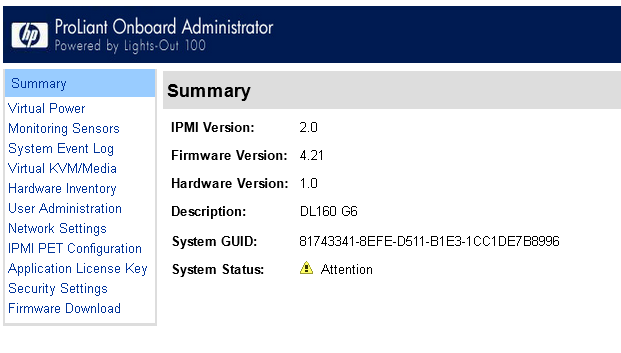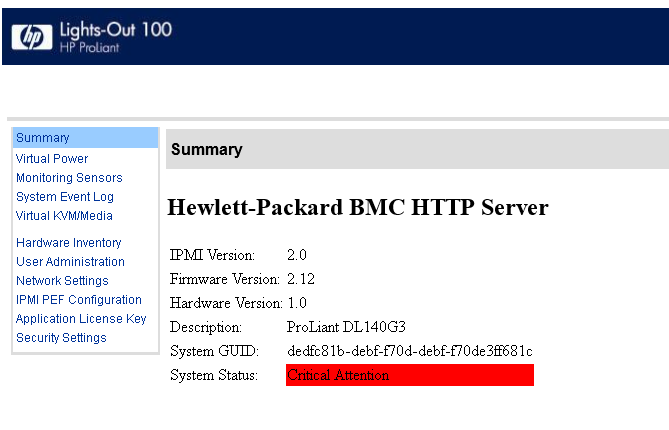- Community Home
- >
- Servers and Operating Systems
- >
- HPE ProLiant
- >
- ProLiant Servers (ML,DL,SL)
- >
- Re: ILO Firmware update via command line with ipmi...
Categories
Company
Local Language
Forums
Discussions
Forums
- Data Protection and Retention
- Entry Storage Systems
- Legacy
- Midrange and Enterprise Storage
- Storage Networking
- HPE Nimble Storage
Discussions
Discussions
Discussions
Forums
Discussions
Discussion Boards
Discussion Boards
Discussion Boards
Discussion Boards
- BladeSystem Infrastructure and Application Solutions
- Appliance Servers
- Alpha Servers
- BackOffice Products
- Internet Products
- HPE 9000 and HPE e3000 Servers
- Networking
- Netservers
- Secure OS Software for Linux
- Server Management (Insight Manager 7)
- Windows Server 2003
- Operating System - Tru64 Unix
- ProLiant Deployment and Provisioning
- Linux-Based Community / Regional
- Microsoft System Center Integration
Discussion Boards
Discussion Boards
Discussion Boards
Discussion Boards
Discussion Boards
Discussion Boards
Discussion Boards
Discussion Boards
Discussion Boards
Discussion Boards
Discussion Boards
Discussion Boards
Discussion Boards
Discussion Boards
Discussion Boards
Discussion Boards
Discussion Boards
Discussion Boards
Discussion Boards
Community
Resources
Forums
Blogs
- Subscribe to RSS Feed
- Mark Topic as New
- Mark Topic as Read
- Float this Topic for Current User
- Bookmark
- Subscribe
- Printer Friendly Page
- Mark as New
- Bookmark
- Subscribe
- Mute
- Subscribe to RSS Feed
- Permalink
- Report Inappropriate Content
10-16-2013 07:18 AM
10-16-2013 07:18 AM
Re: ILO Firmware update via command line with ipmitool.
Here are each screen shot and you can see servers' model. Note that firemware download button on some of them says only this:
Firmware Download
TFTP Server IP Address: Firmware File Name:
(Relative to TFTP server's root)
Please enter TFTP server IP address and firmware fully qualified filename.
Refresh browser for status.
Note: After a successful download the BMC will automatically reset.
- Mark as New
- Bookmark
- Subscribe
- Mute
- Subscribe to RSS Feed
- Permalink
- Report Inappropriate Content
10-16-2013 07:29 AM - edited 10-16-2013 09:12 AM
10-16-2013 07:29 AM - edited 10-16-2013 09:12 AM
Re: ILO Firmware update via command line with ipmitool.
these are all LO100.
get the bootable usb image from the web.
For virtual media/kvm you need the advanced licence.
Hope this helps!
Regards
Torsten.
__________________________________________________
There are only 10 types of people in the world -
those who understand binary, and those who don't.
__________________________________________________
No support by private messages. Please ask the forum!
If you feel this was helpful please click the KUDOS! thumb below!

- Mark as New
- Bookmark
- Subscribe
- Mute
- Subscribe to RSS Feed
- Permalink
- Report Inappropriate Content
10-16-2013 09:18 AM
10-16-2013 09:18 AM
Re: ILO Firmware update via command line with ipmitool.
@Jimmy Vance wrote:Not sure if it is possible to do the firmware over ipmi. You can extract the .scexe file and load the .bin file using the iLO web interface
I've been doing that for BIOS on ESXi iLO4 systems, but in this case, why not just run the .scexe file directly?
- Mark as New
- Bookmark
- Subscribe
- Mute
- Subscribe to RSS Feed
- Permalink
- Report Inappropriate Content
10-16-2013 09:21 AM
10-16-2013 09:21 AM
Re: ILO Firmware update via command line with ipmitool.
http://h20565.www2.hp.com/portal/site/hpsc/template.PAGE/public/psi/swdDetails/?sp4ts.oid=3884344&spf_p.tpst=swdMain&spf_p.prp_swdMain=wsrp-navigationalState%3Didx%253D%257CswItem%253DMTX_6b04eb2ec8914f979aba383fab%257CswEnvOID%253D4103%257CitemLocale%253D%257CswLang%253D%257Cmode%253D%257Caction%253DdriverDocument&javax.portlet.begCacheTok=com.vignette.cachetoken&javax.portlet.endCacheTok=com.vig...
Hope this helps!
Regards
Torsten.
__________________________________________________
There are only 10 types of people in the world -
those who understand binary, and those who don't.
__________________________________________________
No support by private messages. Please ask the forum!
If you feel this was helpful please click the KUDOS! thumb below!

- Mark as New
- Bookmark
- Subscribe
- Mute
- Subscribe to RSS Feed
- Permalink
- Report Inappropriate Content
10-16-2013 01:05 PM
10-16-2013 01:05 PM
SolutionNote that Torsten's link was for G6/G7 series servers with LO100 only.
For the version of LO100 in DL140 G3, you'll need another download:
- Mark as New
- Bookmark
- Subscribe
- Mute
- Subscribe to RSS Feed
- Permalink
- Report Inappropriate Content
10-18-2013 12:52 PM
10-18-2013 12:52 PM
Re: ILO Firmware update via command line with ipmitool.
Thank you guys. Some more questions;
Is LO100 older version of ILO1 ?
@anthony11
Can you please post the command that you use to flash BIOS via ipmitool within linux? All my servers are Debian based. So I may try to upgrade LO from ssh using ipmitool?
On linux file version page, .scexe file, there are these linux versions,
Red Hat Enterprise Linux 4 (x86), Red Hat Enterprise Linux 4 (AMD64/EM64T), SUSE Linux Enterprise Server 10 (x86), SUSE Linux Enterprise Server 10 (AMD64/EM64T), Red Hat Enterprise Linux 5 Server (x86-64), Red Hat Enterprise Linux 5 Server (x86), SUSE Linux Enterprise Server 11 (x86), SUSE Linux Enterprise Server 11 (AMD64/EM64T), Red Hat Enterprise Linux 6 Server (x86), Red Hat Enterprise Linux 6 Server (x86-64)
Our servers are debian so can I still install .scexe file?
Thank you again.
- Mark as New
- Bookmark
- Subscribe
- Mute
- Subscribe to RSS Feed
- Permalink
- Report Inappropriate Content
10-18-2013 01:31 PM
10-18-2013 01:31 PM
Re: ILO Firmware update via command line with ipmitool.
Hope this helps!
Regards
Torsten.
__________________________________________________
There are only 10 types of people in the world -
those who understand binary, and those who don't.
__________________________________________________
No support by private messages. Please ask the forum!
If you feel this was helpful please click the KUDOS! thumb below!

- Mark as New
- Bookmark
- Subscribe
- Mute
- Subscribe to RSS Feed
- Permalink
- Report Inappropriate Content
10-18-2013 01:40 PM
10-18-2013 01:40 PM
Re: ILO Firmware update via command line with ipmitool.
LO100 is not in the same family as any generation iLO. It was used in the G6/G7 ProLiant 100 series systems. The 300, 500, 700 series ProLiant and the Blade server all have iLO
the .scexe file is pretty much a shell script. you should be able to run the scexe file and if all the dependencies are there it should work. If not you can extract the files by running something like listed below so you can poke around in the scripts
/filename.scexe --unpack=path/that/you/select
- Mark as New
- Bookmark
- Subscribe
- Mute
- Subscribe to RSS Feed
- Permalink
- Report Inappropriate Content
10-18-2013 03:19 PM
10-18-2013 03:19 PM
Re: ILO Firmware update via command line with ipmitool.
- Mark as New
- Bookmark
- Subscribe
- Mute
- Subscribe to RSS Feed
- Permalink
- Report Inappropriate Content
10-18-2013 03:29 PM - edited 10-18-2013 03:30 PM
10-18-2013 03:29 PM - edited 10-18-2013 03:30 PM
Re: ILO Firmware update via command line with ipmitool.
@yesilbeyaz wrote:
As I said in first post, I can not mount iso image, It does not work on some server. And I read also some other having same issue. So I tried to upgrade LO via alternative method. From SSH by ipmitool, or PXE boot.
What ISO image? iLO 2 2.20 is available here:
Download the .scexe file and run it.
For iLO 1 (which I've never used) 1.94 is here:
If you had a .iso file, you could just copy that to the system and do a read-only loopback mount to extract files from it.