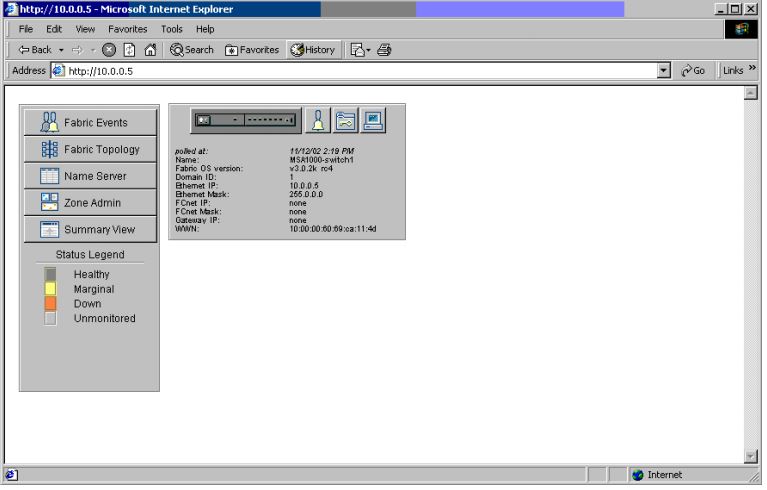- Community Home
- >
- Storage
- >
- Entry Storage Systems
- >
- MSA Storage
- >
- Re: MSA active/active Failed Redundancy Path (erro...
Categories
Company
Local Language
Forums
Discussions
Forums
- Data Protection and Retention
- Entry Storage Systems
- Legacy
- Midrange and Enterprise Storage
- Storage Networking
- HPE Nimble Storage
Discussions
Discussions
Discussions
Forums
Discussions
Discussion Boards
Discussion Boards
Discussion Boards
Discussion Boards
- BladeSystem Infrastructure and Application Solutions
- Appliance Servers
- Alpha Servers
- BackOffice Products
- Internet Products
- HPE 9000 and HPE e3000 Servers
- Networking
- Netservers
- Secure OS Software for Linux
- Server Management (Insight Manager 7)
- Windows Server 2003
- Operating System - Tru64 Unix
- ProLiant Deployment and Provisioning
- Linux-Based Community / Regional
- Microsoft System Center Integration
Discussion Boards
Discussion Boards
Discussion Boards
Discussion Boards
Discussion Boards
Discussion Boards
Discussion Boards
Discussion Boards
Discussion Boards
Discussion Boards
Discussion Boards
Discussion Boards
Discussion Boards
Discussion Boards
Discussion Boards
Discussion Boards
Discussion Boards
Discussion Boards
Discussion Boards
Community
Resources
Forums
Blogs
- Subscribe to RSS Feed
- Mark Topic as New
- Mark Topic as Read
- Float this Topic for Current User
- Bookmark
- Subscribe
- Printer Friendly Page
- Mark as New
- Bookmark
- Subscribe
- Mute
- Subscribe to RSS Feed
- Permalink
- Report Inappropriate Content
11-14-2014 05:16 AM - edited 11-14-2014 12:40 PM
11-14-2014 05:16 AM - edited 11-14-2014 12:40 PM
Re: MSA active/active Failed Redundancy Path (error 409) In ACU
IIRC the system has a single node WWN but 2 port WWN. This usually means one of the digits is different.
But maybe this system has 2 totally different WWN, but surely not the same.
Hope this helps!
Regards
Torsten.
__________________________________________________
There are only 10 types of people in the world -
those who understand binary, and those who don't.
__________________________________________________
No support by private messages. Please ask the forum!
If you feel this was helpful please click the KUDOS! thumb below!

- Mark as New
- Bookmark
- Subscribe
- Mute
- Subscribe to RSS Feed
- Permalink
- Report Inappropriate Content
11-17-2014 12:30 AM
11-17-2014 12:30 AM
Re: MSA active/active Failed Redundancy Path (error 409) In ACU
Well, finally I've archived to buy a MSA1000 serial cable, and expect to have it next week.
Once I have it, I'll connect to both controllers and got reports.
I'll post them so that anybody can help me.
Thanks,
- Mark as New
- Bookmark
- Subscribe
- Mute
- Subscribe to RSS Feed
- Permalink
- Report Inappropriate Content
11-24-2014 02:54 AM
11-24-2014 02:54 AM
Re: MSA active/active Failed Redundancy Path (error 409) In ACU
Hello,
I've just received my cable.
This is the result running "show tech_support" on primay controller:
CLI-1> show tech_support
CLI-1> show version -all
MSA1000 Firmware Revision: 7.20b200 (SGM05011PZ)
Build Time: 2009-09-22 06:44:01
MSA1000 Hardware Revision: a [AutoRev: 0x030000]
Fibre Module AutoRev: 0x010000
Box 1a PROLIANT 4L7I DB Rev: 1.86 (SGM05011PZ)
Box 1b PROLIANT 4L7I DT Rev: 1.86 (SGM05011PZ)
Disk Drives:
B T L BOX BAY GB Model Rev. Serial No.
0 0 0 1 1 300.0 COMPAQ BD3008A4C6 HPB4 3KR2JFQD00007701H2R6
0 1 0 1 2 300.0 COMPAQ BD3008A4C6 HPB4 3KR2RGHA000097064AFF
0 2 0 1 3 300.0 COMPAQ BD3008A4C6 HPB4 3KR2FBJ800007701ZN69
0 3 0 1 4 300.0 COMPAQ BD3008A4C6 HPB4 3KR2BLM600007701VRE0
0 4 0 1 5 300.0 COMPAQ BD3008A4C6 HPB4 3KR2RJ39000097064A0F
0 5 0 1 6 300.0 COMPAQ BD3008A4C6 HPB4 3KR2RHVG0000970649XS
0 8 0 1 7 146.8 COMPAQ BF14689BC5 HPB1 DN01P6301BNW0611
1 0 0 1 8 146.8 COMPAQ BF14688577 HPB2 AN01P5C02REL0549
1 1 0 1 9 146.8 COMPAQ BF1468B26B HPB9 3LN4F7Y300009840USWK
1 2 0 1 10 146.8 COMPAQ BF1468A4BB HPB4 K804PK7K
1 3 0 1 11 146.8 COMPAQ BF1468A4CC HPB5 3KN0QM4S00007618A3CW
1 4 0 1 12 146.8 COMPAQ BF1468A4CC HPB5 3KN13G4N000076302GVP
1 5 0 1 13 146.8 COMPAQ BF1468B26B HPB9 3LN7EPGC00009929XE0W
CLI-1> show profile
Profile name = Default (Default) Mode value = (00002405)
Mode 0 = Peripheral Device LUN Addressing
Mode 1 = Legacy Failover
Mode 2 = Logical volumes connect as available on Backup Controller
Mode 3 = Product ID of 'MSA1000 VOLUME' (only if Active-Standby mode)
Mode 4 = Normal bad block handling
Mode 5 = Logout selected initiators on TPRLO
Mode 6 = Fault management events not reported through Unit Attention
Mode 7 = Do not send FCP response info with SCSI status
Mode 8 = Do not send Unit Attention on failover
Mode 9 = SCSI inquiry revision field contains the actual version
Mode 10 = SCSI inquiry vendor ID='HP'
Mode 11 = Power On Reset Unit Attention generated on FC Login or Logout
Mode 12 = Ignore Force Unit Access on Write
Mode 13 = Admit Target Port on Reservation
Mode 14 = Asymmetrical Active/Active Operating Mode
Profile name = Windows
Type = Standard Mode value = (00002405)
Mode 0 = Peripheral Device LUN Addressing
Mode 1 = Legacy Failover
Mode 2 = Logical volumes connect as available on Backup Controller
Mode 3 = Product ID of 'MSA1000 VOLUME' (only if Active-Standby mode)
Mode 4 = Normal bad block handling
Mode 5 = Logout selected initiators on TPRLO
Mode 6 = Fault management events not reported through Unit Attention
Mode 7 = Do not send FCP response info with SCSI status
Mode 8 = Do not send Unit Attention on failover
Mode 9 = SCSI inquiry revision field contains the actual version
Mode 10 = SCSI inquiry vendor ID='HP'
Mode 11 = Power On Reset Unit Attention generated on FC Login or Logout
Mode 12 = Ignore Force Unit Access on Write
Mode 13 = Admit Target Port on Reservation
Mode 14 = Asymmetrical Active/Active Operating Mode
Profile name = Windows (degraded performance)
Type = Standard Mode value = (00003405)
Mode 0 = Peripheral Device LUN Addressing
Mode 1 = Legacy Failover
Mode 2 = Logical volumes connect as available on Backup Controller
Mode 3 = Product ID of 'MSA1000 VOLUME' (only if Active-Standby mode)
Mode 4 = Normal bad block handling
Mode 5 = Logout selected initiators on TPRLO
Mode 6 = Fault management events not reported through Unit Attention
Mode 7 = Do not send FCP response info with SCSI status
Mode 8 = Do not send Unit Attention on failover
Mode 9 = SCSI inquiry revision field contains the actual version
Mode 10 = SCSI inquiry vendor ID='HP'
Mode 11 = Power On Reset Unit Attention generated on FC Login or Logout
Mode 12 = Enforce Force Unit Access on Write
Mode 13 = Admit Target Port on Reservation
Mode 14 = Asymmetrical Active/Active Operating Mode
Profile name = OpenVMS
Type = Standard Mode value = (00003473)
Mode 0 = Peripheral Device LUN Addressing
Mode 1 = Asymmetric Failover
Mode 2 = Logical volumes connect as unavailable on Backup Controller
Mode 3 = Product ID of 'MSA1000 VOLUME' (only if Active-Standby mode)
Mode 4 = VMS shadow style bad block handling
Mode 5 = Logout all initiators on TPRLO
Mode 6 = Fault management events reported through Unit Attention
Mode 7 = Do not send FCP response info with SCSI status
Mode 8 = Do not send Unit Attention on failover
Mode 9 = SCSI inquiry revision field contains the actual version
Mode 10 = SCSI inquiry vendor ID='HP'
Mode 11 = Power On Reset Unit Attention generated on FC Login or Logout
Mode 12 = Enforce Force Unit Access on Write
Mode 13 = Admit Target Port on Reservation
Mode 14 = Asymmetrical Active/Active Operating Mode
Profile name = Tru64
Type = Standard Mode value = (00003563)
Mode 0 = Peripheral Device LUN Addressing
Mode 1 = Asymmetric Failover
Mode 2 = Logical volumes connect as unavailable on Backup Controller
Mode 3 = Product ID of 'MSA1000 VOLUME' (only if Active-Standby mode)
Mode 4 = Normal bad block handling
Mode 5 = Logout all initiators on TPRLO
Mode 6 = Fault management events reported through Unit Attention
Mode 7 = Do not send FCP response info with SCSI status
Mode 8 = Send Unit Attention on failover
Mode 9 = SCSI inquiry revision field contains the actual version
Mode 10 = SCSI inquiry vendor ID='HP'
Mode 11 = Power On Reset Unit Attention generated on FC Login or Logout
Mode 12 = Enforce Force Unit Access on Write
Mode 13 = Admit Target Port on Reservation
Mode 14 = Asymmetrical Active/Active Operating Mode
Profile name = Linux
Type = Standard Mode value = (000034a7)
Mode 0 = Peripheral Device LUN Addressing
Mode 1 = Asymmetric Failover
Mode 2 = Logical volumes connect as available on Backup Controller
Mode 3 = Product ID of 'MSA1000 VOLUME' (only if Active-Standby mode)
Mode 4 = Normal bad block handling
Mode 5 = Logout all initiators on TPRLO
Mode 6 = Fault management events not reported through Unit Attention
Mode 7 = Send FCP response info with SCSI status
Mode 8 = Do not send Unit Attention on failover
Mode 9 = SCSI inquiry revision field contains the actual version
Mode 10 = SCSI inquiry vendor ID='HP'
Mode 11 = Power On Reset Unit Attention generated on FC Login or Logout
Mode 12 = Enforce Force Unit Access on Write
Mode 13 = Admit Target Port on Reservation
Mode 14 = Asymmetrical Active/Active Operating Mode
Profile name = Solaris
Type = Standard Mode value = (000034a7)
Mode 0 = Peripheral Device LUN Addressing
Mode 1 = Asymmetric Failover
Mode 2 = Logical volumes connect as available on Backup Controller
Mode 3 = Product ID of 'MSA1000 VOLUME' (only if Active-Standby mode)
Mode 4 = Normal bad block handling
Mode 5 = Logout all initiators on TPRLO
Mode 6 = Fault management events not reported through Unit Attention
Mode 7 = Send FCP response info with SCSI status
Mode 8 = Do not send Unit Attention on failover
Mode 9 = SCSI inquiry revision field contains the actual version
Mode 10 = SCSI inquiry vendor ID='HP'
Mode 11 = Power On Reset Unit Attention generated on FC Login or Logout
Mode 12 = Enforce Force Unit Access on Write
Mode 13 = Admit Target Port on Reservation
Mode 14 = Asymmetrical Active/Active Operating Mode
Profile name = Netware
Type = Standard Mode value = (000034a7)
Mode 0 = Peripheral Device LUN Addressing
Mode 1 = Asymmetric Failover
Mode 2 = Logical volumes connect as available on Backup Controller
Mode 3 = Product ID of 'MSA1000 VOLUME' (only if Active-Standby mode)
Mode 4 = Normal bad block handling
Mode 5 = Logout all initiators on TPRLO
Mode 6 = Fault management events not reported through Unit Attention
Mode 7 = Send FCP response info with SCSI status
Mode 8 = Do not send Unit Attention on failover
Mode 9 = SCSI inquiry revision field contains the actual version
Mode 10 = SCSI inquiry vendor ID='HP'
Mode 11 = Power On Reset Unit Attention generated on FC Login or Logout
Mode 12 = Enforce Force Unit Access on Write
Mode 13 = Admit Target Port on Reservation
Mode 14 = Asymmetrical Active/Active Operating Mode
Profile name = HP
Type = Standard Mode value = (00003ca6)
Mode 0 = Volume Set Addressing
Mode 1 = Asymmetric Failover
Mode 2 = Logical volumes connect as available on Backup Controller
Mode 3 = Product ID of 'MSA1000 VOLUME' (only if Active-Standby mode)
Mode 4 = Normal bad block handling
Mode 5 = Logout all initiators on TPRLO
Mode 6 = Fault management events not reported through Unit Attention
Mode 7 = Send FCP response info with SCSI status
Mode 8 = Do not send Unit Attention on failover
Mode 9 = SCSI inquiry revision field contains the actual version
Mode 10 = SCSI inquiry vendor ID='HP'
Mode 11 = No Power On Reset Unit Attention generated on FC Login or Logout
Mode 12 = Enforce Force Unit Access on Write
Mode 13 = Admit Target Port on Reservation
Mode 14 = Asymmetrical Active/Active Operating Mode
Profile name = XP Storage Array
Type = Standard Mode value = (00003563)
Mode 0 = Peripheral Device LUN Addressing
Mode 1 = Asymmetric Failover
Mode 2 = Logical volumes connect as unavailable on Backup Controller
Mode 3 = Product ID of 'MSA1000 VOLUME' (only if Active-Standby mode)
Mode 4 = Normal bad block handling
Mode 5 = Logout all initiators on TPRLO
Mode 6 = Fault management events reported through Unit Attention
Mode 7 = Do not send FCP response info with SCSI status
Mode 8 = Send Unit Attention on failover
Mode 9 = SCSI inquiry revision field contains the actual version
Mode 10 = SCSI inquiry vendor ID='HP'
Mode 11 = Power On Reset Unit Attention generated on FC Login or Logout
Mode 12 = Enforce Force Unit Access on Write
Mode 13 = Admit Target Port on Reservation
Mode 14 = Asymmetrical Active/Active Operating Mode
Profile name = Windows_SP2_and_below
Type = Custom Mode value = (00001005)
Mode 0 = Peripheral Device LUN Addressing
Mode 1 = Legacy Failover
Mode 2 = Logical volumes connect as available on Backup Controller
Mode 3 = Product ID of 'MSA1000 VOLUME' (only if Active-Standby mode)
Mode 4 = Normal bad block handling
Mode 5 = Logout selected initiators on TPRLO
Mode 6 = Fault management events not reported through Unit Attention
Mode 7 = Do not send FCP response info with SCSI status
Mode 8 = Do not send Unit Attention on failover
Mode 9 = SCSI inquiry revision field contains the actual version
Mode 10 = SCSI inquiry vendor ID='Compaq'
Mode 11 = Power On Reset Unit Attention generated on FC Login or Logout
Mode 12 = Enforce Force Unit Access on Write
Mode 13 = Ignore Target Port on Reservation
Mode 14 = Asymmetrical Active/Active Operating Mode
CLI-1> show globals
Global Parameters:
System Name: SGM05011PZ
Rebuild Priority: low
Expand Priority: low
Cache is NOT configured - use 'set globals/unit' to configure cache!
Temperature:
EMU: 23 Celsius, 73 Fahrenheit
PS1: 37 Celsius, 98 Fahrenheit
PS2: 37 Celsius, 98 Fahrenheit
CLI-1> show acl
No units exist!
CLI-1> show connections
Global_ris doesn't exist. No named connections exist.
Connection Name: <Unknown>
Host WWNN = 200000E0-8B88D8F6
Host WWPN = 210000E0-8B88D8F6
Profile Name = Default
Unit Offset = 0
Controller 1 Port 1 Status = Online
Controller 2 Port 1 Status = Offline
Connection Name: <Unknown>
Host WWNN = 200000E0-8B18899C
Host WWPN = 210000E0-8B18899C
Profile Name = Default
Unit Offset = 0
Controller 1 Port 1 Status = Online
show disks Controller 2 Port 1 Status = Offline
Connection Name: <Unknown>
Host WWNN = 200000E0-8B18229D
Host WWPN = 210000E0-8B18229D
Profile Name = Default
Unit Offset = 0
Controller 1 Port 1 Status = Online
Disk List: (box,bay) (B:T:L) Size Speed Units
show boxEnclosure 1: SCSI (0:06:00) PROLIANT 4L7I DB1.86
Disk101 (1,01) (0:00:00) 300.0GB 160 MB/s none
Disk102 (1,02) (0:01:00) 300.0GB 160 MB/s none
Disk103 (1,03) (0:02:00) 300.0GB 160 MB/s none
Disk104 (1,04) (0:03:00) 300.0GB 160 MB/s none
Disk105 (1,05) (0:04:00) 300.0GB 160 MB/s none
Disk106 (1,06) (0:05:00) 300.0GB 160 MB/s none
Disk107 (1,07) (0:08:00) 146.8GB 160 MB/s none
Disk108 (1,08) (1:00:00) 146.8GB 160 MB/s none
Disk109 (1,09) (1:01:00) 146.8GB 160 MB/s none
Disk110 (1,10) (1:02:00) 146.8GB 160 MB/s none
Disk111 (1,11) (1:03:00) 146.8GB 160 MB/s none
Disk112 (1,12) (1:04:00) 146.8GB 160 MB/s none
Disk113 (1,13) (1:05:00) 146.8GB 160 MB/s none
Notes:
The speed is the currently negotiated speed to the disk. This may
be less than the maximum speed supported by the device due to bus
faults, loss of signal integrity, etc.
No external storage boxes are attached.
Controller 2 Port 1 Status = Offline
Connection Name: <Unknown>
Host WWNN = 200000E0-8B884EF7
Host WWPN = 210000E0-8B884EF7
Profile Name = Default
Unit Offset = 0
Controller 1 Port 1 Status = Offline
show units Controller 2 Port 1 Status = Online
Connection Name: <Unknown>
Host WWNN = 200000E0-8B18179C
Host WWPN = 210000E0-8B18179C
Profile Name = Default
Unit Offset = 0
Controller 1 Port 1 Status = Offline
No unit is configured on the show spare_activityMSA1000.
Controller 2 Port 1 Status = Online
Connection Name: <Unknown>
Host WWNN = 200000E0-8B18E69C
Host WWPN = 210000E0-8B18E69C
Profile Name = Default
Unit Offset = 0
Controller 1 Port 1 Status = Offline
Global_ris doesn't exist. No spare disk has been added.
show this_controller Controller 2 Port 1 Status = Offline
CLI-1> Controller 1 (right controller):
MSA1000(c) Hewlett-Packard PB9840TX3UC06Y Version 7.20 Build 200 Hardware A
Build Time: 2009-09-22 06:44:01
Integrated Enclosure.
Controller Identifier:
NODE_ID = 500805F3-0012C4A0
SCSI_VERSION = SCSI-3
Supported Redundancy Mode: Active/Standby Asym-Active/Active
Current Redundancy Mode: Asym-Active/Active
Device Port SCSI address 6
Terminal speed for the CLI is set to 19200.
Host Port_1:
REPORTED PORT_ID 500805F3-0012C4A1
PORT_1_TOPOLOGY = F_Port
Cache:
Unconfigured Version 2
Cache is GOOD, but Cache is NOT configured.
No unflushed data in cache
Batteries are disabled
Module #1 is fully charged and turned off.
Controller Up Time:
9 Days 19 Hours 41 Minutes 43 Seconds
show other_controller
CLI-1> Controller 2 (left controller):
MSA1000(c) Hewlett-Packard P56350GX3R506X Version 7.20 Build 200 Hardware 7
Build Time: 2009-09-22 06:44:01
Integrated Enclosure.
Controller Identifier:
NODE_ID = 500805F3-0012C4A0
SCSI_VERSION = SCSI-3
Supported Redundancy Mode: Active/Standby Asym-Active/Active
Current Redundancy Mode: Asym-Active/Active
Device Port SCSI address 7
Terminal speed for the CLI is set to 19200.
Host Port_1:
REPORTED PORT_ID 500805F3-0012C4A9
PORT_1_TOPOLOGY = F_Port
Cache:
Unconfigured Version 2
Cache is GOOD, but Cache is NOT configured.
No unflushed data in cache
Batteries are disabled
Module #1 is fully charged and turned off.
Controller Up Time:
9 Days 19 Hours 41 Minutes 49 Seconds
show proxystats
Proxy Port Statistics:
CLI-1> Size of Proxy IOP...112 Bytes
show eventlog Size of ProxyCmd....160 Bytes
Size of SCSI IOP....192 Bytes
THIS Controller:
Max Allocated Proxy IOP Count.......0
Current Allocated Proxy IOP Count...0
Current Proxy IOPs in Each State:
Free IOP...........256
New Command........0
Transfer Ready.....0
Transfer Done......0
Completion Ready...0
Completion Done....0
Requeue IOP........0
Requeue Done.......0
IOPs Aborted During Send Proxy...0
OTHER Controller:
Current Allocated Proxy IOP Count...0
Current Proxy IOPs in Each State:
Free IOP...........256
New Command........0
Transfer Ready.....0
Transfer Done......0
Completion Ready...0
Completion Done....0
Requeue IOP........0
Requeue Done.......0
No Events Logged.
CLI-1> show preferred_path
CLI-1> No units exist!
show auto_path_change
CLI-1> No configuration exists!
- Mark as New
- Bookmark
- Subscribe
- Mute
- Subscribe to RSS Feed
- Permalink
- Report Inappropriate Content
11-24-2014 02:54 AM
11-24-2014 02:54 AM
Re: MSA active/active Failed Redundancy Path (error 409) In ACU
and this is the result of the second controller:
, and this is the result running "show tech_support" on secondary controller:
CLI-2> show tech_support
CLI-2> show version -all
MSA1000 Firmware Revision: 7.20b200 (SGM05011PZ)
Build Time: 2009-09-22 06:44:01
MSA1000 Hardware Revision: 7 [AutoRev: 0x010000]
Fibre Module AutoRev: 0x010000
Box 1a PROLIANT 4L7I DB Rev: 1.86 (SGM05011PZ)
Box 1b PROLIANT 4L7I DT Rev: 1.86 (SGM05011PZ)
Disk Drives:
B T L BOX BAY GB Model Rev. Serial No.
0 0 0 1 1 300.0 COMPAQ BD3008A4C6 HPB4 3KR2JFQD00007701H2R6
0 1 0 1 2 300.0 COMPAQ BD3008A4C6 HPB4 3KR2RGHA000097064AFF
0 2 0 1 3 300.0 COMPAQ BD3008A4C6 HPB4 3KR2FBJ800007701ZN69
0 3 0 1 4 300.0 COMPAQ BD3008A4C6 HPB4 3KR2BLM600007701VRE0
0 4 0 1 5 300.0 COMPAQ BD3008A4C6 HPB4 3KR2RJ39000097064A0F
0 5 0 1 6 300.0 COMPAQ BD3008A4C6 HPB4 3KR2RHVG0000970649XS
0 8 0 1 7 146.8 COMPAQ BF14689BC5 HPB1 DN01P6301BNW0611
1 0 0 1 8 146.8 COMPAQ BF14688577 HPB2 AN01P5C02REL0549
1 1 0 1 9 146.8 COMPAQ BF1468B26B HPB9 3LN4F7Y300009840USWK
1 2 0 1 10 146.8 COMPAQ BF1468A4BB HPB4 K804PK7K
1 3 0 1 11 146.8 COMPAQ BF1468A4CC HPB5 3KN0QM4S00007618A3CW
1 4 0 1 12 146.8 COMPAQ BF1468A4CC HPB5 3KN13G4N000076302GVP
1 5 0 1 13 146.8 COMPAQ BF1468B26B HPB9 3LN7EPGC00009929XE0W
CLI-2> show profile
Profile name = Default (Default) Mode value = (00002405)
Mode 0 = Peripheral Device LUN Addressing
Mode 1 = Legacy Failover
Mode 2 = Logical volumes connect as available on Backup Controller
Mode 3 = Product ID of 'MSA1000 VOLUME' (only if Active-Standby mode)
Mode 4 = Normal bad block handling
Mode 5 = Logout selected initiators on TPRLO
Mode 6 = Fault management events not reported through Unit Attention
Mode 7 = Do not send FCP response info with SCSI status
Mode 8 = Do not send Unit Attention on failover
Mode 9 = SCSI inquiry revision field contains the actual version
Mode 10 = SCSI inquiry vendor ID='HP'
Mode 11 = Power On Reset Unit Attention generated on FC Login or Logout
Mode 12 = Ignore Force Unit Access on Write
Mode 13 = Admit Target Port on Reservation
Mode 14 = Asymmetrical Active/Active Operating Mode
Profile name = Windows
Type = Standard Mode value = (00002405)
Mode 0 = Peripheral Device LUN Addressing
Mode 1 = Legacy Failover
Mode 2 = Logical volumes connect as available on Backup Controller
Mode 3 = Product ID of 'MSA1000 VOLUME' (only if Active-Standby mode)
Mode 4 = Normal bad block handling
Mode 5 = Logout selected initiators on TPRLO
Mode 6 = Fault management events not reported through Unit Attention
Mode 7 = Do not send FCP response info with SCSI status
Mode 8 = Do not send Unit Attention on failover
Mode 9 = SCSI inquiry revision field contains the actual version
Mode 10 = SCSI inquiry vendor ID='HP'
Mode 11 = Power On Reset Unit Attention generated on FC Login or Logout
Mode 12 = Ignore Force Unit Access on Write
Mode 13 = Admit Target Port on Reservation
Mode 14 = Asymmetrical Active/Active Operating Mode
Profile name = Windows (degraded performance)
Type = Standard Mode value = (00003405)
Mode 0 = Peripheral Device LUN Addressing
Mode 1 = Legacy Failover
Mode 2 = Logical volumes connect as available on Backup Controller
Mode 3 = Product ID of 'MSA1000 VOLUME' (only if Active-Standby mode)
Mode 4 = Normal bad block handling
Mode 5 = Logout selected initiators on TPRLO
Mode 6 = Fault management events not reported through Unit Attention
Mode 7 = Do not send FCP response info with SCSI status
Mode 8 = Do not send Unit Attention on failover
Mode 9 = SCSI inquiry revision field contains the actual version
Mode 10 = SCSI inquiry vendor ID='HP'
Mode 11 = Power On Reset Unit Attention generated on FC Login or Logout
Mode 12 = Enforce Force Unit Access on Write
Mode 13 = Admit Target Port on Reservation
Mode 14 = Asymmetrical Active/Active Operating Mode
Profile name = OpenVMS
Type = Standard Mode value = (00003473)
Mode 0 = Peripheral Device LUN Addressing
Mode 1 = Asymmetric Failover
Mode 2 = Logical volumes connect as unavailable on Backup Controller
Mode 3 = Product ID of 'MSA1000 VOLUME' (only if Active-Standby mode)
Mode 4 = VMS shadow style bad block handling
Mode 5 = Logout all initiators on TPRLO
Mode 6 = Fault management events reported through Unit Attention
Mode 7 = Do not send FCP response info with SCSI status
Mode 8 = Do not send Unit Attention on failover
Mode 9 = SCSI inquiry revision field contains the actual version
Mode 10 = SCSI inquiry vendor ID='HP'
Mode 11 = Power On Reset Unit Attention generated on FC Login or Logout
Mode 12 = Enforce Force Unit Access on Write
Mode 13 = Admit Target Port on Reservation
Mode 14 = Asymmetrical Active/Active Operating Mode
Profile name = Tru64
Type = Standard Mode value = (00003563)
Mode 0 = Peripheral Device LUN Addressing
Mode 1 = Asymmetric Failover
Mode 2 = Logical volumes connect as unavailable on Backup Controller
Mode 3 = Product ID of 'MSA1000 VOLUME' (only if Active-Standby mode)
Mode 4 = Normal bad block handling
Mode 5 = Logout all initiators on TPRLO
Mode 6 = Fault management events reported through Unit Attention
Mode 7 = Do not send FCP response info with SCSI status
Mode 8 = Send Unit Attention on failover
Mode 9 = SCSI inquiry revision field contains the actual version
Mode 10 = SCSI inquiry vendor ID='HP'
Mode 11 = Power On Reset Unit Attention generated on FC Login or Logout
Mode 12 = Enforce Force Unit Access on Write
Mode 13 = Admit Target Port on Reservation
Mode 14 = Asymmetrical Active/Active Operating Mode
Profile name = Linux
Type = Standard Mode value = (000034a7)
Mode 0 = Peripheral Device LUN Addressing
Mode 1 = Asymmetric Failover
Mode 2 = Logical volumes connect as available on Backup Controller
Mode 3 = Product ID of 'MSA1000 VOLUME' (only if Active-Standby mode)
Mode 4 = Normal bad block handling
Mode 5 = Logout all initiators on TPRLO
Mode 6 = Fault management events not reported through Unit Attention
Mode 7 = Send FCP response info with SCSI status
Mode 8 = Do not send Unit Attention on failover
Mode 9 = SCSI inquiry revision field contains the actual version
Mode 10 = SCSI inquiry vendor ID='HP'
Mode 11 = Power On Reset Unit Attention generated on FC Login or Logout
Mode 12 = Enforce Force Unit Access on Write
Mode 13 = Admit Target Port on Reservation
Mode 14 = Asymmetrical Active/Active Operating Mode
Profile name = Solaris
Type = Standard Mode value = (000034a7)
Mode 0 = Peripheral Device LUN Addressing
Mode 1 = Asymmetric Failover
Mode 2 = Logical volumes connect as available on Backup Controller
Mode 3 = Product ID of 'MSA1000 VOLUME' (only if Active-Standby mode)
Mode 4 = Normal bad block handling
Mode 5 = Logout all initiators on TPRLO
Mode 6 = Fault management events not reported through Unit Attention
Mode 7 = Send FCP response info with SCSI status
Mode 8 = Do not send Unit Attention on failover
Mode 9 = SCSI inquiry revision field contains the actual version
Mode 10 = SCSI inquiry vendor ID='HP'
Mode 11 = Power On Reset Unit Attention generated on FC Login or Logout
Mode 12 = Enforce Force Unit Access on Write
Mode 13 = Admit Target Port on Reservation
Mode 14 = Asymmetrical Active/Active Operating Mode
Profile name = Netware
Type = Standard Mode value = (000034a7)
Mode 0 = Peripheral Device LUN Addressing
Mode 1 = Asymmetric Failover
Mode 2 = Logical volumes connect as available on Backup Controller
Mode 3 = Product ID of 'MSA1000 VOLUME' (only if Active-Standby mode)
Mode 4 = Normal bad block handling
Mode 5 = Logout all initiators on TPRLO
Mode 6 = Fault management events not reported through Unit Attention
Mode 7 = Send FCP response info with SCSI status
Mode 8 = Do not send Unit Attention on failover
Mode 9 = SCSI inquiry revision field contains the actual version
Mode 10 = SCSI inquiry vendor ID='HP'
Mode 11 = Power On Reset Unit Attention generated on FC Login or Logout
Mode 12 = Enforce Force Unit Access on Write
Mode 13 = Admit Target Port on Reservation
Mode 14 = Asymmetrical Active/Active Operating Mode
Profile name = HP
Type = Standard Mode value = (00003ca6)
Mode 0 = Volume Set Addressing
Mode 1 = Asymmetric Failover
Mode 2 = Logical volumes connect as available on Backup Controller
Mode 3 = Product ID of 'MSA1000 VOLUME' (only if Active-Standby mode)
Mode 4 = Normal bad block handling
Mode 5 = Logout all initiators on TPRLO
Mode 6 = Fault management events not reported through Unit Attention
Mode 7 = Send FCP response info with SCSI status
Mode 8 = Do not send Unit Attention on failover
Mode 9 = SCSI inquiry revision field contains the actual version
Mode 10 = SCSI inquiry vendor ID='HP'
Mode 11 = No Power On Reset Unit Attention generated on FC Login or Logout
Mode 12 = Enforce Force Unit Access on Write
Mode 13 = Admit Target Port on Reservation
Mode 14 = Asymmetrical Active/Active Operating Mode
Profile name = XP Storage Array
Type = Standard Mode value = (00003563)
Mode 0 = Peripheral Device LUN Addressing
Mode 1 = Asymmetric Failover
Mode 2 = Logical volumes connect as unavailable on Backup Controller
Mode 3 = Product ID of 'MSA1000 VOLUME' (only if Active-Standby mode)
Mode 4 = Normal bad block handling
Mode 5 = Logout all initiators on TPRLO
Mode 6 = Fault management events reported through Unit Attention
Mode 7 = Do not send FCP response info with SCSI status
Mode 8 = Send Unit Attention on failover
Mode 9 = SCSI inquiry revision field contains the actual version
Mode 10 = SCSI inquiry vendor ID='HP'
Mode 11 = Power On Reset Unit Attention generated on FC Login or Logout
Mode 12 = Enforce Force Unit Access on Write
Mode 13 = Admit Target Port on Reservation
Mode 14 = Asymmetrical Active/Active Operating Mode
Profile name = Windows_SP2_and_below
Type = Custom Mode value = (00001005)
Mode 0 = Peripheral Device LUN Addressing
Mode 1 = Legacy Failover
Mode 2 = Logical volumes connect as available on Backup Controller
Mode 3 = Product ID of 'MSA1000 VOLUME' (only if Active-Standby mode)
Mode 4 = Normal bad block handling
Mode 5 = Logout selected initiators on TPRLO
Mode 6 = Fault management events not reported through Unit Attention
Mode 7 = Do not send FCP response info with SCSI status
Mode 8 = Do not send Unit Attention on failover
Mode 9 = SCSI inquiry revision field contains the actual version
Mode 10 = SCSI inquiry vendor ID='Compaq'
Mode 11 = Power On Reset Unit Attention generated on FC Login or Logout
Mode 12 = Enforce Force Unit Access on Write
Mode 13 = Ignore Target Port on Reservation
Mode 14 = Asymmetrical Active/Active Operating Mode
CLI-2> show globals
Global Parameters:
System Name: SGM05011PZ
Rebuild Priority: low
Expand Priority: low
Cache is NOT configured - use 'set globals/unit' to configure cache!
Temperature:
EMU: 23 Celsius, 73 Fahrenheit
PS1: 36 Celsius, 96 Fahrenheit
PS2: 37 Celsius, 98 Fahrenheit
CLI-2> show acl
No units exist!
CLI-2> show connections
Global_ris doesn't exist. No named connections exist.
Connection Name: <Unknown>
Host WWNN = 200000E0-8B88D8F6
Host WWPN = 210000E0-8B88D8F6
Profile Name = Default
Unit Offset = 0
Controller 2 Port 1 Status = Offline
Controller 1 Port 1 Status = Online
Connection Name: <Unknown>
Host WWNN = 200000E0-8B18899C
Host WWPN = 210000E0-8B18899C
Profile Name = Default
Unit Offset = 0
Controller 2 Port 1 Status = Offline
show disks Controller 1 Port 1 Status = Online
Connection Name: <Unknown>
Host WWNN = 200000E0-8B18229D
Host WWPN = 210000E0-8B18229D
Profile Name = Default
Unit Offset = 0
Controller 2 Port 1 Status = Offline
Disk List: (box,bay) (B:T:L) Size Speed Units
show boxEnclosure 1: SCSI (0:07:00) PROLIANT 4L7I DB1.86
Disk101 (1,01) (0:00:00) 300.0GB 160 MB/s none
Disk102 (1,02) (0:01:00) 300.0GB 160 MB/s none
Disk103 (1,03) (0:02:00) 300.0GB 160 MB/s none
Disk104 (1,04) (0:03:00) 300.0GB 160 MB/s none
Disk105 (1,05) (0:04:00) 300.0GB 160 MB/s none
Disk106 (1,06) (0:05:00) 300.0GB 160 MB/s none
Disk107 (1,07) (0:08:00) 146.8GB 160 MB/s none
Disk108 (1,08) (1:00:00) 146.8GB 160 MB/s none
Disk109 (1,09) (1:01:00) 146.8GB 160 MB/s none
Disk110 (1,10) (1:02:00) 146.8GB 160 MB/s none
Disk111 (1,11) (1:03:00) 146.8GB 160 MB/s none
Disk112 (1,12) (1:04:00) 146.8GB 160 MB/s none
Disk113 (1,13) (1:05:00) 146.8GB 160 MB/s none
Notes:
The speed is the currently negotiated speed to the disk. This may
be less than the maximum speed supported by the device due to bus
faults, loss of signal integrity, etc.
No external storage boxes are attached.
Controller 1 Port 1 Status = Online
Connection Name: <Unknown>
Host WWNN = 200000E0-8B884EF7
Host WWPN = 210000E0-8B884EF7
Profile Name = Default
Unit Offset = 0
Controller 2 Port 1 Status = Online
show units Controller 1 Port 1 Status = Offline
Connection Name: <Unknown>
Host WWNN = 200000E0-8B18179C
Host WWPN = 210000E0-8B18179C
Profile Name = Default
Unit Offset = 0
Controller 2 Port 1 Status = Online
No unit is configured on the show spare_activityMSA1000.
Controller 1 Port 1 Status = Offline
Connection Name: <Unknown>
Host WWNN = 200000E0-8B18E69C
Host WWPN = 210000E0-8B18E69C
Profile Name = Default
Unit Offset = 0
Controller 2 Port 1 Status = Offline
Global_ris doesn't exist. No spare disk has been added.
show this_controller Controller 1 Port 1 Status = Offline
CLI-2> Controller 2 (left controller):
MSA1000(c) Hewlett-Packard P56350GX3R506X Version 7.20 Build 200 Hardware 7
Build Time: 2009-09-22 06:44:01
Integrated Enclosure.
Controller Identifier:
NODE_ID = 500805F3-0012C4A0
SCSI_VERSION = SCSI-3
Supported Redundancy Mode: Active/Standby Asym-Active/Active
Current Redundancy Mode: Asym-Active/Active
Device Port SCSI address 7
Terminal speed for the CLI is set to 19200.
Host Port_1:
REPORTED PORT_ID 500805F3-0012C4A9
PORT_1_TOPOLOGY = F_Port
Cache:
Unconfigured Version 2
Cache is GOOD, but Cache is NOT configured.
No unflushed data in cache
Batteries are disabled
Module #1 is fully charged and turned off.
Controller Up Time:
9 Days 19 Hours 35 Minutes 38 Seconds
show other_controller
CLI-2> Controller 1 (right controller):
MSA1000(c) Hewlett-Packard PB9840TX3UC06Y Version 7.20 Build 200 Hardware A
Build Time: 2009-09-22 06:44:01
Integrated Enclosure.
Controller Identifier:
NODE_ID = 500805F3-0012C4A0
SCSI_VERSION = SCSI-3
Supported Redundancy Mode: Active/Standby Asym-Active/Active
Current Redundancy Mode: Asym-Active/Active
Device Port SCSI address 6
Terminal speed for the CLI is set to 19200.
Host Port_1:
REPORTED PORT_ID 500805F3-0012C4A1
PORT_1_TOPOLOGY = F_Port
Cache:
Unconfigured Version 2
Cache is GOOD, but Cache is NOT configured.
No unflushed data in cache
Batteries are disabled
Module #1 is fully charged and turned off.
Controller Up Time:
9 Days 19 Hours 35 Minutes 33 Seconds
show proxystats
Proxy Port Statistics:
CLI-2> Size of Proxy IOP...112 Bytes
show eventlog Size of ProxyCmd....160 Bytes
Size of SCSI IOP....192 Bytes
THIS Controller:
Max Allocated Proxy IOP Count.......0
Current Allocated Proxy IOP Count...0
Current Proxy IOPs in Each State:
Free IOP...........256
New Command........0
Transfer Ready.....0
Transfer Done......0
Completion Ready...0
Completion Done....0
Requeue IOP........0
Requeue Done.......0
IOPs Aborted During Send Proxy...0
OTHER Controller:
Current Allocated Proxy IOP Count...0
Current Proxy IOPs in Each State:
Free IOP...........256
New Command........0
Transfer Ready.....0
Transfer Done......0
Completion Ready...0
Completion Done....0
Requeue IOP........0
Requeue Done.......0
No Events Logged.
CLI-2> show preferred_path
CLI-2> No units exist!
show auto_path_change
CLI-2> No configuration exists!
Any ideas?
- Mark as New
- Bookmark
- Subscribe
- Mute
- Subscribe to RSS Feed
- Permalink
- Report Inappropriate Content
11-24-2014 03:10 AM - edited 11-24-2014 03:12 AM
11-24-2014 03:10 AM - edited 11-24-2014 03:12 AM
Re: MSA active/active Failed Redundancy Path (error 409) In ACU
The controllers are OK and working, but one of the connections is offline.
show this_controller Controller 1 Port 1 Status = Offline
This could be:
- a bad I/O module
- a bad SFP
- a bad cable
- a bad switch port
- a bad switch configuration
You can start with swapping the I/O modules including the SFPs, if you didn't do this already ...
As a quick check do a "switchshow" on the switches and check for
Host WWPN = 210000E0-8B88D8F6
Host WWPN = 210000E0-8B18229D
Hope this helps!
Regards
Torsten.
__________________________________________________
There are only 10 types of people in the world -
those who understand binary, and those who don't.
__________________________________________________
No support by private messages. Please ask the forum!
If you feel this was helpful please click the KUDOS! thumb below!

- Mark as New
- Bookmark
- Subscribe
- Mute
- Subscribe to RSS Feed
- Permalink
- Report Inappropriate Content
11-24-2014 04:27 AM
11-24-2014 04:27 AM
Re: MSA active/active Failed Redundancy Path (error 409) In ACU
Hi,
This is the output on one of the switches:
Switch Information
------------------
SymbolicName 2/8q FC Switch
SwitchWWN 10:00:00:c0:dd:0c:e5:1c
BootVersion V1.0.0.7-0 (Mon Nov 3 13:11:08 2003)
CreditPool 0
DomainID 2 (0x2)
FirstPortAddress 020000
FlashSize - MBytes 64
LogFilterLevel Info
MaxPorts 8
NumberOfResets 16
ReasonForLastReset PowerUp
ActiveImageVersion - build date V4.0.3.4-0 (Thu Sep 2 18:41:02 2004)
PendingImageVersion - build date V4.0.3.4-0 (Thu Sep 2 18:41:02 2004)
ActiveConfiguration default
AdminState Online
AdminModeActive False
BeaconOnStatus False
OperationalState Online
PrincipalSwitchRole True
BoardTemp (1) - Degrees Celsius 32
SwitchDiagnosticsStatus Passed
SwitchTemperatureStatus Normal
and this is from the other one:
Switch Information
------------------
SymbolicName 2/8q FC Switch
SwitchWWN 10:00:00:c0:dd:03:e0:f6
BootVersion V1.0.0.7-0 (Mon Nov 3 13:11:08 2003)
CreditPool 0
DomainID 1 (0x1)
FirstPortAddress 010000
FlashSize - MBytes 64
LogFilterLevel Info
MaxPorts 8
NumberOfResets 41
ReasonForLastReset PowerUp
ActiveImageVersion - build date V4.0.3.4-0 (Thu Sep 2 18:41:02 2004)
PendingImageVersion - build date V4.0.3.4-0 (Thu Sep 2 18:41:02 2004)
ActiveConfiguration default
AdminState Online
AdminModeActive False
BeaconOnStatus False
OperationalState Online
PrincipalSwitchRole True
BoardTemp (1) - Degrees Celsius 32
SwitchDiagnosticsStatus Passed
SwitchTemperatureStatus Normal
As you can see, I can't find the lines you've said.
Is something I've done wrong? I haven't modified swtiches setup at all, only upgrade MSA firmware, and was working fine till upgrade.
- Mark as New
- Bookmark
- Subscribe
- Mute
- Subscribe to RSS Feed
- Permalink
- Report Inappropriate Content
11-24-2014 04:52 AM
11-24-2014 04:52 AM
Re: MSA active/active Failed Redundancy Path (error 409) In ACU
OK, this is the embedded switch ... The MSA1000 can have either a single FC port module, a FC hub or this embedded switch, which is an old brocade, IIRC.
If the controller of the MSA says "offline", then there is no active connection between the controller in the front and the switch port (that belongs to the controller) of the embedded switch in the back.
I still think the "switchshow" or even a "portshow" command should work, but you can try to open the web frontend of that switches and check the port status from there.
(image from the user guide)
Hope this helps!
Regards
Torsten.
__________________________________________________
There are only 10 types of people in the world -
those who understand binary, and those who don't.
__________________________________________________
No support by private messages. Please ask the forum!
If you feel this was helpful please click the KUDOS! thumb below!

- Mark as New
- Bookmark
- Subscribe
- Mute
- Subscribe to RSS Feed
- Permalink
- Report Inappropriate Content
11-24-2014 05:38 AM
11-24-2014 05:38 AM
Re: MSA active/active Failed Redundancy Path (error 409) In ACU
Hi Torsten,
First of all, thanks a lot for your support.
The MSA has two controllers, each one has a FC port connected each one to a HP StorgaWorks 2/8q fiber switch.
I think you understand the MSA has embedded FC switch, wich is not the case.
Regards,
- Mark as New
- Bookmark
- Subscribe
- Mute
- Subscribe to RSS Feed
- Permalink
- Report Inappropriate Content
11-24-2014 06:16 AM
11-24-2014 06:16 AM
Re: MSA active/active Failed Redundancy Path (error 409) In ACU
OK, so you could swap the SFP first.
Your switch should look like this:
How about the port status?
Did you try to use another switch port?
Hope this helps!
Regards
Torsten.
__________________________________________________
There are only 10 types of people in the world -
those who understand binary, and those who don't.
__________________________________________________
No support by private messages. Please ask the forum!
If you feel this was helpful please click the KUDOS! thumb below!

- Mark as New
- Bookmark
- Subscribe
- Mute
- Subscribe to RSS Feed
- Permalink
- Report Inappropriate Content
11-24-2014 06:46 AM
11-24-2014 06:46 AM
Re: MSA active/active Failed Redundancy Path (error 409) In ACU
Well,
I've exchange bot spf's and also connect to another swithc ports :
CLI-1> show tech_support
CLI-1> show version -all
MSA1000 Firmware Revision: 7.20b200 (SGM05011PZ)
Build Time: 2009-09-22 06:44:01
MSA1000 Hardware Revision: a [AutoRev: 0x030000]
Fibre Module AutoRev: 0x010000
Box 1a PROLIANT 4L7I DB Rev: 1.86 (SGM05011PZ)
Box 1b PROLIANT 4L7I DT Rev: 1.86 (SGM05011PZ)
Disk Drives:
B T L BOX BAY GB Model Rev. Serial No.
0 0 0 1 1 300.0 COMPAQ BD3008A4C6 HPB4 3KR2JFQD00007701H2R6
0 1 0 1 2 300.0 COMPAQ BD3008A4C6 HPB4 3KR2RGHA000097064AFF
0 2 0 1 3 300.0 COMPAQ BD3008A4C6 HPB4 3KR2FBJ800007701ZN69
0 3 0 1 4 300.0 COMPAQ BD3008A4C6 HPB4 3KR2BLM600007701VRE0
0 4 0 1 5 300.0 COMPAQ BD3008A4C6 HPB4 3KR2RJ39000097064A0F
0 5 0 1 6 300.0 COMPAQ BD3008A4C6 HPB4 3KR2RHVG0000970649XS
0 8 0 1 7 146.8 COMPAQ BF14689BC5 HPB1 DN01P6301BNW0611
1 0 0 1 8 146.8 COMPAQ BF14688577 HPB2 AN01P5C02REL0549
1 1 0 1 9 146.8 COMPAQ BF1468B26B HPB9 3LN4F7Y300009840USWK
1 2 0 1 10 146.8 COMPAQ BF1468A4BB HPB4 K804PK7K
1 3 0 1 11 146.8 COMPAQ BF1468A4CC HPB5 3KN0QM4S00007618A3CW
1 4 0 1 12 146.8 COMPAQ BF1468A4CC HPB5 3KN13G4N000076302GVP
1 5 0 1 13 146.8 COMPAQ BF1468B26B HPB9 3LN7EPGC00009929XE0W
CLI-1> show profile
Profile name = Default (Default) Mode value = (00002405)
Mode 0 = Peripheral Device LUN Addressing
Mode 1 = Legacy Failover
Mode 2 = Logical volumes connect as available on Backup Controller
Mode 3 = Product ID of 'MSA1000 VOLUME' (only if Active-Standby mode)
Mode 4 = Normal bad block handling
Mode 5 = Logout selected initiators on TPRLO
Mode 6 = Fault management events not reported through Unit Attention
Mode 7 = Do not send FCP response info with SCSI status
Mode 8 = Do not send Unit Attention on failover
Mode 9 = SCSI inquiry revision field contains the actual version
Mode 10 = SCSI inquiry vendor ID='HP'
Mode 11 = Power On Reset Unit Attention generated on FC Login or Logout
Mode 12 = Ignore Force Unit Access on Write
Mode 13 = Admit Target Port on Reservation
Mode 14 = Asymmetrical Active/Active Operating Mode
Profile name = Windows
Type = Standard Mode value = (00002405)
Mode 0 = Peripheral Device LUN Addressing
Mode 1 = Legacy Failover
Mode 2 = Logical volumes connect as available on Backup Controller
Mode 3 = Product ID of 'MSA1000 VOLUME' (only if Active-Standby mode)
Mode 4 = Normal bad block handling
Mode 5 = Logout selected initiators on TPRLO
Mode 6 = Fault management events not reported through Unit Attention
Mode 7 = Do not send FCP response info with SCSI status
Mode 8 = Do not send Unit Attention on failover
Mode 9 = SCSI inquiry revision field contains the actual version
Mode 10 = SCSI inquiry vendor ID='HP'
Mode 11 = Power On Reset Unit Attention generated on FC Login or Logout
Mode 12 = Ignore Force Unit Access on Write
Mode 13 = Admit Target Port on Reservation
Mode 14 = Asymmetrical Active/Active Operating Mode
Profile name = Windows (degraded performance)
Type = Standard Mode value = (00003405)
Mode 0 = Peripheral Device LUN Addressing
Mode 1 = Legacy Failover
Mode 2 = Logical volumes connect as available on Backup Controller
Mode 3 = Product ID of 'MSA1000 VOLUME' (only if Active-Standby mode)
Mode 4 = Normal bad block handling
Mode 5 = Logout selected initiators on TPRLO
Mode 6 = Fault management events not reported through Unit Attention
Mode 7 = Do not send FCP response info with SCSI status
Mode 8 = Do not send Unit Attention on failover
Mode 9 = SCSI inquiry revision field contains the actual version
Mode 10 = SCSI inquiry vendor ID='HP'
Mode 11 = Power On Reset Unit Attention generated on FC Login or Logout
Mode 12 = Enforce Force Unit Access on Write
Mode 13 = Admit Target Port on Reservation
Mode 14 = Asymmetrical Active/Active Operating Mode
Profile name = OpenVMS
Type = Standard Mode value = (00003473)
Mode 0 = Peripheral Device LUN Addressing
Mode 1 = Asymmetric Failover
Mode 2 = Logical volumes connect as unavailable on Backup Controller
Mode 3 = Product ID of 'MSA1000 VOLUME' (only if Active-Standby mode)
Mode 4 = VMS shadow style bad block handling
Mode 5 = Logout all initiators on TPRLO
Mode 6 = Fault management events reported through Unit Attention
Mode 7 = Do not send FCP response info with SCSI status
Mode 8 = Do not send Unit Attention on failover
Mode 9 = SCSI inquiry revision field contains the actual version
Mode 10 = SCSI inquiry vendor ID='HP'
Mode 11 = Power On Reset Unit Attention generated on FC Login or Logout
Mode 12 = Enforce Force Unit Access on Write
Mode 13 = Admit Target Port on Reservation
Mode 14 = Asymmetrical Active/Active Operating Mode
Profile name = Tru64
Type = Standard Mode value = (00003563)
Mode 0 = Peripheral Device LUN Addressing
Mode 1 = Asymmetric Failover
Mode 2 = Logical volumes connect as unavailable on Backup Controller
Mode 3 = Product ID of 'MSA1000 VOLUME' (only if Active-Standby mode)
Mode 4 = Normal bad block handling
Mode 5 = Logout all initiators on TPRLO
Mode 6 = Fault management events reported through Unit Attention
Mode 7 = Do not send FCP response info with SCSI status
Mode 8 = Send Unit Attention on failover
Mode 9 = SCSI inquiry revision field contains the actual version
Mode 10 = SCSI inquiry vendor ID='HP'
Mode 11 = Power On Reset Unit Attention generated on FC Login or Logout
Mode 12 = Enforce Force Unit Access on Write
Mode 13 = Admit Target Port on Reservation
Mode 14 = Asymmetrical Active/Active Operating Mode
Profile name = Linux
Type = Standard Mode value = (000034a7)
Mode 0 = Peripheral Device LUN Addressing
Mode 1 = Asymmetric Failover
Mode 2 = Logical volumes connect as available on Backup Controller
Mode 3 = Product ID of 'MSA1000 VOLUME' (only if Active-Standby mode)
Mode 4 = Normal bad block handling
Mode 5 = Logout all initiators on TPRLO
Mode 6 = Fault management events not reported through Unit Attention
Mode 7 = Send FCP response info with SCSI status
Mode 8 = Do not send Unit Attention on failover
Mode 9 = SCSI inquiry revision field contains the actual version
Mode 10 = SCSI inquiry vendor ID='HP'
Mode 11 = Power On Reset Unit Attention generated on FC Login or Logout
Mode 12 = Enforce Force Unit Access on Write
Mode 13 = Admit Target Port on Reservation
Mode 14 = Asymmetrical Active/Active Operating Mode
Profile name = Solaris
Type = Standard Mode value = (000034a7)
Mode 0 = Peripheral Device LUN Addressing
Mode 1 = Asymmetric Failover
Mode 2 = Logical volumes connect as available on Backup Controller
Mode 3 = Product ID of 'MSA1000 VOLUME' (only if Active-Standby mode)
Mode 4 = Normal bad block handling
Mode 5 = Logout all initiators on TPRLO
Mode 6 = Fault management events not reported through Unit Attention
Mode 7 = Send FCP response info with SCSI status
Mode 8 = Do not send Unit Attention on failover
Mode 9 = SCSI inquiry revision field contains the actual version
Mode 10 = SCSI inquiry vendor ID='HP'
Mode 11 = Power On Reset Unit Attention generated on FC Login or Logout
Mode 12 = Enforce Force Unit Access on Write
Mode 13 = Admit Target Port on Reservation
Mode 14 = Asymmetrical Active/Active Operating Mode
Profile name = Netware
Type = Standard Mode value = (000034a7)
Mode 0 = Peripheral Device LUN Addressing
Mode 1 = Asymmetric Failover
Mode 2 = Logical volumes connect as available on Backup Controller
Mode 3 = Product ID of 'MSA1000 VOLUME' (only if Active-Standby mode)
Mode 4 = Normal bad block handling
Mode 5 = Logout all initiators on TPRLO
Mode 6 = Fault management events not reported through Unit Attention
Mode 7 = Send FCP response info with SCSI status
Mode 8 = Do not send Unit Attention on failover
Mode 9 = SCSI inquiry revision field contains the actual version
Mode 10 = SCSI inquiry vendor ID='HP'
Mode 11 = Power On Reset Unit Attention generated on FC Login or Logout
Mode 12 = Enforce Force Unit Access on Write
Mode 13 = Admit Target Port on Reservation
Mode 14 = Asymmetrical Active/Active Operating Mode
Profile name = HP
Type = Standard Mode value = (00003ca6)
Mode 0 = Volume Set Addressing
Mode 1 = Asymmetric Failover
Mode 2 = Logical volumes connect as available on Backup Controller
Mode 3 = Product ID of 'MSA1000 VOLUME' (only if Active-Standby mode)
Mode 4 = Normal bad block handling
Mode 5 = Logout all initiators on TPRLO
Mode 6 = Fault management events not reported through Unit Attention
Mode 7 = Send FCP response info with SCSI status
Mode 8 = Do not send Unit Attention on failover
Mode 9 = SCSI inquiry revision field contains the actual version
Mode 10 = SCSI inquiry vendor ID='HP'
Mode 11 = No Power On Reset Unit Attention generated on FC Login or Logout
Mode 12 = Enforce Force Unit Access on Write
Mode 13 = Admit Target Port on Reservation
Mode 14 = Asymmetrical Active/Active Operating Mode
Profile name = XP Storage Array
Type = Standard Mode value = (00003563)
Mode 0 = Peripheral Device LUN Addressing
Mode 1 = Asymmetric Failover
Mode 2 = Logical volumes connect as unavailable on Backup Controller
Mode 3 = Product ID of 'MSA1000 VOLUME' (only if Active-Standby mode)
Mode 4 = Normal bad block handling
Mode 5 = Logout all initiators on TPRLO
Mode 6 = Fault management events reported through Unit Attention
Mode 7 = Do not send FCP response info with SCSI status
Mode 8 = Send Unit Attention on failover
Mode 9 = SCSI inquiry revision field contains the actual version
Mode 10 = SCSI inquiry vendor ID='HP'
Mode 11 = Power On Reset Unit Attention generated on FC Login or Logout
Mode 12 = Enforce Force Unit Access on Write
Mode 13 = Admit Target Port on Reservation
Mode 14 = Asymmetrical Active/Active Operating Mode
Profile name = Windows_SP2_and_below
Type = Custom Mode value = (00001005)
Mode 0 = Peripheral Device LUN Addressing
Mode 1 = Legacy Failover
Mode 2 = Logical volumes connect as available on Backup Controller
Mode 3 = Product ID of 'MSA1000 VOLUME' (only if Active-Standby mode)
Mode 4 = Normal bad block handling
Mode 5 = Logout selected initiators on TPRLO
Mode 6 = Fault management events not reported through Unit Attention
Mode 7 = Do not send FCP response info with SCSI status
Mode 8 = Do not send Unit Attention on failover
Mode 9 = SCSI inquiry revision field contains the actual version
Mode 10 = SCSI inquiry vendor ID='Compaq'
Mode 11 = Power On Reset Unit Attention generated on FC Login or Logout
Mode 12 = Enforce Force Unit Access on Write
Mode 13 = Ignore Target Port on Reservation
Mode 14 = Asymmetrical Active/Active Operating Mode
CLI-1> show globals
Global Parameters:
System Name: SGM05011PZ
Rebuild Priority: low
Expand Priority: low
Cache is NOT configured - use 'set globals/unit' to configure cache!
Temperature:
EMU: 23 Celsius, 73 Fahrenheit
PS1: 36 Celsius, 96 Fahrenheit
PS2: 37 Celsius, 98 Fahrenheit
CLI-1> show acl
No units exist!
CLI-1> show connections
Global_ris doesn't exist. No named connections exist.
Connection Name: <Unknown>
Host WWNN = 200000E0-8B88D8F6
Host WWPN = 210000E0-8B88D8F6
Profile Name = Default
Unit Offset = 0
Controller 1 Port 1 Status = Online
Controller 2 Port 1 Status = Offline
Connection Name: <Unknown>
Host WWNN = 200000E0-8B18899C
Host WWPN = 210000E0-8B18899C
Profile Name = Default
Unit Offset = 0
Controller 1 Port 1 Status = Online
show disks Controller 2 Port 1 Status = Offline
Connection Name: <Unknown>
Host WWNN = 200000E0-8B18229D
Host WWPN = 210000E0-8B18229D
Profile Name = Default
Unit Offset = 0
Controller 1 Port 1 Status = Offline
Disk List: (box,bay) (B:T:L) Size Speed Units
show boxEnclosure 1: SCSI (0:06:00) PROLIANT 4L7I DB1.86
Disk101 (1,01) (0:00:00) 300.0GB 160 MB/s none
Disk102 (1,02) (0:01:00) 300.0GB 160 MB/s none
Disk103 (1,03) (0:02:00) 300.0GB 160 MB/s none
Disk104 (1,04) (0:03:00) 300.0GB 160 MB/s none
Disk105 (1,05) (0:04:00) 300.0GB 160 MB/s none
Disk106 (1,06) (0:05:00) 300.0GB 160 MB/s none
Disk107 (1,07) (0:08:00) 146.8GB 160 MB/s none
Disk108 (1,08) (1:00:00) 146.8GB 160 MB/s none
Disk109 (1,09) (1:01:00) 146.8GB 160 MB/s none
Disk110 (1,10) (1:02:00) 146.8GB 160 MB/s none
Disk111 (1,11) (1:03:00) 146.8GB 160 MB/s none
Disk112 (1,12) (1:04:00) 146.8GB 160 MB/s none
Disk113 (1,13) (1:05:00) 146.8GB 160 MB/s none
Notes:
The speed is the currently negotiated speed to the disk. This may
be less than the maximum speed supported by the device due to bus
faults, loss of signal integrity, etc.
No external storage boxes are attached.
Controller 2 Port 1 Status = Offline
Connection Name: <Unknown>
Host WWNN = 200000E0-8B884EF7
Host WWPN = 210000E0-8B884EF7
Profile Name = Default
Unit Offset = 0
Controller 1 Port 1 Status = Offline
show units Controller 2 Port 1 Status = Online
Connection Name: <Unknown>
Host WWNN = 200000E0-8B18179C
Host WWPN = 210000E0-8B18179C
Profile Name = Default
Unit Offset = 0
Controller 1 Port 1 Status = Offline
No unit is configured on the show spare_activityMSA1000.
Controller 2 Port 1 Status = Online
Connection Name: <Unknown>
Host WWNN = 200000E0-8B18E69C
Host WWPN = 210000E0-8B18E69C
Profile Name = Default
Unit Offset = 0
Controller 1 Port 1 Status = Offline
Global_ris doesn't exist. No spare disk has been added.
show this_controller Controller 2 Port 1 Status = Offline
CLI-1> Controller 1 (right controller):
MSA1000(c) Hewlett-Packard PB9840TX3UC06Y Version 7.20 Build 200 Hardware A
Build Time: 2009-09-22 06:44:01
Integrated Enclosure.
Controller Identifier:
NODE_ID = 500805F3-0012C4A0
SCSI_VERSION = SCSI-3
Supported Redundancy Mode: Active/Standby Asym-Active/Active
Current Redundancy Mode: Asym-Active/Active
Device Port SCSI address 6
Terminal speed for the CLI is set to 19200.
Host Port_1:
REPORTED PORT_ID 500805F3-0012C4A1
PORT_1_TOPOLOGY = F_Port
Cache:
Unconfigured Version 2
Cache is GOOD, but Cache is NOT configured.
No unflushed data in cache
Batteries are disabled
Module #1 is fully charged and turned off.
Controller Up Time:
9 Days 23 Hours 35 Minutes 29 Seconds
show other_controller
CLI-1> Controller 2 (left controller):
MSA1000(c) Hewlett-Packard P56350GX3R506X Version 7.20 Build 200 Hardware 7
Build Time: 2009-09-22 06:44:01
Integrated Enclosure.
Controller Identifier:
NODE_ID = 500805F3-0012C4A0
SCSI_VERSION = SCSI-3
Supported Redundancy Mode: Active/Standby Asym-Active/Active
Current Redundancy Mode: Asym-Active/Active
Device Port SCSI address 7
Terminal speed for the CLI is set to 19200.
Host Port_1:
REPORTED PORT_ID 500805F3-0012C4A9
PORT_1_TOPOLOGY = F_Port
Cache:
Unconfigured Version 2
Cache is GOOD, but Cache is NOT configured.
No unflushed data in cache
Batteries are disabled
Module #1 is fully charged and turned off.
Controller Up Time:
9 Days 23 Hours 35 Minutes 36 Seconds
show proxystats
Proxy Port Statistics:
CLI-1> Size of Proxy IOP...112 Bytes
show eventlog Size of ProxyCmd....160 Bytes
Size of SCSI IOP....192 Bytes
THIS Controller:
Max Allocated Proxy IOP Count.......0
Current Allocated Proxy IOP Count...0
Current Proxy IOPs in Each State:
Free IOP...........256
New Command........0
Transfer Ready.....0
Transfer Done......0
Completion Ready...0
Completion Done....0
Requeue IOP........0
Requeue Done.......0
IOPs Aborted During Send Proxy...0
OTHER Controller:
Current Allocated Proxy IOP Count...0
Current Proxy IOPs in Each State:
Free IOP...........256
New Command........0
Transfer Ready.....0
Transfer Done......0
Completion Ready...0
Completion Done....0
Requeue IOP........0
Requeue Done.......0
No Events Logged.
CLI-1> show preferred_path
CLI-1> No units exist!
show auto_path_change
CLI-1> No configuration exists!