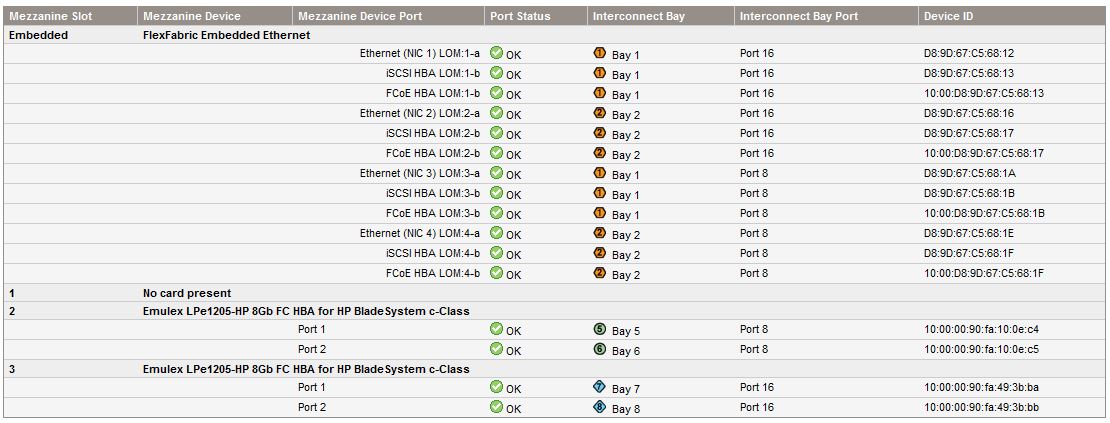- Community Home
- >
- Servers and Operating Systems
- >
- Operating Systems
- >
- Operating System - HP-UX
- >
- New HP-UX 11.31 Install NIC's have no link
Categories
Company
Local Language
Forums
Discussions
Forums
- Data Protection and Retention
- Entry Storage Systems
- Legacy
- Midrange and Enterprise Storage
- Storage Networking
- HPE Nimble Storage
Discussions
Discussions
Discussions
Forums
Discussions
Discussion Boards
Discussion Boards
Discussion Boards
Discussion Boards
- BladeSystem Infrastructure and Application Solutions
- Appliance Servers
- Alpha Servers
- BackOffice Products
- Internet Products
- HPE 9000 and HPE e3000 Servers
- Networking
- Netservers
- Secure OS Software for Linux
- Server Management (Insight Manager 7)
- Windows Server 2003
- Operating System - Tru64 Unix
- ProLiant Deployment and Provisioning
- Linux-Based Community / Regional
- Microsoft System Center Integration
Discussion Boards
Discussion Boards
Discussion Boards
Discussion Boards
Discussion Boards
Discussion Boards
Discussion Boards
Discussion Boards
Discussion Boards
Discussion Boards
Discussion Boards
Discussion Boards
Discussion Boards
Discussion Boards
Discussion Boards
Discussion Boards
Discussion Boards
Discussion Boards
Discussion Boards
Community
Resources
Forums
Blogs
- Subscribe to RSS Feed
- Mark Topic as New
- Mark Topic as Read
- Float this Topic for Current User
- Bookmark
- Subscribe
- Printer Friendly Page
- Mark as New
- Bookmark
- Subscribe
- Mute
- Subscribe to RSS Feed
- Permalink
- Report Inappropriate Content
03-26-2014 08:46 AM
03-26-2014 08:46 AM
New HP-UX 11.31 Install NIC's have no link
After a fresh install of HP-UX 11.31 from the ISO images, the NIC's have no link.
Embedded FlexFabric Embedded Ethernet
Ethernet (NIC 1) LOM:1-a OK Bay 1 Port 16 D8:9D:67:C5:68:12
Ethernet (NIC 2) LOM:2-a OK Bay 2 Port 16 D8:9D:67:C5:68:16
Ethernet (NIC 3) LOM:3-a OK Bay 1 Port 8 D8:9D:67:C5:68:1A
Ethernet (NIC 4) LOM:4-a OK Bay 2 Port 8 D8:9D:67:C5:68:1E
0/0/0/3/0/0/0 0xD89D67C56812 0 UP lan0 snap0 1 ETHER Yes 119
0/0/0/3/0/0/1 0xD89D67C56816 1 UP lan1 snap1 2 ETHER Yes 119
0/0/0/3/0/0/2 0xD89D67C56813 2 UP lan2 snap2 3 ETHER Yes 119
0/0/0/3/0/0/3 0xD89D67C56817 3 UP lan3 snap3 4 ETHER Yes 119
0/0/0/3/0/0/4 0xD89D67C56814 4 UP lan4 snap4 5 ETHER Yes 119
0/0/0/3/0/0/5 0xD89D67C56818 5 UP lan5 snap5 6 ETHER Yes 119
0/0/0/3/0/0/6 0xD89D67C56815 6 UP lan6 snap6 7 ETHER Yes 119
0/0/0/3/0/0/7 0xD89D67C56819 7 UP lan7 snap7 8 ETHER Yes 119
0/0/0/4/0/0/0 0xD89D67C5681A 8 UP lan8 snap8 9 ETHER Yes 119
0/0/0/4/0/0/1 0xD89D67C5681E 9 UP lan9 snap9 10 ETHER Yes 119
Embedded FlexFabric Embedded Ethernet
iSCSI HBA LOM:1-b OK Bay 1 Port 16 D8:9D:67:C5:68:13
iSCSI HBA LOM:2-b OK Bay 2 Port 16 D8:9D:67:C5:68:17
iSCSI HBA LOM:3-b OK Bay 1 Port 8 D8:9D:67:C5:68:1B
iSCSI HBA LOM:4-b OK Bay 2 Port 8 D8:9D:67:C5:68:1F
Embedded FlexFabric Embedded Ethernet
FCoE HBA LOM:1-b OK Bay 1 Port 16 10:00:D8:9D:67:C5:68:13
FCoE HBA LOM:2-b OK Bay 2 Port 16 10:00:D8:9D:67:C5:68:17
FCoE HBA LOM:3-b OK Bay 1 Port 8 10:00:D8:9D:67:C5:68:1B
FCoE HBA LOM:4-b OK Bay 2 Port 8 10:00:D8:9D:67:C5:68:1F
13 and 17 are iscsi 14, 18, 15, 19 are from who knows where
and what's interesting - the 0/0/0/4 hardware path - both shows connected, and DOESN'T show any of the extra MAC addresses
# lanscan
Hardware Station Crd Hdw Net-Interface NM MAC HP-DLPI DLPI
Path Address In# State NamePPA ID Type Support Mjr#
0/0/0/3/0/0/0 0xD89D67C56812 0 UP lan0 snap0 1 ETHER Yes 119
0/0/0/3/0/0/1 0xD89D67C56816 1 UP lan1 snap1 2 ETHER Yes 119
0/0/0/3/0/0/2 0xD89D67C56813 2 UP lan2 snap2 3 ETHER Yes 119
0/0/0/3/0/0/3 0xD89D67C56817 3 UP lan3 snap3 4 ETHER Yes 119
0/0/0/3/0/0/4 0xD89D67C56814 4 UP lan4 snap4 5 ETHER Yes 119
0/0/0/3/0/0/5 0xD89D67C56818 5 UP lan5 snap5 6 ETHER Yes 119
0/0/0/3/0/0/6 0xD89D67C56815 6 UP lan6 snap6 7 ETHER Yes 119
0/0/0/3/0/0/7 0xD89D67C56819 7 UP lan7 snap7 8 ETHER Yes 119
0/0/0/4/0/0/0 0xD89D67C5681A 8 UP lan8 snap8 9 ETHER Yes 119
0/0/0/4/0/0/1 0xD89D67C5681E 9 UP lan9 snap9 10 ETHER Yes 119
LinkAgg0 0x000000000000 900 DOWN lan900 snap900 12 ETHER Yes 119
LinkAgg1 0x000000000000 901 DOWN lan901 snap901 13 ETHER Yes 119
LinkAgg2 0x000000000000 902 DOWN lan902 snap902 14 ETHER Yes 119
LinkAgg3 0x000000000000 903 DOWN lan903 snap903 15 ETHER Yes 119
LinkAgg4 0x000000000000 904 DOWN lan904 snap904 16 ETHER Yes 119
# ioscan -kfnClan
Class I H/W Path Driver S/W State H/W Type Description
=========================================================================
lan 0 0/0/0/3/0/0/0 iocxgbe CLAIMED INTERFACE HP Dual Port CNA 10Gb BL8X0c i4 Embedded CNIC
lan 1 0/0/0/3/0/0/1 iocxgbe CLAIMED INTERFACE HP Dual Port CNA 10Gb BL8X0c i4 Embedded CNIC
lan 2 0/0/0/3/0/0/2 iocxgbe CLAIMED INTERFACE HP Dual Port CNA 10Gb BL8X0c i4 Embedded CNIC
lan 3 0/0/0/3/0/0/3 iocxgbe CLAIMED INTERFACE HP Dual Port CNA 10Gb BL8X0c i4 Embedded CNIC
lan 4 0/0/0/3/0/0/4 iocxgbe CLAIMED INTERFACE HP Dual Port CNA 10Gb BL8X0c i4 Embedded CNIC
lan 5 0/0/0/3/0/0/5 iocxgbe CLAIMED INTERFACE HP Dual Port CNA 10Gb BL8X0c i4 Embedded CNIC
lan 6 0/0/0/3/0/0/6 iocxgbe CLAIMED INTERFACE HP Dual Port CNA 10Gb BL8X0c i4 Embedded CNIC
lan 7 0/0/0/3/0/0/7 iocxgbe CLAIMED INTERFACE HP Dual Port CNA 10Gb BL8X0c i4 Embedded CNIC
lan 8 0/0/0/4/0/0/0 iocxgbe CLAIMED INTERFACE HP Dual Port CNA 10Gb BL8X0c i4 Embedded CNIC
lan 9 0/0/0/4/0/0/1 iocxgbe CLAIMED INTERFACE HP Dual Port CNA 10Gb BL8X0c i4 Embedded CNIC
- Tags:
- NIC
- Mark as New
- Bookmark
- Subscribe
- Mute
- Subscribe to RSS Feed
- Permalink
- Report Inappropriate Content
03-26-2014 09:29 AM
03-26-2014 09:29 AM
Re: New HP-UX 11.31 Install NIC's have no link
MACs everywhere except the APA interfaces.
This must be virtual connect. Is there a profile assigned and the NICs connected to appropriate LANs?
Hope this helps!
Regards
Torsten.
__________________________________________________
There are only 10 types of people in the world -
those who understand binary, and those who don't.
__________________________________________________
No support by private messages. Please ask the forum!
If you feel this was helpful please click the KUDOS! thumb below!

- Mark as New
- Bookmark
- Subscribe
- Mute
- Subscribe to RSS Feed
- Permalink
- Report Inappropriate Content
03-26-2014 09:37 AM
03-26-2014 09:37 AM
Re: New HP-UX 11.31 Install NIC's have no link
Not too sure what you mean? This is a BL860c I4 blade. We have the network ran.
I need to configure 3 interfaces.
I have one successfully configured on lan8 (front door IP)
However, I need to configure 3 more interfaces and cannot figure out why the are showing no link.
SMH-> Networking and Communications-> Network Interfaces Configuration-> Network Interface Cards
--------------------------------------------------------------------------------------------------
Interface Name Subsystem Hardware Path Interface State Interface Type IPv4 Address
--------------------------------------------------------------------------------------------------
lan0 iocxgbe 0/0/0/3/0/0/0 down 10GBASE-KR Not Configure
lan1 iocxgbe 0/0/0/3/0/0/1 down 10GBASE-KR Not Configure
lan2 iocxgbe 0/0/0/3/0/0/2 down 10GBASE-KR Not Configure
lan3 iocxgbe 0/0/0/3/0/0/3 down 10GBASE-KR Not Configure
lan4 iocxgbe 0/0/0/3/0/0/4 down 10GBASE-KR Not Configure
lan5 iocxgbe 0/0/0/3/0/0/5 down 10GBASE-KR Not Configure
lan6 iocxgbe 0/0/0/3/0/0/6 down 10GBASE-KR Not Configure
lan7 iocxgbe 0/0/0/3/0/0/7 down 10GBASE-KR Not Configure
lan8 iocxgbe 0/0/0/4/0/0/0 up 10GBASE-KR 131.98.229.16
lan9 iocxgbe 0/0/0/4/0/0/1 up 10GBASE-KR Not Configure
Any ideas?
Why is link state down?
- Mark as New
- Bookmark
- Subscribe
- Mute
- Subscribe to RSS Feed
- Permalink
- Report Inappropriate Content
03-26-2014 09:41 AM
03-26-2014 09:41 AM
Re: New HP-UX 11.31 Install NIC's have no link
Yu should check if the virtual connect configuration has a LAN configured for these ports.
Hope this helps!
Regards
Torsten.
__________________________________________________
There are only 10 types of people in the world -
those who understand binary, and those who don't.
__________________________________________________
No support by private messages. Please ask the forum!
If you feel this was helpful please click the KUDOS! thumb below!

- Mark as New
- Bookmark
- Subscribe
- Mute
- Subscribe to RSS Feed
- Permalink
- Report Inappropriate Content
03-26-2014 09:42 AM
03-26-2014 09:42 AM
Re: New HP-UX 11.31 Install NIC's have no link
Here is the table view from my ILO
- Mark as New
- Bookmark
- Subscribe
- Mute
- Subscribe to RSS Feed
- Permalink
- Report Inappropriate Content
03-26-2014 10:05 AM
03-26-2014 10:05 AM
Re: New HP-UX 11.31 Install NIC's have no link
Hope this helps!
Regards
Torsten.
__________________________________________________
There are only 10 types of people in the world -
those who understand binary, and those who don't.
__________________________________________________
No support by private messages. Please ask the forum!
If you feel this was helpful please click the KUDOS! thumb below!

- Mark as New
- Bookmark
- Subscribe
- Mute
- Subscribe to RSS Feed
- Permalink
- Report Inappropriate Content
03-30-2014 12:59 PM
03-30-2014 12:59 PM
Re: New HP-UX 11.31 Install NIC's have no link
I haven't checked this with the i4 blades specifically, but in the x86 world, many new NIC chipsets/drivers will power down the NIC hardware if the interface is not configured, causing the NIC to show no link.
If this is the case, then my first guess would be to run "ifconfig lan0 plumb" and possibly assign it a dummy IP address (e.g. ifconfig lan0 169.254.66.66 netmask 0xffff0000); that should get the NIC powered up.
If you find you'll need to do this to verify physical connectivity, you should probably return the NIC to unconfigured state before configuring the real IP address with SMH, to minimize the chance of SMH becoming confused. The commands for that would be:
ifconfig lan0 0.0.0.0 ifconfig lan0 unplumb