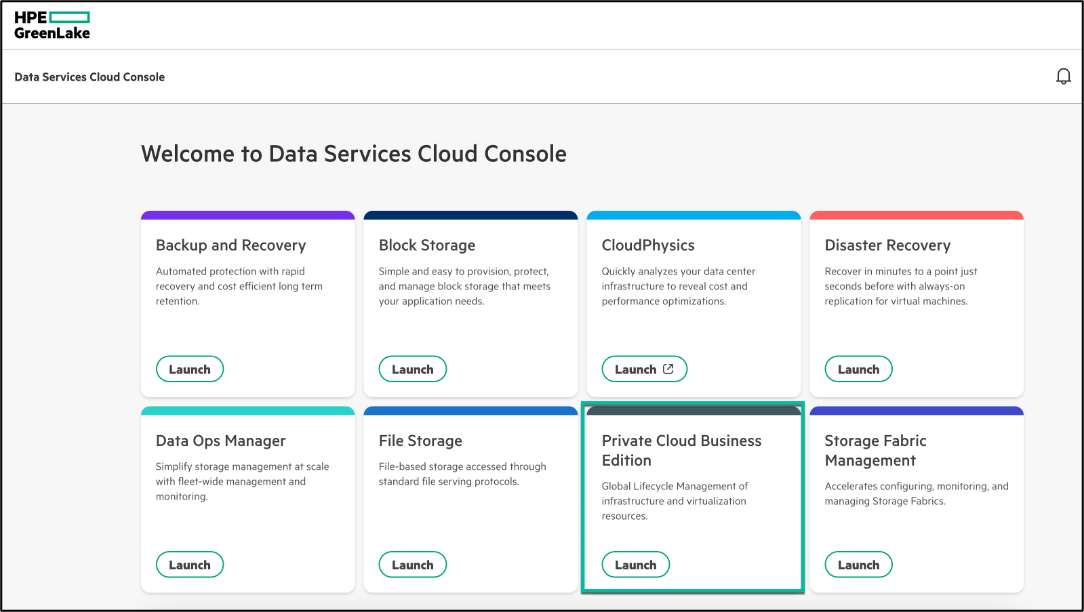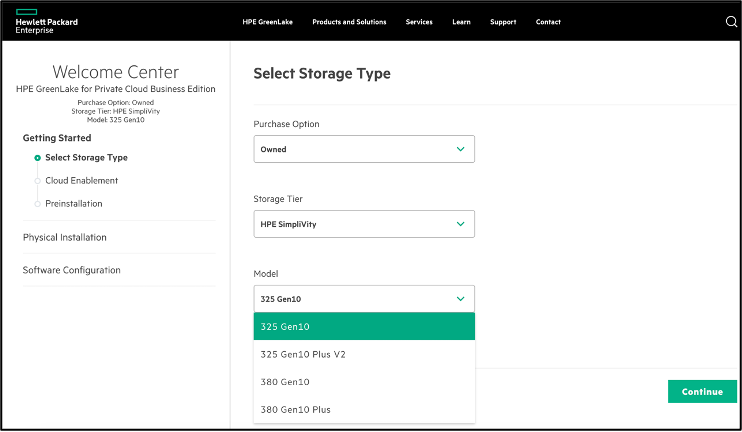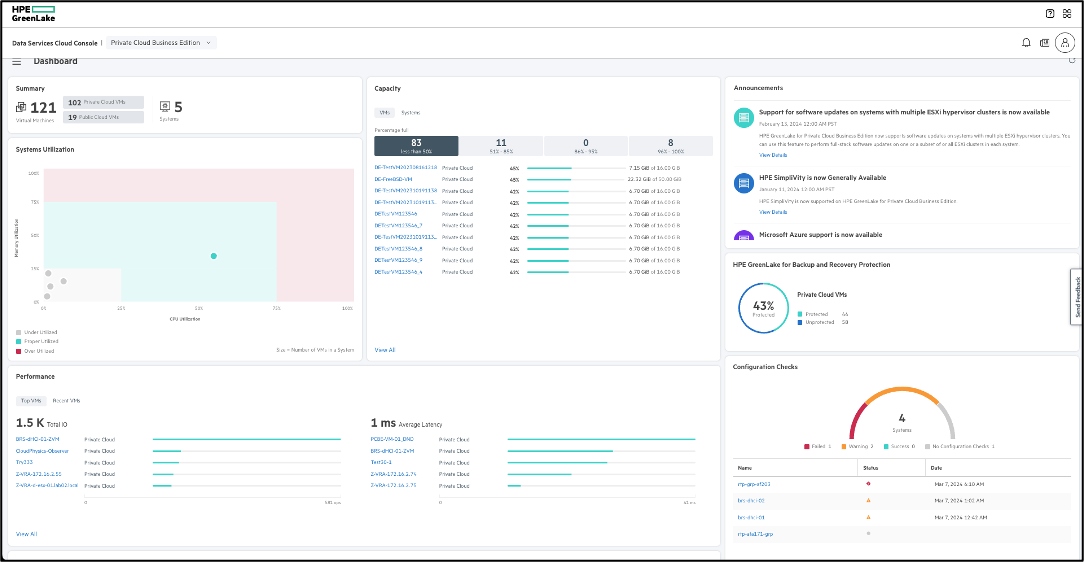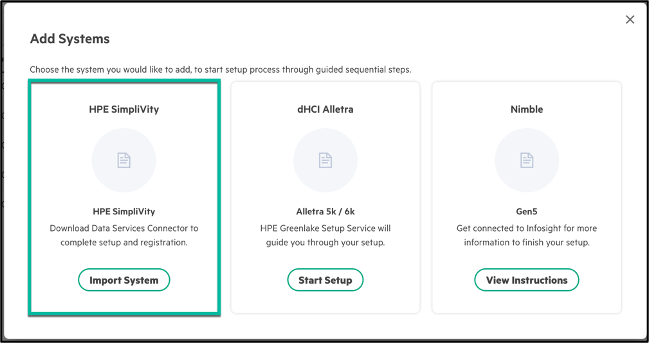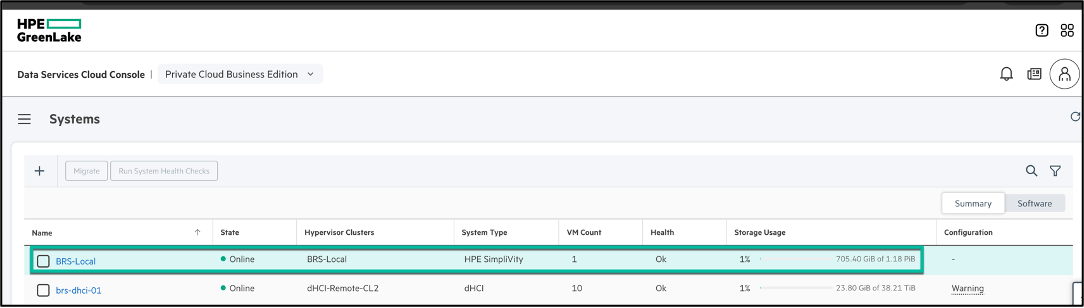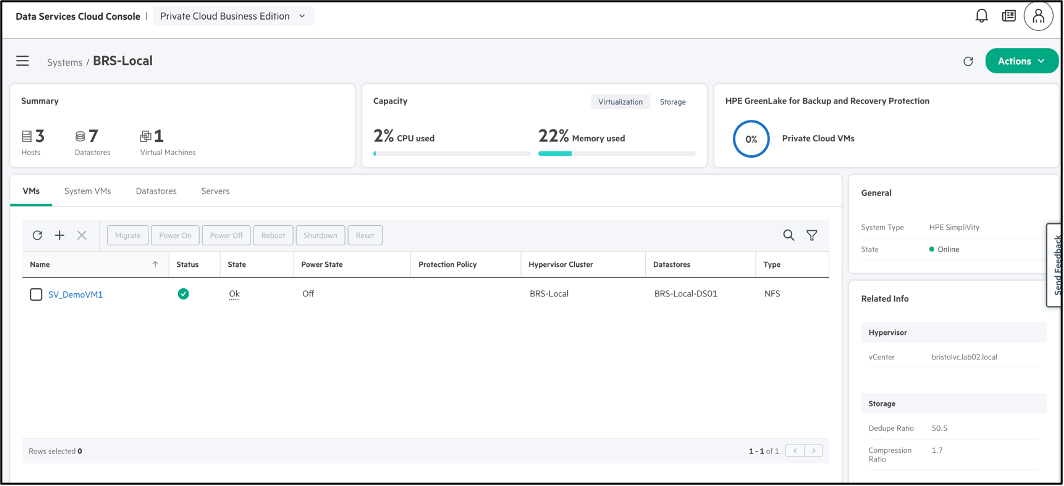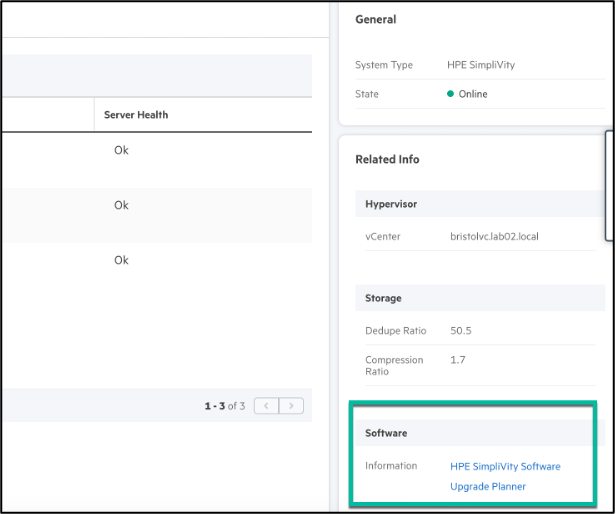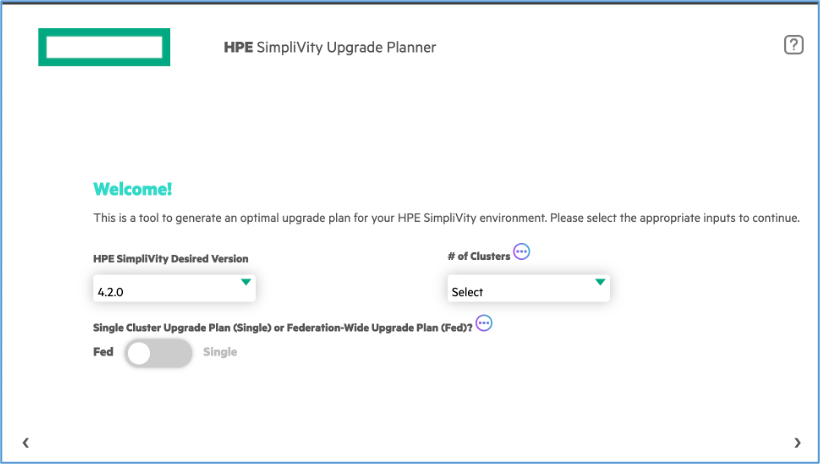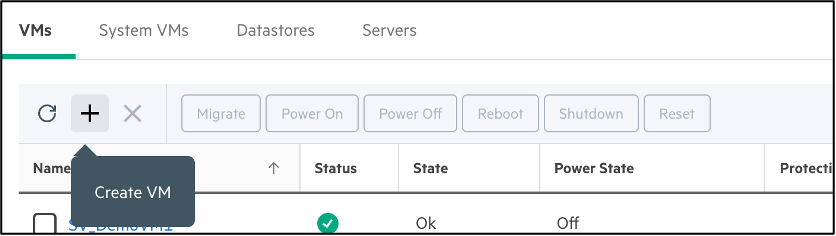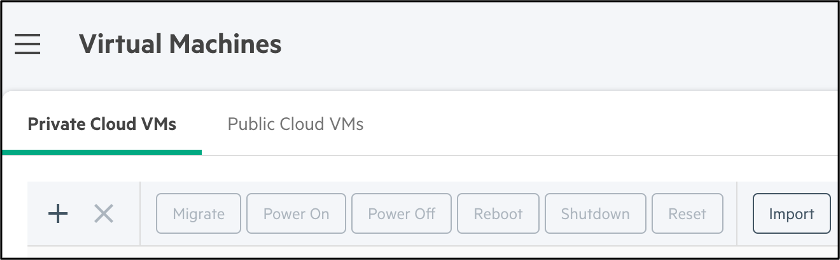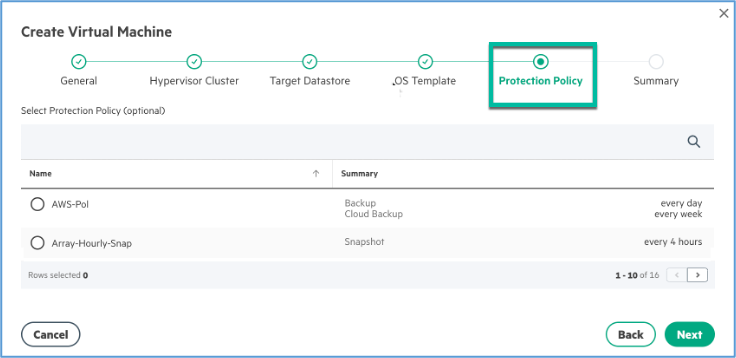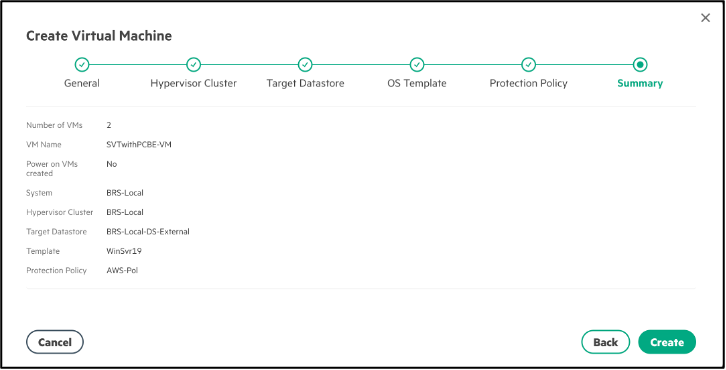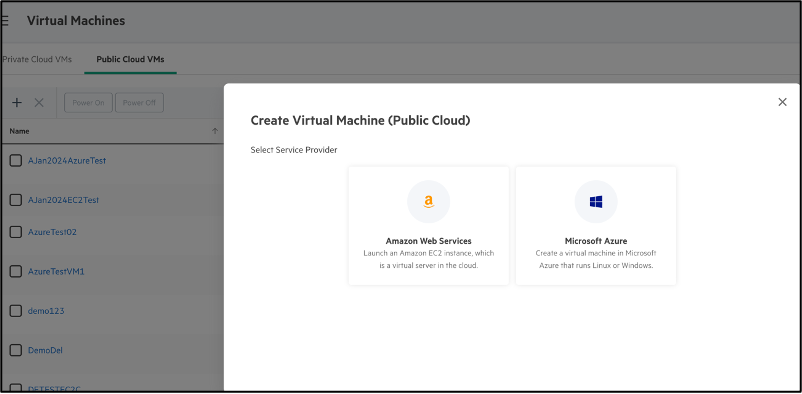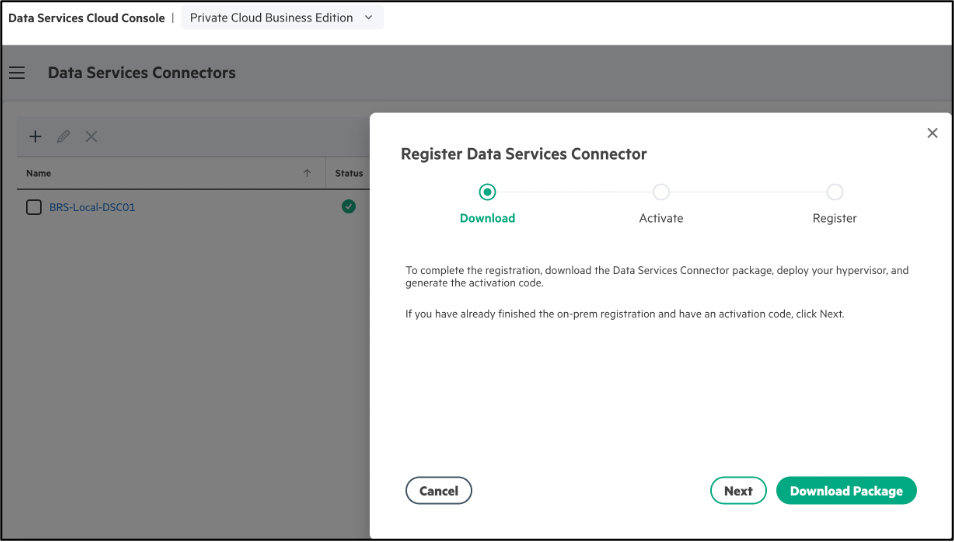- Community Home
- >
- Storage
- >
- Around the Storage Block
- >
- HPE GreenLake for Private Cloud Business Edition w...
Categories
Company
Local Language
Forums
Discussions
Forums
- Data Protection and Retention
- Entry Storage Systems
- Legacy
- Midrange and Enterprise Storage
- Storage Networking
- HPE Nimble Storage
Discussions
Discussions
Discussions
Forums
Discussions
Discussion Boards
Discussion Boards
Discussion Boards
Discussion Boards
- BladeSystem Infrastructure and Application Solutions
- Appliance Servers
- Alpha Servers
- BackOffice Products
- Internet Products
- HPE 9000 and HPE e3000 Servers
- Networking
- Netservers
- Secure OS Software for Linux
- Server Management (Insight Manager 7)
- Windows Server 2003
- Operating System - Tru64 Unix
- ProLiant Deployment and Provisioning
- Linux-Based Community / Regional
- Microsoft System Center Integration
Discussion Boards
Discussion Boards
Discussion Boards
Discussion Boards
Discussion Boards
Discussion Boards
Discussion Boards
Discussion Boards
Discussion Boards
Discussion Boards
Discussion Boards
Discussion Boards
Discussion Boards
Discussion Boards
Discussion Boards
Discussion Boards
Discussion Boards
Discussion Boards
Discussion Boards
Community
Resources
Forums
Blogs
- Subscribe to RSS Feed
- Mark as New
- Mark as Read
- Bookmark
- Receive email notifications
- Printer Friendly Page
- Report Inappropriate Content
HPE GreenLake for Private Cloud Business Edition with HPE SimpliVity
Simplified management unveiled
HPE GreenLake for Private Cloud Business Edition continues to innovate hybrid cloud management and consumption. Explore seamless IT management with HPE GreenLake for Private Cloud Business Edition, uniting on-premises and public cloud in one interface extended to HPE SimpliVity.
–By Shwetha Varsha, Senior Technical Marketing Engineer, HPE

HPE SimpliVity is HPE’s hyperconverged architecture that delivers AI-driven self-managed, self-optimizing, and self-healing infrastructure for private cloud’s virtual machines. It offers a simple, extremely efficient platform, with high availability in all layers plus integrated data protection. Where else can you get a full local backup or restore of a 1TB virtual machine in less than one minute – guaranteed?
With more options to control your hybrid cloud with HPE GreenLake for Private Cloud Business Edition, now’s the ideal time to enable your HPE SimpliVity cluster management through the cloud. You can manage your on-prem and public cloud workloads including HPE SimpliVity virtual machines, and view your HPE SimpliVity infrastructure across all your HPE SimpliVity federations – all using a simple, unified dashboard, running in a secure and integrated cloud platform.
Here’s a look at what’s available and how to get started
To ensure a smooth onboarding process, start with your user account on Data Service Cloud Console. Assign appropriate permissions to onboard HPE SimpliVity Systems. HPE GreenLake for Private Cloud Business Edition systems require network connectivity to Data Services Cloud Console. Be sure to review Network Requirements/Firewall Rules in the Preinstallation section in Welcome Center.
Note: For information on how Data Services Cloud Console enforces all aspects of data security, see the Data Services Cloud Console Security Guide.
Ensure compatibility with supported versions to ensure seamless integration and optimal performance:
- VMware vSphere versions: 6.7, 7.0 [U3 -U1] and later
- HPE SimpliVity versions: 4.1.3 and above
You can explore each of the features in detail with the HPE GreenLake for Private Cloud Business Getting Started Guide.
How each feature brings value and delve into platform functionalities
Discover how each of these feature translates into tangible advantages, empowering users to streamline operations and maximize efficiency.
Global Dashboard for HPE SimpliVity
Private Cloud Business Edition delivers a centralized command center that offers real-time insights into your infrastructure. The Global Dashboard provides a quick overview of inventory and resource utilization, global visibility across different sites, prioritized resource allocation based on a utilization scatter plot, and enhanced security with VM protection summaries. This includes key components like the summary of on-premises and public cloud virtual machines, the number of HPE SimpliVity clusters and HPE Alletra dHCI systems registered, and the innovative heat map based on CPU and memory utilization amongst other tiles.
The Systems Locations tab cements the global management capability. It’s a single unified interfaces for infrastructure across the globe.
HPE SimpliVity Cluster Management
Efficient cluster management is the cornerstone of streamlined operations.
Easily import HPE SimpliVity systems.
View all your on-premises infrastructure under the Systems tab.
Experience detailed insights into cluster performance and configuration, data deduplication and compression for optimized storage efficiency along with the vSphere and infrastructure details.
Plan infrastructure lifecycle management by generating an optimal upgrade plan for your HPE SimpliVity environment.
The HPE SimpliVity Upgrade Planner is a simple-to-use intuitive web-based tool aimed to ease the complexity and time taken during the HPE SimpliVity upgrade planning process.
Streamlined virtual machine lifecycle operations
Managing VMs becomes a breeze with streamlined lifecycle operations, providing simplified creation, deletion, migration, and power cycle functionalities, enhanced agility in responding to workload demands, and reduced downtime with improved resource allocation. You can do this per cluster from the Systems tab.
Or from the Virtual Machines tab.
Provisioning virtual machines
Provision templatized virtual machines seamlessly ensuring rapid deployment of new VMs to meet evolving business needs, all seamlessly integrated with HPE Backup and Recovery Service for enhanced data protection, including creating immutable backups to mitigate ransomware and backup VMs on HPE SimpliVity directly to cloud.
The OS templates used in the VM creation are the ones available in VMware vCenter Content Library.
Unifying on-premises and public cloud
The core principle of HPE GreenLake for Private Cloud Business Edition is to provide a consolidated interface for managing on-premises and public cloud resources – with simplified management of hybrid environments, enhanced flexibility in workload deployment, and consistent user experience across different deployment locations. Easily connect to your AWS or Microsoft Azure cloud to create and manage your VMs in the cloud.
How do you get access to all this?
If you’re an HPE SimpliVity customer with valid support entitlements, you can onboard your existing infrastructure at no additional cost. Simply download the Data Services Connector VM onto vSphere environment and register. Check out the section on Importing HPE SimpliVity systems in theHPE GreenLake for Private Cloud Business Edition Getting Started Guide.
With each feature meticulously crafted to deliver tangible benefits in the dynamic realm of IT infrastructure, HPE GreenLake for Private Cloud Business Edition emerges as a solution packed with benefits. By leveraging these advantages, your organization can optimize resource utilization, reduce operational overheads, and drive innovation to achieve their business objectives.
To learn more, check out this demo:
And take a look at these additional resources:
- Blog: Accelerate your hybrid cloud adoption with new innovations from HPE GreenLake
- Blog: HPE GreenLake for Private Cloud Business Edition support for Azure VM provisioning
- Demo: HPE GreenLake for Backup and Restore with HPE SimpliVity
- Storage Review: Elevate Your Cloud Experience: HPE GreenLake for Private Cloud Business Edition
Meet Shwetha Varsha, Senior Technical Marketing Engineer, HPE
Storage Experts
Hewlett Packard Enterprise
twitter.com/HPE_Storage
linkedin.com/showcase/hpestorage/
hpe.com/storage
- Back to Blog
- Newer Article
- Older Article
- haniff on: High-performance, low-latency networks for edge an...
- StorageExperts on: Configure vSphere Metro Storage Cluster with HPE N...
- haniff on: Need for speed and efficiency from high performanc...
- haniff on: Efficient networking for HPE’s Alletra cloud-nativ...
- CalvinZito on: What’s new in HPE SimpliVity 4.1.0
- MichaelMattsson on: HPE CSI Driver for Kubernetes v1.4.0 with expanded...
- StorageExperts on: HPE Nimble Storage dHCI Intelligent 1-Click Update...
- ORielly on: Power Loss at the Edge? Protect Your Data with New...
- viraj h on: HPE Primera Storage celebrates one year!
- Ron Dharma on: Introducing Language Bindings for HPE SimpliVity R...