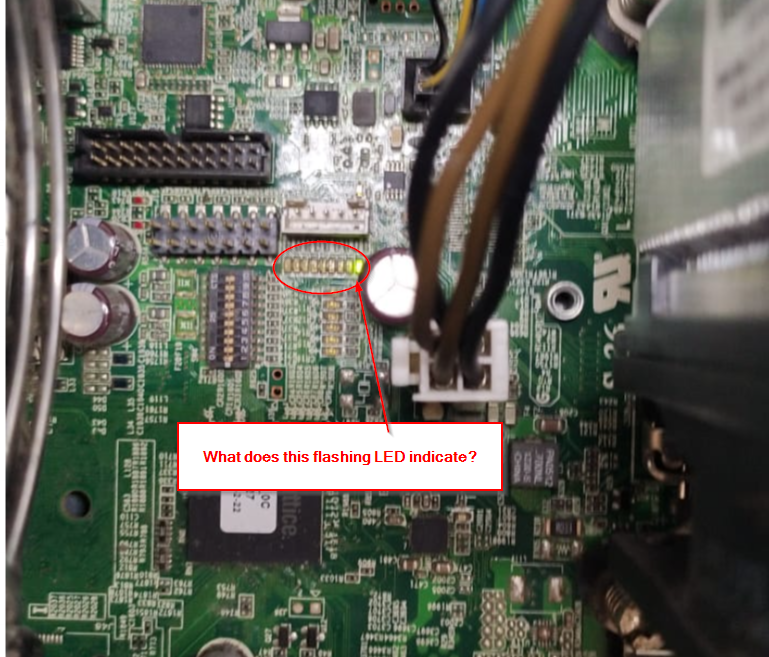- Community Home
- >
- Servers and Operating Systems
- >
- HPE BladeSystem
- >
- BladeSystem - General
- >
- Amber power light on HP ML110 G7
Categories
Company
Local Language
Forums
Discussions
Forums
- Data Protection and Retention
- Entry Storage Systems
- Legacy
- Midrange and Enterprise Storage
- Storage Networking
- HPE Nimble Storage
Discussions
Discussions
Discussions
Forums
Discussions
Discussion Boards
Discussion Boards
Discussion Boards
Discussion Boards
- BladeSystem Infrastructure and Application Solutions
- Appliance Servers
- Alpha Servers
- BackOffice Products
- Internet Products
- HPE 9000 and HPE e3000 Servers
- Networking
- Netservers
- Secure OS Software for Linux
- Server Management (Insight Manager 7)
- Windows Server 2003
- Operating System - Tru64 Unix
- ProLiant Deployment and Provisioning
- Linux-Based Community / Regional
- Microsoft System Center Integration
Discussion Boards
Discussion Boards
Discussion Boards
Discussion Boards
Discussion Boards
Discussion Boards
Discussion Boards
Discussion Boards
Discussion Boards
Discussion Boards
Discussion Boards
Discussion Boards
Discussion Boards
Discussion Boards
Discussion Boards
Discussion Boards
Discussion Boards
Discussion Boards
Discussion Boards
Community
Resources
Forums
Blogs
- Subscribe to RSS Feed
- Mark Topic as New
- Mark Topic as Read
- Float this Topic for Current User
- Bookmark
- Subscribe
- Printer Friendly Page
- Mark as New
- Bookmark
- Subscribe
- Mute
- Subscribe to RSS Feed
- Permalink
- Report Inappropriate Content
08-05-2022 12:50 PM - last edited on 08-09-2022 01:40 AM by support_s
08-05-2022 12:50 PM - last edited on 08-09-2022 01:40 AM by support_s
Hello , I have 2 HP ML110 G7 servers and these two have the power amber light on and pressing the power button they do not turn on , I noticed that a led on the motherboard is flashing as soon as the power button is pressed I searched a lot about the which indicates this led but I have not found anything relevant.
Solved! Go to Solution.
- Mark as New
- Bookmark
- Subscribe
- Mute
- Subscribe to RSS Feed
- Permalink
- Report Inappropriate Content
08-05-2022 01:51 PM
08-05-2022 01:51 PM
Query: Amber power light on HP ML110 G7
System recommended content:
2. HPE ProLiant ML110 G7 Server - LED Indicators
Please click on "Thumbs Up/Kudo" icon to give a "Kudo".
Thank you for being a HPE valuable community member.

- Mark as New
- Bookmark
- Subscribe
- Mute
- Subscribe to RSS Feed
- Permalink
- Report Inappropriate Content
08-09-2022 12:59 AM
08-09-2022 12:59 AM
Re: Amber power light on HP ML110 G7
Hello,
The link provided in the above post "HPE ProLiant ML110 G7 Server - LED Indicators" contains information relevant for troubleshooting issues.
If the server does not power, or, when the power button is pressed there is no display, then check the status of the System power button/LED on the server's front panel. If the LED is off, then there is no power. Check the power source, next power cable for their functionality. Connect the server to a different power source. If connect to an UPS, connect it directly to walll source. If the power source is verified, then swap a known working cable. If the issue is not resolved, then remove any third party components installed in the server, if any, and power it on.
If the server's System power button/LED is still off, then swap a known working power supply.
If the server's System power button/LED is amber, press the power button once and check if it powers on.
If not, then we may need to remove thrid party components installed, if any.
If there are no third party components, then reduce server to base configuration. To do so, remove all expansion cards, disconnect the hard drive and other cables connected on to the system (other than power connectors from the power supply and the front panel connectors containing the System power button/LED) and power on the server.
if the server powers on, then add one component at a time to isolate issue causing component.
If the server powers on, but there is no display with the server reduced to base configuration, clear the server's NVRAM. Remove the power cable from the power supplies. Locate the system maintenance switch on the system board. It is item 2 of the System board components diagram on page 82 of the HP ProLiant ML110 G7 Server Maintenance and Service Guide. On the system maintenance switch, set switch 6 to the 'On' position from the default 'Off' position and power on the server. When the server powers on you would see a message stating that a system maintenance switch has been turned on and that you will need to turn it back to 'Off' positon to continue further. At this juncture, power cable from the power supplies and revert the switch 6's position back to "Off' position and then power it on.
Regards,
Views expressed herein are my personal opinion and are not the views of HPE

- Mark as New
- Bookmark
- Subscribe
- Mute
- Subscribe to RSS Feed
- Permalink
- Report Inappropriate Content
08-09-2022 07:16 AM - last edited on 08-10-2022 01:51 AM by Sunitha_Mod
08-09-2022 07:16 AM - last edited on 08-10-2022 01:51 AM by Sunitha_Mod
Re: Amber power light on HP ML110 G7
Hello, I performed all the procedures mentioned, but the server continues with the power LED in amber color and no reaction when pressing it, I found that the motherboard has a set of 9 LEDs and 2 of these light up when the server is powered on and after I press the button to turn it on, a led is flashing, follow a photo, because I didn't find references about these leds in the documentation.
- Mark as New
- Bookmark
- Subscribe
- Mute
- Subscribe to RSS Feed
- Permalink
- Report Inappropriate Content
08-16-2022 12:46 AM
08-16-2022 12:46 AM
SolutionHello,
These LEDs are not used for the purpose of troubleshooting. As you have performed a series of troubleshooting steps and yet the server does not power, it would be better to have an HPE Engineer review the outcome of those troubleshooting steps to determine further course, along with the picture provided in the above post.
You may log a case at the HPE Support Center.
Regards,
Views expressed herein are my personal opinion and are not the views of HPE

- Mark as New
- Bookmark
- Subscribe
- Mute
- Subscribe to RSS Feed
- Permalink
- Report Inappropriate Content
04-02-2024 12:22 AM
04-02-2024 12:22 AM
Re: Amber power light on HP ML110 G7
- Mark as New
- Bookmark
- Subscribe
- Mute
- Subscribe to RSS Feed
- Permalink
- Report Inappropriate Content
a month ago
a month ago
Re: Amber power light on HP ML110 G7
Hello @Hp404,
Thank you for posting.
You might want to consider creating a new topic by utilizing the ""New Discussion"" button, as this will not only enhance visibility compared to the old topic but also boost your chances of receiving responses from experts.
Sunitha G
I'm an HPE employee.
[Any personal opinions expressed are mine, and not official statements on behalf of Hewlett Packard Enterprise]