- Community Home
- >
- Software
- >
- HPE OneView
- >
- Re: Change Web Server port to other than 443 inste...
Categories
Company
Local Language
Forums
Discussions
Forums
- Data Protection and Retention
- Entry Storage Systems
- Legacy
- Midrange and Enterprise Storage
- Storage Networking
- HPE Nimble Storage
Discussions
Discussions
Discussions
Forums
Discussions
Discussion Boards
Discussion Boards
Discussion Boards
Discussion Boards
- BladeSystem Infrastructure and Application Solutions
- Appliance Servers
- Alpha Servers
- BackOffice Products
- Internet Products
- HPE 9000 and HPE e3000 Servers
- Networking
- Netservers
- Secure OS Software for Linux
- Server Management (Insight Manager 7)
- Windows Server 2003
- Operating System - Tru64 Unix
- ProLiant Deployment and Provisioning
- Linux-Based Community / Regional
- Microsoft System Center Integration
Discussion Boards
Discussion Boards
Discussion Boards
Discussion Boards
Discussion Boards
Discussion Boards
Discussion Boards
Discussion Boards
Discussion Boards
Discussion Boards
Discussion Boards
Discussion Boards
Discussion Boards
Discussion Boards
Discussion Boards
Discussion Boards
Discussion Boards
Discussion Boards
Discussion Boards
Community
Resources
Forums
Blogs
- Subscribe to RSS Feed
- Mark Topic as New
- Mark Topic as Read
- Float this Topic for Current User
- Bookmark
- Subscribe
- Printer Friendly Page
- Mark as New
- Bookmark
- Subscribe
- Mute
- Subscribe to RSS Feed
- Permalink
- Report Inappropriate Content
08-31-2023 12:25 AM - last edited on 08-31-2023 08:28 AM by support_s
08-31-2023 12:25 AM - last edited on 08-31-2023 08:28 AM by support_s
Change Web Server port to other than 443 instead of Server Hardware Mgmt Port
Hi everyone,
i am searching for a way to change the port of the website so that i can build better firewall rules.
I found a not so good way by changing the communication port between the ILOs and the OneView Mgmt Port. But then i have to access all the ILOs and change it (or script this one time change).
So the other one would be way easier. But i could not find the right setting or the hint in the manual. Is this possible?
BR
Stephan
- Tags:
- Port
- Mark as New
- Bookmark
- Subscribe
- Mute
- Subscribe to RSS Feed
- Permalink
- Report Inappropriate Content
08-31-2023 07:53 AM
08-31-2023 07:53 AM
Re: Change Web Server port to other than 443 instead of Server Hardware Mgmt Port
Security by obsecurity, isn't security. However, if you do need/want to change the management port of iLO from HTTPS 443/TCP to a different value, you need to do this first on the iLO. Then, in OneView, you go to Settings -> Global Settings and you can change it there, as shown in this screenshot:
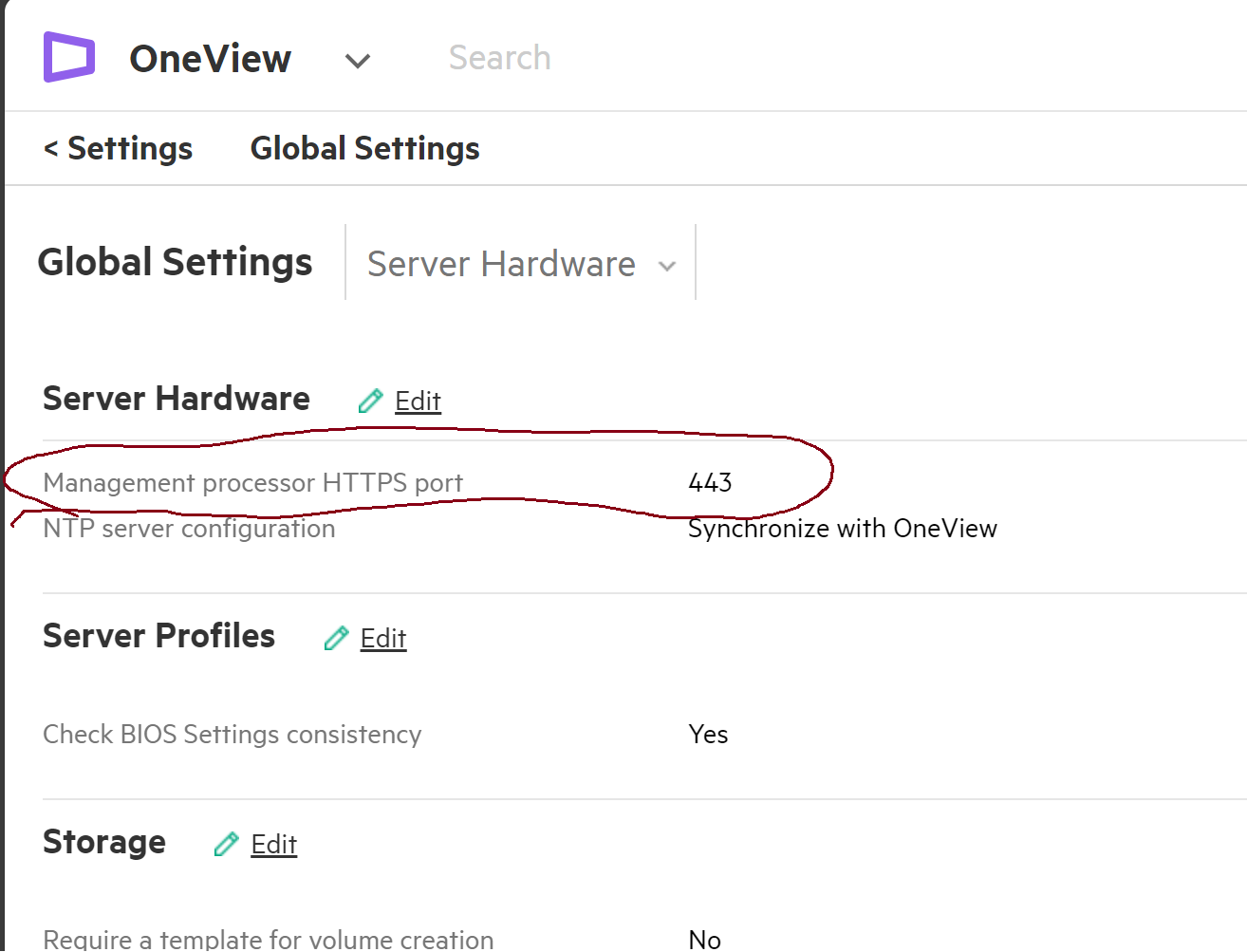
I am an HPE employee

- Mark as New
- Bookmark
- Subscribe
- Mute
- Subscribe to RSS Feed
- Permalink
- Report Inappropriate Content
09-01-2023 06:29 AM
09-01-2023 06:29 AM
Re: Change Web Server port to other than 443 instead of Server Hardware Mgmt Port
Thanks - this is the setting i already found
Means that i have to access all ILOs and change the port to another one.
So i was looking for the other way - but if there is none - i just might do this.
- Mark as New
- Bookmark
- Subscribe
- Mute
- Subscribe to RSS Feed
- Permalink
- Report Inappropriate Content
09-01-2023 06:55 AM
09-01-2023 06:55 AM
Re: Change Web Server port to other than 443 instead of Server Hardware Mgmt Port
I am an HPE employee

