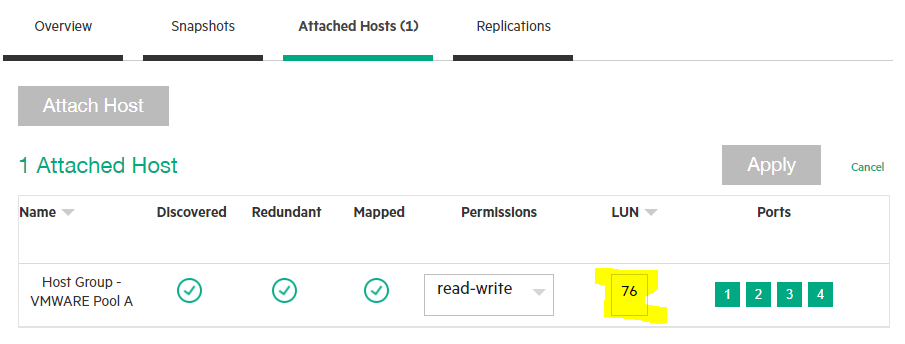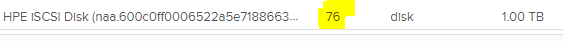- Community Home
- >
- Storage
- >
- Entry Storage Systems
- >
- MSA Storage
- >
- Re: 2062 LUN ID on Volume Mapping
Categories
Company
Local Language
Forums
Discussions
Forums
- Data Protection and Retention
- Entry Storage Systems
- Legacy
- Midrange and Enterprise Storage
- Storage Networking
- HPE Nimble Storage
Discussions
Discussions
Discussions
Forums
Discussions
Discussion Boards
Discussion Boards
Discussion Boards
Discussion Boards
- BladeSystem Infrastructure and Application Solutions
- Appliance Servers
- Alpha Servers
- BackOffice Products
- Internet Products
- HPE 9000 and HPE e3000 Servers
- Networking
- Netservers
- Secure OS Software for Linux
- Server Management (Insight Manager 7)
- Windows Server 2003
- Operating System - Tru64 Unix
- ProLiant Deployment and Provisioning
- Linux-Based Community / Regional
- Microsoft System Center Integration
Discussion Boards
Discussion Boards
Discussion Boards
Discussion Boards
Discussion Boards
Discussion Boards
Discussion Boards
Discussion Boards
Discussion Boards
Discussion Boards
Discussion Boards
Discussion Boards
Discussion Boards
Discussion Boards
Discussion Boards
Discussion Boards
Discussion Boards
Discussion Boards
Discussion Boards
Community
Resources
Forums
Blogs
- Subscribe to RSS Feed
- Mark Topic as New
- Mark Topic as Read
- Float this Topic for Current User
- Bookmark
- Subscribe
- Printer Friendly Page
- Mark as New
- Bookmark
- Subscribe
- Mute
- Subscribe to RSS Feed
- Permalink
- Report Inappropriate Content
11-10-2022 03:05 PM - last edited on 11-13-2022 11:52 PM by support_s
11-10-2022 03:05 PM - last edited on 11-13-2022 11:52 PM by support_s
2062 LUN ID on Volume Mapping
Folks,
I wonder if someone can help me.
There doesn't appear to be a way of setting the LUN ID when you map a volume to a host/host group in the GUI - it appears to increment the last LUN ID used. Is there a way of doing this in the 2062 GUI - as this appears to be a major oversight.
This is not ideal and may conflict with other LUN ID's on the fabric - unlikely, but possible. I know you can alter it after creation, but - again - this is hardly ideal.
Looking at the CLI command reference there does appear to be an option to specify the LUN ID when mapping to an initiator/host/group.
- Tags:
- logical drive
- msa
- Mark as New
- Bookmark
- Subscribe
- Mute
- Subscribe to RSS Feed
- Permalink
- Report Inappropriate Content
11-11-2022 08:16 AM
11-11-2022 08:16 AM
Re: 2062 LUN ID on Volume Mapping
Hi,
Currently, there are no options to specify LUN ID while mapping a volume initially through SMU interface in MSA 2062. CLI does offer this option as you have pointed out.
While I am an HPE Employee, all of my comments (whether noted or not), are my own and are not any official representation of the company

- Mark as New
- Bookmark
- Subscribe
- Mute
- Subscribe to RSS Feed
- Permalink
- Report Inappropriate Content
11-11-2022 09:30 AM
11-11-2022 09:30 AM
Re: 2062 LUN ID on Volume Mapping
Thanks for the response. If possible, can this be put on a roadmap as it's a bit silly (and potentially risky) not to be able to set the LUN ID on volume creation.
- Mark as New
- Bookmark
- Subscribe
- Mute
- Subscribe to RSS Feed
- Permalink
- Report Inappropriate Content
11-15-2022 10:51 AM
11-15-2022 10:51 AM
Re: 2062 LUN ID on Volume Mapping
@darrenwardle50
It is intentional that the SMU (WebUI) does not allow setting the LUN ID on creation. This is a feature to simplify the configuration. There is an option to set the LUN ID after the fact in the SMU.
Provisioning -> Volumes Find your volume and open the SlideOver Select 'Attached Hosts' tab edit the mapping
You can edit both the LUN ID and the ports the LUN is presented from (Probably the more important setting)
If you want to get more specific, eg only map to Port A1, then you have to use the CLI
You will need to rescan for the LUN on the host to find the new ID
You can also edit the mapping from the Provisioning -> Hosts topic in much the same way.
- Mark as New
- Bookmark
- Subscribe
- Mute
- Subscribe to RSS Feed
- Permalink
- Report Inappropriate Content
11-17-2022 12:27 AM
11-17-2022 12:27 AM
Re: 2062 LUN ID on Volume Mapping
@JonPaulThank you for the feedback and the reasoning, but I still don't agree with it.
It would be relatively trivial to allow the LUN ID to be edited in the UI - the intended LUN ID is displayed, but it's not editable - a simple revision here before submission would fix the issue. The MSA would still be picking a LUN for ease of those who might need that assistance, but it would be otherwise alterable before the commit. The MSA UX is simply passing commands to the CLI - you can see this in the audit logs.
Whilst you can edit the LUN ID afterward, this does not answer the issue of you having an existing LUN ID of the same value on the fabric which you would wish to override and have no chance of a conflict. Purely from a UX perspective making editing a LUN ID after creation a further "couple of clicks" process is also not optimal from a UX design.
- Mark as New
- Bookmark
- Subscribe
- Mute
- Subscribe to RSS Feed
- Permalink
- Report Inappropriate Content
11-18-2022 02:31 AM
11-18-2022 02:31 AM
Re: 2062 LUN ID on Volume Mapping
I understand the intention behind it, but I would like to have an "Expert Mode" in the GUI.
So beginners can use that Simple GUI and we Experts are able to switch over and get all the options.
Cali
 I'm not an HPE employee, so I can be wrong.
I'm not an HPE employee, so I can be wrong.
- Mark as New
- Bookmark
- Subscribe
- Mute
- Subscribe to RSS Feed
- Permalink
- Report Inappropriate Content
11-28-2022 02:14 PM
11-28-2022 02:14 PM
Re: 2062 LUN ID on Volume Mapping
@darrenwardle50
If all you are using is the SMU there is no chance of creating a LUN conflict. A LUN conflict occurs when 3 criteria are identical. The Target Port WWID, The Initiator Port WWID and the LUN number. With the MSA FC and SAS systems, each port has a unique WWID and in the CLI you can present a different volume as the same LUN ID on every port to the same initiator and the host will see them as all independent LUNs. This is non helpful as it's pretty easy to remember LUN # but not as easy to remember the target WWID.
Also in the MSA if you present a LUN with all the same Target, initiator and LUN # the existing mapping will be removed and the new mapping will replace it. You can do this in the CLI but I don't think it possible in the SMU. Doing that can come as a surprise to the application and end users.
Not that any of this helps the original question just wanted to get back to you on the details.
With MSA iSCSI, the same IQN is presented out of every MSA port so that adds limitations on the target side.
- Mark as New
- Bookmark
- Subscribe
- Mute
- Subscribe to RSS Feed
- Permalink
- Report Inappropriate Content
11-29-2022 12:20 PM
11-29-2022 12:20 PM
Re: 2062 LUN ID on Volume Mapping
Is this the setting in the GUI you are looking for LUNS?
Provisioning --> Volumes --> Select the Volume from the list at the bottom --> Click the little Arrow to the Right --> Attached Hosts --> Edit All --> LUN (change to your desired LUN ID).
LUN IN VMWARE