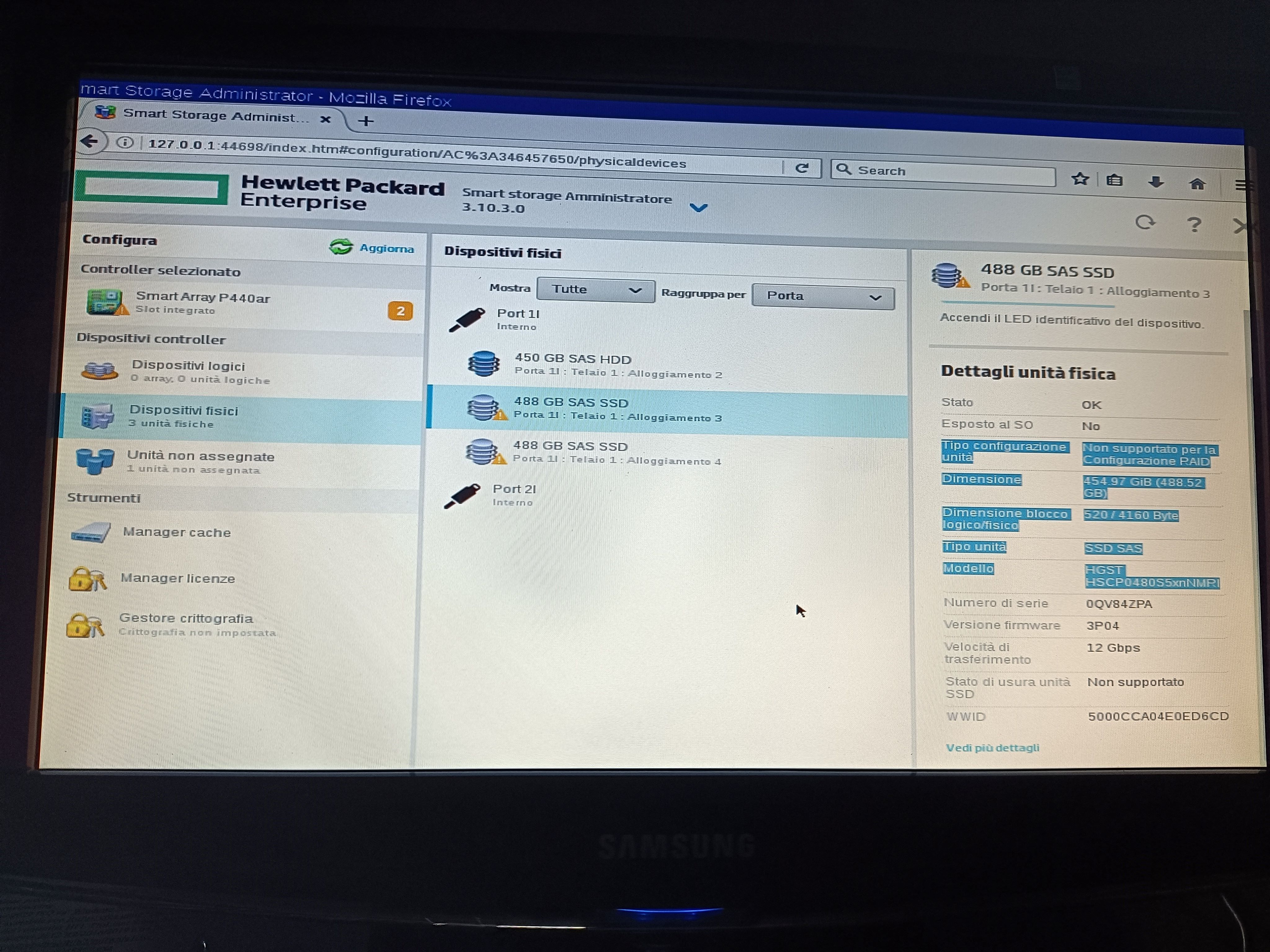- Community Home
- >
- Servers and Operating Systems
- >
- HPE ProLiant
- >
- ProLiant Servers (ML,DL,SL)
- >
- DL360 Gen9 SSD not recognized as HPE
Categories
Company
Local Language
Forums
Discussions
Forums
- Data Protection and Retention
- Entry Storage Systems
- Legacy
- Midrange and Enterprise Storage
- Storage Networking
- HPE Nimble Storage
Discussions
Discussions
Discussions
Forums
Discussions
Discussion Boards
Discussion Boards
Discussion Boards
Discussion Boards
- BladeSystem Infrastructure and Application Solutions
- Appliance Servers
- Alpha Servers
- BackOffice Products
- Internet Products
- HPE 9000 and HPE e3000 Servers
- Networking
- Netservers
- Secure OS Software for Linux
- Server Management (Insight Manager 7)
- Windows Server 2003
- Operating System - Tru64 Unix
- ProLiant Deployment and Provisioning
- Linux-Based Community / Regional
- Microsoft System Center Integration
Discussion Boards
Discussion Boards
Discussion Boards
Discussion Boards
Discussion Boards
Discussion Boards
Discussion Boards
Discussion Boards
Discussion Boards
Discussion Boards
Discussion Boards
Discussion Boards
Discussion Boards
Discussion Boards
Discussion Boards
Discussion Boards
Discussion Boards
Discussion Boards
Discussion Boards
Community
Resources
Forums
Blogs
- Subscribe to RSS Feed
- Mark Topic as New
- Mark Topic as Read
- Float this Topic for Current User
- Bookmark
- Subscribe
- Printer Friendly Page
- Mark as New
- Bookmark
- Subscribe
- Mute
- Subscribe to RSS Feed
- Permalink
- Report Inappropriate Content
03-25-2024 02:46 AM - last edited 2 weeks ago by Parvez_Admin
03-25-2024 02:46 AM - last edited 2 weeks ago by Parvez_Admin
Hello,
Smart Array does not recognize the two HP SSD, but identifies them as HGST and does not allow me to configure the raid.
Why?
Thank you
[Moderator edit: Erased the confidential info.]
Solved! Go to Solution.
- Tags:
- Prolaint server
- Mark as New
- Bookmark
- Subscribe
- Mute
- Subscribe to RSS Feed
- Permalink
- Report Inappropriate Content
03-25-2024 07:29 AM
03-25-2024 07:29 AM
Re: DL360 Gen9 SSD not contacted as HP
Hello,
The screen shot indicates that the the drive in question is SSD.
Array creation is allowed only between same type of drives, meaning all drives in the RAID array should either be SAS or SATA or SSDs.
Try creating arrays using only the SSDs.
Regards,
Views expressed herein are my personal opinion and are not the views of HPE

- Mark as New
- Bookmark
- Subscribe
- Mute
- Subscribe to RSS Feed
- Permalink
- Report Inappropriate Content
03-25-2024 08:39 AM
03-25-2024 08:39 AM
Re: DL360 Gen9 SSD not contacted as HP
hello,
actually, this SSD CANNOT be used on Proliants, because it is low-level formatted with a 520-byte sector (as seen on a sticker and written in SSA screenshot), whereas SmartArray cards expect 512-byte devices.
520-byte sectored disks are usually for SAN systems; and according to partsurfer.hpe.com with the model number, these two comes from a 3PAR array model 10000.
- Mark as New
- Bookmark
- Subscribe
- Mute
- Subscribe to RSS Feed
- Permalink
- Report Inappropriate Content
03-25-2024 08:42 AM
03-25-2024 08:42 AM
Re: DL360 Gen9 SSD not contacted as HP
It is not possible to create raids with the two SSDs, says "not supported for the RAID configuration"
HDD is recognized as HP and with those you can create raids. Why are SSDs not recognized as HP but only with the HGST manufacturer brand?
- Mark as New
- Bookmark
- Subscribe
- Mute
- Subscribe to RSS Feed
- Permalink
- Report Inappropriate Content
03-25-2024 08:52 AM
03-25-2024 08:52 AM
Re: DL360 Gen9 SSD not contacted as HP
Yes, I bought them on a 4 HP tray
"HP SAS-SSD 4x 480 GB SAS 6G 2,5" 3PAR 10000 E7W56B"
I had no idea that they had a different formatting, are there no solutions to be able to use them?
- Mark as New
- Bookmark
- Subscribe
- Mute
- Subscribe to RSS Feed
- Permalink
- Report Inappropriate Content
03-25-2024 09:03 AM
03-25-2024 09:03 AM
SolutionI haven't done it personnaly, but there are possibilities to perform a 520-byte low-level format it on a physical Linux server, with the command
sg_format
but there are extra steps ( first reformat it in 520-byte to erase it , then you'll be able to reformat it in 512 bytes...)
according to this blog post https://forum.level1techs.com/t/how-to-reformat-520-byte-drives-to-512-bytes-usually/133021
- Mark as New
- Bookmark
- Subscribe
- Mute
- Subscribe to RSS Feed
- Permalink
- Report Inappropriate Content
03-26-2024 01:31 AM
03-26-2024 01:31 AM
Re: DL360 Gen9 SSD not contacted as HP
Tonight I try, thanks
- Mark as New
- Bookmark
- Subscribe
- Mute
- Subscribe to RSS Feed
- Permalink
- Report Inappropriate Content
03-26-2024 05:51 AM
03-26-2024 05:51 AM
Re: DL360 Gen9 SSD not contacted as HP
YES, you need to reformate 512 and use it on proliant servers.
you can use linux tool sg_format for this purpose.
- Mark as New
- Bookmark
- Subscribe
- Mute
- Subscribe to RSS Feed
- Permalink
- Report Inappropriate Content
a month ago
a month ago
Re: DL360 Gen9 SSD not contacted as HP
Successful operation, thank you all
- Mark as New
- Bookmark
- Subscribe
- Mute
- Subscribe to RSS Feed
- Permalink
- Report Inappropriate Content
4 weeks ago
4 weeks ago
Re: DL360 Gen9 SSD not contacted as HP
Hello @vimak,
That's Awesome!
We are extremely glad to know the issue has been resolved.
Sunitha G
I'm an HPE employee.
[Any personal opinions expressed are mine, and not official statements on behalf of Hewlett Packard Enterprise]