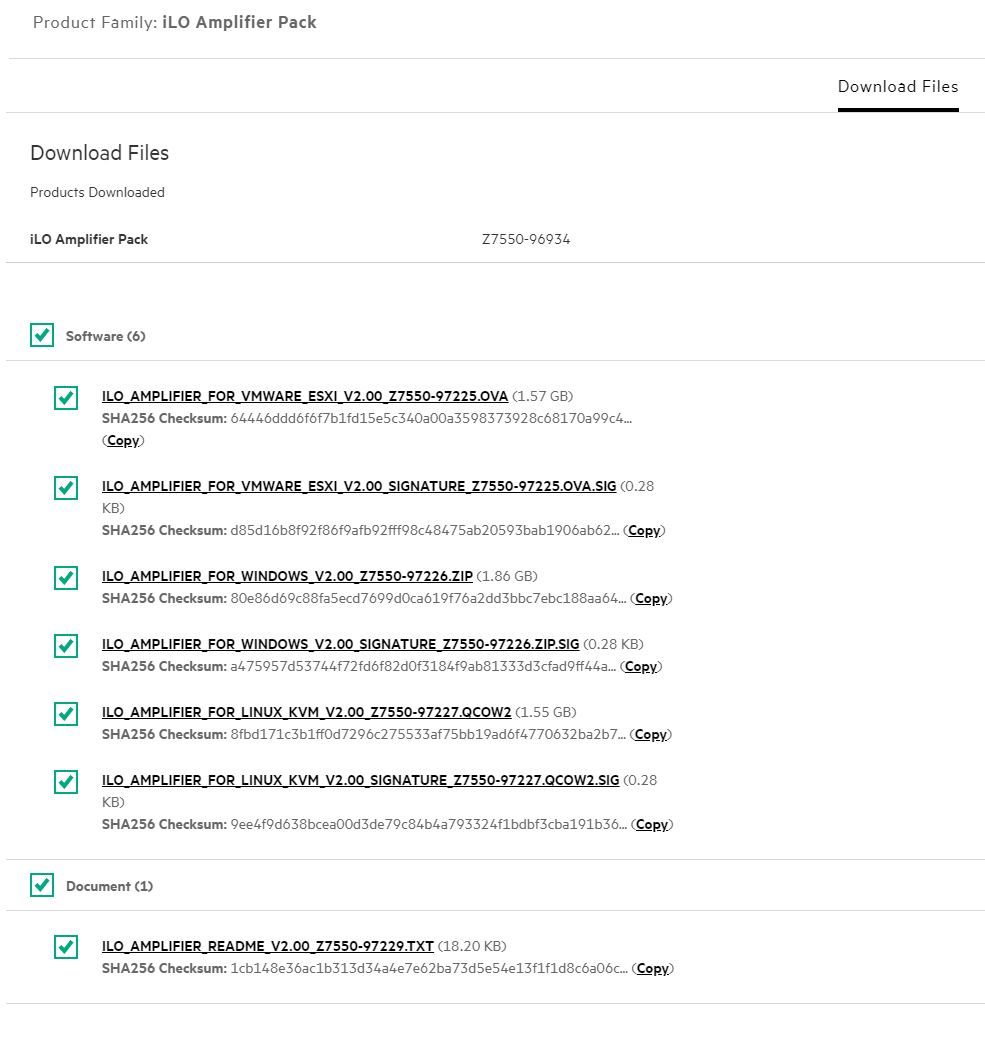- Community Home
- >
- Servers and Operating Systems
- >
- HPE ProLiant
- >
- Server Management - Remote Server Management
- >
- ILO Amplifier Pack 2.0
Categories
Company
Local Language
Forums
Discussions
Forums
- Data Protection and Retention
- Entry Storage Systems
- Legacy
- Midrange and Enterprise Storage
- Storage Networking
- HPE Nimble Storage
Discussions
Discussions
Discussions
Forums
Discussions
Discussion Boards
Discussion Boards
Discussion Boards
Discussion Boards
- BladeSystem Infrastructure and Application Solutions
- Appliance Servers
- Alpha Servers
- BackOffice Products
- Internet Products
- HPE 9000 and HPE e3000 Servers
- Networking
- Netservers
- Secure OS Software for Linux
- Server Management (Insight Manager 7)
- Windows Server 2003
- Operating System - Tru64 Unix
- ProLiant Deployment and Provisioning
- Linux-Based Community / Regional
- Microsoft System Center Integration
Discussion Boards
Discussion Boards
Discussion Boards
Discussion Boards
Discussion Boards
Discussion Boards
Discussion Boards
Discussion Boards
Discussion Boards
Discussion Boards
Discussion Boards
Discussion Boards
Discussion Boards
Discussion Boards
Discussion Boards
Discussion Boards
Discussion Boards
Discussion Boards
Discussion Boards
Community
Resources
Forums
Blogs
- Subscribe to RSS Feed
- Mark Topic as New
- Mark Topic as Read
- Float this Topic for Current User
- Bookmark
- Subscribe
- Printer Friendly Page
- Mark as New
- Bookmark
- Subscribe
- Mute
- Subscribe to RSS Feed
- Permalink
- Report Inappropriate Content
10-29-2021 02:54 AM - last edited on 11-04-2021 06:26 PM by support_s
10-29-2021 02:54 AM - last edited on 11-04-2021 06:26 PM by support_s
Hi!
Recently deployed ILO Amplifier Pack 1.95 to have a look at it, but noticed today that there is a 2.0 version out.
Current installation has no internet access, so updating will have to be done manually.
But for some reason i cannot find a file that lets me upgrade from 1.95 to 2.0.
I assume there should be a .bin file or similiar that would let me update ?
Solved! Go to Solution.
- Mark as New
- Bookmark
- Subscribe
- Mute
- Subscribe to RSS Feed
- Permalink
- Report Inappropriate Content
10-31-2021 08:22 PM
10-31-2021 08:22 PM
Re: ILO Amplifier Pack 2.0
Hello,
Please find the link to download version 2.0.
https://myenterpriselicense.hpe.com/cwp-ui/free-software/Z7550-96934
Thanks.
If you feel this was helpful please click the KUDOS! thumb below and accept the solution.
[Any personal opinions expressed are mine, and not official statements on behalf of Hewlett Packard Enterprise]

- Mark as New
- Bookmark
- Subscribe
- Mute
- Subscribe to RSS Feed
- Permalink
- Report Inappropriate Content
11-01-2021 01:33 AM
11-01-2021 01:33 AM
Re: ILO Amplifier Pack 2.0
Hi @ManBha
That is the link i tried, but unfortunately, once you click "download" it only allows you to download the vmware, windows or kvm variants, and those are for deploying a new appliance, not for upgrading an old one as far as i've figured out.
- Mark as New
- Bookmark
- Subscribe
- Mute
- Subscribe to RSS Feed
- Permalink
- Report Inappropriate Content
11-01-2021 09:08 PM
11-01-2021 09:08 PM
Re: ILO Amplifier Pack 2.0
Hello,
Please do refer the below document.
https://support.hpe.com/hpesc/public/docDisplay?docId=a00030240en_us&docLocale=en_US
Please do extract the bin file from the zip file as suggested.
Procedure
-
Download and save iLOAmpPack_X.XX_Binary.zip and its corresponding checksum file.
NOTE: Use an appropriate checksum verification tool to verify the integrity of the downloaded files. -
Extract iLOAmplifierPack.bin from the zip file.
-
Save the firmware upgrade file to a removable storage device, network share, HTTP share, or client computer.
-
Click Configuration and Settings from the left navigation menu, and then click System Update.
-
Select the storage type that corresponds to the location where user saved the firmware upgrade file.
-
Depending on the storage type user selected, do one of the following:
-
For removable storage (USB), select the mounted device or enter the file path in the format /folder/ filename.
NOTE: USB mounting is supported only in iLO amplifier pack installed using VMware ESXi or KVM. -
For a network share, enter a file path in the format /folder/filename, an IPv4 or IPv6 address, and the network storage path.
-
For an HTTP file share, enter the URL for the firmware upgrade file.
-
For a file upload, click Browse, and then navigate to the firmware upgrade file on the client computer.
-
-
Click Update system manually.
The system will reboot after the update is finished.
NOTE: The IP address of the appliance might change after reboot if iLO amplifier pack is configured with DHCP. -
Clear the browser cache.
NOTE:- The update will fail if jobs are still running.
- Keep the initial registration email for use with future updates.
Thanks.
If you feel this was helpful please click the KUDOS! thumb below and accept the solution.
[Any personal opinions expressed are mine, and not official statements on behalf of Hewlett Packard Enterprise]

- Mark as New
- Bookmark
- Subscribe
- Mute
- Subscribe to RSS Feed
- Permalink
- Report Inappropriate Content
11-02-2021 01:38 AM
11-02-2021 01:38 AM
Re: ILO Amplifier Pack 2.0
I have downloaded the only .zip file that is available from your download link. However, that .zip file does not contain any .bin file in it.
The iLOAmpPack_X.XX_Binary.zip file described in the documentation you refer to, does not exist in the download section.... as you can see in the screenshot below.
- Mark as New
- Bookmark
- Subscribe
- Mute
- Subscribe to RSS Feed
- Permalink
- Report Inappropriate Content
11-03-2021 01:52 AM
11-03-2021 01:52 AM
Re: ILO Amplifier Pack 2.0
Hi @BjornM
I can also confirm the same issues you are facing,
Though I am on an internet facing installation of iLO Amplifer and it is not detecting any new updates from 1.95.
looking as though I may have to re-depploy 2.0 from scratch.
Would be keen to find where this xxx.BIN is hiding though.
MG
- Mark as New
- Bookmark
- Subscribe
- Mute
- Subscribe to RSS Feed
- Permalink
- Report Inappropriate Content
11-03-2021 02:07 AM
11-03-2021 02:07 AM
Re: ILO Amplifier Pack 2.0
Nice to know it's not me being blind, and that the file(s) are actually missing.
- Mark as New
- Bookmark
- Subscribe
- Mute
- Subscribe to RSS Feed
- Permalink
- Report Inappropriate Content
11-03-2021 04:33 AM
11-03-2021 04:33 AM
Re: ILO Amplifier Pack 2.0
Hi @BjornM,
As there seems to be no official guidance to this missing "iLOAmplifierPack.bin" and the CVE is still standing I have went ahead and deployed the 2.00 appliance.
I have a backup of the 1.95 appliance so essentially rebuilt the 2.00 with all the same networking as the 1.95 appliance, just before I finalized the deployment I powered down my 1.95 Appliance.
The 2.00 Appliance booted up and I was able to log in, from here I performed a Restore from the GUI, this seems to be pretty effictive as I use iLOAmplifer to report into infosight so this connection was re-established as well as all the discovery settings for my subnets.
Very little impact, I will continute to finish the configuration and add in my baselines but for the most part this seems to be the eastest way to get up to 2.00 without hunting for the elusive .BIN.
When deploying the 2.00 Appliance select "initial Deployment" and deploy as a new appliance.
Hope this helps,
Thanks
MG
- Mark as New
- Bookmark
- Subscribe
- Mute
- Subscribe to RSS Feed
- Permalink
- Report Inappropriate Content
11-03-2021 04:40 AM
11-03-2021 04:40 AM
Re: ILO Amplifier Pack 2.0
Thanks for the update.
I guess i'll try to be patient for a little while longer, but eventually i'll cave in and just redeploy everything from scratch i guess. Nice to know that backup/restore works, even between versions.
But hopefully someone at HPE will eventually read this, and fix the download so it also contains the .bin file needed to upgrade existing installations.
- Mark as New
- Bookmark
- Subscribe
- Mute
- Subscribe to RSS Feed
- Permalink
- Report Inappropriate Content
11-03-2021 03:30 PM - edited 11-03-2021 03:43 PM
11-03-2021 03:30 PM - edited 11-03-2021 03:43 PM
SolutionHere is the advisory for CVE-2021-29212:
Looks like an update will not be made available and re-install is mandatory. Also need to update the password on all managed iLO devices post upgrade. Yikes!