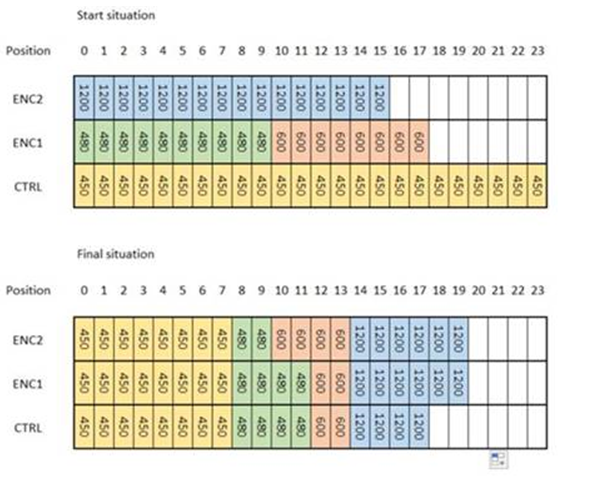- Community Home
- >
- Storage
- >
- Midrange and Enterprise Storage
- >
- HPE 3PAR StoreServ Storage
- >
- Re: 3PAR disk relocation without offload of disk
Categories
Company
Local Language
Forums
Discussions
Forums
- Data Protection and Retention
- Entry Storage Systems
- Legacy
- Midrange and Enterprise Storage
- Storage Networking
- HPE Nimble Storage
Discussions
Discussions
Discussions
Forums
Discussions
Discussion Boards
Discussion Boards
Discussion Boards
Discussion Boards
- BladeSystem Infrastructure and Application Solutions
- Appliance Servers
- Alpha Servers
- BackOffice Products
- Internet Products
- HPE 9000 and HPE e3000 Servers
- Networking
- Netservers
- Secure OS Software for Linux
- Server Management (Insight Manager 7)
- Windows Server 2003
- Operating System - Tru64 Unix
- ProLiant Deployment and Provisioning
- Linux-Based Community / Regional
- Microsoft System Center Integration
Discussion Boards
Discussion Boards
Discussion Boards
Discussion Boards
Discussion Boards
Discussion Boards
Discussion Boards
Discussion Boards
Discussion Boards
Discussion Boards
Discussion Boards
Discussion Boards
Discussion Boards
Discussion Boards
Discussion Boards
Discussion Boards
Discussion Boards
Discussion Boards
Discussion Boards
Community
Resources
Forums
Blogs
- Subscribe to RSS Feed
- Mark Topic as New
- Mark Topic as Read
- Float this Topic for Current User
- Bookmark
- Subscribe
- Printer Friendly Page
- Mark as New
- Bookmark
- Subscribe
- Mute
- Subscribe to RSS Feed
- Permalink
- Report Inappropriate Content
03-25-2018 03:46 PM
03-25-2018 03:46 PM
3PAR disk relocation without offload of disk
Hi to all,
I have got info that there is undocumented 3PAR CLI command with whom it is possible to move drives from one slot to another (like when It is needed to do relocation of disk during add-on to make equal number of disks in all enclosures) without using standard procedure to offload and remove all data from disk and then to move it.
It looks like that command is introduced in 3.2.x version of 3PAR OS but I can not find any info about it.
Standard procedure for relocation of disk can be very time consuming, so that is reason why I am trying to find solution. Something like on old EVAs when you had couple of sec to move disk from one drive slot to another ...
So I am assuming that this command shoud have parameters like when you move data you move from slot X to slot Y..... so that info about disk (metadata) is updated correctly ...
Tnx!
- Mark as New
- Bookmark
- Subscribe
- Mute
- Subscribe to RSS Feed
- Permalink
- Report Inappropriate Content
03-25-2018 04:16 PM
03-25-2018 04:16 PM
Re: 3PAR disk relocation without offload of disk
Little update, I think that command for quick relocation is "relocatepd", but as I have already write, there is no documentation about that command ..... Also that command is used by HPE 3PAR team during execution of their relocation service ....
- Mark as New
- Bookmark
- Subscribe
- Mute
- Subscribe to RSS Feed
- Permalink
- Report Inappropriate Content
03-25-2018 04:39 PM
03-25-2018 04:39 PM
Re: 3PAR disk relocation without offload of disk
Hi, the best thing to do is log a support call, give them your 3PAR serial number and clearly explain what you're trying to do. E.g. move disk from slot x to slot y.
yapkl
Note: The opinions & comments above are my personal opinions, not of Hewlett Packard Enterprise
----------
If my post was useful, click on my KUDOS! thumb below! Thanks.
- Mark as New
- Bookmark
- Subscribe
- Mute
- Subscribe to RSS Feed
- Permalink
- Report Inappropriate Content
03-25-2018 04:46 PM
03-25-2018 04:46 PM
Re: 3PAR disk relocation without offload of disk
They will tell me ... buy our Relocation Services :D ... Been there .. do that ...
So basically what I want to do is explained on bellow picture ... in short, customer have bought additional enclosure with disks, with diff size, and that needs to be rebalanced..
So I have done little digging and found this info in HPE 3PAR 3.3.1 Alert Reference Document : Customer Edition:
Command sould be
relocatepd start -f <src_cage>:<src_slot> <dst_cage>:<dst_slot>
To proceed with the "relocatepd" operation:
1. Remove the drive from the indicated source location.
2. Insert it into the indicated destination location.
3. Issue the corresponding "relocatepd resume" CLI command.
To cancel the "relocatepd" operation:
1. Leave the drive in place.
2. Issue the corresponding "relocatepd cancel" CLI command.
In either case, the alert will be resolved automatically by the system, when the "relocatepd" command
completes.
To locate the source and destination drive cages and drive magazines, use the CLI command
"locatecage".
- Mark as New
- Bookmark
- Subscribe
- Mute
- Subscribe to RSS Feed
- Permalink
- Report Inappropriate Content
03-25-2018 04:55 PM
03-25-2018 04:55 PM
Re: 3PAR disk relocation without offload of disk
This is a 3PAR 7000 2N series correct?
Which model exactly and what's the 3PAR OS that it's running?
What are the RAID configs in use?
There is no HA CAGE currently, are you planning to move to HA CAGE layout?
Does this 3PAR have DO license?
yapkl
Note: The opinions & comments above are my personal opinions, not of Hewlett Packard Enterprise
----------
If my post was useful, click on my KUDOS! thumb below! Thanks.
- Mark as New
- Bookmark
- Subscribe
- Mute
- Subscribe to RSS Feed
- Permalink
- Report Inappropriate Content
03-26-2018 12:50 AM
03-26-2018 12:50 AM
Re: 3PAR disk relocation without offload of disk
Hi, yes it is 3PAR 7200 2N model. Currently firmware is 3.2.1.292(MU3) with patches P17,P18,P19,P23,P30,P50,P52 andP57 , but we will do upgrade to 3.2.2.MU6 as recommended by 3PAR SPS team.
Currently we are using 3+1 raid groups, with magazine availability. So we are not planning to go to cage availability.
Regarding licences it have following:
- 3PAR OS Suite
- Adaptive Flash Cache
- System Tuner
- Thin Conversion
- Thin Copy Reclamation
- Thin Deduplication
- Thin Persistence
- Thin Provisioning (10240000G)
- VSS Provider for Microsoft Windows
So it does not have Dynamic optimization ... I think that I can check with HPE for Emergency licenses in case that I need to be able to do needed changes and fix rebalance of disks.
It was one of first 3PAR 7x00 here, so not all licenses have been included during sale.....
Tnx!
MK.
- Mark as New
- Bookmark
- Subscribe
- Mute
- Subscribe to RSS Feed
- Permalink
- Report Inappropriate Content
03-26-2018 12:58 AM
03-26-2018 12:58 AM
Re: 3PAR disk relocation without offload of disk
If this a 7200 2N, and you're not planning to change to CAGE availability, then why do you need to do all those rebalancing? It looks ok to me, if you're using HA MAG only.
Are you hitting any performance limits where you really need to balance out the disks across the cages? If not, you're fine with this layout just continue to use your HA MAG, R5 3+1 (if you can get temp DO license, might be worth considering tuning to R6 for better protection).
Are you using AFC with the SSD?
yapkl
Note: The opinions & comments above are my personal opinions, not of Hewlett Packard Enterprise
----------
If my post was useful, click on my KUDOS! thumb below! Thanks.
- Mark as New
- Bookmark
- Subscribe
- Mute
- Subscribe to RSS Feed
- Permalink
- Report Inappropriate Content
03-26-2018 01:24 AM
03-26-2018 01:24 AM
Re: 3PAR disk relocation without offload of disk
Customer want to have best possible performance of this 3PAR, as it have virtualization (ESXi and Hyper-V) and lots of SAP VMs, so performance and availability is for them critical. That is reason why we want to do rebalance of disks and to go to new version of 3PAR OS, so that customer is on supported version and as much as possible less bugs....
What about CPG layout ? As you can see my customer have couple of diff sizes of disks (450, 600 and 1200). If I am correct, HPE is recommending not to have to much diff between sizes, so combination of small disks and double size larger disks is not supported / not recommended?
So we need to have 2x R5 CPGs, 1st with combination of 450 and 600 disks, and 2nd only 1200 disks ... in that case CPGs need to have same setsize ? I am correct, there is a bug in 3.2.1 FW that is preventing creation of CPG when you want to select only some models of disks ... so for that I need to go to 3.2.2 MU6.
- Mark as New
- Bookmark
- Subscribe
- Mute
- Subscribe to RSS Feed
- Permalink
- Report Inappropriate Content
03-26-2018 02:07 AM
03-26-2018 02:07 AM
Re: 3PAR disk relocation without offload of disk
On a 2N, unless you're really pushing it to the limits - I doubt that the config above can saturate the 3PAR. Are you using AFC on the SSD? If yes, that would help the performance a lot. You probably need to review the current performance, how is the IOPS, throughput, latency and see if there are any issues before deciding whether you need to rebalance. Also on the mix drive types in same CPG, again it also depends on the performance, if it's not hitting the limits, you can mix the drive spindles but you need to understand that if the smaller drives are filled up already, then the performance is only coming from the larger drives which might mean mixed performance as there are less larger drive spindles.
Best to get in touch with your local sales/presales team to get some guidance, this is not something that can be done over a forum.
yapkl
Note: The opinions & comments above are my personal opinions, not of Hewlett Packard Enterprise
----------
If my post was useful, click on my KUDOS! thumb below! Thanks.
- Mark as New
- Bookmark
- Subscribe
- Mute
- Subscribe to RSS Feed
- Permalink
- Report Inappropriate Content
03-26-2018 03:01 AM
03-26-2018 03:01 AM
Re: 3PAR disk relocation without offload of disk
Hi,
Yes one of main reasons why customer have add 16 new 1.200 disks was that 3PAR was on 90%. Also I have recommended customer to try to use AFC as it can help a lot.
So you are thinking that it is ok to have mixed 450, 600 and 1200 or to make 2 separated CPGs (1st 450+600 and 2nd only 1200 disks) ? Is there some Best Practice regarding that ? I did not find any document regarding that ....
I am assuming that 2 CPGs will be better solution from performance side ....