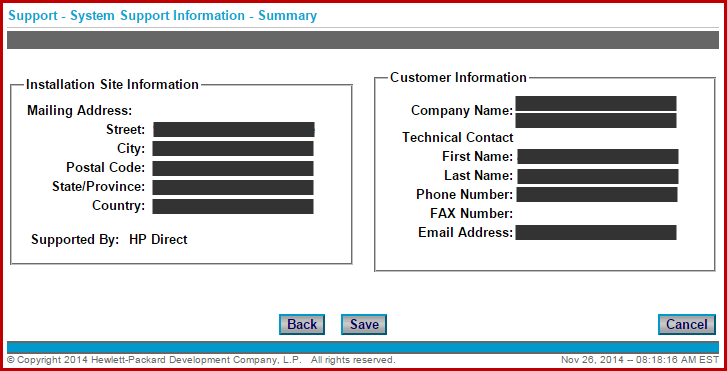- Community Home
- >
- Storage
- >
- Midrange and Enterprise Storage
- >
- HPE 3PAR StoreServ Storage
- >
- Alerting Emails - Update the "From" Field
Categories
Company
Local Language
Forums
Discussions
Forums
- Data Protection and Retention
- Entry Storage Systems
- Legacy
- Midrange and Enterprise Storage
- Storage Networking
- HPE Nimble Storage
Discussions
Discussions
Discussions
Forums
Discussions
Discussion Boards
Discussion Boards
Discussion Boards
Discussion Boards
- BladeSystem Infrastructure and Application Solutions
- Appliance Servers
- Alpha Servers
- BackOffice Products
- Internet Products
- HPE 9000 and HPE e3000 Servers
- Networking
- Netservers
- Secure OS Software for Linux
- Server Management (Insight Manager 7)
- Windows Server 2003
- Operating System - Tru64 Unix
- ProLiant Deployment and Provisioning
- Linux-Based Community / Regional
- Microsoft System Center Integration
Discussion Boards
Discussion Boards
Discussion Boards
Discussion Boards
Discussion Boards
Discussion Boards
Discussion Boards
Discussion Boards
Discussion Boards
Discussion Boards
Discussion Boards
Discussion Boards
Discussion Boards
Discussion Boards
Discussion Boards
Discussion Boards
Discussion Boards
Discussion Boards
Discussion Boards
Community
Resources
Forums
Blogs
- Subscribe to RSS Feed
- Mark Topic as New
- Mark Topic as Read
- Float this Topic for Current User
- Bookmark
- Subscribe
- Printer Friendly Page
- Mark as New
- Bookmark
- Subscribe
- Mute
- Subscribe to RSS Feed
- Permalink
- Report Inappropriate Content
11-25-2014 05:39 AM
11-25-2014 05:39 AM
When my 7450 sends alerts I've noticed the sender is formated like this:
RealtimeAlertProcess-SP(SerialNumber)@maildomain.com.
Is there a way to change the "RealtimeAlertProcess-SP(SerialNumber)" valume to something more meaningful to my organization? I looked in the SPOCC and I didn't find anything too useful.
Solved! Go to Solution.
- Mark as New
- Bookmark
- Subscribe
- Mute
- Subscribe to RSS Feed
- Permalink
- Report Inappropriate Content
11-25-2014 08:55 PM
11-25-2014 08:55 PM
Re: Alerting Emails - Update the "From" Field
Hi,
In Spocc You can change it under Setup >> system support information.
Link for the SP user guide below should give more details:
http://h20565.www2.hp.com/hpsc/doc/public/display?docId=emr_na-c03606505
Regards,
PS
PS
To assign points on this post? Click the white Thumbs up below!
- Mark as New
- Bookmark
- Subscribe
- Mute
- Subscribe to RSS Feed
- Permalink
- Report Inappropriate Content
11-26-2014 05:21 AM
11-26-2014 05:21 AM
Re: Alerting Emails - Update the "From" Field
I guess I am not seeing it? Here are the fields this section asks for:
Absolutely nothing about a sender address. Perhaps you were mistaken?
- Mark as New
- Bookmark
- Subscribe
- Mute
- Subscribe to RSS Feed
- Permalink
- Report Inappropriate Content
12-23-2014 02:02 AM