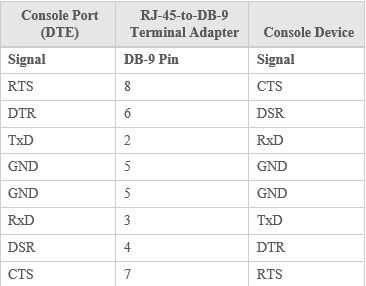- Community Home
- >
- Storage
- >
- Midrange and Enterprise Storage
- >
- HPE 3PAR StoreServ Storage
- >
- Re: Failed to see controller 1 HP 3PAR 7400
Categories
Company
Local Language
Forums
Discussions
Forums
- Data Protection and Retention
- Entry Storage Systems
- Legacy
- Midrange and Enterprise Storage
- Storage Networking
- HPE Nimble Storage
Discussions
Discussions
Discussions
Forums
Discussions
Discussion Boards
Discussion Boards
Discussion Boards
Discussion Boards
- BladeSystem Infrastructure and Application Solutions
- Appliance Servers
- Alpha Servers
- BackOffice Products
- Internet Products
- HPE 9000 and HPE e3000 Servers
- Networking
- Netservers
- Secure OS Software for Linux
- Server Management (Insight Manager 7)
- Windows Server 2003
- Operating System - Tru64 Unix
- ProLiant Deployment and Provisioning
- Linux-Based Community / Regional
- Microsoft System Center Integration
Discussion Boards
Discussion Boards
Discussion Boards
Discussion Boards
Discussion Boards
Discussion Boards
Discussion Boards
Discussion Boards
Discussion Boards
Discussion Boards
Discussion Boards
Discussion Boards
Discussion Boards
Discussion Boards
Discussion Boards
Discussion Boards
Discussion Boards
Discussion Boards
Discussion Boards
Community
Resources
Forums
Blogs
- Subscribe to RSS Feed
- Mark Topic as New
- Mark Topic as Read
- Float this Topic for Current User
- Bookmark
- Subscribe
- Printer Friendly Page
- Mark as New
- Bookmark
- Subscribe
- Mute
- Subscribe to RSS Feed
- Permalink
- Report Inappropriate Content
10-27-2019 06:22 PM - edited 10-27-2019 06:51 PM
10-27-2019 06:22 PM - edited 10-27-2019 06:51 PM
Re: Failed to see controller 1 HP 3PAR 7400
Hello djryan ,
To connect serially, you need the right settings.
On the serial connect software tool, set the below ;
- Baud = 57600
- Data bits = 8
- Parity = None
- Stop bits = 1
- Flow control = Xon/Xoff
If we can get a prompt at the serial ( but whack does not run ) type 'reset' and the node will reboot
While rebooting at the point when you reach 'GRUB' (Welcome to GRUB) use the CTRL + W again which will get us to the WHACK.
Also, I like to know how you are trying to connect to serial - what cable do you use and color ?
Note : An orange / Red could be a crossover cable. which may not help.
I'm an HPE Employee

- Mark as New
- Bookmark
- Subscribe
- Mute
- Subscribe to RSS Feed
- Permalink
- Report Inappropriate Content
10-28-2019 09:27 AM
10-28-2019 09:27 AM
Re: Failed to see controller 1 HP 3PAR 7400
I am using a cisco DB9 to RJ45 console cable because no one can find the original one. If this is incorrect can you please provide me with the correct part number for this cable.
Thanks,
Dave
- Mark as New
- Bookmark
- Subscribe
- Mute
- Subscribe to RSS Feed
- Permalink
- Report Inappropriate Content
10-28-2019 11:00 AM
10-28-2019 11:00 AM
Re: Failed to see controller 1 HP 3PAR 7400
I found the adapter that came with the unit and we still cannot get it to accept input. We have partno 180-0055-01 adapter with a standard ethernet cable and it still does not respond to input. I tried pressing CTRL-w at the GRUB menu but it ignores me and I try to type at the prompt but it doesn't accept input.
init: rsync daemon not enabled in /etc/default/rsync, not starting... ... (warning).
init: Starting periodic command scheduler: cron.
init: Running local boot scripts (/etc/rc.local).
3PAR(R) InForm(tm) OS 3.2.1.292 1635026-1 ttyS0
1635026-1 login:
- Mark as New
- Bookmark
- Subscribe
- Mute
- Subscribe to RSS Feed
- Permalink
- Report Inappropriate Content
11-17-2019 06:58 PM
11-17-2019 06:58 PM
Re: Failed to see controller 1 HP 3PAR 7400
Looks like that part works if its not a faulty one. However, Part Number: 818725-001 is the HPE recommended part.
I'm an HPE Employee

- « Previous
- Next »