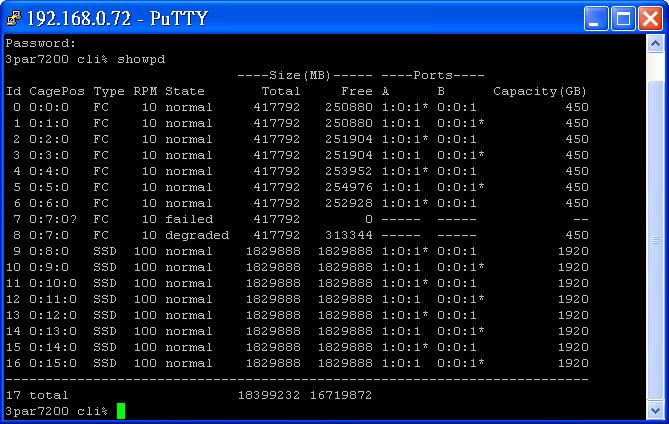- Community Home
- >
- Storage
- >
- Midrange and Enterprise Storage
- >
- HPE 3PAR StoreServ Storage
- >
- Forget to perform servicemag when disk failure
Categories
Company
Local Language
Forums
Discussions
Forums
- Data Protection and Retention
- Entry Storage Systems
- Legacy
- Midrange and Enterprise Storage
- Storage Networking
- HPE Nimble Storage
Discussions
Discussions
Discussions
Forums
Discussions
Discussion Boards
Discussion Boards
Discussion Boards
Discussion Boards
- BladeSystem Infrastructure and Application Solutions
- Appliance Servers
- Alpha Servers
- BackOffice Products
- Internet Products
- HPE 9000 and HPE e3000 Servers
- Networking
- Netservers
- Secure OS Software for Linux
- Server Management (Insight Manager 7)
- Windows Server 2003
- Operating System - Tru64 Unix
- ProLiant Deployment and Provisioning
- Linux-Based Community / Regional
- Microsoft System Center Integration
Discussion Boards
Discussion Boards
Discussion Boards
Discussion Boards
Discussion Boards
Discussion Boards
Discussion Boards
Discussion Boards
Discussion Boards
Discussion Boards
Discussion Boards
Discussion Boards
Discussion Boards
Discussion Boards
Discussion Boards
Discussion Boards
Discussion Boards
Discussion Boards
Discussion Boards
Community
Resources
Forums
Blogs
- Subscribe to RSS Feed
- Mark Topic as New
- Mark Topic as Read
- Float this Topic for Current User
- Bookmark
- Subscribe
- Printer Friendly Page
- Mark as New
- Bookmark
- Subscribe
- Mute
- Subscribe to RSS Feed
- Permalink
- Report Inappropriate Content
03-08-2015 07:59 PM
03-08-2015 07:59 PM
Forget to perform servicemag when disk failure
My customer's 3par 7200 failure in 0:7:0,
the disk pdid is 7,
and he replace the failure disk without servicemag and the other standard procdure,
after the disk replace,
he use the admithw to add the new disk,
but the disk is always in degraded state,
and the new disk get a new pdid "8",
but the bad disk pdid 7 is still in system,
and it's CagePos is the same as pdid 8,
Is anybody now how to fix thie problem?
- Mark as New
- Bookmark
- Subscribe
- Mute
- Subscribe to RSS Feed
- Permalink
- Report Inappropriate Content
03-08-2015 08:49 PM - edited 03-08-2015 08:49 PM
03-08-2015 08:49 PM - edited 03-08-2015 08:49 PM
Re: Forgot to perform servicemag when disk failure
Why is PD 8 in a degraded state, fix that first:
showpd -s 8
Perhaps it just needs to upgrade the FW? (Though admithw should have fixed that.)
upgradepd 8
Once that's fixed you can move the chunklets back:
moverelocpd -dr 7–8
Remove the "-dr" if you're satisfied it will move the chunklets back.
- Mark as New
- Bookmark
- Subscribe
- Mute
- Subscribe to RSS Feed
- Permalink
- Report Inappropriate Content
03-08-2015 11:38 PM - edited 03-08-2015 11:39 PM
03-08-2015 11:38 PM - edited 03-08-2015 11:39 PM
Re: Forgot to perform servicemag when disk failure
The 7000 runs servicemag automatically, you don't need to do this. The new disk remains "degraded" until the data is restored. Check the servicemag status.
Hope this helps!
Regards
Torsten.
__________________________________________________
There are only 10 types of people in the world -
those who understand binary, and those who don't.
__________________________________________________
No support by private messages. Please ask the forum!
If you feel this was helpful please click the KUDOS! thumb below!

- Mark as New
- Bookmark
- Subscribe
- Mute
- Subscribe to RSS Feed
- Permalink
- Report Inappropriate Content
03-09-2015 08:18 AM - edited 03-09-2015 08:20 AM
03-09-2015 08:18 AM - edited 03-09-2015 08:20 AM
Re: Forgot to perform servicemag when disk failure
Hi Dennis
I don't know why the PD 8 in the degrade mode,
the PD 8 is a new disk!
all the disk firmware are all no problem,
the error's reseason that I told on the above!
it just remove a disk without perform servicemag,
and plug a new disk and perform admithw!
So I am very sure that the disk 8 is very health!
and I try to put the disk 8 to the other slot,
it's show normal!
- Mark as New
- Bookmark
- Subscribe
- Mute
- Subscribe to RSS Feed
- Permalink
- Report Inappropriate Content
03-09-2015 08:21 AM
03-09-2015 08:21 AM
Re: Forgot to perform servicemag when disk failure
Hi Torsten
so,if the storeserv 7200's disk fail,
I just replace a new disk,
and don't need do any thing more?
- Mark as New
- Bookmark
- Subscribe
- Mute
- Subscribe to RSS Feed
- Permalink
- Report Inappropriate Content
03-09-2015 08:41 AM
03-09-2015 08:41 AM
Re: Forgot to perform servicemag when disk failure
If the 7000 has a bad disk, the array will start servicemag and once that succeeded, the disk will shown as failed and the red LED is on. You just swap the disk, servicemag will resume and show the old disk as failed and the new disk as dgraded until all data is restored to the new disk. Once done, the old disk disappears and the new disk has status normal. The only thing you have to do is swap put the disk (and check status).
Hope this helps!
Regards
Torsten.
__________________________________________________
There are only 10 types of people in the world -
those who understand binary, and those who don't.
__________________________________________________
No support by private messages. Please ask the forum!
If you feel this was helpful please click the KUDOS! thumb below!

- Mark as New
- Bookmark
- Subscribe
- Mute
- Subscribe to RSS Feed
- Permalink
- Report Inappropriate Content
03-09-2015 10:35 AM
03-09-2015 10:35 AM
Re: Forgot to perform servicemag when disk failure
>I don't know why the PD 8 in the degraded mode,
That's why I asked for: showpd -s 8