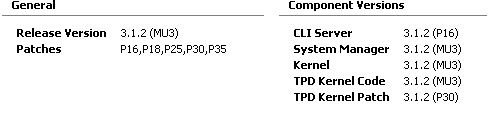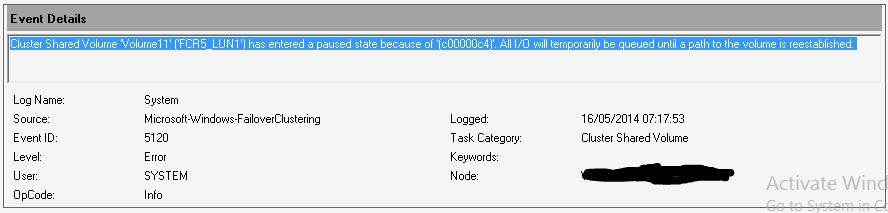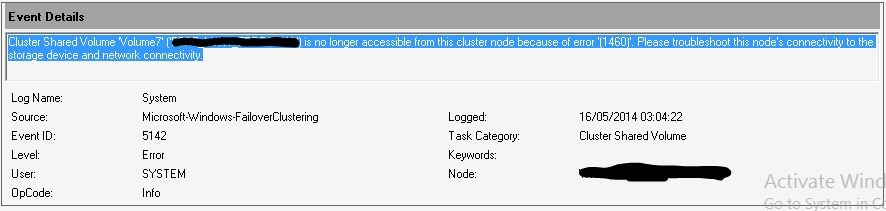- Community Home
- >
- Storage
- >
- Midrange and Enterprise Storage
- >
- HPE 3PAR StoreServ Storage
- >
- Re: Problem with Windows Server 2012 R2 Failover C...
Categories
Company
Local Language
Forums
Discussions
Forums
- Data Protection and Retention
- Entry Storage Systems
- Legacy
- Midrange and Enterprise Storage
- Storage Networking
- HPE Nimble Storage
Discussions
Discussions
Discussions
Forums
Discussions
Discussion Boards
Discussion Boards
Discussion Boards
Discussion Boards
- BladeSystem Infrastructure and Application Solutions
- Appliance Servers
- Alpha Servers
- BackOffice Products
- Internet Products
- HPE 9000 and HPE e3000 Servers
- Networking
- Netservers
- Secure OS Software for Linux
- Server Management (Insight Manager 7)
- Windows Server 2003
- Operating System - Tru64 Unix
- ProLiant Deployment and Provisioning
- Linux-Based Community / Regional
- Microsoft System Center Integration
Discussion Boards
Discussion Boards
Discussion Boards
Discussion Boards
Discussion Boards
Discussion Boards
Discussion Boards
Discussion Boards
Discussion Boards
Discussion Boards
Discussion Boards
Discussion Boards
Discussion Boards
Discussion Boards
Discussion Boards
Discussion Boards
Discussion Boards
Discussion Boards
Discussion Boards
Community
Resources
Forums
Blogs
- Subscribe to RSS Feed
- Mark Topic as New
- Mark Topic as Read
- Float this Topic for Current User
- Bookmark
- Subscribe
- Printer Friendly Page
- Mark as New
- Bookmark
- Subscribe
- Mute
- Subscribe to RSS Feed
- Permalink
- Report Inappropriate Content
05-16-2014 06:19 AM
05-16-2014 06:19 AM
Problem with Windows Server 2012 R2 Failover Cluster Hyper-V and 3PAR 7200
Hi to all,
I'm having problems with a Failover Cluster Hyper-V in Windows Server 2012 R2, loosing connectivity to specific LUN's that are exported to the Cluster.
My Host's are DL380p G6 and DL360p Gen8 servers.
I lost during the night access to specific LUN's and that caused huge problems in my VM's. That stopped specific VM's, after a reboot on the host the machines drained from the host and were recovered in the other nodes.
I had problems with network connectivity while VMQ was enabled on VM's and in the hosts, since VMQ has been disabled networking issues stopped. (just to report)
Specific configurations that may affect:
ODX is enabled, but storage 3.1.2 MU3 has patch 30 applied.
3PAR INFO:
Event Details
"Cluster Shared Volume 'Volume11' ('FCR5_LUN1') has entered a paused state because of '(c00000c4)'. All I/O will temporarily be queued until a path to the volume is reestablished."
Event Details
"Cluster Shared Volume 'Volume7' ('FCR5_LUN1') is no longer accessible from this cluster node because of error '(1460)'. Please troubleshoot this node's connectivity to the storage device and network connectivity."
We use System Center Data Protection Manager 2012 R2 RTM has our backup solution, there may be issues caused by the backup solution as well.
Does anyone had this kind of issues and can help me?
Best Regards,
Vicr5GTT
- Mark as New
- Bookmark
- Subscribe
- Mute
- Subscribe to RSS Feed
- Permalink
- Report Inappropriate Content
05-23-2014 02:18 AM
05-23-2014 02:18 AM
Re: Problem with Windows Server 2012 R2 Failover Cluster Hyper-V and 3PAR 7200
Check that the 'Server' service on one of you nodes has not crashed - we saw this happen a couple of times in our clusters and it caused all sorts of grief. Was related to DPM 2012 r2 backups, fixed in hotfixes for nodes.
David Tocker
- Mark as New
- Bookmark
- Subscribe
- Mute
- Subscribe to RSS Feed
- Permalink
- Report Inappropriate Content
07-22-2014 07:34 AM
07-22-2014 07:34 AM
Re: Problem with Windows Server 2012 R2 Failover Cluster Hyper-V and 3PAR 7200
I'm having the same issue since I applied HP_Service_Pack_for_Proliant_2014.06.0_784915_001 to my Gen 6 BL460C's
I have 2012 R2 Update 1 running Hyper-V and using Veeam for backups.
The hot fix doesn't apply since I'm running Server 2012 R2 and not running DPM
Also I am not running VMQ
PS C:\Windows\system32> get-NetAdapterVmq
Name InterfaceDescription Enabled
---- -------------------- -------
Team1 Microsoft Network Adapter Mult... False
Ethernet 2 HP NC532i Dual Port 10GbE M...#47 False
Ethernet HP NC532i Dual Port 10GbE M...#48 False
I don't think its a 3par issue since nothing changed there.
- Mark as New
- Bookmark
- Subscribe
- Mute
- Subscribe to RSS Feed
- Permalink
- Report Inappropriate Content
03-14-2017 05:52 AM
03-14-2017 05:52 AM
Re: Problem with Windows Server 2012 R2 Failover Cluster Hyper-V and 3PAR 7200
Hi!
Did you solve the problem?
I have the same issue.
Br
Patrik
- Mark as New
- Bookmark
- Subscribe
- Mute
- Subscribe to RSS Feed
- Permalink
- Report Inappropriate Content
04-03-2022 05:58 PM
04-03-2022 05:58 PM
Re: Problem with Windows Server 2012 R2 Failover Cluster Hyper-V and 3PAR 7200
for permanent fix, you need to change the storage, HP 3par is not suitable for Hyper-V(till Os version 2016) .
this might be since HP is discontinuing test for older OS version compatibility.
- Mark as New
- Bookmark
- Subscribe
- Mute
- Subscribe to RSS Feed
- Permalink
- Report Inappropriate Content
04-03-2022 08:35 PM
04-03-2022 08:35 PM
Re: Problem with Windows Server 2012 R2 Failover Cluster Hyper-V and 3PAR 7200
Hi @Akim_khan,
That statement is way too outdated. Can you please take a look at the 3PAR CLX plugin?
https://support.hpe.com/hpesc/public/docDisplay?docId=a00061121en_us&docLocale=en_US
Regards,
Srinivas Bhat
If you feel this was helpful please click the KUDOS! thumb below!
Note: All of my comments are my own and are not any official representation of the company.
I am an HPE Employee