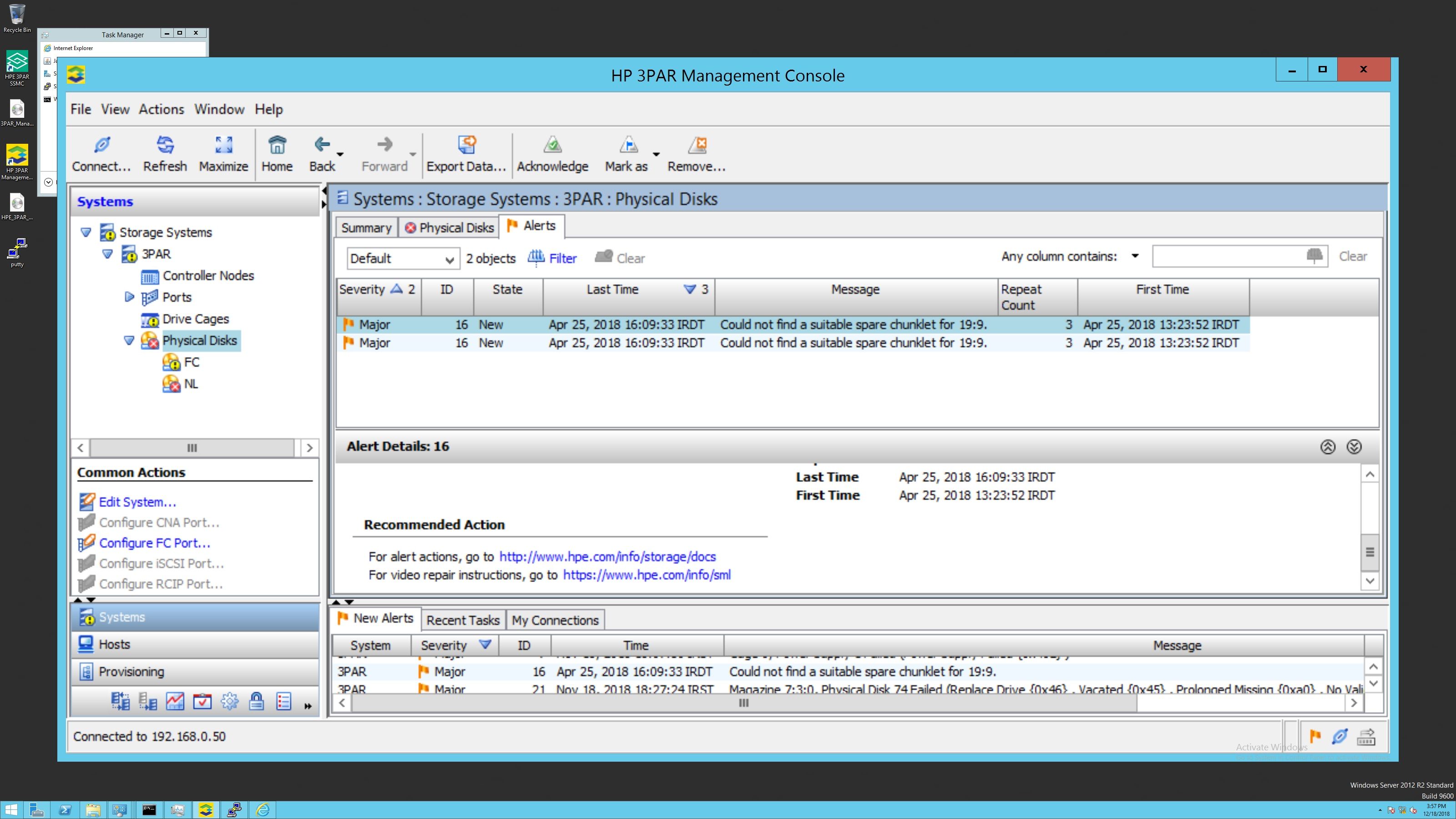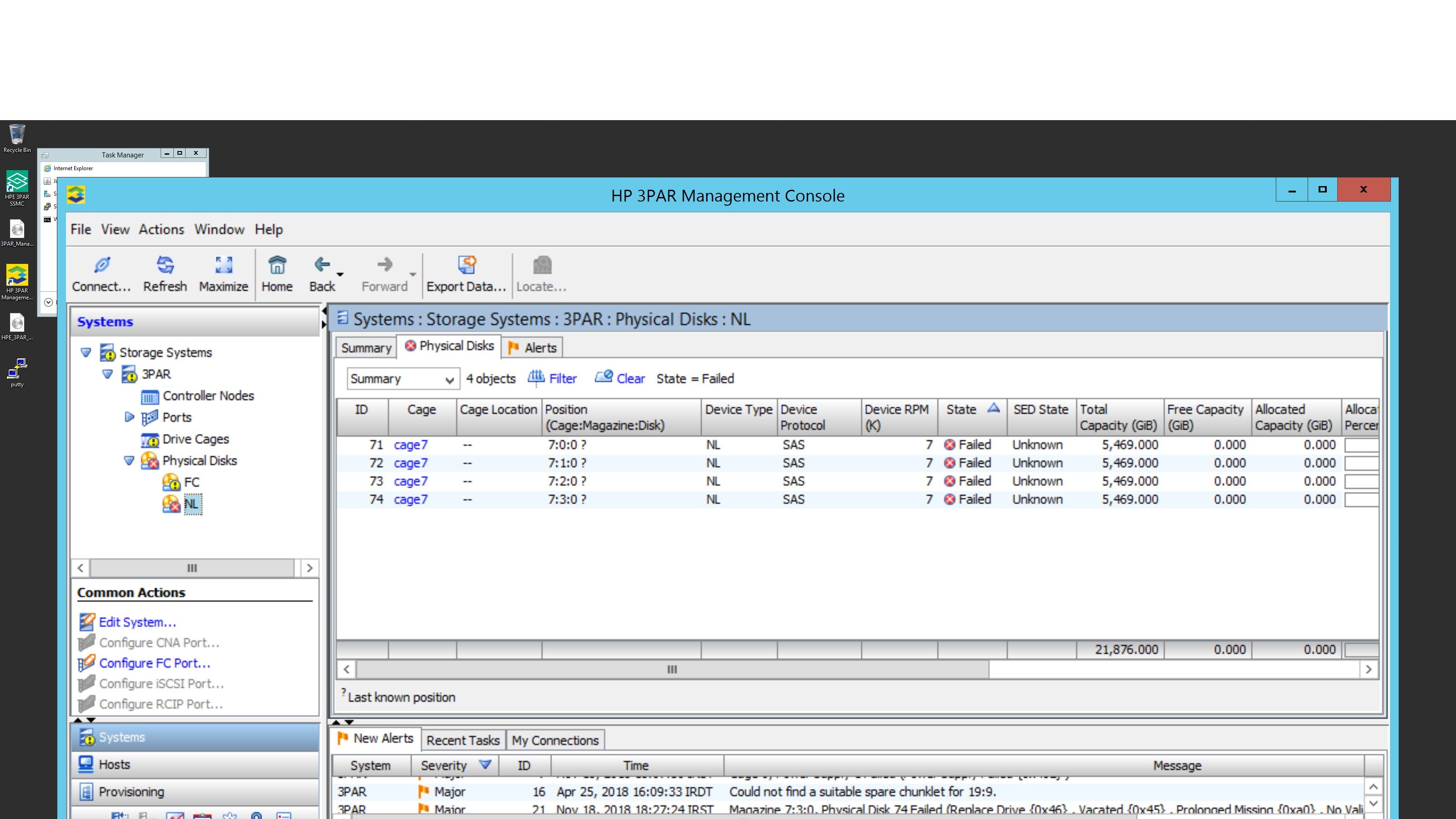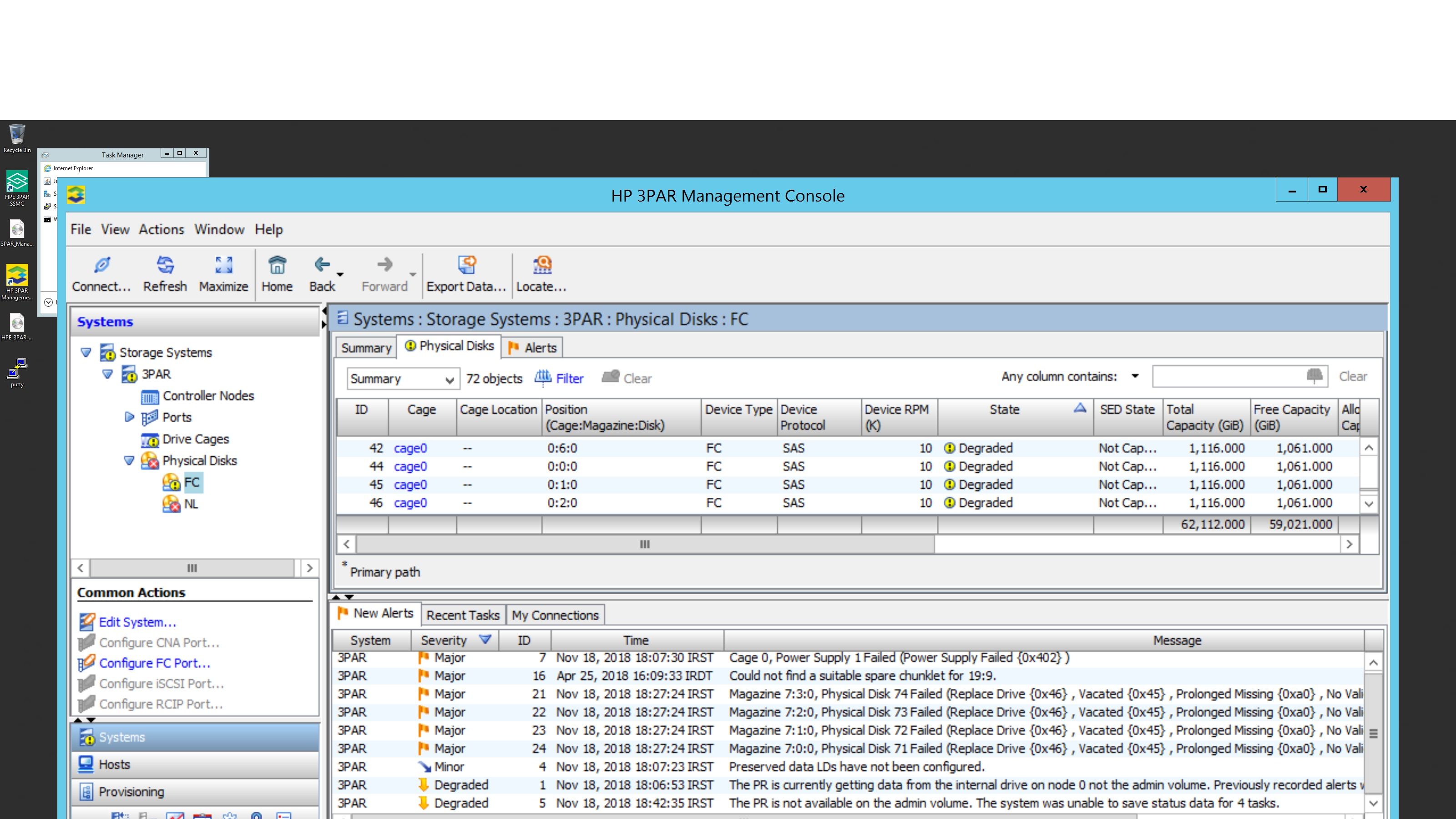- Community Home
- >
- Storage
- >
- Midrange and Enterprise Storage
- >
- HPE 3PAR StoreServ Storage
- >
- clear all configuration without wipe
Categories
Company
Local Language
Forums
Discussions
Forums
- Data Protection and Retention
- Entry Storage Systems
- Legacy
- Midrange and Enterprise Storage
- Storage Networking
- HPE Nimble Storage
Discussions
Discussions
Discussions
Forums
Discussions
Discussion Boards
Discussion Boards
Discussion Boards
Discussion Boards
- BladeSystem Infrastructure and Application Solutions
- Appliance Servers
- Alpha Servers
- BackOffice Products
- Internet Products
- HPE 9000 and HPE e3000 Servers
- Networking
- Netservers
- Secure OS Software for Linux
- Server Management (Insight Manager 7)
- Windows Server 2003
- Operating System - Tru64 Unix
- ProLiant Deployment and Provisioning
- Linux-Based Community / Regional
- Microsoft System Center Integration
Discussion Boards
Discussion Boards
Discussion Boards
Discussion Boards
Discussion Boards
Discussion Boards
Discussion Boards
Discussion Boards
Discussion Boards
Discussion Boards
Discussion Boards
Discussion Boards
Discussion Boards
Discussion Boards
Discussion Boards
Discussion Boards
Discussion Boards
Discussion Boards
Discussion Boards
Community
Resources
Forums
Blogs
- Subscribe to RSS Feed
- Mark Topic as New
- Mark Topic as Read
- Float this Topic for Current User
- Bookmark
- Subscribe
- Printer Friendly Page
- Mark as New
- Bookmark
- Subscribe
- Mute
- Subscribe to RSS Feed
- Permalink
- Report Inappropriate Content
12-18-2018 07:53 AM - edited 12-18-2018 08:04 AM
12-18-2018 07:53 AM - edited 12-18-2018 08:04 AM
clear all configuration without wipe
hi all
i want to clear all configuration HPE 3par 8440 and i need clear all alarm and delet all data dsik suck as the picture
can i used these commadn to clear all configuration ?
"removevlun -f -pat *
removevv -f -pat *
this comand form mr Sheldon Smith
i need clear all the alarm other than pwoer failuerd i need the the all command need the clear all configuration without wipe that need console password
best regards
Ali
- Mark as New
- Bookmark
- Subscribe
- Mute
- Subscribe to RSS Feed
- Permalink
- Report Inappropriate Content
12-18-2018 09:32 AM
12-18-2018 09:32 AM
Re: clear all configuration without wipe
There is no magic "reset" command. You will need to go through the 3PAR Command Line Reference manual. All the commands are "remove" commands. Go through them in the order I listed below. Note the removevlun and removevv commands have a "-dr" (dry run) option so you can see what they would remove before actually removing the opbjects.
removevlun
removevvset
removevv
removehostset
removehost
removealert
As virtual volumes and the underlying logical disks are deleted, the chunklets will go to the uninitialized queue where they will be cleaned for future use. To check on the status of the physical disks and their chunklets, see the
showpd -c
command.
Note: While I am an HPE Employee, all of my comments (whether noted or not), are my own and are not any official representation of the company