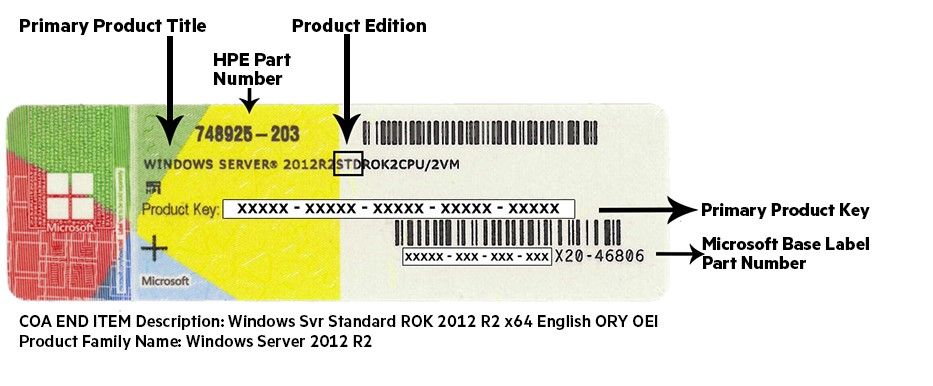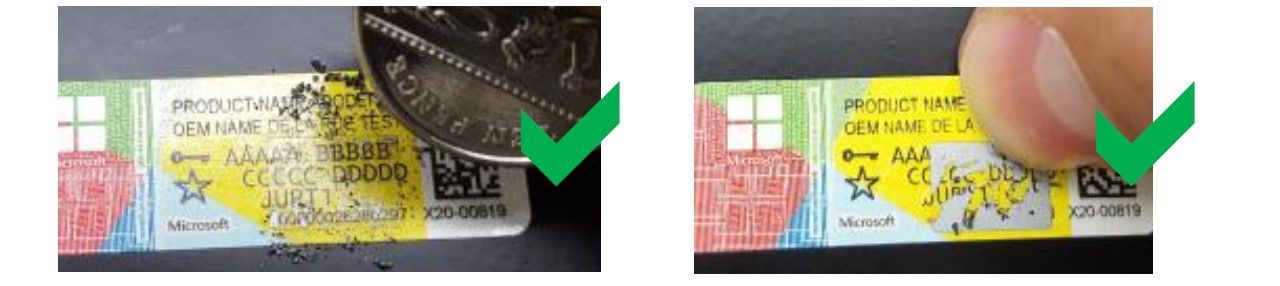- Community Home
- >
- Partner Solutions and Certifications
- >
- Alliances
- >
- HPE OEM Microsoft Windows Server FAQ Series- Part ...
Categories
Company
Local Language
Forums
Discussions
Forums
- Data Protection and Retention
- Entry Storage Systems
- Legacy
- Midrange and Enterprise Storage
- Storage Networking
- HPE Nimble Storage
Discussions
Discussions
Discussions
Forums
Discussions
Discussion Boards
Discussion Boards
Discussion Boards
Discussion Boards
- BladeSystem Infrastructure and Application Solutions
- Appliance Servers
- Alpha Servers
- BackOffice Products
- Internet Products
- HPE 9000 and HPE e3000 Servers
- Networking
- Netservers
- Secure OS Software for Linux
- Server Management (Insight Manager 7)
- Windows Server 2003
- Operating System - Tru64 Unix
- ProLiant Deployment and Provisioning
- Linux-Based Community / Regional
- Microsoft System Center Integration
Discussion Boards
Discussion Boards
Discussion Boards
Discussion Boards
Discussion Boards
Discussion Boards
Discussion Boards
Discussion Boards
Discussion Boards
Discussion Boards
Discussion Boards
Discussion Boards
Discussion Boards
Discussion Boards
Discussion Boards
Discussion Boards
Discussion Boards
Discussion Boards
Discussion Boards
Community
Resources
Forums
Blogs
- Subscribe to RSS Feed
- Mark as New
- Mark as Read
- Bookmark
- Receive email notifications
- Printer Friendly Page
- Report Inappropriate Content
HPE OEM Microsoft Windows Server FAQ Series- Part 3: Microsoft Certificate of Authenticity (COA)
Part 3 of the HPE OEM FAQ blog series focuses on the Microsoft Certificate of Authenticity (COA). Read on to learn all about COAs—what they are, why they're important, and what to do if something happens to them.
1. What is a Microsoft Certificate of Authenticity (COA)?
Microsoft Certificate of Authenticity COA) labels are sticker labels usually adhered to a server or to a license card. They are used to help customers identify genuine software. Every OEM Windows Server Operating System (OS) license includes a COA label.
2. What information is included on the Microsoft Certificate of Authenticity?
There are many different pieces of information included on the COA label including: Primary product title, HPE part number, product edition, primary product key, and Microsoft base label part number.
3. What do I do if I, or my clients, experience a defective, damaged, or missing COA label on its arrival?
If the server with a defective/damaged/missing COA was purchased directly from Hewlett Packard Enterprise, contact the HPE Call Center. The phone number for the nearest HPE Call Center can be located via the worldwide contact numbers found at www.hpe.com/contact. Please act during the 90-day warranty period to receive the best assistance with the defective product issue.
If the product was purchased from a reseller (ROK), please contact the reseller for assistance. Note that the reseller can access the HPE Call Center if needed.
If Hewlett Packard Enterprise is assisting with the issue, the HPE support analyst will probably ask that a high-resolution digital picture of the defective or damaged label be emailed for investigation. The picture should have a clear image of the COA serial number and what there is of the product key.
4. How does the new concealment panel on the Windows Server 2016 COA work? How should it be removed to avoid damaging the product number?
Starting with Windows Server 2016, a concealment panel was added to protect consumer product keys from being obtained and used by unauthorized individuals.
**This concealment panel is circled in red in the image below.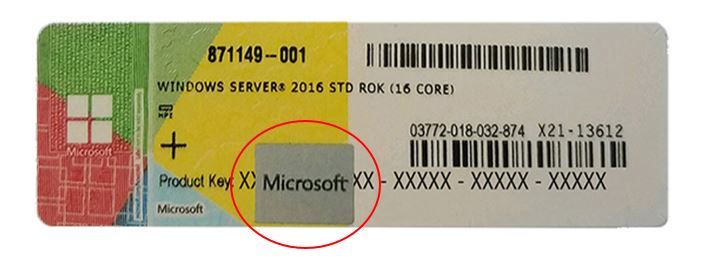
Correct Concealment Panel Removal: To remove the concealment, use a finger nail or coin to gently scratch the silver surface off
Incorrect Concealment Panel Removal: Do not use a tool, other than a coin, to remove the scratch off layer. Do not attempt to peel the scratch off layer away. Only use enough pressure and force to scratch the surface of the silver ink.
NOTE: Even if all silver material is removed, the clear label will remain. Any attempt to remove or peel of the underlying clear label will result in damage to the COA which may render the product key unreadable. This security feature is by design.
Have a question about HPE OEM Certificates of Authenticity that we haven't covered? Check our Coffee Coaching page on HPE.com and join the Coffee Coaching community to keep up with the latest HPE OEM Microsoft news and interact with HPE and Microsoft experts.
- Follow us on Twitter
- Join our LinkedIn group
_ Like us on Facebook
- Watch us on YouTube
- Back to Blog
- Newer Article
- Older Article
- JoeV_The_CT on: Streamline AI Workloads with HPE & NVIDIA
- iVAN LINARES on: Curious about Windows Server 2022 downgrade rights...
- HPEML350_22 on: Windows Server 2022 is here: how to implement it o...
- testingis on: How are you going to license that new server? A st...
- wowu on: Pick up the pace
- nice345 on: Don’t let the time slip away
- vmigliacc on: Frequently asked questions about HPE solutions for...
- MassimilianoG on: What are downgrade and Down-edition rights for Win...
- harithachinni on: Coffee Coaching's "Must See" Discover Virtual Expe...
- FannyO on: TOP 10 Reasons for choosing HPE for SAP HANA
-
Accenture
1 -
Citrix
13 -
Coffee Coaching
346 -
Event
61 -
Microsoft
179 -
Red Hat
6 -
SAP
37 -
Strategic Alliances
65 -
Veeam
8 -
VMware
32