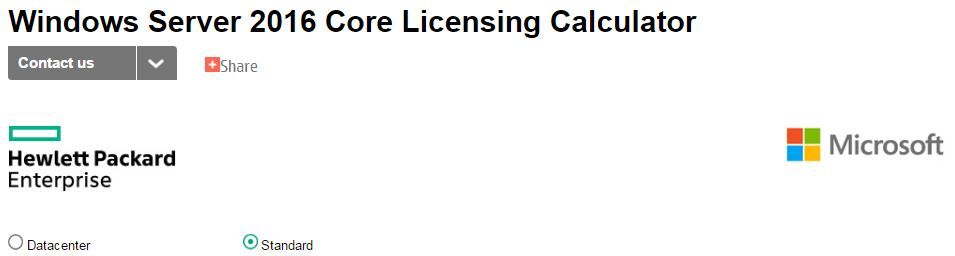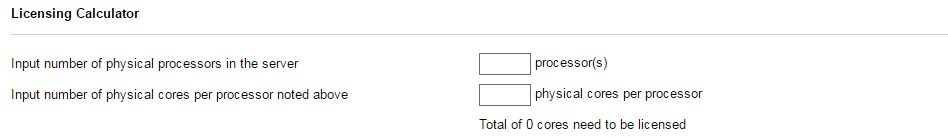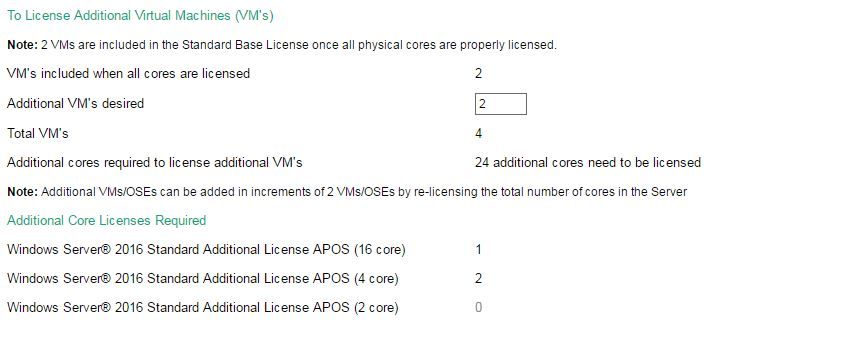- Community Home
- >
- Partner Solutions and Certifications
- >
- Alliances
- >
- HPE OEM Windows Server 2016 Core Licensing Calcula...
Categories
Company
Local Language
Forums
Discussions
Forums
- Data Protection and Retention
- Entry Storage Systems
- Legacy
- Midrange and Enterprise Storage
- Storage Networking
- HPE Nimble Storage
Discussions
Discussions
Discussions
Forums
Discussions
Discussion Boards
Discussion Boards
Discussion Boards
Discussion Boards
- BladeSystem Infrastructure and Application Solutions
- Appliance Servers
- Alpha Servers
- BackOffice Products
- Internet Products
- HPE 9000 and HPE e3000 Servers
- Networking
- Netservers
- Secure OS Software for Linux
- Server Management (Insight Manager 7)
- Windows Server 2003
- Operating System - Tru64 Unix
- ProLiant Deployment and Provisioning
- Linux-Based Community / Regional
- Microsoft System Center Integration
Discussion Boards
Discussion Boards
Discussion Boards
Discussion Boards
Discussion Boards
Discussion Boards
Discussion Boards
Discussion Boards
Discussion Boards
Discussion Boards
Discussion Boards
Discussion Boards
Discussion Boards
Discussion Boards
Discussion Boards
Discussion Boards
Discussion Boards
Discussion Boards
Discussion Boards
Community
Resources
Forums
Blogs
- Subscribe to RSS Feed
- Mark as New
- Mark as Read
- Bookmark
- Receive email notifications
- Printer Friendly Page
- Report Inappropriate Content
HPE OEM Windows Server 2016 Core Licensing Calculator
As we explained in our previous blog, “Microsoft Windows Server 2016's core-based licensing explained”, the licensing for Windows Server 2016 Standard and Datacenter editions has changed from past OS versions and is now based on physical cores (Cores + CALs) instead of processor based (Processor + CALs).
So, we know change can be confusing—but it doesn't have to be! To help you with your core-based licensing calculations, resellers and customers can leverage the new HPE OEM Windows Server 2016 Core Licensing Calculator. This tool helps easily identify the type and number of core licenses required to properly license an HPE Server with Windows Server 2016. The Core Licensing Calculator is customized according to the HPE OEM product offering.
Three steps is all it takes to calculate your licensing needs. Here is a quick overview of the tool and how it works.
Step 1: Which edition of Windows Server 2016 are you using?
When you first open the HPE OEM Windows Server 2016 Core Licensing Calculator, you first select which edition of Windows Server 2016 you are calculating licenses for, Standard edition or Datacenter edition.
Note: For this example we are only using Windows Server 2016 Standard edition
Step 2: What are your Physical Core licensing needs?
There are three licensing requirements that must be followed for core-based licensing:
- All physical cores in the server must be licensed
- A minimum of 8 cores must be licensed for each processor
- A minimum of 16 cores must be licensed for each server
After you select which edition of Windows Server 2016 you are using, simply enter the number of physical processors the server has, followed by the number of physical cores per processor.
Note: For our example, our server has 2 processors which have 12 physical cores each
Once the number of physical processors and cores per processor are entered, the calculator will show you the licensing requirements for your physical cores (this includes the Windows Server 2016 Base license and any Additional APOS licenses that are needed).
Step 3: Do you have Additional licensing needs for Virtual Machines (VMs)?
HPE OEM Microsoft Windows Server 2016 Standard edition includes up to two virtual instances of the Operating System Environment (VMs/OSEs) or up to two Hyper-V Containers when all physical cores on the server are licensed. For every two additional Operating System Environments (VMs/OSEs) or Hyper-V Containers, all of the cores in the server must be licensed again. If you need to license more than 2 VMs, enter the additional number of VMs desired in this step.
Note: For our example, we need 2 additional VMs
Once you have entered your processors, cores, and additional VMs desired, you will have the complete results of your licensing needs.
Standard edition vs. Datacenter edition
While Windows Server 2016 Standard edition includes up to two virtual instances of the Operating System Environment (VMs/OSEs) or up to two Hyper-V Containers when all physical cores on the server are licensed, Datacenter edition includes unlimited virtual instances of the VMs/OSEs and Hyper-V Containers on the licensed server. Therefore, when using the Core Licensing Calculator for Datacenter edition, there is no step 3, you simply input the number of processors and cores.
Want to learn more about Windows Server 2016?
- Product Page: HPE OEM Windows Server 2016
- Datasheet: HPE OEM Windows Server 2016
- Support & Certification Matrices: HPE Servers and Windows Server 2016
- Licensing FAQ: HPE OEM Windows Server 2016
- Licensing FAQ: HPE OEM Windows Server—(older versions)
- Technical White Paper: Implementing Windows Server 2016 Software Defined Storage using HPE ProLiant Servers, Storage, and Options
And, be sure to follow Coffee Coaching on Twitter, Facebook, YouTube, and LinkedIn.
- Back to Blog
- Newer Article
- Older Article
- JoeV_The_CT on: Streamline AI Workloads with HPE & NVIDIA
- iVAN LINARES on: Curious about Windows Server 2022 downgrade rights...
- HPEML350_22 on: Windows Server 2022 is here: how to implement it o...
- testingis on: How are you going to license that new server? A st...
- wowu on: Pick up the pace
- nice345 on: Don’t let the time slip away
- vmigliacc on: Frequently asked questions about HPE solutions for...
- MassimilianoG on: What are downgrade and Down-edition rights for Win...
- harithachinni on: Coffee Coaching's "Must See" Discover Virtual Expe...
- FannyO on: TOP 10 Reasons for choosing HPE for SAP HANA
-
Accenture
1 -
Citrix
13 -
Coffee Coaching
346 -
Event
62 -
Microsoft
179 -
Red Hat
7 -
SAP
37 -
Strategic Alliances
66 -
Veeam
8 -
VMware
32