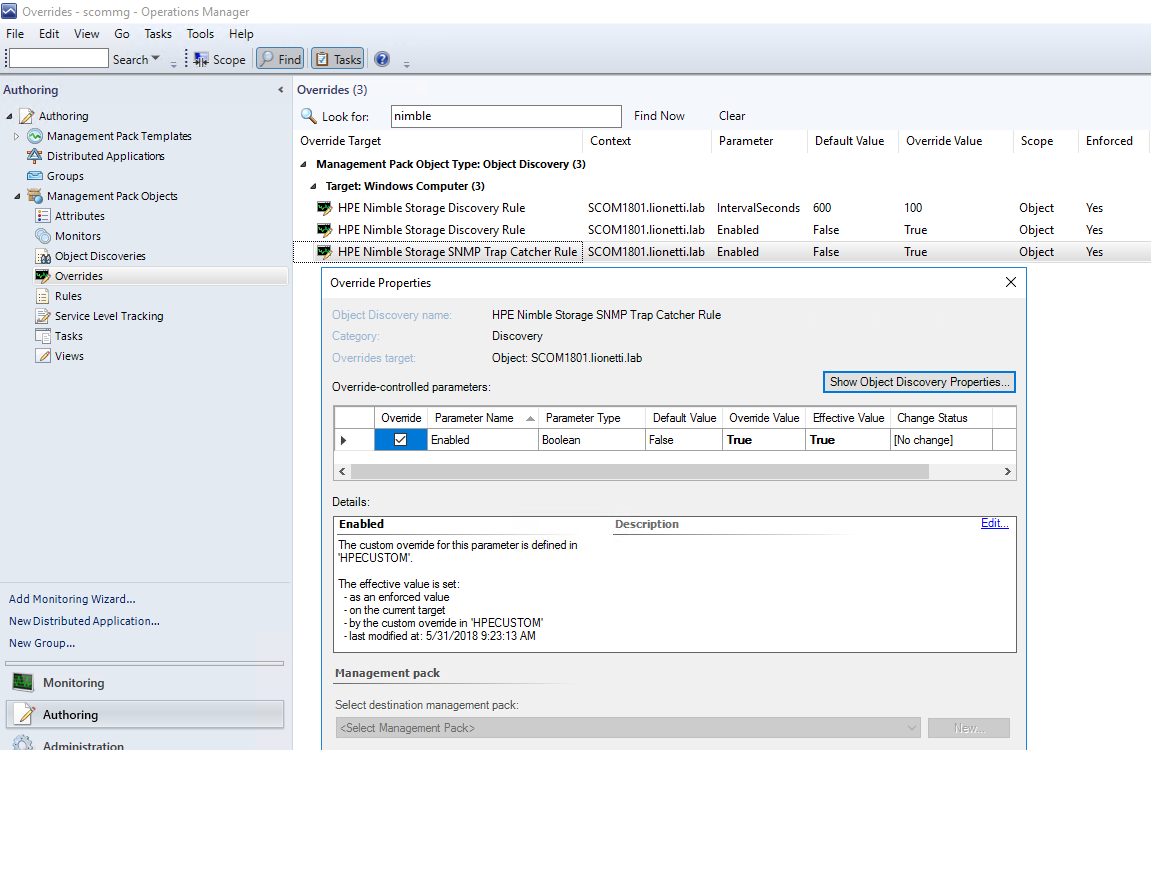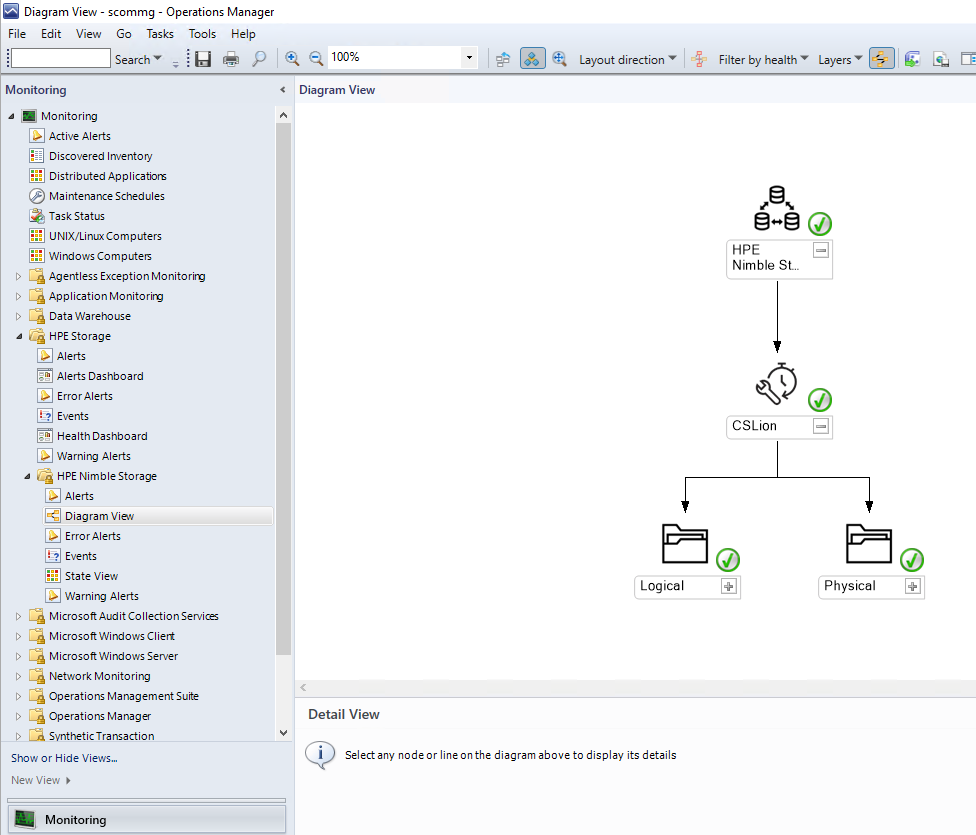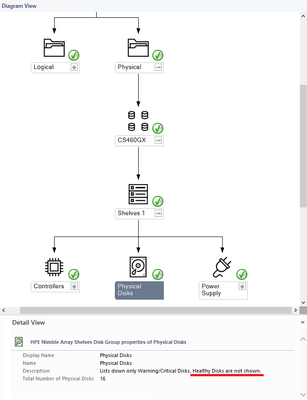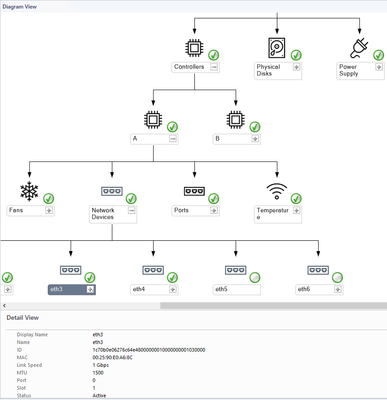- Community Home
- >
- Storage
- >
- HPE Nimble Storage
- >
- Application Integration
- >
- Nimble Storage Integration with SCOM via HPE OneVi...
Categories
Company
Local Language
Forums
Discussions
Forums
- Data Protection and Retention
- Entry Storage Systems
- Legacy
- Midrange and Enterprise Storage
- Storage Networking
- HPE Nimble Storage
Discussions
Discussions
Discussions
Forums
Discussions
Discussion Boards
Discussion Boards
Discussion Boards
Discussion Boards
- BladeSystem Infrastructure and Application Solutions
- Appliance Servers
- Alpha Servers
- BackOffice Products
- Internet Products
- HPE 9000 and HPE e3000 Servers
- Networking
- Netservers
- Secure OS Software for Linux
- Server Management (Insight Manager 7)
- Windows Server 2003
- Operating System - Tru64 Unix
- ProLiant Deployment and Provisioning
- Linux-Based Community / Regional
- Microsoft System Center Integration
Discussion Boards
Discussion Boards
Discussion Boards
Discussion Boards
Discussion Boards
Discussion Boards
Discussion Boards
Discussion Boards
Discussion Boards
Discussion Boards
Discussion Boards
Discussion Boards
Discussion Boards
Discussion Boards
Discussion Boards
Discussion Boards
Discussion Boards
Discussion Boards
Discussion Boards
Community
Resources
Forums
Blogs
- Subscribe to RSS Feed
- Mark Topic as New
- Mark Topic as Read
- Float this Topic for Current User
- Bookmark
- Subscribe
- Printer Friendly Page
- Mark as New
- Bookmark
- Subscribe
- Mute
- Subscribe to RSS Feed
- Permalink
- Report Inappropriate Content
07-05-2018 11:22 AM - edited 07-05-2018 11:22 AM
07-05-2018 11:22 AM - edited 07-05-2018 11:22 AM
Nimble Storage Integration with SCOM via HPE OneView for Microsoft System Center
So a number of people have been asking when HPE Nimble Storage is going to have and integration point to System Center Operations Manager (SCOM). Well, that day is here, and with this release of the "HPE OneView for Microsoft System Center (HPE Storage Integrations)" version 9.1 (June 2018) Nimble arrays are now supported. This can be downloaded from the following link; https://h20392.www2.hpe.com/portal/swdepot/displayProductInfo.do?productNumber=System_Center
As can be expected, the installation is rather simple, Once you install the package, and select to monitor "Nimble Storage" you will want to run the Array selection tool to add the IP Address and Credentials that SCOM will then use to monitor the array.
I should note that Microsoft has a rule for Management Packs, which is that installation of the management pack cannot Automatically setup polling and discovery, that should always be done by the user of the management pack explicitly. As such the first task you will want to complete is to enable Discovery.
To accomplish this, you will want to select the Authoring Tab inside of the Operations Manager Console, and then select Overrides. From the right window, select 'Look for' and use the word "nimble". This will limit the items to search to only those that are valid. Of the rules shown, you iwll want to enable the following Rules (set to true), and set the interval value to something valid for your requirements;
HPE Nimble Storage Discovery Rule : intervalseconds
HPE Nimble Stoage Discovery Rule : Enabled
HPE Nimble Storage SNMP Trap Catcher Rule : Enabled
Now that the array is being discovered, you should find a that under the Monitoring Tab, you now have an HPE Storage Folder, as well as an HPE Nimble Storage subfolder. Alerts and Events will show up in their respective windows. If you select the Diagram View, you will notice that below the root (Called HPE Nimble Storage) that you will find your Array Groups, and upon selection of that Group, you will see both a physical and logical side.
Now that you have the initial view, you can dig into the various representations. I should note that when the number of items to be displayed exceeds a reasonable number to display, the sub-items will only be shown if they fail. This will assist you in determining fault conditions quickly if needed. This is true of Volumes (since a single array can have thousands), and for Hard Drives (again since a single shelf can have 48).
Below are examples of how volumes and disks are displayed, only with a quantity.
I point out that other devices that are expandable, such as power supplies, fans, network adapters, etc. as shown below;
This of course is a only version 1.0 and expect us to keep updating this over time to add more and more functionality and features. Some of this can be directed by you, please send us your feedback on what you would like to see added.
- Mark as New
- Bookmark
- Subscribe
- Mute
- Subscribe to RSS Feed
- Permalink
- Report Inappropriate Content
08-15-2019 01:13 PM - edited 05-06-2020 05:41 AM
08-15-2019 01:13 PM - edited 05-06-2020 05:41 AM
Re: Nimble Storage Integration with SCOM via HPE OneView for Microsoft System Center
Overrides will only show if overrides are already present. To create the override in the first place it should be within the Object Discoveries. When I look at those, everything that has "HPE" in it is enabled by default, so this step is not needed?
Also, this is the first time I hear Microsoft has a rule that new MPs cannot automatically start polling. This is how SCOM should work by design and how all MS MPs are created in the first place....
- Mark as New
- Bookmark
- Subscribe
- Mute
- Subscribe to RSS Feed
- Permalink
- Report Inappropriate Content
05-05-2020 01:55 PM
05-05-2020 01:55 PM
Re: Nimble Storage Integration with SCOM via HPE OneView for Microsoft System Center
Have just installed this MP but there are no Overrides to see since none have been created (as mentioned in the comments already).
When looking in Object Discoveries - I can only see HPE Storage Discovery Rule and HPE Nimble Storage SNMP Trap catcher Rule not 3 Discoveries.
Have ENABLED both to TRUE and saved in my custom MP.
Have added my Storage details in Configuration under HPE Storage.
Still have not been able to see my Nimble Storage pop up in the SCOM Console.
Any assistance will be appreciated.
- Mark as New
- Bookmark
- Subscribe
- Mute
- Subscribe to RSS Feed
- Permalink
- Report Inappropriate Content
05-06-2020 05:40 AM
05-06-2020 05:40 AM
Re: Nimble Storage Integration with SCOM via HPE OneView for Microsoft System Center
@Mustang671 If you can make it work, feel free to share as I haven't got any luck to it...
@Chris_Lionetti You may want to look at the following URLs from Microsoft which do NOT state that discoveries cannot be run by default. Worse that every discovery is enabled. Also, if you do take a look at the MPs released by Microsoft, both the properly designed ones (SQL, IIS) and the improperly designed ones do have discoveries enabled by default.
https://channel9.msdn.com/Series/System-Center-2012-R2-Operations-Manager-Management-Packs
Of course, nothing prevents the MP author to not enable discovery by default if it is the design/requirement, I'm just saying that it is not required to not enable discovery. Thus, can you provide official documentation from Microsoft stating that discoveries cannot/shouldnot be enabled by default?
- Mark as New
- Bookmark
- Subscribe
- Mute
- Subscribe to RSS Feed
- Permalink
- Report Inappropriate Content
05-06-2020 09:31 AM
05-06-2020 09:31 AM
Re: Nimble Storage Integration with SCOM via HPE OneView for Microsoft System Center
i think you are correct, and that I misrepresented this. The intention here was to follow a documented best practice on a customers system (SCOM Server). I have been unable since then to find the recommendation and where we got it from, but the intention was to never add burden to the SCOM system with a auto-discovery task. If you installed the SCOM MP and didnt configure it in any way we wanted it to take as few resources as possible. For those people who wanted to use the SCOM pack to discover/inventory, they would have to enable it and then at same time would be encouraged to set the frequency and such to match their own particular enviornment.
I will see if I can find the original design criteria and the source of this decision.
Just for my edification here, are you saying that we should either change it to discover by default, or that we should document it differently/better, or a third option. What outcome do you feel would be the most proper way to do this, assuming and respecting that we dont want to do anything to cause a problem on an already heavily loaded SCOM system.
- Mark as New
- Bookmark
- Subscribe
- Mute
- Subscribe to RSS Feed
- Permalink
- Report Inappropriate Content
05-06-2020 09:57 AM
05-06-2020 09:57 AM
Re: Nimble Storage Integration with SCOM via HPE OneView for Microsoft System Center
To reply to your question, when an OpsManager Administrator requires the discovery to be more focussed, then the original discovery should be disabled using an override and another override should be created to allow it only on the desired targets. My 2 cents is that if the OpsManager environment is that loaded, maybe not quite a good idea to add this MP in the first place, since I will assume most -if not all- workflows will run on the management server(s) instead of the agents; besides, one needs to add the devices manually so one can limit the workload there...
In the HPE MPs I have (v5.0.0.0), the discoveries are already enabled by default so usually the OpsManager Admin doesn't need to manually enable it.
That said, one thing I am trying to understand is if a 3rd party component (OneView Appliance ?) is needed to monitor the Nimble device from OpsManager as when trying to connect, the MP tries to go to TCP port 5671 when that port doesn't seem to be listening on my Nimble Array (AF-129485 v4.5.3.0)
- Mark as New
- Bookmark
- Subscribe
- Mute
- Subscribe to RSS Feed
- Permalink
- Report Inappropriate Content
09-08-2021 01:24 PM
09-08-2021 01:24 PM
Re: Nimble Storage Integration with SCOM via HPE OneView for Microsoft System Center
Its been a long time since i visited this site.
I can't exactly remeber what I did but I do remember installing HPE OneView.
Configured Server and Nimble in ONEView and configured OneView in SCOM.
Now I can see Servers and Storahe in SCOM under Oneview folder.
But this is still in my SCOM Test Environment and I am going to be doing the same for my new SCOM 2019 environment which i am building right now which is also in Test.
its a long road ahead and am not happy with SCOM but have 8+ years invested in it so still interested in leveraging its capabilty.
Also have PRTG monitor in the environment which seems to be the "Anti-SCOM"...it fills in the gaps that SCOM seriously can not.
- Mark as New
- Bookmark
- Subscribe
- Mute
- Subscribe to RSS Feed
- Permalink
- Report Inappropriate Content
09-08-2021 01:52 PM
09-08-2021 01:52 PM
Re: Nimble Storage Integration with SCOM via HPE OneView for Microsoft System Center
@Mustang671 , Thanks, that confirms what I thought (that HPE OneView is required), so definitely this MP is limited in value to only those using BOTH OneView & SCOM...
Sorry to hear about your experience with SCOM, mine has been quite the opposite. It does require a lot of work in the front end, but pays dividends later on!
- Mark as New
- Bookmark
- Subscribe
- Mute
- Subscribe to RSS Feed
- Permalink
- Report Inappropriate Content
09-08-2021 02:40 PM
09-08-2021 02:40 PM
Re: Nimble Storage Integration with SCOM via HPE OneView for Microsoft System Center
HI Pascal,
I do agree with you, SCOM requires a lot of work.
On that note I do need to ask for you asistance regarding Updates/Upgrades.
I need to update my OneView from v5.00.00-0400525 to the latest veriosn.
What is the new version for OneView...the new August release shows 6.00.01 but the July release shows 6.2...how does that work?
Also need to update the version in SCOM as well.
The one i downloaded is: HPE_OneView_for_Microsoft_System_Center_10.0_ZIP_March_2021_Z7550-03610
Do i just run the new Master Installer in SCOM and let it run or is there some tweaks that need to be done prior to update/install?