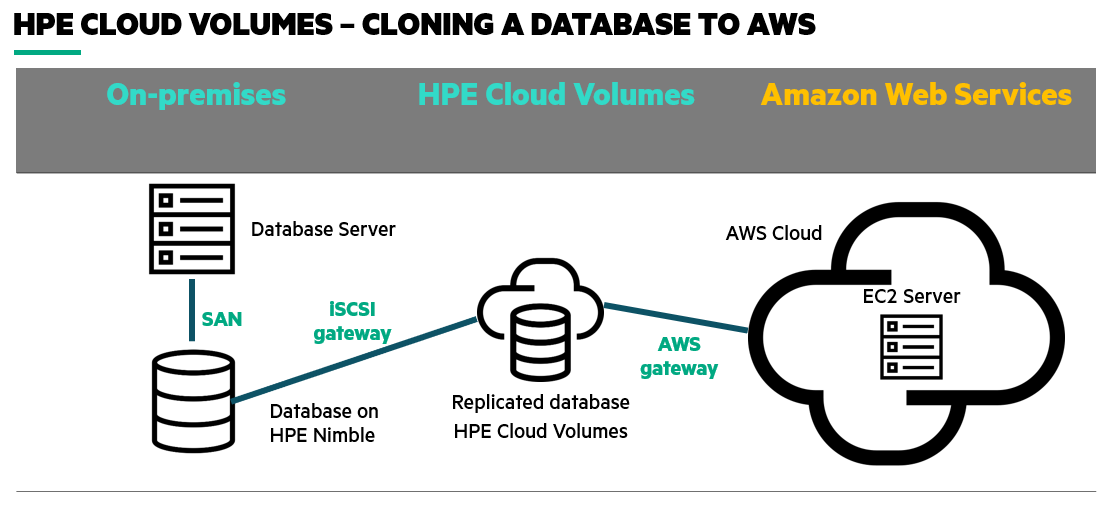- Community Home
- >
- Storage
- >
- Around the Storage Block
- >
- How to replicate your database in HPE Cloud Volume...
Categories
Company
Local Language
Forums
Discussions
Forums
- Data Protection and Retention
- Entry Storage Systems
- Legacy
- Midrange and Enterprise Storage
- Storage Networking
- HPE Nimble Storage
Discussions
Discussions
Discussions
Forums
Discussions
Discussion Boards
Discussion Boards
Discussion Boards
Discussion Boards
- BladeSystem Infrastructure and Application Solutions
- Appliance Servers
- Alpha Servers
- BackOffice Products
- Internet Products
- HPE 9000 and HPE e3000 Servers
- Networking
- Netservers
- Secure OS Software for Linux
- Server Management (Insight Manager 7)
- Windows Server 2003
- Operating System - Tru64 Unix
- ProLiant Deployment and Provisioning
- Linux-Based Community / Regional
- Microsoft System Center Integration
Discussion Boards
Discussion Boards
Discussion Boards
Discussion Boards
Discussion Boards
Discussion Boards
Discussion Boards
Discussion Boards
Discussion Boards
Discussion Boards
Discussion Boards
Discussion Boards
Discussion Boards
Discussion Boards
Discussion Boards
Discussion Boards
Discussion Boards
Discussion Boards
Discussion Boards
Community
Resources
Forums
Blogs
- Subscribe to RSS Feed
- Mark as New
- Mark as Read
- Bookmark
- Receive email notifications
- Printer Friendly Page
- Report Inappropriate Content
How to replicate your database in HPE Cloud Volumes with HPE Nimble

Considerations for cloning
There two important factors that should be top of mind when you approach a data cloning project: data concurrency and database availability. There are basically three categories of consideration when cloning the database. These categories are a function for the requirements of data protection. The three categories of cloned copies are:
1). Crash-consistent copy. An ACID compliant database, such as Oracle, would go through a crash recovery provided that all the database files and groups are configured in the same HPE Nimble Volume Collection group to ensure data concurrency and write ordering. The advantage to crash-consistent copy is that the production server database instance does not need to be shut down. The disadvantage is that all the transactions are not guaranteed.
2). Shutdown copy. The production data base in this instance would be shut down in order to get a completely consistent copy of the database on the HPE Cloud Volumes. The advantage to shutdown copy is having consistent and complete transactions. The disadvantage is having to shut down the database instance, and possibly schedule an outage window on one of your production servers.
3). Application-consistent copy. Application-consistent copies can be produced right from a production server with no concerns about transaction loss. This is because the database is put into a quiesce mode through hot backup (Oracle) or table locking (MySQL). Whatever mode is required by your database would dictate what you should do. All the database files (data, index, logs, etc.) need to be put into a single HPE Nimble Volume Collection to ensure data concurrency. In order to create application-consistent copies with HPE Cloud Volumes, the user can script the quiesce process. It is possible to use RMC-O to make an application-consistent copy, and clone it to an HPE Nimble array on-premises. Then you would replicate the application-consistent clone to HPE Cloud Volumes.
When considering which methods to use, consider the main deciding factors: system availability, data availability, and on-premises storage availability.
Replicating to HPE Cloud Volumes and EC2 connection to AWS
In this example, we will use a MySQL database and MySQL commands to put the database into a quiesce mode by locking the tables to read only.
The example database (below) is a DVD movie management database for a video rental company.
- The database will be replicated to HPE Cloud Volumes via an iSCSI connection from the on-premises server to HPE Cloud Volumes.
- Once the volume replication is synchronized and snapshot taken, the MySQL database table data gets flushed to disk, and the tables will be locked into a read-only state.
- Once the tables are in a read-only state, the snapshot can be used to generate a cloned volume and then the table put back into r/w state.
- The volume or volume set are then ready to be attached to a test server VM on the public cloud. In the example, an AWS EC2 Linux server was used as the test MySQL DB server.
Questions or comments? Please reply to this article.
You can also connect with Todd on LinkedIn, or follow him on Twitter.
Todd Price
Hewlett Packard Enterprise
twitter.com/HPE_Storage
linkedin.com/showcase/hpestorage/
hpe.com/storage
- Back to Blog
- Newer Article
- Older Article
- haniff on: High-performance, low-latency networks for edge an...
- StorageExperts on: Configure vSphere Metro Storage Cluster with HPE N...
- haniff on: Need for speed and efficiency from high performanc...
- haniff on: Efficient networking for HPE’s Alletra cloud-nativ...
- CalvinZito on: What’s new in HPE SimpliVity 4.1.0
- MichaelMattsson on: HPE CSI Driver for Kubernetes v1.4.0 with expanded...
- StorageExperts on: HPE Nimble Storage dHCI Intelligent 1-Click Update...
- ORielly on: Power Loss at the Edge? Protect Your Data with New...
- viraj h on: HPE Primera Storage celebrates one year!
- Ron Dharma on: Introducing Language Bindings for HPE SimpliVity R...