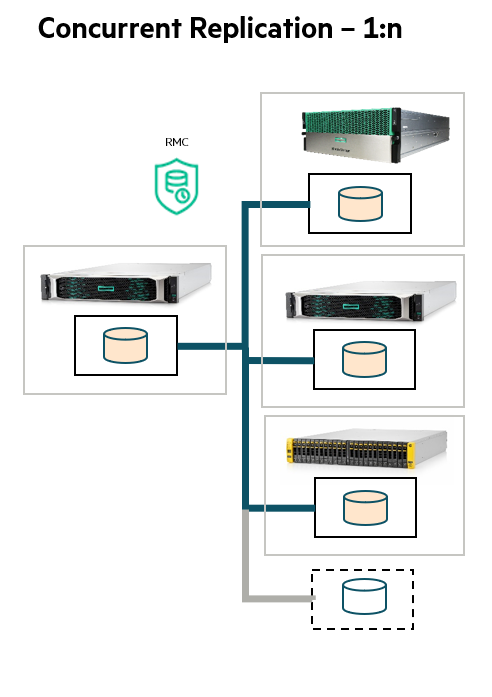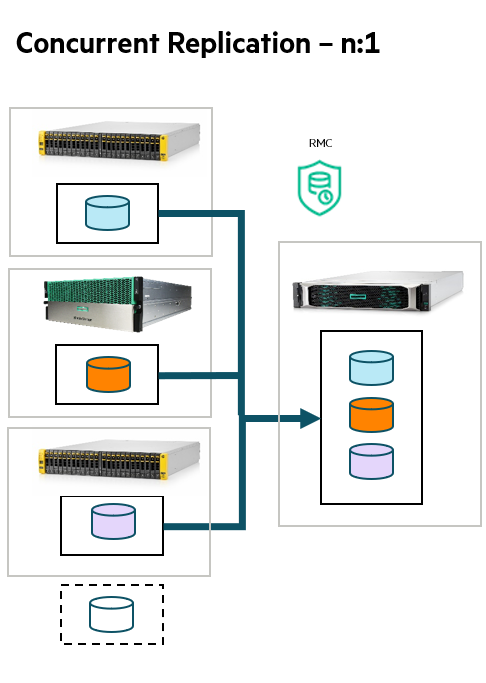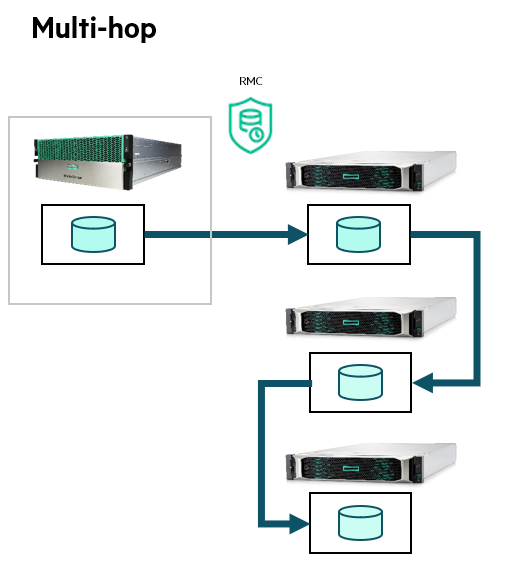- Community Home
- >
- Storage
- >
- Around the Storage Block
- >
- RMC Peer Copy – let’s clear up some issues
Categories
Company
Local Language
Forums
Discussions
Forums
- Data Protection and Retention
- Entry Storage Systems
- Legacy
- Midrange and Enterprise Storage
- Storage Networking
- HPE Nimble Storage
Discussions
Discussions
Discussions
Forums
Discussions
Discussion Boards
Discussion Boards
Discussion Boards
Discussion Boards
- BladeSystem Infrastructure and Application Solutions
- Appliance Servers
- Alpha Servers
- BackOffice Products
- Internet Products
- HPE 9000 and HPE e3000 Servers
- Networking
- Netservers
- Secure OS Software for Linux
- Server Management (Insight Manager 7)
- Windows Server 2003
- Operating System - Tru64 Unix
- ProLiant Deployment and Provisioning
- Linux-Based Community / Regional
- Microsoft System Center Integration
Discussion Boards
Discussion Boards
Discussion Boards
Discussion Boards
Discussion Boards
Discussion Boards
Discussion Boards
Discussion Boards
Discussion Boards
Discussion Boards
Discussion Boards
Discussion Boards
Discussion Boards
Discussion Boards
Discussion Boards
Discussion Boards
Discussion Boards
Discussion Boards
Discussion Boards
Community
Resources
Forums
Blogs
- Subscribe to RSS Feed
- Mark as New
- Mark as Read
- Bookmark
- Receive email notifications
- Printer Friendly Page
- Report Inappropriate Content
RMC Peer Copy – let’s clear up some issues
 What is Recovery Manager Central Peer Copy?
What is Recovery Manager Central Peer Copy?
Recovery Manager Central (RMC) Peer Copy supports both heterogeneous and homogeneous replication between any combination of HPE Primera, HPE Nimble and HPE 3PAR. Consider HPE RMC Peer Copy to be a complementary product to the existing array native Remote Copy solutions. Peer Copy and Remote Copy may be similar, but there are subtle differences between them.
RMC Peer Copy is marketed as Asynchronous Remote Replication (ASR). This implementation of ASR meets the dictionary definition of these three words, however, there are differences between RMC Peer Copy and array native Remote Copy. RMC is supplied as a virtual machine (VM) which can be hosted by VMWare ESXi or Microsoft Hyper-V.
Let’s take a look at what RMC Peer Copy can do.
All RMC Peer Copy operations are triggered from either the RMC User Interface or the RMC REST API. It is not a best practice to attempt to introduce array UI, array CLI or array REST API into the RMC Peer Copy relationship. RMC will not be aware of any copies or mounts that have been created in an array-native manner, and these conditions may cause RMC operations to fail at a later stage.
Example replication topologies
RMC is the data mover in Peer Copy. In this example, a single volume is ‘fanned out’ to multiple arrays. Array types do not have to match. The snapshot created during the peer copy process is only shown on the bottom array. Each separate copy operation is defined by a Copy Rule – part of a Copy Policy.
RMC is the data mover in Peer Copy. In this example, volumes on multiple arrays are ‘fanned-in’ to a single array. The snapshot created during the peer copy process is only shown on the bottom array. Each separate copy operation is defined by a Copy Rule – part of a Copy Policy.
RMC is the data mover in Peer Copy. In this example, a single volume is replicated to multiple arrays in a serial manner. Each separate copy operation is defined by a Copy Rule – part of a Copy Policy.
Data Consistency
RMC Peer Copy does not take application consistent snapshots of array volumes. It is still important to maintain the consistency of data that has been replicated. To achieve this, any target volume in a peer copy relationship should not be used for any other purpose. RMC versions greater than 6.2.0 enforce this behavior by flagging this target volume using a SCSI persistent reservation. On earlier versions of RMC. This becomes a best practice. To access data within the replicated volume, use the snapshot created during Peer Copy, or make a further copy of this snapshot (i.e. a Read-Write clone) – use RMC to achieve this.
How does Fail Over / Fail Back work in RMC Peer Copy?
Functionality between RMC Peer Copy and Remote Copy differs. RMC Peer Copy does not offer fail over/fail back or advanced features such as peer persistence.
RMC Sync/Split
A Copy Policy created for RMC Peer Copy can be executed at any time. This operation would force an immediate synchronization to occur between source and target.
A Peer Copy Split can be performed once it is desired to break the Peer Copy relationship between source and target. After a Split, the Target volume has its SCSI reservation removed, and it can now be directly presented to hosts, if this is desired.
Placement of the RMC VM
RMC is the data mover for Peer Copy. Placement of the VM is not too critical, provided all transport requirements are fulfilled. If we have a HPE Primera at site A that we want to set up a Peer Copy to a HPE Nimble at site B, consider the following.
- Primera is Fibre Channel (FC) only
- All HPE Nimble arrays are ISCSI capable.
For this example, it would be prudent to locate the RMC VM at site A. The reasons are
- Transport between the Primera and the RMC VM can be achieved by setting up the RMC VM to use a Fibre Channel card from ESXi host using the VMDirectPath I/O method (or vFC on Hyper-V)
- The RMC VM can the use Ethernet to send copies of data blocks to site B over a WAN link and ultimately to the Nimble array
Distance Considerations for RMC Peer Copy
When planning to use IP based WAN links it is important to factor in the bandwidth delay product. This basically dictates how much data can be moved per second based on TCP window size and latency. WAN providers should be able to state bandwidth and latency.
Fibre channel connection are usually local.
Performance or RMC Peer Copy
Any RMC Peer Copy job will use several copy streams. Each volume in the volume set will have the same number of streams allocated to it. The total amount of streams used will also depend on the number of simultaneous copy policies being executed at the same time. More simultaneous streams will require an RMC VM with more vRAM and vCPU allocated. If the VM is undersized (or oversized), it is possible to reconfigure the VM very quickly, simply shutdown the RMC appliance and adjust those parameters. SPOCK lists sizing guidelines for the RMC VM, as you can see in summary in the table below. Note best practice is to allocate one physical core to one vCPU.
|
Simultaneous Streams |
vCPU required |
vRAM required |
|
0* |
2 cores |
8 GB |
|
64 |
4 cores |
16 GB |
|
128 |
8 cores |
32 GB |
|
256 |
16 cores |
64 GB |
(* not suitable for Peer Copy)
- Consider impact on the source and target arrays.
- Consider staggering Peer Copy Jobs.
- Consider running first seeding run before schedule kicks in.
Obtaining RMC code and licensing?
The RMC installation package is available free of charge from HPE Infosight. All current production Nimble, Primera or 3PAR[1] storage arrays are licensed for RMC use. There is no requirement to purchase a license for these arrays.
Summary
In conclusion, RMC peer copy provides a cost-effective method of either migrating array volumes between Nimble/Primera/3PAR arrays or maintaining duplicate volume/volume sets on a different array for dev ops/data protection purpose.
[1] 3PAR 7000 and 10000 disk arrays may require a license pack to use RMC. See HPE Quickspecs for detail.
Meet HPE Blogger, Peter Wightman. Peter is a Senior Systems Engineer on the HPE Nimble Storage Technical Marketing Team.
Storage Experts
Hewlett Packard Enterprise
twitter.com/HPE_Storage
linkedin.com/showcase/hpestorage/
hpe.com/storage
- Back to Blog
- Newer Article
- Older Article
- haniff on: High-performance, low-latency networks for edge an...
- StorageExperts on: Configure vSphere Metro Storage Cluster with HPE N...
- haniff on: Need for speed and efficiency from high performanc...
- haniff on: Efficient networking for HPE’s Alletra cloud-nativ...
- CalvinZito on: What’s new in HPE SimpliVity 4.1.0
- MichaelMattsson on: HPE CSI Driver for Kubernetes v1.4.0 with expanded...
- StorageExperts on: HPE Nimble Storage dHCI Intelligent 1-Click Update...
- ORielly on: Power Loss at the Edge? Protect Your Data with New...
- viraj h on: HPE Primera Storage celebrates one year!
- Ron Dharma on: Introducing Language Bindings for HPE SimpliVity R...