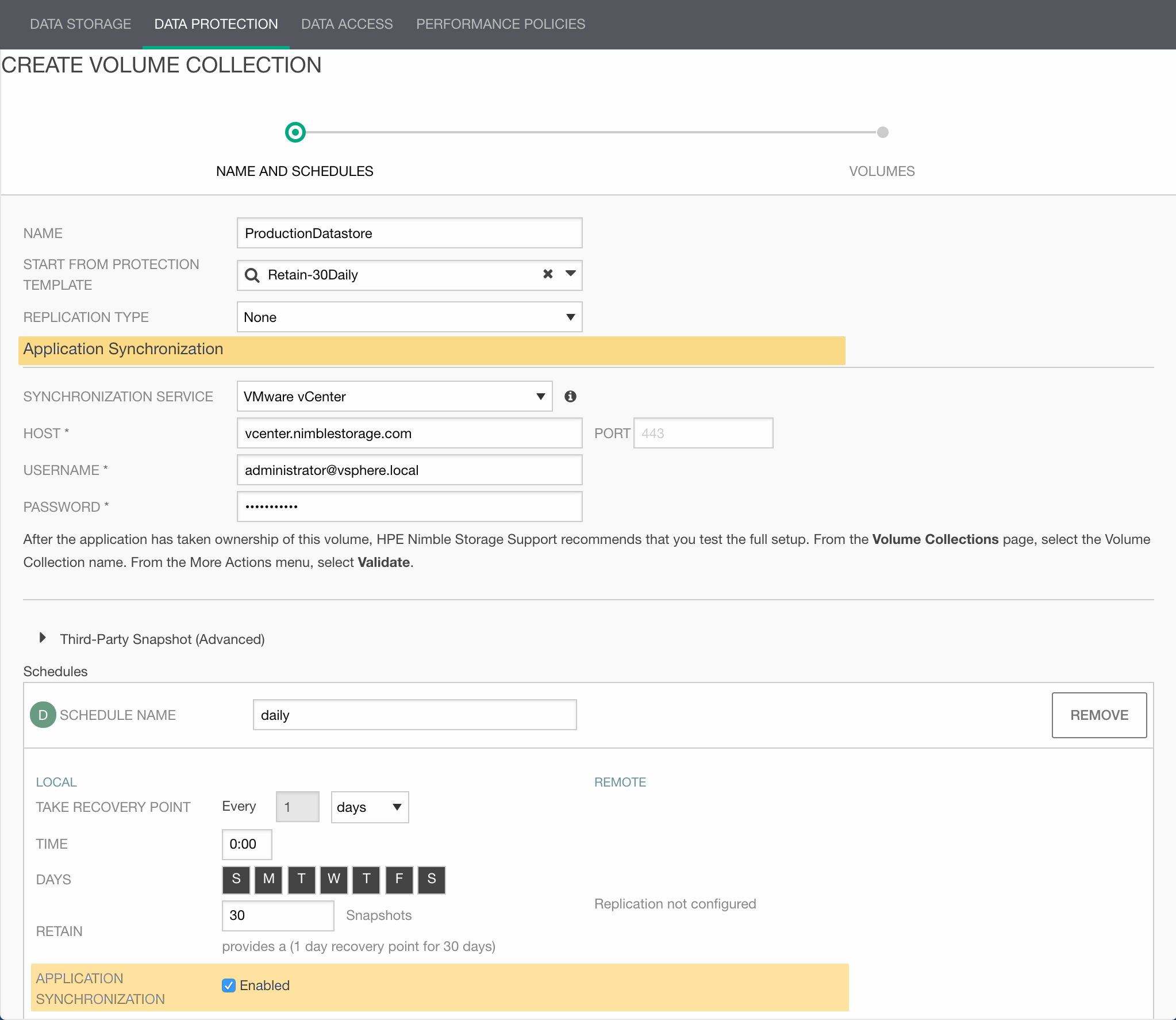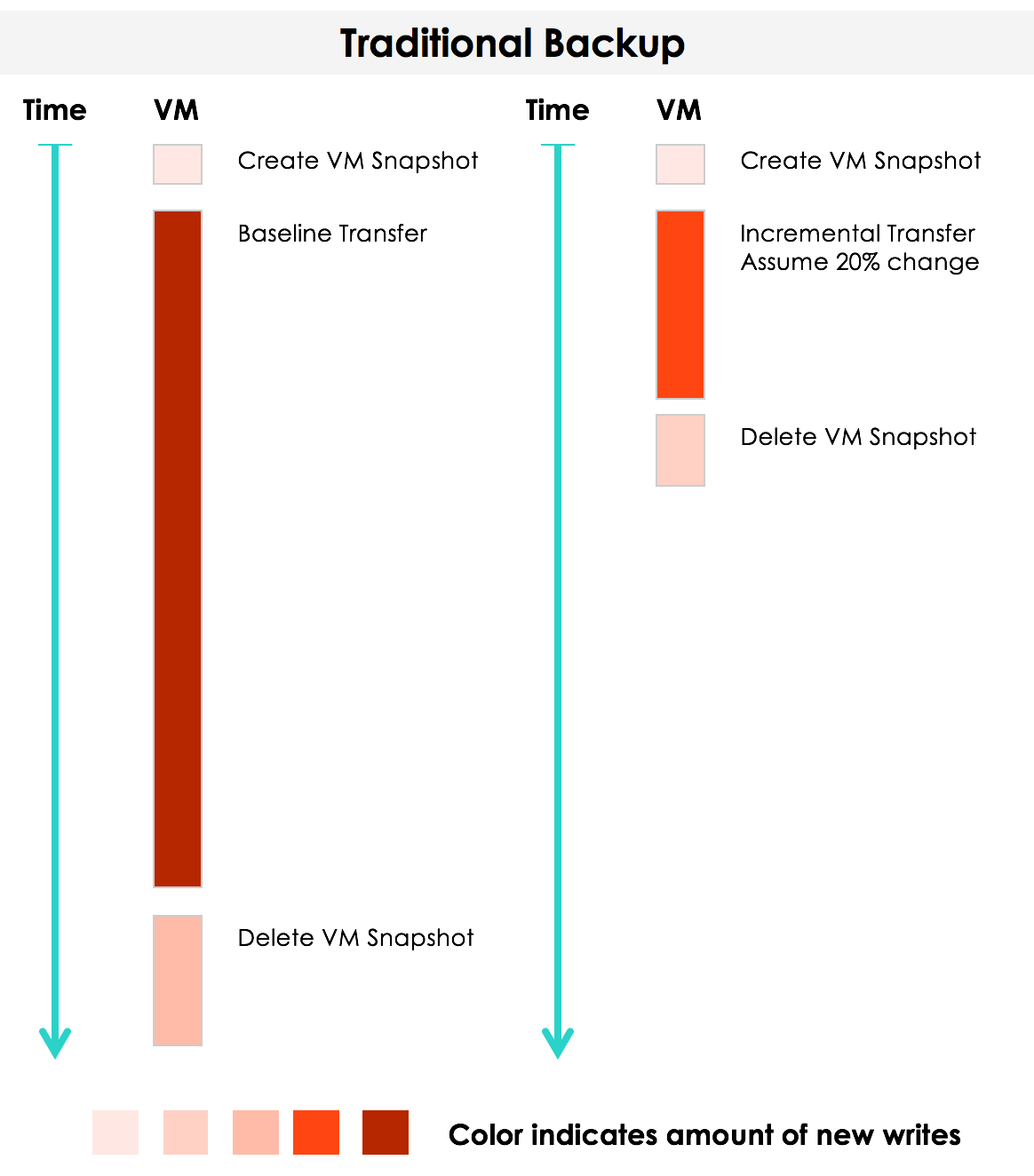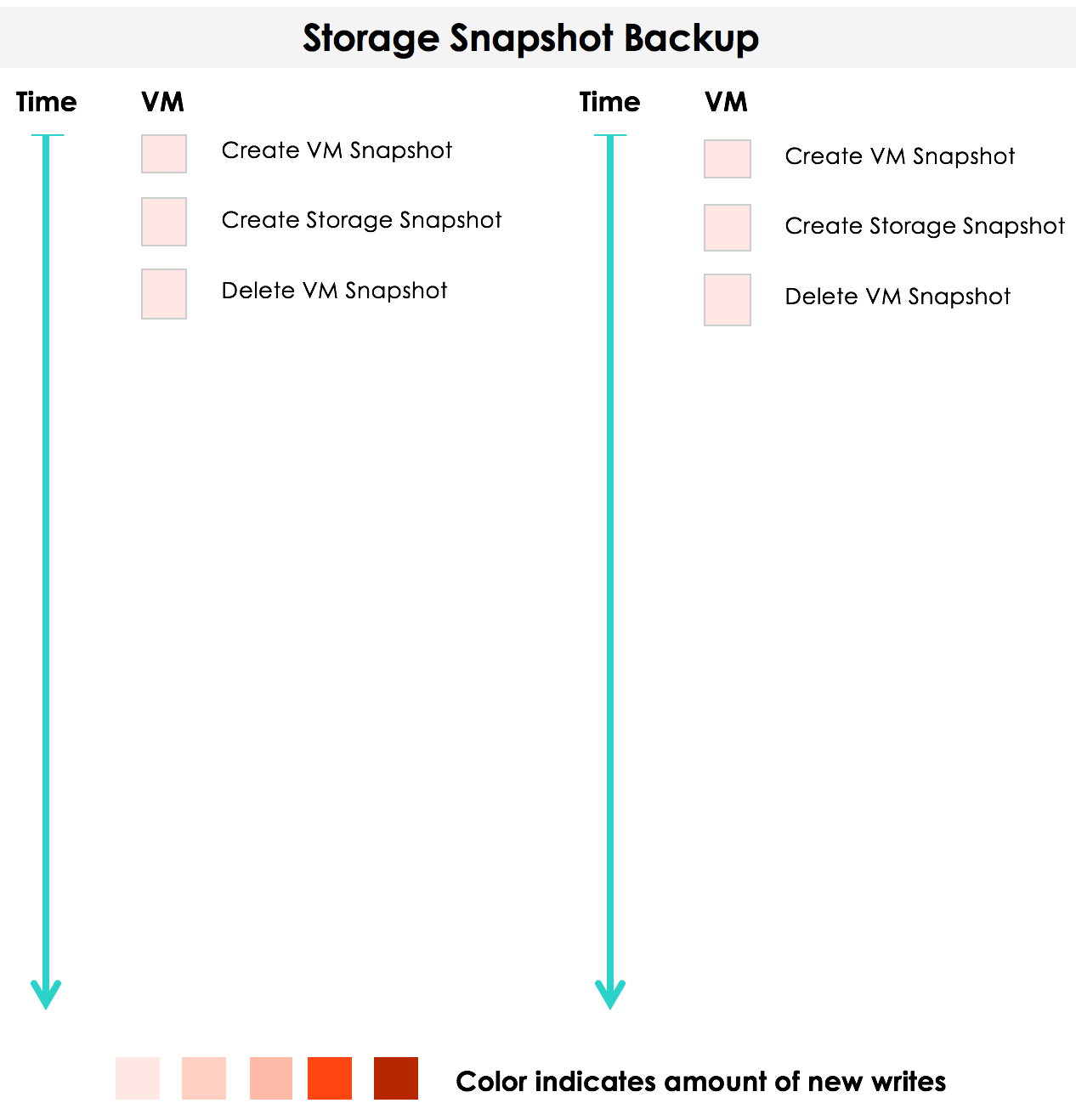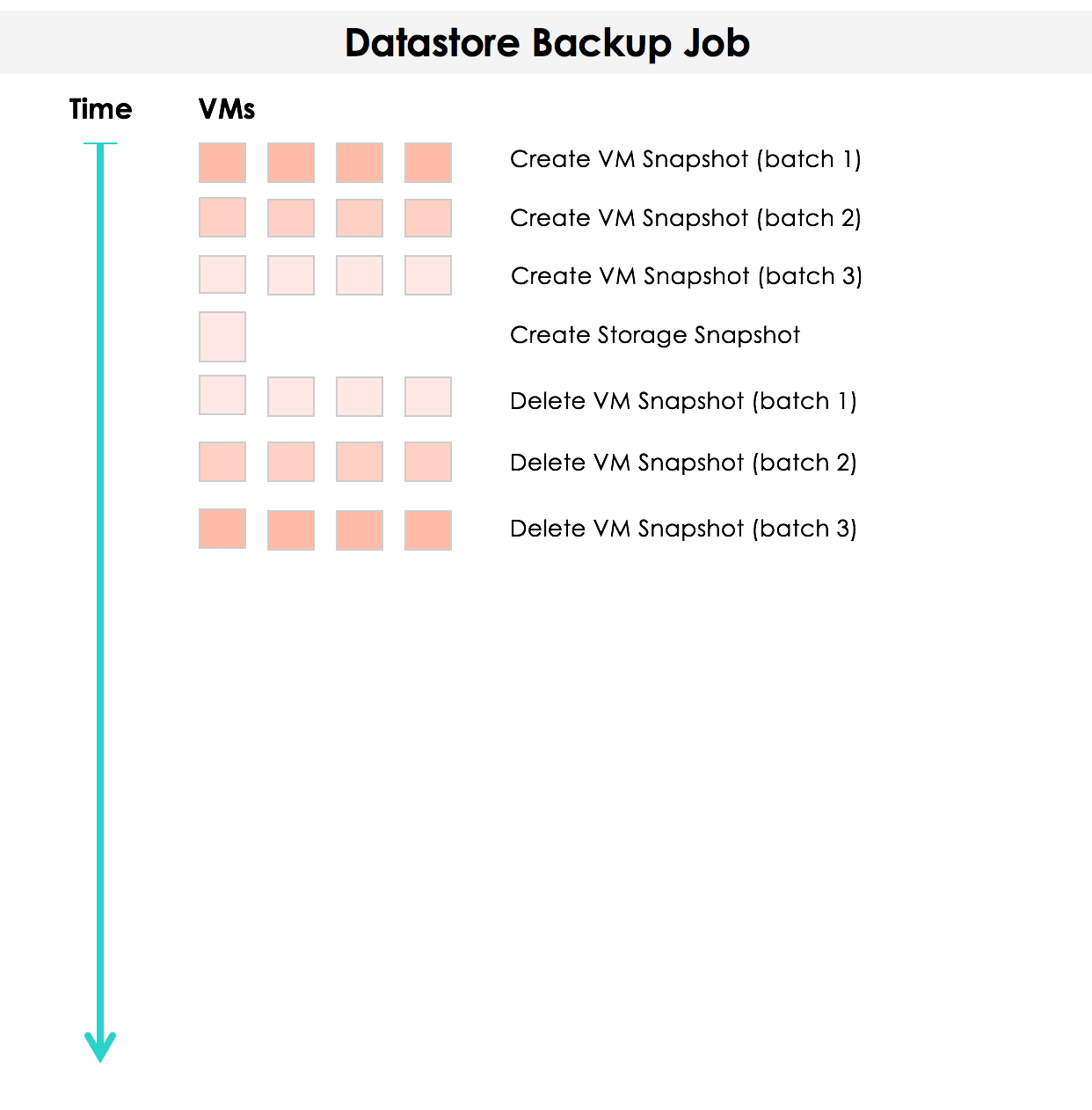- Community Home
- >
- Storage
- >
- Around the Storage Block
- >
- VMware Application Synchronized Snapshots with Nim...
Categories
Company
Local Language
Forums
Discussions
Forums
- Data Protection and Retention
- Entry Storage Systems
- Legacy
- Midrange and Enterprise Storage
- Storage Networking
- HPE Nimble Storage
Discussions
Discussions
Discussions
Forums
Discussions
Discussion Boards
Discussion Boards
Discussion Boards
Discussion Boards
- BladeSystem Infrastructure and Application Solutions
- Appliance Servers
- Alpha Servers
- BackOffice Products
- Internet Products
- HPE 9000 and HPE e3000 Servers
- Networking
- Netservers
- Secure OS Software for Linux
- Server Management (Insight Manager 7)
- Windows Server 2003
- Operating System - Tru64 Unix
- ProLiant Deployment and Provisioning
- Linux-Based Community / Regional
- Microsoft System Center Integration
Discussion Boards
Discussion Boards
Discussion Boards
Discussion Boards
Discussion Boards
Discussion Boards
Discussion Boards
Discussion Boards
Discussion Boards
Discussion Boards
Discussion Boards
Discussion Boards
Discussion Boards
Discussion Boards
Discussion Boards
Discussion Boards
Discussion Boards
Discussion Boards
Discussion Boards
Community
Resources
Forums
Blogs
- Subscribe to RSS Feed
- Mark as New
- Mark as Read
- Bookmark
- Receive email notifications
- Printer Friendly Page
- Report Inappropriate Content
VMware Application Synchronized Snapshots with Nimble Storage
Nimble OS provides built-in application-consistent backups for VMware VMs which is easy to configure using Nimble Array UI or the Nimble vCenter Plugin and simple to manage in large-scale environments.
Nimble volumes that back a VMFS datastore can be added to a volume collection with application synchronization enabled. Once the vCenter address and credentials are provided, application synchronization can be enabled on some or all of the schedules. When using the Nimble Storage vCenter Plugin, the datastore creation wizard provides these options. Scheduled snapshots of the datastore are created by Nimble array using the VSS integration provided VMware Tools for Windows VMs or the File System Sync Driver for Linux VMs.
Storage snapshots with application synchronization perform considerably better than traditional VM backup applications that depend on VMware Change Block Tracking (CBT) and VMware Disk Development Kit (VDDK) to perform a baseline or incremental transfer to a backup repository.
Let’s compare the two approaches for a backup job with a single VM.
CBT based backup of one VM to a repository:
Traditional backup applications create a VM Snapshot with CBT enabled. The first backup reads all allocated blocks of the VM disks and writes them to a backup archive. Subsequent backups read the changed blocks since the last backup and create an incremental backup archive. On a busy VM such as a database server, new writes accumulate in delta files created by the VM snapshot while this backup operation is ongoing. This is indicated by red color in the picture above.
Nimble Storage Application Synchronized Snapshot backup of one VM:
First and subsequent backups are identical when using storage snapshots. A VM snapshot is created to quiesce the VM and deleted as soon as the storage snapshot is created.
There are several advantages to this approach:
- With storage snapshots, the baseline backup is instantaneous and does not require the time-consuming read of all allocated data from the VM disks, followed by writes to a backup archive
- VMware VM snapshots are retained only for the duration it takes to create the storage snapshot (few seconds), and delta files accumulate new writes only during this period
- VM Snapshot consolidation is considerably faster with less impact on both the host and storage system as the delta files are usually much smaller
- No additional software is required to utilize this feature apart from VMware Tools on the VM being backed up
- You can leverage all the benefits of storage snapshots – no performance penalty irrespective of the number of snapshots, replication to another storage array for longer-term retention or disaster recovery or to the cloud using HPE Cloud Volumes
- Zero-copy clones can be created from the application-consistent snapshots using the Nimble vCenter Plugin for test and dev workflows or instant recovery
In addition, storage snapshots with application synchronization greatly simplify backup job management and monitoring in large-scale deployments. The application synchronized snapshots are configured at a datastore granularity. So, a number of VMs can be protected and replicated using a single schedule and job. The VM snapshots are created in parallel to reduce the amount of time any VM snapshot needs to be around.
Here’s a simplistic representation of a datastore with 12 VMs (assuming 4 VM snapshots are created in parallel and each takes the same amount of time). In the next blog, we will look at how application synchronized snapshots work in more detail and how they can be deployed in large-scale environments.
- Back to Blog
- Newer Article
- Older Article
- haniff on: High-performance, low-latency networks for edge an...
- StorageExperts on: Configure vSphere Metro Storage Cluster with HPE N...
- haniff on: Need for speed and efficiency from high performanc...
- haniff on: Efficient networking for HPE’s Alletra cloud-nativ...
- CalvinZito on: What’s new in HPE SimpliVity 4.1.0
- MichaelMattsson on: HPE CSI Driver for Kubernetes v1.4.0 with expanded...
- StorageExperts on: HPE Nimble Storage dHCI Intelligent 1-Click Update...
- ORielly on: Power Loss at the Edge? Protect Your Data with New...
- viraj h on: HPE Primera Storage celebrates one year!
- Ron Dharma on: Introducing Language Bindings for HPE SimpliVity R...