- Community Home
- >
- Storage
- >
- Around the Storage Block
- >
- VVols meet Nimble H5 plugin
Categories
Company
Local Language
Forums
Discussions
Forums
- Data Protection and Retention
- Entry Storage Systems
- Legacy
- Midrange and Enterprise Storage
- Storage Networking
- HPE Nimble Storage
Discussions
Discussions
Discussions
Forums
Discussions
Discussion Boards
Discussion Boards
Discussion Boards
Discussion Boards
- BladeSystem Infrastructure and Application Solutions
- Appliance Servers
- Alpha Servers
- BackOffice Products
- Internet Products
- HPE 9000 and HPE e3000 Servers
- Networking
- Netservers
- Secure OS Software for Linux
- Server Management (Insight Manager 7)
- Windows Server 2003
- Operating System - Tru64 Unix
- ProLiant Deployment and Provisioning
- Linux-Based Community / Regional
- Microsoft System Center Integration
Discussion Boards
Discussion Boards
Discussion Boards
Discussion Boards
Discussion Boards
Discussion Boards
Discussion Boards
Discussion Boards
Discussion Boards
Discussion Boards
Discussion Boards
Discussion Boards
Discussion Boards
Discussion Boards
Discussion Boards
Discussion Boards
Discussion Boards
Discussion Boards
Discussion Boards
Community
Resources
Forums
Blogs
- Subscribe to RSS Feed
- Mark as New
- Mark as Read
- Bookmark
- Receive email notifications
- Printer Friendly Page
- Report Inappropriate Content
Re: VVols meet Nimble H5 plugin
With NimbleOS 5.1 going IPR, one of the features we are most excited about is the H5 plugin for VMware vCenter. Hop on over to Bharath’s post for a complete overview of this plugin for the HTML5 vSphere client. What we want to show you in this post is how EASY the H5 plugin makes setting up VVols!
Note: please make sure your vCenter and ESX hosts are time synchronized using an NTP server.
1. Installing the plugin and registering VP: one step
This capability has been present in NimOS since 2015. On the HPE Nimble Storage array, navigate to Administration --> VMware Integration --> Register a vCenter or Add another vCenter. Make sure to check both boxes for “Web Client” and “VASA Provider (VVols)”. This will register the HPE Nimble Storage H5 plugin and VP (VASA Provider) with vCenter.
Hop on over to the vCenter HTML5 web client. You may see a request to refresh your browser for plugin installation if you were already logged in.
2. Create a VVol datastore
The biggest advantage of the latest H5 plugin is that the VI admin can create and maintain the VVol datastore right from the native vCenter plugin UI. You do not need to login to the HPE Nimble Storage array GUI anymore to manage VVols. Navigate to a Datacenter / Cluster or an ESX host. Right click on the element and select "Nimble Actions" from the context menu.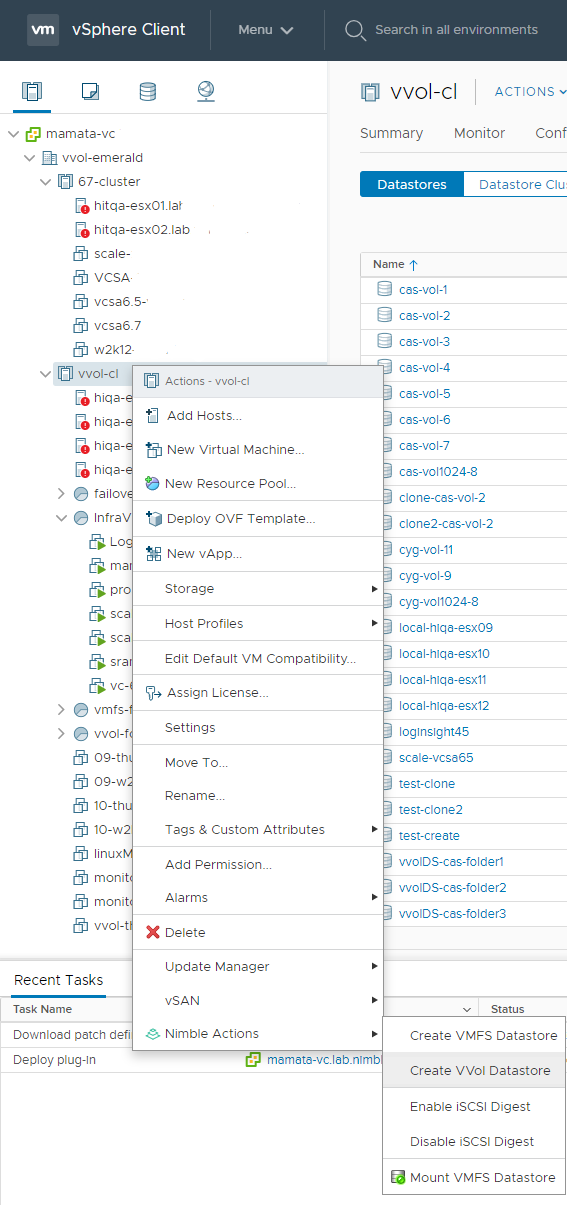
Select the registered HPE Nimble Storage array you want to create the VVol datastore on, and follow the simple dialogs!
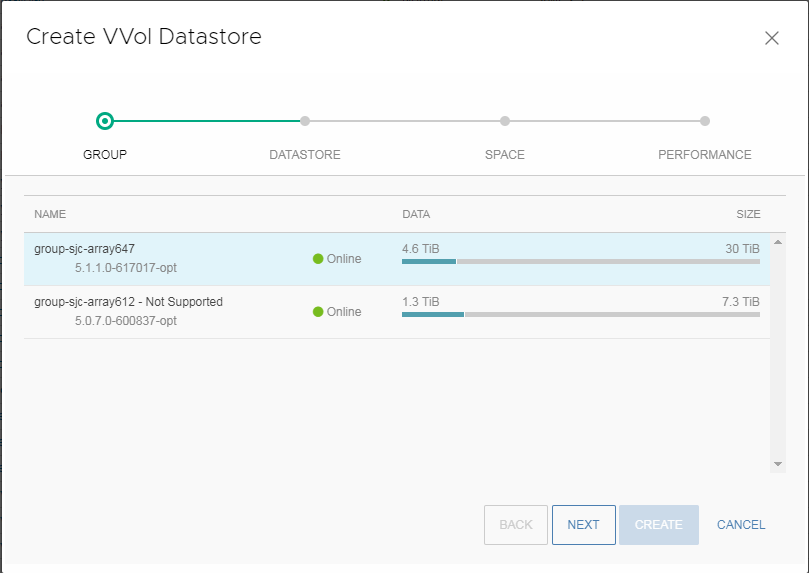
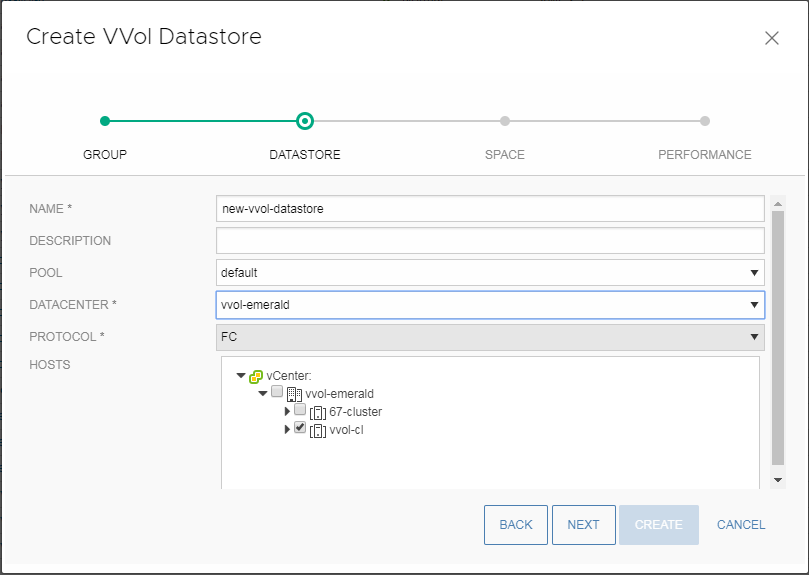

If you'd like to limit IOPS or Mbps on this VVol datastore, specify the upper limits next.
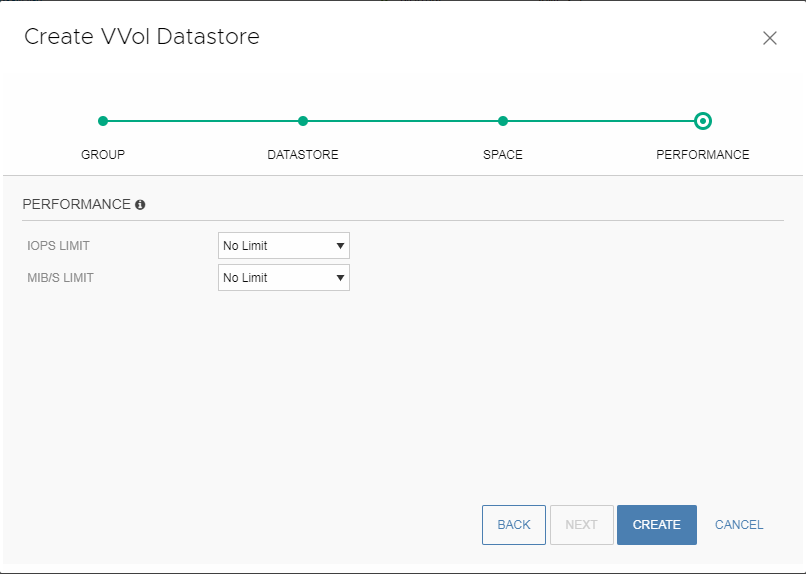
Create should spawn off a task on vCenter.
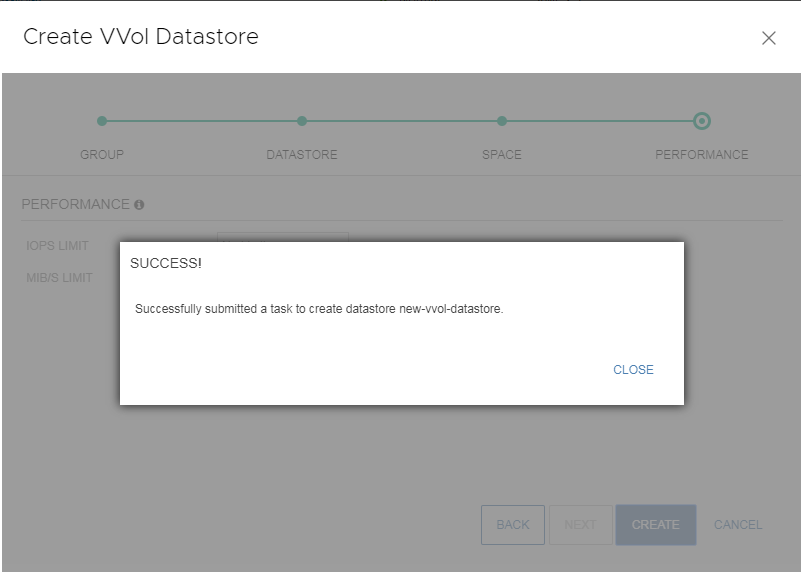
Keep an eye on the vCenter Task Console and make sure the uber task NIMBLESTORAGE.CreateDatastore.label completes successfully, after all its child tasks are complete.
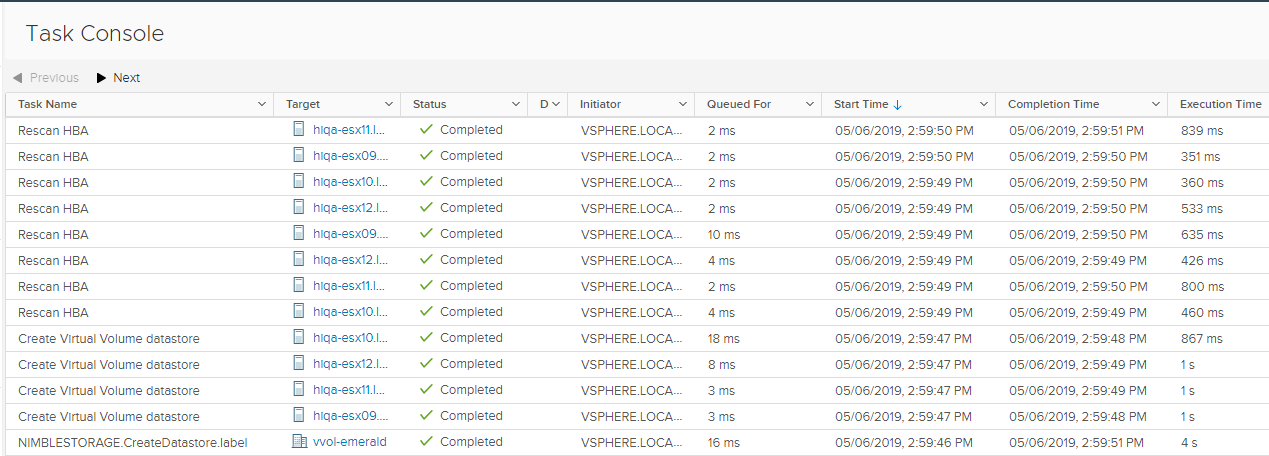
Let us know if you've tried using VVols, and if this feature makes your life just a bit easier!
- Back to Blog
- Newer Article
- Older Article
- Back to Blog
- Newer Article
- Older Article
- haniff on: High-performance, low-latency networks for edge an...
- StorageExperts on: Configure vSphere Metro Storage Cluster with HPE N...
- haniff on: Need for speed and efficiency from high performanc...
- haniff on: Efficient networking for HPE’s Alletra cloud-nativ...
- CalvinZito on: What’s new in HPE SimpliVity 4.1.0
- MichaelMattsson on: HPE CSI Driver for Kubernetes v1.4.0 with expanded...
- StorageExperts on: HPE Nimble Storage dHCI Intelligent 1-Click Update...
- ORielly on: Power Loss at the Edge? Protect Your Data with New...
- viraj h on: HPE Primera Storage celebrates one year!
- Ron Dharma on: Introducing Language Bindings for HPE SimpliVity R...


