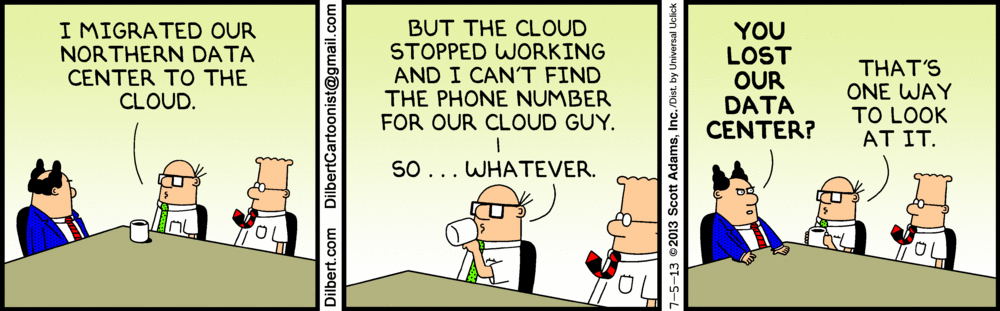- Community Home
- >
- Storage
- >
- HPE Nimble Storage
- >
- Array Performance and Data Protection
- >
- How can I show volumes without snapshot protection...
Categories
Company
Local Language
Forums
Discussions
Forums
- Data Protection and Retention
- Entry Storage Systems
- Legacy
- Midrange and Enterprise Storage
- Storage Networking
- HPE Nimble Storage
Discussions
Discussions
Discussions
Forums
Discussions
Discussion Boards
Discussion Boards
Discussion Boards
Discussion Boards
- BladeSystem Infrastructure and Application Solutions
- Appliance Servers
- Alpha Servers
- BackOffice Products
- Internet Products
- HPE 9000 and HPE e3000 Servers
- Networking
- Netservers
- Secure OS Software for Linux
- Server Management (Insight Manager 7)
- Windows Server 2003
- Operating System - Tru64 Unix
- ProLiant Deployment and Provisioning
- Linux-Based Community / Regional
- Microsoft System Center Integration
Discussion Boards
Discussion Boards
Discussion Boards
Discussion Boards
Discussion Boards
Discussion Boards
Discussion Boards
Discussion Boards
Discussion Boards
Discussion Boards
Discussion Boards
Discussion Boards
Discussion Boards
Discussion Boards
Discussion Boards
Discussion Boards
Discussion Boards
Discussion Boards
Discussion Boards
Community
Resources
Forums
Blogs
- Subscribe to RSS Feed
- Mark Topic as New
- Mark Topic as Read
- Float this Topic for Current User
- Bookmark
- Subscribe
- Printer Friendly Page
- Mark as New
- Bookmark
- Subscribe
- Mute
- Subscribe to RSS Feed
- Permalink
- Report Inappropriate Content
03-04-2016 11:41 AM
- Mark as New
- Bookmark
- Subscribe
- Mute
- Subscribe to RSS Feed
- Permalink
- Report Inappropriate Content
03-06-2016 02:51 AM
03-06-2016 02:51 AM
SolutionHello Scottie,
If you head to Infosight->Data Protection Report and select "Snapped->Not Configured" it will then give you a report of all volumes which are not protected with snapshots.
You could then further filter it by Performance Policy, Upstream Parter (ie local array) and even Application synchronisation should you wish.
Finally, you can export any of this raw data out as CSV (click "Export" in the top-right corner) should you want to create any custom reports.
twitter: @nick_dyer_
- Mark as New
- Bookmark
- Subscribe
- Mute
- Subscribe to RSS Feed
- Permalink
- Report Inappropriate Content
03-07-2016 07:34 AM
03-07-2016 07:34 AM
Re: How can I show volumes without snapshot protection?
Nick,
Thank you that works, although I am not use to going outside my organization for data about and withing it. And I would imagine that there is some lag on these reports, but it's better than parsing through all the volumes and volumes collections to find them.
Thank you.
- Mark as New
- Bookmark
- Subscribe
- Mute
- Subscribe to RSS Feed
- Permalink
- Report Inappropriate Content
03-08-2016 09:59 AM
03-08-2016 09:59 AM
Re: How can I show volumes without snapshot protection?
I know Nick answered this already, but InfoSight is great for this using the data Protection Report
- Mark as New
- Bookmark
- Subscribe
- Mute
- Subscribe to RSS Feed
- Permalink
- Report Inappropriate Content
03-08-2016 10:41 AM
03-08-2016 10:41 AM
Re: How can I show volumes without snapshot protection?
No argument, I agree it is. I just like having all info about my data where my data is. Not a fan about going outside my box to find info that is already in my box is all. Maybe I am weird on that, but I like my tools and info to be local in case I need it and can't get to it elsewhere... Unless its a backup, then I'd like it to be elsewhere. But considering I have enough trouble looking for something I just had five minutes ago; meh, no worries....