- Community Home
- >
- Storage
- >
- HPE Nimble Storage
- >
- Array Performance and Data Protection
- >
- How to use snapshot clone with Hyper-V?
Categories
Company
Local Language
Forums
Discussions
Forums
- Data Protection and Retention
- Entry Storage Systems
- Legacy
- Midrange and Enterprise Storage
- Storage Networking
- HPE Nimble Storage
Discussions
Discussions
Discussions
Forums
Discussions
Discussion Boards
Discussion Boards
Discussion Boards
Discussion Boards
- BladeSystem Infrastructure and Application Solutions
- Appliance Servers
- Alpha Servers
- BackOffice Products
- Internet Products
- HPE 9000 and HPE e3000 Servers
- Networking
- Netservers
- Secure OS Software for Linux
- Server Management (Insight Manager 7)
- Windows Server 2003
- Operating System - Tru64 Unix
- ProLiant Deployment and Provisioning
- Linux-Based Community / Regional
- Microsoft System Center Integration
Discussion Boards
Discussion Boards
Discussion Boards
Discussion Boards
Discussion Boards
Discussion Boards
Discussion Boards
Discussion Boards
Discussion Boards
Discussion Boards
Discussion Boards
Discussion Boards
Discussion Boards
Discussion Boards
Discussion Boards
Discussion Boards
Discussion Boards
Discussion Boards
Discussion Boards
Community
Resources
Forums
Blogs
- Subscribe to RSS Feed
- Mark Topic as New
- Mark Topic as Read
- Float this Topic for Current User
- Bookmark
- Subscribe
- Printer Friendly Page
- Mark as New
- Bookmark
- Subscribe
- Mute
- Subscribe to RSS Feed
- Permalink
- Report Inappropriate Content
02-15-2017 02:10 AM
02-15-2017 02:10 AM
Hello Nimble Community,
We have a cluster of Hyper-V working with two servers on 2012 R2 and a Nimble Storage CS300.
When we make a clone of a snapshot and we connect the new clone volume on the cluster with ISCSI Initiator, it’s impossible to put it online in Disk Management.
The volume appears “Reserved” and when we try to put it online we obtain this message box:
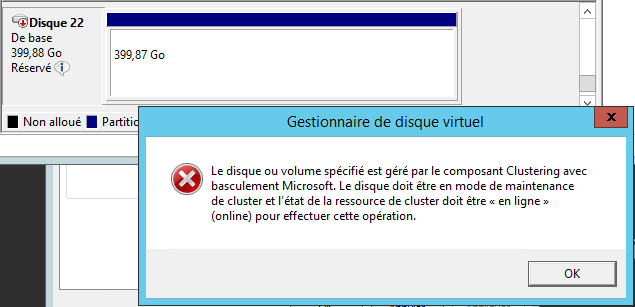
Any idea ?
Thanks,
Rudy
Solved! Go to Solution.
- Mark as New
- Bookmark
- Subscribe
- Mute
- Subscribe to RSS Feed
- Permalink
- Report Inappropriate Content
02-15-2017 05:55 AM
02-15-2017 05:55 AM
Re: How to use snapshot clone with Hyper-V?
Hi Rudy,
When mapping a shared clone to the same node, you will see a read only value in diskpart, you will need to clear that.
We have a great KBA you can find in this link KB-000047 which details the steps needed.
Thanks,
Moshe.
- Mark as New
- Bookmark
- Subscribe
- Mute
- Subscribe to RSS Feed
- Permalink
- Report Inappropriate Content
02-15-2017 06:31 AM
02-15-2017 06:31 AM
Re: How to use snapshot clone with Hyper-V?
Hi Moshe,
Thank you for your reply.
I try diskpart command and when I try to get the details on the disk, there is no volume:
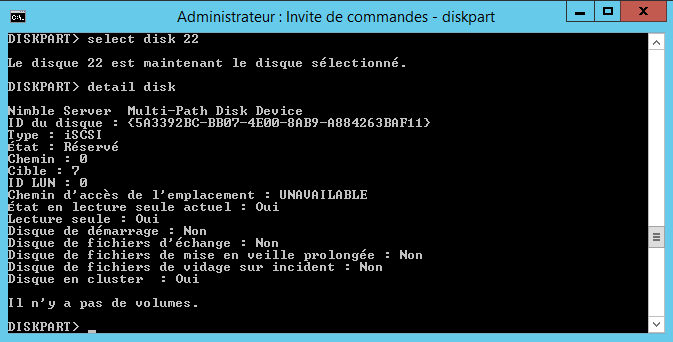
Thanks,
Rudy
- Mark as New
- Bookmark
- Subscribe
- Mute
- Subscribe to RSS Feed
- Permalink
- Report Inappropriate Content
02-15-2017 06:57 AM
02-15-2017 06:57 AM
Re: How to use snapshot clone with Hyper-V?
I'm sorry Rudy, my French is not very good, can you either translate it?
If you look at the clone on the nimble array is it still connected to the host?
Also, did you try to connect it to a host outside the cluster?
Also do you get the same result when you do list volume in diskpart?
Thanks,
Moshe.
- Mark as New
- Bookmark
- Subscribe
- Mute
- Subscribe to RSS Feed
- Permalink
- Report Inappropriate Content
02-15-2017 08:51 AM
02-15-2017 08:51 AM
Re: How to use snapshot clone with Hyper-V?
I try to translate in English the result of diskpart commands:
DISKPART > select disk 22
The disk 22 is now selected
DISKPART > detail disk
Nimble Server Multi-Path Disk Device
Disk ID: {5A........................}
Type: iSCSI
Path: 0
Target: 7
ID LUN: 0
Location path: UNAVAILABLE
Current read-only status: Yes
Read-only: Yes
Startup disk: No
Disk of files of exchanges: No
Hibernate files disk: No
Crash dump file disk: No
Clustered disk: Yes
There is no volumes.
Yes, the clone is connected to the host:
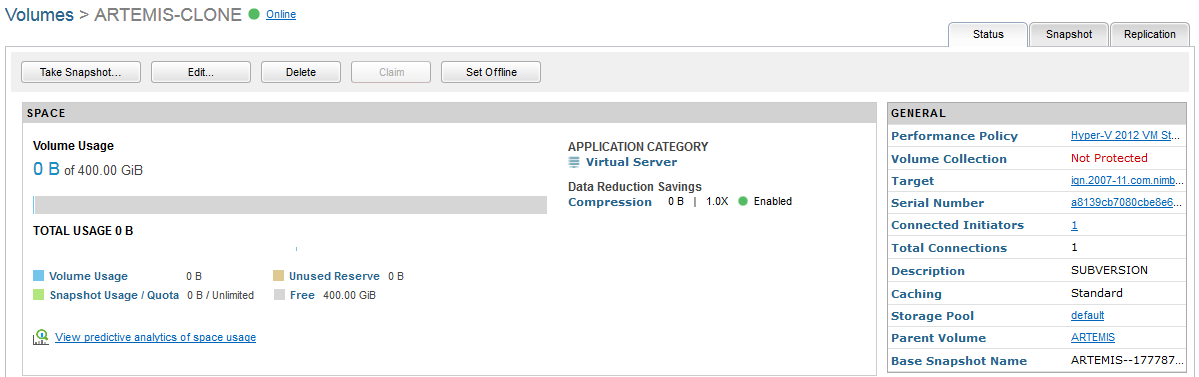
I added a host outside cluster in Initiator group access on the CS300 and when I try to connect the iSCSI volume on it, an error occured.
Thanks,
Rudy
- Mark as New
- Bookmark
- Subscribe
- Mute
- Subscribe to RSS Feed
- Permalink
- Report Inappropriate Content
02-15-2017 09:06 AM
02-15-2017 09:06 AM
Re: How to use snapshot clone with Hyper-V?
Hello,
It says it's reserved because it's read only and a cluster disk, these have to read NO.
Current read-only status: Yes
Clustered disk: Yes
DISKPART> select disk X
Disk 0 is now the selected disk.
DISKPART> attributes disk clear readonly
DISKPART> uniqueid disk id=x (where x is the unique GPT GUID)
Generating a Unique Disk ID at http://www.guidgenerator.com/
You can now present it back to the cluster.
More information can be found here KB-000341
Many thanks,
Chris
- Mark as New
- Bookmark
- Subscribe
- Mute
- Subscribe to RSS Feed
- Permalink
- Report Inappropriate Content
02-15-2017 10:45 AM
02-15-2017 10:45 AM
Re: How to use snapshot clone with Hyper-V?
Hi Chris,
I try your diskpart commands but it's not possible to clear readonly :
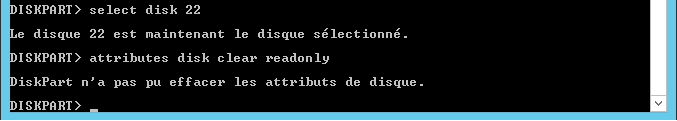
Thanks,
Rudy
- Mark as New
- Bookmark
- Subscribe
- Mute
- Subscribe to RSS Feed
- Permalink
- Report Inappropriate Content
02-15-2017 12:19 PM
02-15-2017 12:19 PM
SolutionYou have to do this operation from a machine not connected to the cluster. A standalone machine.
I just saw your comment: "I added a host outside cluster in Initiator group access on the CS300 and when I try to connect the iSCSI volume on it, an error occured."
Make sure it's only connected to that host not others. Also make sure the iqn you added for that host is correct in the initiator group and you have the discovery IP address of the array.
If you have further issues, I would suggest reading the KB article I linked which details the steps. Alternatively, please don't hesiatate to reach out to support, we do have French speakers also ![]()
Many thanks,
Chris
- Mark as New
- Bookmark
- Subscribe
- Mute
- Subscribe to RSS Feed
- Permalink
- Report Inappropriate Content
02-16-2017 04:47 AM
02-16-2017 04:47 AM
Re: How to use snapshot clone with Hyper-V?
Success!
I was able to present the clone to a host outside the cluster by modifying the network configurations of the CS300.
Our Hyperv cluster is connected to the array via a dedicated network and the host outsite the cluster was on another network that at the bay level was configured for management.
So I have modified the network settings of the CS300 to activate the ISCSI on the eth ports connected to the host outside the cluster.
From there, I was able to connect the cloned volume to iSCSI and change the settings with diskpart and I was able to present the cloned volume to the hyperv cluster.
Thanks everybody for your valued support,
Rudy
- Mark as New
- Bookmark
- Subscribe
- Mute
- Subscribe to RSS Feed
- Permalink
- Report Inappropriate Content
02-16-2017 10:09 AM
02-16-2017 10:09 AM
Re: How to use snapshot clone with Hyper-V?
Getting the storage of Hyper-V VMs cloned and attached to the cluster will be a single PowerShell command with Nimble Windows Toolkit 4.0 (currently in beta).
Please check this blog for more information:
The “Power” of PowerShell cmdlets in Nimble Windows Toolkit 4.0
Thanks,
Anagha
