- Community Home
- >
- Storage
- >
- HPE Nimble Storage
- >
- Array Performance and Data Protection
- >
- Re: Replication Monitoring
Categories
Company
Local Language
Forums
Discussions
Forums
- Data Protection and Retention
- Entry Storage Systems
- Legacy
- Midrange and Enterprise Storage
- Storage Networking
- HPE Nimble Storage
Discussions
Discussions
Discussions
Forums
Discussions
Discussion Boards
Discussion Boards
Discussion Boards
Discussion Boards
- BladeSystem Infrastructure and Application Solutions
- Appliance Servers
- Alpha Servers
- BackOffice Products
- Internet Products
- HPE 9000 and HPE e3000 Servers
- Networking
- Netservers
- Secure OS Software for Linux
- Server Management (Insight Manager 7)
- Windows Server 2003
- Operating System - Tru64 Unix
- ProLiant Deployment and Provisioning
- Linux-Based Community / Regional
- Microsoft System Center Integration
Discussion Boards
Discussion Boards
Discussion Boards
Discussion Boards
Discussion Boards
Discussion Boards
Discussion Boards
Discussion Boards
Discussion Boards
Discussion Boards
Discussion Boards
Discussion Boards
Discussion Boards
Discussion Boards
Discussion Boards
Discussion Boards
Discussion Boards
Discussion Boards
Discussion Boards
Community
Resources
Forums
Blogs
- Subscribe to RSS Feed
- Mark Topic as New
- Mark Topic as Read
- Float this Topic for Current User
- Bookmark
- Subscribe
- Printer Friendly Page
- Mark as New
- Bookmark
- Subscribe
- Mute
- Subscribe to RSS Feed
- Permalink
- Report Inappropriate Content
08-05-2015 07:26 AM
08-05-2015 07:26 AM
Does anyone else have issues seeing the data remaining in the replication monitor? I have tried Chrome, Firefox, and IE and none of them show the data remaining for a volume collection. Only that it is lagging behind. I am trying to tweak our QoS on the replication so that we can get backups offsited in a reasonable time but without draining the rest of our internet bandwidth.
Solved! Go to Solution.
- Mark as New
- Bookmark
- Subscribe
- Mute
- Subscribe to RSS Feed
- Permalink
- Report Inappropriate Content
08-06-2015 07:09 AM
08-06-2015 07:09 AM
Re: Replication Monitoring
Not quite sure if yo can see teh amount of data but you can see what snapshot is remaining. Do you have the throttling set on the nimble?
- Mark as New
- Bookmark
- Subscribe
- Mute
- Subscribe to RSS Feed
- Permalink
- Report Inappropriate Content
08-06-2015 07:28 AM
08-06-2015 07:28 AM
Re: Replication Monitoring
I have the throttling/QoS set for the replication partner on the Nimble itself. I don't have any lagging replications right now, but I'l grab a screenshot next time I do. There is a field that is supposed to show how much data is remaining under Monitor -> Replication -> Send.
- Mark as New
- Bookmark
- Subscribe
- Mute
- Subscribe to RSS Feed
- Permalink
- Report Inappropriate Content
08-07-2015 08:09 AM
08-07-2015 08:09 AM
Re: Replication Monitoring
After looking again i really don't see a field that shows how much remaining.
- Mark as New
- Bookmark
- Subscribe
- Mute
- Subscribe to RSS Feed
- Permalink
- Report Inappropriate Content
08-07-2015 10:28 AM
08-07-2015 10:28 AM
Re: Replication Monitoring
Perry here is what I'm talking about:
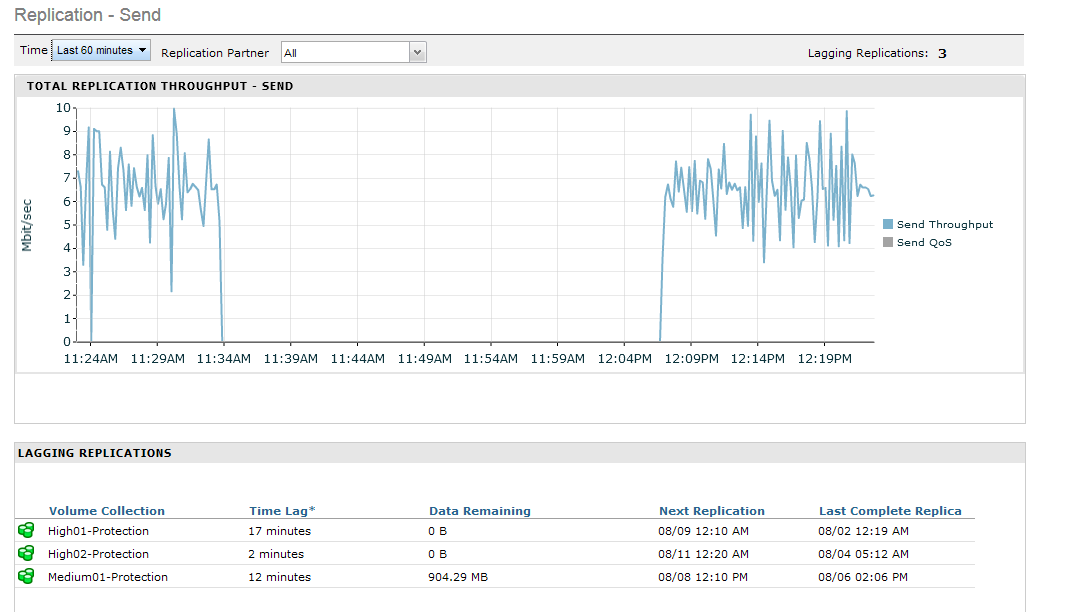
It looks like one decided report its data remaining this time. But as you can see the data remaining for two of the Volume Collections are just 0 B yet they are awaiting replication. Not a huge deal but would be nice to see the progress of the replication.
- Mark as New
- Bookmark
- Subscribe
- Mute
- Subscribe to RSS Feed
- Permalink
- Report Inappropriate Content
08-16-2015 07:20 AM
08-16-2015 07:20 AM
SolutionHello,
When the counter is on 0 that's usually because either their are insufficient streams (5) which is not the case here, or the arrays are running the calculations prior to the data hitting the wire. The volume collection in question (high02 for example) I notice has a twice daily schedule and one weekly, the twice daily snapshot is ~21GB in size. To transfer that at the current QoS of 7mbit (as per your graph) is 173859 (mbit) / 7 = 6.8 hours which will complete within the next 12 hour snapshot, however then you have the other volume collections to consider.
The Replication Bandwidth calculator (DR tool) in infosight will help you determine the throughput required.
Also on a side note you have a problem snapshotting MsgSwitch2 Copy2 (vmtools related I expect). Another small point to consider is to keep fewer snapshots on the downstream than the upstream, in the end of the day this is a DR array where the most recent snapshot counts (RPO), perhaps drop the weekly snapshot. Also having fewer snapshots on the downstream means you will never run sudden surprise space issue on the downstream, resolving this can be problematic.
