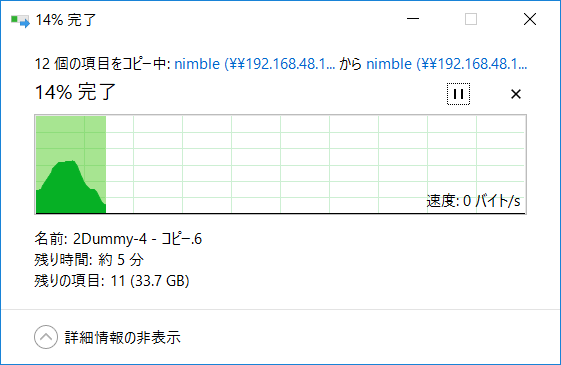- Community Home
- >
- Storage
- >
- HPE Nimble Storage
- >
- Array Performance and Data Protection
- >
- Slow File Copy Performance - Windows Server 2012 R...
Categories
Company
Local Language
Forums
Discussions
Forums
- Data Protection and Retention
- Entry Storage Systems
- Legacy
- Midrange and Enterprise Storage
- Storage Networking
- HPE Nimble Storage
Discussions
Discussions
Discussions
Forums
Discussions
Discussion Boards
Discussion Boards
Discussion Boards
Discussion Boards
- BladeSystem Infrastructure and Application Solutions
- Appliance Servers
- Alpha Servers
- BackOffice Products
- Internet Products
- HPE 9000 and HPE e3000 Servers
- Networking
- Netservers
- Secure OS Software for Linux
- Server Management (Insight Manager 7)
- Windows Server 2003
- Operating System - Tru64 Unix
- ProLiant Deployment and Provisioning
- Linux-Based Community / Regional
- Microsoft System Center Integration
Discussion Boards
Discussion Boards
Discussion Boards
Discussion Boards
Discussion Boards
Discussion Boards
Discussion Boards
Discussion Boards
Discussion Boards
Discussion Boards
Discussion Boards
Discussion Boards
Discussion Boards
Discussion Boards
Discussion Boards
Discussion Boards
Discussion Boards
Discussion Boards
Discussion Boards
Community
Resources
Forums
Blogs
- Subscribe to RSS Feed
- Mark Topic as New
- Mark Topic as Read
- Float this Topic for Current User
- Bookmark
- Subscribe
- Printer Friendly Page
- Mark as New
- Bookmark
- Subscribe
- Mute
- Subscribe to RSS Feed
- Permalink
- Report Inappropriate Content
01-06-2015 08:58 AM
01-06-2015 08:58 AM
Hi all,
I've implemented Nimble at my enterprise in the last few months. My environment consists of around 20 VMware hosts (Dell PowerEdge R720s) running ESXi 5.1U2. They are connected to a Cisco Nexus 7000 core via 10 GbE SFPs.
One of the things I've run into is poor copy performance when running Server 2012 R2.
I've been testing using the same ~2 GB file (database backup). If I run the copy from Server 2008 R2, I get consistent copy speeds of 100+ MB/s. The same copy on Server 2012 R2 gets stuck at 20-25 MB/s, bouncing up and down, and sometimes dropping to 0 b/s and pausing for some time.
I've done quite a bit of research on the issue, and have tried the following solutions:
1 - Disabling SMB digital signing - this gives a slight performance bump, but only to about 40 MB/s.
2 - Turning of Receive Side Scaling (RSS) - same as #1
3 - Updating Server 2012 with all hotfixes - no change
4 - Disabling Chimney, offloading, etc on guest (VM) server Nics.
5 - Disabling Symantec Endpoint Protection - this gives about 10 MB/s increase - but still not enough to bridge the gap between 2008/2012.
I've involved Microsoft, as I've seen some postings about possible bugs in SMB 3.02 in Server 2012, but they want me to get rid of all Nimble software connections and use Microsoft initiators, which defeats the purpose of Nimble Connection Manager on servers.
Has anyone experienced a similar issue? Just wanted to float this out on forums - I'll most likely be contacting Nimble Support in the near future as well.
Solved! Go to Solution.
- Mark as New
- Bookmark
- Subscribe
- Mute
- Subscribe to RSS Feed
- Permalink
- Report Inappropriate Content
01-08-2015 09:14 AM
01-08-2015 09:14 AM
SolutionA couple things to check:
1.Jumbo frames, if enabled, make sure it is configured end to end. Ping the array ips with: ping -f -l 9000 arrayip
2.Memory, open up resmon and make sure you have free ram. Windows loves to cache file copies, if you have no free memory, your file copies will suffer.
- Mark as New
- Bookmark
- Subscribe
- Mute
- Subscribe to RSS Feed
- Permalink
- Report Inappropriate Content
01-08-2015 01:30 PM
01-08-2015 01:30 PM
Re: Slow File Copy Performance - Windows Server 2012 R2
Are you using robocopy which is built into 2008R2/2012?
We used robocopy to transfer 2TB of files from a 2008 R2 physical server to a 2012 R2 virtual server. The entire process completed within 2-3 hours.
robocopy "\\servername\d$\foldername" "E:\foldername" /e /zb /MT /log:E:\foldername_apps.log
To sync/mirror the files:
robocopy "\\servername\d$\foldername" "E:\foldername" /e /zb /mir /MT /log:E:\mirror_foldername_apps.log
- Mark as New
- Bookmark
- Subscribe
- Mute
- Subscribe to RSS Feed
- Permalink
- Report Inappropriate Content
01-19-2016 01:46 AM
01-19-2016 01:46 AM
Re: Slow File Copy Performance - Windows Server 2012 R2
Hi,
I also run into similar symptom as you had. Did you exactly figure out what is the problem?
My environment,
Running ESXi 5.5,
HP switch A5820X-24G
I am using exactly the same windows 2012 R2 and client is windows 8.