- Community Home
- >
- Storage
- >
- HPE Nimble Storage
- >
- Array Performance and Data Protection
- >
- Re: Snapshot Quiesce Error
Categories
Company
Local Language
Forums
Discussions
Forums
- Data Protection and Retention
- Entry Storage Systems
- Legacy
- Midrange and Enterprise Storage
- Storage Networking
- HPE Nimble Storage
Discussions
Discussions
Discussions
Forums
Discussions
Discussion Boards
Discussion Boards
Discussion Boards
Discussion Boards
- BladeSystem Infrastructure and Application Solutions
- Appliance Servers
- Alpha Servers
- BackOffice Products
- Internet Products
- HPE 9000 and HPE e3000 Servers
- Networking
- Netservers
- Secure OS Software for Linux
- Server Management (Insight Manager 7)
- Windows Server 2003
- Operating System - Tru64 Unix
- ProLiant Deployment and Provisioning
- Linux-Based Community / Regional
- Microsoft System Center Integration
Discussion Boards
Discussion Boards
Discussion Boards
Discussion Boards
Discussion Boards
Discussion Boards
Discussion Boards
Discussion Boards
Discussion Boards
Discussion Boards
Discussion Boards
Discussion Boards
Discussion Boards
Discussion Boards
Discussion Boards
Discussion Boards
Discussion Boards
Discussion Boards
Discussion Boards
Community
Resources
Forums
Blogs
- Subscribe to RSS Feed
- Mark Topic as New
- Mark Topic as Read
- Float this Topic for Current User
- Bookmark
- Subscribe
- Printer Friendly Page
- Mark as New
- Bookmark
- Subscribe
- Mute
- Subscribe to RSS Feed
- Permalink
- Report Inappropriate Content
11-16-2015 02:57 AM
11-16-2015 02:57 AM
We have a protection schedule on our Nimble that snapshots every night, for every volume, and is set to sync using VCentre.
All of the VM's seem to be fine, apart from one that gives us an error of...
Message: Failed to create vCenter snapshot associated with volume collection Daily-Snapshots schedule Daily for virtual machine AgilityDbSvr due to failure to quiesce the virtual machine. See vSphere Client to get details on the failure of the snapshot task for this VM.
The Vsphere log shows "Snapshot 1 failed: Failed to quiesce the virtual machine (40).".
This particular VM is a Windows server hosting an Oracle Database, and I'm guessing the user account being used is having problems, but I can't seem to get this sorted.
I've added the user specified in the Nimble to the local admin group on the server.
I've followed this and set the parameter in the VM config. http://kb.vmware.com/selfservice/microsites/search.do?language=en_US&cmd=displayKC&externalId=2034002
I 'can' do a manual snapshot 'with' the quiesce option enabled from within VSphere, logged in as my own user account.
Short of creating a new volume, moving this VM to it on it's own, and creating a new protection schedule without the sync option, has anyone got any idea of how to get round this?
Thanks
Carl
Solved! Go to Solution.
- Mark as New
- Bookmark
- Subscribe
- Mute
- Subscribe to RSS Feed
- Permalink
- Report Inappropriate Content
11-24-2015 02:51 AM
11-24-2015 02:51 AM
Re: Snapshot Quiesce Error
Carl,
Have you confirmed the credentials used for vCenter are correct using the Validate option in the VolCol?
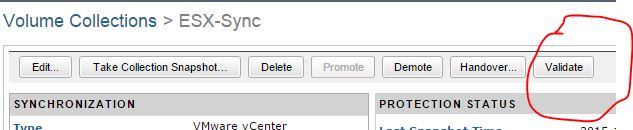
The Validate button only validates the credentials and does not actually take a snapshot, so this could just be part 1.
How many VM's are in this Volume and VolCol?
Phil
- Mark as New
- Bookmark
- Subscribe
- Mute
- Subscribe to RSS Feed
- Permalink
- Report Inappropriate Content
11-24-2015 03:15 AM
11-24-2015 03:15 AM
Re: Snapshot Quiesce Error
Hi Phil,
There's a couple of VM's on the volume, and they work fine, so the credentials would appear to be ok.
The problem seems to possibly be the archivelogmode of the oracle database, and the nimble user account not being able to do what it needs to.
Unfortunately I don't have login details of a user account with sufficient permission on the Oracle db to change the mode. So I may have to create a separate volume on the nimble with a protection group that doesn't try to quiesce, and put the VM on there.
- Mark as New
- Bookmark
- Subscribe
- Mute
- Subscribe to RSS Feed
- Permalink
- Report Inappropriate Content
11-24-2015 04:28 AM
11-24-2015 04:28 AM
SolutionCarl,
Permission at the Application level does sound likely.
There has always been some discussion about using vCenter to quiesce VM's and my answer is "generally" to only to use Nimble vCenter integration for Microsoft SQL and/or Exchange VM's, both of which need VSS integration for a consistent recovery point and which VMWare Tools can perform via a software VSS quiesce prior to Nimble taking the snapshot.
Everything else is generally (I'll avoid saying always here!) recoverable via a crash consistent snapshot, including Oracle. See Oracle Support Note: Supported Backup, Restore and Recovery Operations using Third Party Snapshot Technologies [ID 604683.1] - assumes you can access this within Oracle's support system. (I have a copy if needed) - but ultimately Oracle supprts recovering form a crash consistent snapshot.
There is also a script in Nimble Connect to snapshot Oracle which may be of help: Create Nimble snapshot for Oracle DB
Regards
Phil
- Mark as New
- Bookmark
- Subscribe
- Mute
- Subscribe to RSS Feed
- Permalink
- Report Inappropriate Content
01-06-2021 06:00 AM
01-06-2021 06:00 AM
Re: Snapshot Quiesce Error
Old thread, but if you have Nimble Storage and have this error, I was able to correct it with my setup.
At the bottom of this article: https://kb.vmware.com/s/article/71130
I disabled the VMWare Snapshot Provider part of the VMware tools on my trouble VM. After that the snapshot process worked flawlessly.
