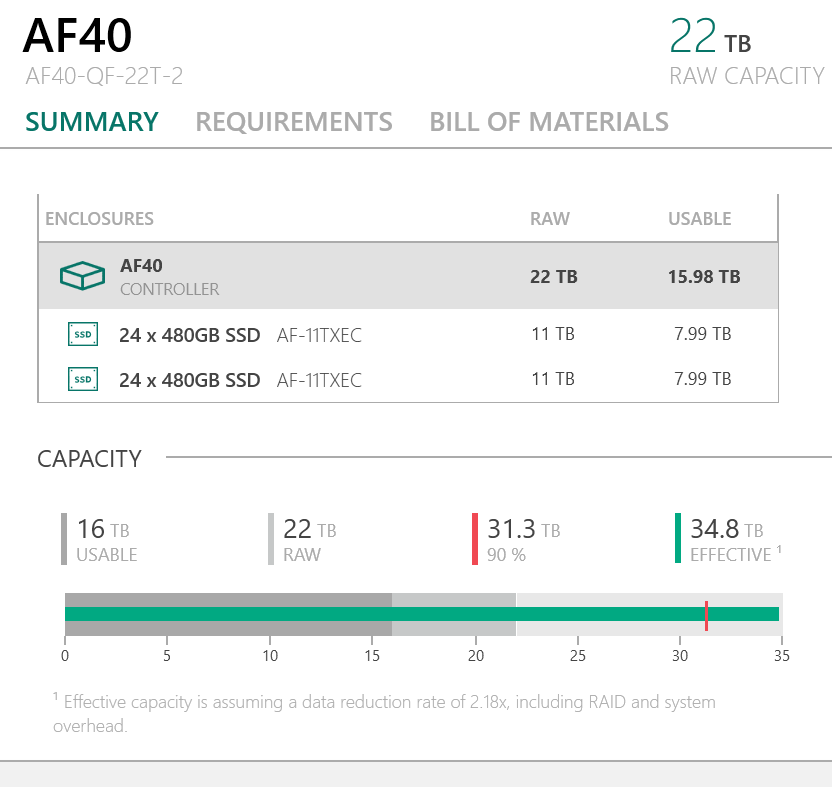- Community Home
- >
- Storage
- >
- HPE Nimble Storage
- >
- Array Performance and Data Protection
- >
- where to download infosight sizing tool.
Categories
Company
Local Language
Forums
Discussions
Forums
- Data Protection and Retention
- Entry Storage Systems
- Legacy
- Midrange and Enterprise Storage
- Storage Networking
- HPE Nimble Storage
Discussions
Discussions
Discussions
Forums
Discussions
Discussion Boards
Discussion Boards
Discussion Boards
Discussion Boards
- BladeSystem Infrastructure and Application Solutions
- Appliance Servers
- Alpha Servers
- BackOffice Products
- Internet Products
- HPE 9000 and HPE e3000 Servers
- Networking
- Netservers
- Secure OS Software for Linux
- Server Management (Insight Manager 7)
- Windows Server 2003
- Operating System - Tru64 Unix
- ProLiant Deployment and Provisioning
- Linux-Based Community / Regional
- Microsoft System Center Integration
Discussion Boards
Discussion Boards
Discussion Boards
Discussion Boards
Discussion Boards
Discussion Boards
Discussion Boards
Discussion Boards
Discussion Boards
Discussion Boards
Discussion Boards
Discussion Boards
Discussion Boards
Discussion Boards
Discussion Boards
Discussion Boards
Discussion Boards
Discussion Boards
Discussion Boards
Community
Resources
Forums
Blogs
- Subscribe to RSS Feed
- Mark Topic as New
- Mark Topic as Read
- Float this Topic for Current User
- Bookmark
- Subscribe
- Printer Friendly Page
- Mark as New
- Bookmark
- Subscribe
- Mute
- Subscribe to RSS Feed
- Permalink
- Report Inappropriate Content
12-17-2019 01:03 AM
12-17-2019 01:03 AM
where to download infosight sizing tool.
Hi,
I use Ninja sizing tool to size Nimble requirement with just capacity and iops info. The sizer didnt mention to use Infosight Sizer to check the CPU usage of Nimble. (bottom of picture)
Where to download this "Infosight Sizer" ?
Thanks.
- Mark as New
- Bookmark
- Subscribe
- Mute
- Subscribe to RSS Feed
- Permalink
- Report Inappropriate Content
12-17-2019 01:15 AM
12-17-2019 01:15 AM
Re: where to download infosight sizing tool.
The Infosight Sizing Tool is available on Infosight to accredited HPE partners enabled for Nimble Storage.
First, login to Infosight and head to a Nimble organisation (for example, Infosight Demo - Nimble). If you have access, you'll find the sizing tool under the "Resources" tab - it's called Primary Storage Sizing Tool.
If you can't see it, head to Resources->Infosight->General Help. At the bottom of the page you'll see instructions on how to request access to the additional features for partners.
You're absolutely doing the right thing - NEVER size Nimble based on NinjaSTARS alone.
Finally, i'm not sure if you know about this but we have a dedicated HPE partner forum and training site under TechPro.
twitter: @nick_dyer_
- Mark as New
- Bookmark
- Subscribe
- Mute
- Subscribe to RSS Feed
- Permalink
- Report Inappropriate Content
12-17-2019 07:18 PM
12-17-2019 07:18 PM
Re: where to download infosight sizing tool.
Hi Nick,
Got it under Infosight login.
Will checkout the TechPro as well.
Reason I want to check this due to we have a HF20, intermittently latency spike over 100ms and SQL VM become very slow, but during that time, the IOPS is below 1000 and throughput is about 40MBps only.
Thanks.
Dylan.
- Mark as New
- Bookmark
- Subscribe
- Mute
- Subscribe to RSS Feed
- Permalink
- Report Inappropriate Content
12-17-2019 11:56 PM
12-17-2019 11:56 PM
Re: where to download infosight sizing tool.
Sounds potentially that the data is not warm in cache and thus is having to pre-fetch the data. I would suggest a discussion with Nimble Support to diagnose.
twitter: @nick_dyer_