- Community Home
- >
- Storage
- >
- HPE Nimble Storage
- >
- Array Setup and Networking
- >
- Creating a Datastore on the Nimble via vCentre
Categories
Company
Local Language
Forums
Discussions
Forums
- Data Protection and Retention
- Entry Storage Systems
- Legacy
- Midrange and Enterprise Storage
- Storage Networking
- HPE Nimble Storage
Discussions
Discussions
Discussions
Forums
Discussions
Discussion Boards
Discussion Boards
Discussion Boards
Discussion Boards
- BladeSystem Infrastructure and Application Solutions
- Appliance Servers
- Alpha Servers
- BackOffice Products
- Internet Products
- HPE 9000 and HPE e3000 Servers
- Networking
- Netservers
- Secure OS Software for Linux
- Server Management (Insight Manager 7)
- Windows Server 2003
- Operating System - Tru64 Unix
- ProLiant Deployment and Provisioning
- Linux-Based Community / Regional
- Microsoft System Center Integration
Discussion Boards
Discussion Boards
Discussion Boards
Discussion Boards
Discussion Boards
Discussion Boards
Discussion Boards
Discussion Boards
Discussion Boards
Discussion Boards
Discussion Boards
Discussion Boards
Discussion Boards
Discussion Boards
Discussion Boards
Discussion Boards
Discussion Boards
Discussion Boards
Discussion Boards
Community
Resources
Forums
Blogs
- Subscribe to RSS Feed
- Mark Topic as New
- Mark Topic as Read
- Float this Topic for Current User
- Bookmark
- Subscribe
- Printer Friendly Page
- Mark as New
- Bookmark
- Subscribe
- Mute
- Subscribe to RSS Feed
- Permalink
- Report Inappropriate Content
08-14-2014 08:30 AM
08-14-2014 08:30 AM
Morning,
Just setting up our Nimble and the Nimble is named 911Nimble so I would like to create datastores within it named Nine11v1, Nine11v2 and so on. When I go through the vCentre client to create them and get to the end I get an error that says "Name uses only number, letters, dashes and dots. Length must be 4-42 characters inclusive. Name cannot start with punctuation or numbers" Nine11v1 is more then 4, less then 42 characters and does not start with a number. Anyone have any suggestions?
Thanks
Solved! Go to Solution.
- Mark as New
- Bookmark
- Subscribe
- Mute
- Subscribe to RSS Feed
- Permalink
- Report Inappropriate Content
08-14-2014 11:00 AM
08-14-2014 11:00 AM
Re: Creating a Datastore on the Nimble via vCentre
Good afternoon Chris.
Is it failing for creating the name on the very first Tab, which is "NEW DATASTORE" as you go to click next?
or is it letting you go all the way through the setup , including protection templates etc before it fails out.
Thank you for posting your question/concerns. We will do our absolute best to get a timely response.
- Mark as New
- Bookmark
- Subscribe
- Mute
- Subscribe to RSS Feed
- Permalink
- Report Inappropriate Content
08-14-2014 11:07 AM
08-14-2014 11:07 AM
Re: Creating a Datastore on the Nimble via vCentre
Hi Ryan,
I get to the end and click Finish and get the attached.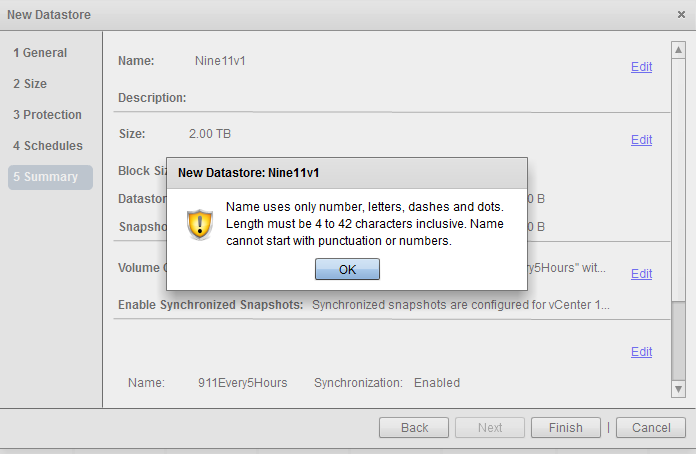
- Mark as New
- Bookmark
- Subscribe
- Mute
- Subscribe to RSS Feed
- Permalink
- Report Inappropriate Content
08-14-2014 11:32 AM
08-14-2014 11:32 AM
Re: Creating a Datastore on the Nimble via vCentre
Chris.. thank you for your quick response.
I just tested this in my own lab and did not have any issues.
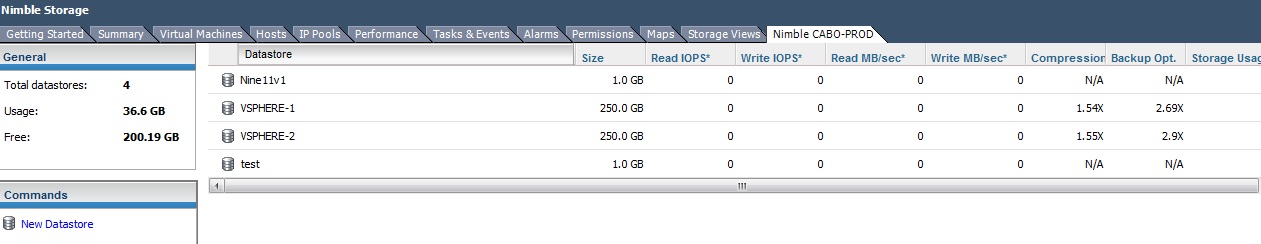
It may appear as though it is the default response, but I would engage support on this issue.
You can do so by emailing support@nimblestorage.com or calling 1-877-364-6253
EDIT: Any chance there is a space at the end of the name? just a thought, as it did work for me.
Thank you
- Mark as New
- Bookmark
- Subscribe
- Mute
- Subscribe to RSS Feed
- Permalink
- Report Inappropriate Content
08-20-2014 07:36 PM
08-20-2014 07:36 PM
Re: Creating a Datastore on the Nimble via vCentre
Chris, I just created a volume named Nine11v1 on my array (NOS 2.1.4) with my vmware (5.1u1) plugin with no issues. I would check for a space like Ryan mentioned, and if there wasn't, then reach out to support so they can look at more verbose logging to determine what the bunk was.
- Mark as New
- Bookmark
- Subscribe
- Mute
- Subscribe to RSS Feed
- Permalink
- Report Inappropriate Content
08-25-2014 09:49 AM
08-25-2014 09:49 AM
SolutionThis is a known bug in 2.1.x
Bug Descrpition
When trying to create a datastore, after clicking finish in the wizard, you get the following error message: "Name uses only number, letters, dashes and dots. Length must be 4 to 42 characters inclusive. Name cannot start with punctuation or numbers." The error message applies to volume collection involved and not the datastore name. (We should not be validating the name of a volume collection that already exists)
Workaround
This only happens when you are joining a volume collection whose name does not satisfy the criteria in the error message. Change the name of the volume collection that the datastore will join to satisfy the criteria in the error message.
In this case, the name of the volume collection is "911Every5Hours". Change it to "Nine11Every5Hours" and it should work.
Virat
- Mark as New
- Bookmark
- Subscribe
- Mute
- Subscribe to RSS Feed
- Permalink
- Report Inappropriate Content
08-26-2014 01:01 AM
08-26-2014 01:01 AM
Re: Creating a Datastore on the Nimble via vCentre
This is indeed seen before.
It appears that the plugin also uses the VolCol name length in its checks at the end of the Wizard , in this case I had used a 3 character VolCol that I created earlier, outside of the plugin.
Editing the VolCol to >3 valid characters will apparently fix the issue. (Will recall this email if I find it doesn’t work!).
If you create the VolCol within the plugin, it makes sure the name is >3 characters!
