- Community Home
- >
- Storage
- >
- HPE Nimble Storage
- >
- Array Setup and Networking
- >
- How do you setup vVOLs Storage Containers?
Categories
Company
Local Language
Forums
Discussions
Forums
- Data Protection and Retention
- Entry Storage Systems
- Legacy
- Midrange and Enterprise Storage
- Storage Networking
- HPE Nimble Storage
Discussions
Discussions
Discussions
Forums
Discussions
Discussion Boards
Discussion Boards
Discussion Boards
Discussion Boards
- BladeSystem Infrastructure and Application Solutions
- Appliance Servers
- Alpha Servers
- BackOffice Products
- Internet Products
- HPE 9000 and HPE e3000 Servers
- Networking
- Netservers
- Secure OS Software for Linux
- Server Management (Insight Manager 7)
- Windows Server 2003
- Operating System - Tru64 Unix
- ProLiant Deployment and Provisioning
- Linux-Based Community / Regional
- Microsoft System Center Integration
Discussion Boards
Discussion Boards
Discussion Boards
Discussion Boards
Discussion Boards
Discussion Boards
Discussion Boards
Discussion Boards
Discussion Boards
Discussion Boards
Discussion Boards
Discussion Boards
Discussion Boards
Discussion Boards
Discussion Boards
Discussion Boards
Discussion Boards
Discussion Boards
Discussion Boards
Community
Resources
Forums
Blogs
- Subscribe to RSS Feed
- Mark Topic as New
- Mark Topic as Read
- Float this Topic for Current User
- Bookmark
- Subscribe
- Printer Friendly Page
- Mark as New
- Bookmark
- Subscribe
- Mute
- Subscribe to RSS Feed
- Permalink
- Report Inappropriate Content
03-29-2016 07:14 AM
03-29-2016 07:14 AM
Alrighty, so I've got 3.1 installed both in the NimbleOS sense as well as the NCM on my hosts, have gone through VMware Integration and added the VASA Provider. I'm now trying to implement a test vVOLs datastore but when I get to the Storage Container screen it finds nothing. I've tried creating a blank volume at the device level and that has no effect. Anybody have a walk through of the procedure?
Solved! Go to Solution.
- Mark as New
- Bookmark
- Subscribe
- Mute
- Subscribe to RSS Feed
- Permalink
- Report Inappropriate Content
03-29-2016 09:47 AM
03-29-2016 09:47 AM
Re: How do you setup vVOLs Storage Containers?
Hey Jim,
In the world of Nimble we have introduced a new construct called a FOLDER. This is designed to allow you to group volumes together by use case/customer/application, or to provision a logical allocation of storage for VVOL or SMI-S deployments. The Folder is what is recognised as a Container within VMware.
To create a folder head to Manage->Storage Pools, change to the Folder view and then create a Folder. You can specify a maximum size the Folder can use within the overall storage pool, and you'll want to check the VVOL checkbox. From there, rescan the VASA Provider within the Web Client and you should be good to go.
I'll create a blog post on this when i get some spare time....
twitter: @nick_dyer_
- Mark as New
- Bookmark
- Subscribe
- Mute
- Subscribe to RSS Feed
- Permalink
- Report Inappropriate Content
03-29-2016 10:07 AM
03-29-2016 10:07 AM
SolutionNick's nailed the answer here, and I just want to add a small bit of color.
I find that using the "New Folder" button from directly within Manage -> Volumes to be a bit easier to get to:
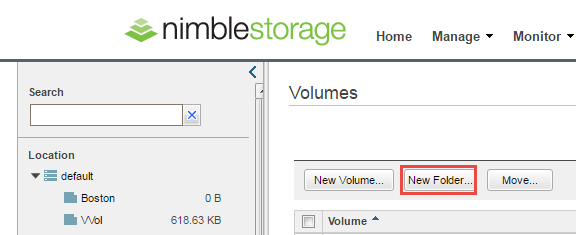
When you click the button, you'll be presented with the new folder wizard.
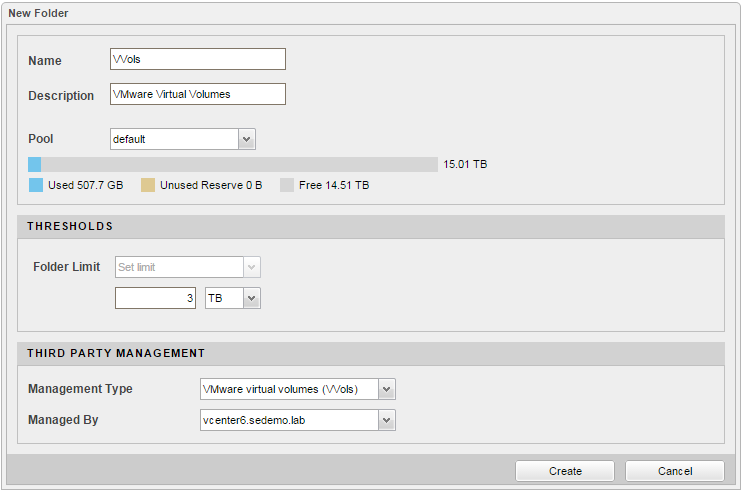
A couple of things about the wizard. First, you'll need to select the management type of "VMware virtual volumes (VVols)". Next, you'll select the vCenter instance. The "managed by" dropdown menu is populated with all the instances with which you have previously registered the Nimble vCenter plugin. Lastly, selecting the VVol management type will require you to set a folder capacity limit.
Creating the first VVol folder on your system will automatically create the required protocol endpoint. The folder you just created will show up as a storage container in vCenter, and you can specify it when creating a new datastore of type VVol.
Cheers,
Julian
