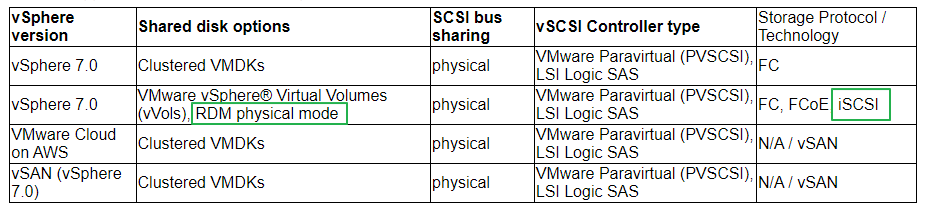- Community Home
- >
- Storage
- >
- HPE Nimble Storage
- >
- Array Setup and Networking
- >
- Modify an Existing VMware Integration
Categories
Company
Local Language
Forums
Discussions
Forums
- Data Protection and Retention
- Entry Storage Systems
- Legacy
- Midrange and Enterprise Storage
- Storage Networking
- HPE Nimble Storage
Discussions
Discussions
Discussions
Forums
Discussions
Discussion Boards
Discussion Boards
Discussion Boards
Discussion Boards
- BladeSystem Infrastructure and Application Solutions
- Appliance Servers
- Alpha Servers
- BackOffice Products
- Internet Products
- HPE 9000 and HPE e3000 Servers
- Networking
- Netservers
- Secure OS Software for Linux
- Server Management (Insight Manager 7)
- Windows Server 2003
- Operating System - Tru64 Unix
- ProLiant Deployment and Provisioning
- Linux-Based Community / Regional
- Microsoft System Center Integration
Discussion Boards
Discussion Boards
Discussion Boards
Discussion Boards
Discussion Boards
Discussion Boards
Discussion Boards
Discussion Boards
Discussion Boards
Discussion Boards
Discussion Boards
Discussion Boards
Discussion Boards
Discussion Boards
Discussion Boards
Discussion Boards
Discussion Boards
Discussion Boards
Discussion Boards
Community
Resources
Forums
Blogs
- Subscribe to RSS Feed
- Mark Topic as New
- Mark Topic as Read
- Float this Topic for Current User
- Bookmark
- Subscribe
- Printer Friendly Page
- Mark as New
- Bookmark
- Subscribe
- Mute
- Subscribe to RSS Feed
- Permalink
- Report Inappropriate Content
04-29-2022 02:32 PM - last edited on 05-02-2022 12:48 AM by support_s
04-29-2022 02:32 PM - last edited on 05-02-2022 12:48 AM by support_s
Hello guys, I am a DBA assisting the sys admin team with an issue. Our environment has 4 Exsi 7 hosts connected to a Nimble storage (via 10Gb iScsi network). The hosts are managed by a vCenter 7 server. The VMware Integration is set with Web Client only (VASA Provider not checked). We need to create a WFCS with 2 VMs on different hosts using a shared storage in Nimble. Per this guide https://docs.vmware.com/en/VMware-vSphere/7.0/vsphere-esxi-vcenter-server-70-setup-wsfc.pdf we need vVol for shared disk. I found this https://community.hpe.com/t5/Array-Setup-and-Networking/Creating-vVOLS-with-Nimble-Connection-Manager/td-p/7013642#.YmxVG9rMKHs and it said we need to enable VASA Provider in VMware integration.
Since our environment is already in operation, any downtime is costly due to SLA's. If I enable VASA Provider in VMware Integration, will it cause any issues such as taking down the connections from the hosts to Nimble?
Thanks,
Solved! Go to Solution.
- Mark as New
- Bookmark
- Subscribe
- Mute
- Subscribe to RSS Feed
- Permalink
- Report Inappropriate Content
04-29-2022 02:40 PM
04-29-2022 02:40 PM
Re: Modify an Existing VMware Integration
There should be no interruption.
Now take a look in the Nimble Adminstration Guide at Working with VMware Virtual Volumes:
https://infosight.hpe.com/InfoSight/media/cms/active/public/pubs_VMware_Integration_Guide_6_0_x.whz/index.html#ddd1480379576971.html
And finally, contact Nimble Support and have one of the Specialists standing by while you enable VVols and create the shared VVol storage..
Note: While I am an HPE Employee, all of my comments (whether noted or not), are my own and are not any official representation of the company

- Mark as New
- Bookmark
- Subscribe
- Mute
- Subscribe to RSS Feed
- Permalink
- Report Inappropriate Content
04-29-2022 03:33 PM
04-29-2022 03:33 PM
Query: Modify an Existing VMware Integration
System recommended content:
1. HPE Storage Integration Pack for VMware vCenter 10.1 User Guide
2. HPE Storage Integration Pack for VMware vCenter 10.3 User Guide
Please click on "Thumbs Up/Kudo" icon to give a "Kudo".
Thank you for being a HPE valuable community member.

- Mark as New
- Bookmark
- Subscribe
- Mute
- Subscribe to RSS Feed
- Permalink
- Report Inappropriate Content
04-29-2022 03:49 PM
04-29-2022 03:49 PM
Re: Modify an Existing VMware Integration
Hello Sheldon, so it is 100% safe when I mark the box next to VVol and click save for VMware Integration BUT still need HPE support standing by when I am doing that?
I am just trying to help the overwhelmed colleagues when the VMware admin left BUT don't want to be blamed if I break something :).
And thanks for your input.
Regards,
- Mark as New
- Bookmark
- Subscribe
- Mute
- Subscribe to RSS Feed
- Permalink
- Report Inappropriate Content
04-29-2022 04:31 PM - edited 04-29-2022 04:35 PM
04-29-2022 04:31 PM - edited 04-29-2022 04:35 PM
Re: Query: Modify an Existing VMware Integration
Hello support_s, I clicked Menu > HPE Nimble Storage then select the Nimble storage. It has VVol unchecked when I click on Action I have a wizard to create VVol Database. I entered some info and able to go to next screens until I saw the Create button. I stopped here.
VVol is not enabled but I still have the wizard to follow? And I have not enabled VVol yet as I need to make sure it won't cause any issue. The previous VMware admin simply created 1 array, 1 default pool with all disks.
Regards,
- Mark as New
- Bookmark
- Subscribe
- Mute
- Subscribe to RSS Feed
- Permalink
- Report Inappropriate Content
04-30-2022 06:22 AM - edited 04-30-2022 06:23 AM
04-30-2022 06:22 AM - edited 04-30-2022 06:23 AM
SolutionFirst you need to turn on VASA support.
Log in to the Nimble array itself. From the main menu across the top go to Administration and drop down to VMware Integration. This controls the plugin within vCenter. The page shows a couple boxes: Web Client and VASA Provider. Check the VASA box and click Save. And logout.
Now go back to vCenter and use the Nimble plugin. You might need to log out and back in to vCenter.
Changing the Nimble's plugin settings is 100% safe. Given the hesitancy in your original post, you could still call Nimble Support for that 'warm fuzzy feeling'.
"The previous VMware admin simply created 1 array, 1 default pool with all disks." Which is exactly what should've been done.
One last thing: The Nimble Administration Guide has a section at the end, System Limits and Timeout Values. The System Limits table shows how many Nimble volumes are supported by your array model. Each Vvol is a Nimble volume.
Note: While I am an HPE Employee, all of my comments (whether noted or not), are my own and are not any official representation of the company

- Mark as New
- Bookmark
- Subscribe
- Mute
- Subscribe to RSS Feed
- Permalink
- Report Inappropriate Content
05-02-2022 07:43 AM - edited 05-02-2022 07:45 AM
05-02-2022 07:43 AM - edited 05-02-2022 07:45 AM
Re: Modify an Existing VMware Integration
And if you don't want to implement VASA and vVols, you can use a RAW Device Volume.
Cali
 I'm not an HPE employee, so I can be wrong.
I'm not an HPE employee, so I can be wrong.
- Mark as New
- Bookmark
- Subscribe
- Mute
- Subscribe to RSS Feed
- Permalink
- Report Inappropriate Content
05-02-2022 02:57 PM
05-02-2022 02:57 PM
Re: Query: Modify an Existing VMware Integration
Hello Seldon, I was able to enable VVol in VMware Integration and created a folder for VVol in Nimble GUI. Thanks.
However when I tried to add a new datastore for a host in vCenter I got a warning "For SCSI-backed vVol datastores, PE LUNs need to be configured manually. Configure SCSI PE LUNs before creating a datastore. If the datastore is created without configuring PE LUNs, the ESXi host marks corresponding vVol datastore as inaccessible". Of course the VVol datastore is marked inaccessible after created.
So I deleted that VVol then used Nimble Action to create VVol Datastore. This "Nimble Action created a folder on Nimble side and a volume in that folder. And in vCenter I got an error in Events "05/02/2022, 2:30:08 PM vSphere HA failed to create a configuration vVol for this datastore and so will not be able to protect virtual machines on the datastore until the problem is resolved. Error: Operation failed, diagnostics report: .vSphere-HA (Cannot Create File)". After a while (5-10 minutes) the VVOl datastore disappeared.
I am not sure what is going on. And on each host in Configure tab > Storage > Protocol Endpoints it is blank.
Thanks again.
- Mark as New
- Bookmark
- Subscribe
- Mute
- Subscribe to RSS Feed
- Permalink
- Report Inappropriate Content
05-02-2022 03:04 PM
05-02-2022 03:04 PM
Re: Query: Modify an Existing VMware Integration
Hmm. Also puzzled.
Contact Nimble Support.
Note: While I am an HPE Employee, all of my comments (whether noted or not), are my own and are not any official representation of the company

- Mark as New
- Bookmark
- Subscribe
- Mute
- Subscribe to RSS Feed
- Permalink
- Report Inappropriate Content
05-03-2022 12:47 PM
05-03-2022 12:47 PM
Re: Modify an Existing VMware Integration
>If I enable VASA Provider in VMware Integration, will it cause any issues such as taking down the connections from the hosts to Nimble?
No.