- Community Home
- >
- Storage
- >
- HPE Nimble Storage
- >
- Array Setup and Networking
- >
- remove Target name manually with get-esxcli
Categories
Company
Local Language
Forums
Discussions
Forums
- Data Protection and Retention
- Entry Storage Systems
- Legacy
- Midrange and Enterprise Storage
- Storage Networking
- HPE Nimble Storage
Discussions
Discussions
Discussions
Forums
Discussions
Discussion Boards
Discussion Boards
Discussion Boards
Discussion Boards
- BladeSystem Infrastructure and Application Solutions
- Appliance Servers
- Alpha Servers
- BackOffice Products
- Internet Products
- HPE 9000 and HPE e3000 Servers
- Networking
- Netservers
- Secure OS Software for Linux
- Server Management (Insight Manager 7)
- Windows Server 2003
- Operating System - Tru64 Unix
- ProLiant Deployment and Provisioning
- Linux-Based Community / Regional
- Microsoft System Center Integration
Discussion Boards
Discussion Boards
Discussion Boards
Discussion Boards
Discussion Boards
Discussion Boards
Discussion Boards
Discussion Boards
Discussion Boards
Discussion Boards
Discussion Boards
Discussion Boards
Discussion Boards
Discussion Boards
Discussion Boards
Discussion Boards
Discussion Boards
Discussion Boards
Discussion Boards
Community
Resources
Forums
Blogs
- Subscribe to RSS Feed
- Mark Topic as New
- Mark Topic as Read
- Float this Topic for Current User
- Bookmark
- Subscribe
- Printer Friendly Page
- Mark as New
- Bookmark
- Subscribe
- Mute
- Subscribe to RSS Feed
- Permalink
- Report Inappropriate Content
07-13-2015 01:02 PM
07-13-2015 01:02 PM
any idea how I can manually remove Static discovery target names via command line?
I am removing some volumes from all my esxi host and need to remove the static discovery target name
I am trying to do it with get-esxcli but I do not see these static discovery target names
$esxcli.iscsi.adapter.discovery.statictarget.list()
Solved! Go to Solution.
- Mark as New
- Bookmark
- Subscribe
- Mute
- Subscribe to RSS Feed
- Permalink
- Report Inappropriate Content
07-23-2015 02:27 PM
07-23-2015 02:27 PM
SolutionHi Tony,
I just cleaned my lab and removing the Dynamic Discovery Address removed all static entries. You just must make sure that really nothing is connected to these static entries.
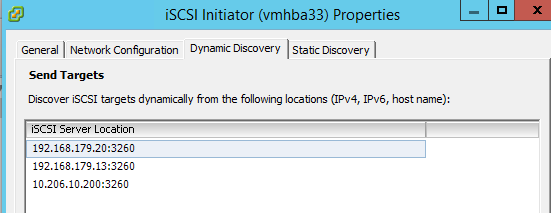
The static entries:
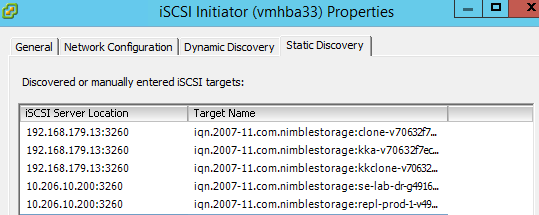
Then I ran:
~ # esxcli iscsi adapter discovery sendtarget remove --adapter=vmhba33 --address=192.168.179.13
And there you go:
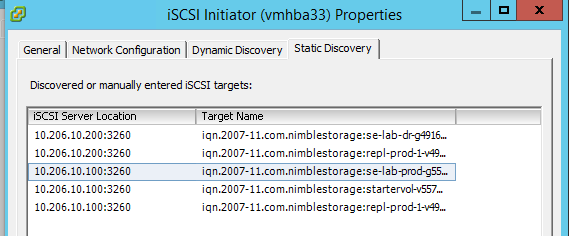
I hope this helps.
-Klaus
