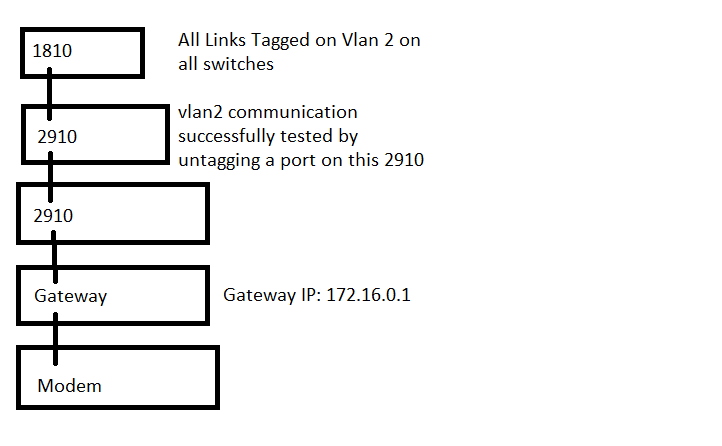- Community Home
- >
- Networking
- >
- Switching and Routing
- >
- Aruba & ProVision-based
- >
- Re: 1800 -> 2900 vlan config issue
Categories
Company
Local Language
Forums
Discussions
Forums
- Data Protection and Retention
- Entry Storage Systems
- Legacy
- Midrange and Enterprise Storage
- Storage Networking
- HPE Nimble Storage
Discussions
Discussions
Discussions
Forums
Discussions
Discussion Boards
Discussion Boards
Discussion Boards
Discussion Boards
- BladeSystem Infrastructure and Application Solutions
- Appliance Servers
- Alpha Servers
- BackOffice Products
- Internet Products
- HPE 9000 and HPE e3000 Servers
- Networking
- Netservers
- Secure OS Software for Linux
- Server Management (Insight Manager 7)
- Windows Server 2003
- Operating System - Tru64 Unix
- ProLiant Deployment and Provisioning
- Linux-Based Community / Regional
- Microsoft System Center Integration
Discussion Boards
Discussion Boards
Discussion Boards
Discussion Boards
Discussion Boards
Discussion Boards
Discussion Boards
Discussion Boards
Discussion Boards
Discussion Boards
Discussion Boards
Discussion Boards
Discussion Boards
Discussion Boards
Discussion Boards
Discussion Boards
Discussion Boards
Discussion Boards
Discussion Boards
Community
Resources
Forums
Blogs
- Subscribe to RSS Feed
- Mark Topic as New
- Mark Topic as Read
- Float this Topic for Current User
- Bookmark
- Subscribe
- Printer Friendly Page
- Mark as New
- Bookmark
- Subscribe
- Mute
- Subscribe to RSS Feed
- Permalink
- Report Inappropriate Content
08-19-2015 05:04 PM - edited 08-26-2015 06:30 PM
08-19-2015 05:04 PM - edited 08-26-2015 06:30 PM
Greetings,
I have the following configuration which is NOT working, but i can't figure out why
1800-series:
all ports untagged vlan 1
all ports tagged vlan 2
2900-series
all ports untagged vlan 5
all ports tagged vlan 2
I configured a wireless access point to have 2 networks, 1 is on the untagged network and 1 is tagged for vlan 2 however for some reason anything tagged on the 1800 is not communicating on the 2900 properly
also, yes i know the 1800 should be untagged on vlan 5, however every time i do that i completely lose all management access (i just found the management vlan option, so i will be cleaning up that part of the config) -> but that shouldn't affect vlan 2 right??
Thanks!
Adam
Solved! Go to Solution.
- Mark as New
- Bookmark
- Subscribe
- Mute
- Subscribe to RSS Feed
- Permalink
- Report Inappropriate Content
08-20-2015 09:26 PM
08-20-2015 09:26 PM
Re: 1800 -> 2900 vlan config issue
Untagged the VLAN ID can be anything you want on either side. If you're trying to communicate over VLAN 2 traffic coming into the 1800 & 2920 will need to be tagged VLAN 2, including packets coming from the AP.
- Mark as New
- Bookmark
- Subscribe
- Mute
- Subscribe to RSS Feed
- Permalink
- Report Inappropriate Content
08-21-2015 06:33 AM
08-21-2015 06:33 AM
Re: 1800 -> 2900 vlan config issue
Everything is tagged vlan2, there is just no communication going through for some reason. i just double checked, AP, all switch ports in between and gateway.
- Mark as New
- Bookmark
- Subscribe
- Mute
- Subscribe to RSS Feed
- Permalink
- Report Inappropriate Content
08-21-2015 02:21 PM
08-21-2015 02:21 PM
Re: 1800 -> 2900 vlan config issue
Tough to say without more info. Perhaps a topology diagram and where you're trying to communicate to/from would help.
- Mark as New
- Bookmark
- Subscribe
- Mute
- Subscribe to RSS Feed
- Permalink
- Report Inappropriate Content
08-25-2015 03:59 PM
08-25-2015 03:59 PM
Re: 1800 -> 2900 vlan config issue
What gateway? Where is that? What IP addressing does it use? Which ports are patched to what?
- Mark as New
- Bookmark
- Subscribe
- Mute
- Subscribe to RSS Feed
- Permalink
- Report Inappropriate Content
08-25-2015 04:21 PM
08-25-2015 04:21 PM
Re: 1800 -> 2900 vlan config issue
- Mark as New
- Bookmark
- Subscribe
- Mute
- Subscribe to RSS Feed
- Permalink
- Report Inappropriate Content
08-26-2015 02:18 PM
08-26-2015 02:18 PM
Re: 1800 -> 2900 vlan config issue
Still hard to say given the information provided. From what IP to what IP are you trying to establish connectivity? And where are those physically located?
- Mark as New
- Bookmark
- Subscribe
- Mute
- Subscribe to RSS Feed
- Permalink
- Report Inappropriate Content
08-26-2015 03:50 PM
08-26-2015 03:50 PM
Re: 1800 -> 2900 vlan config issue
that's the problem -- anything connected to the 1810 that does vlan tagging (ex: wireless access point) to vlan 2 is not getting any dhcp or static IP communication to the gateway of 172.16.0.1 but if i connect to the access point to the 2910 it works without any issue
- Mark as New
- Bookmark
- Subscribe
- Mute
- Subscribe to RSS Feed
- Permalink
- Report Inappropriate Content
08-26-2015 06:25 PM
08-26-2015 06:25 PM
Re: 1800 -> 2900 vlan config issue
So it could be one of the following 3 things:
- the 1810 Access ports are not tagged with VLAN2 the same as the 2910 Access ports
- the 1810 uplink port is not tagged properly with VLAN2
- the 2910 downlink port is not tagged properly with VLAN2
- Mark as New
- Bookmark
- Subscribe
- Mute
- Subscribe to RSS Feed
- Permalink
- Report Inappropriate Content
08-26-2015 06:29 PM
08-26-2015 06:29 PM
SolutionUnfortunately it was option 4 -> Firmware bug... None of the release notes indicated that there was an issue with vlan tagging, but it turns out there are lots of silently fixed issues...
updated to 2.16 from 1.17 (shame on me for not checking firmware first...) and now everything works perfectly