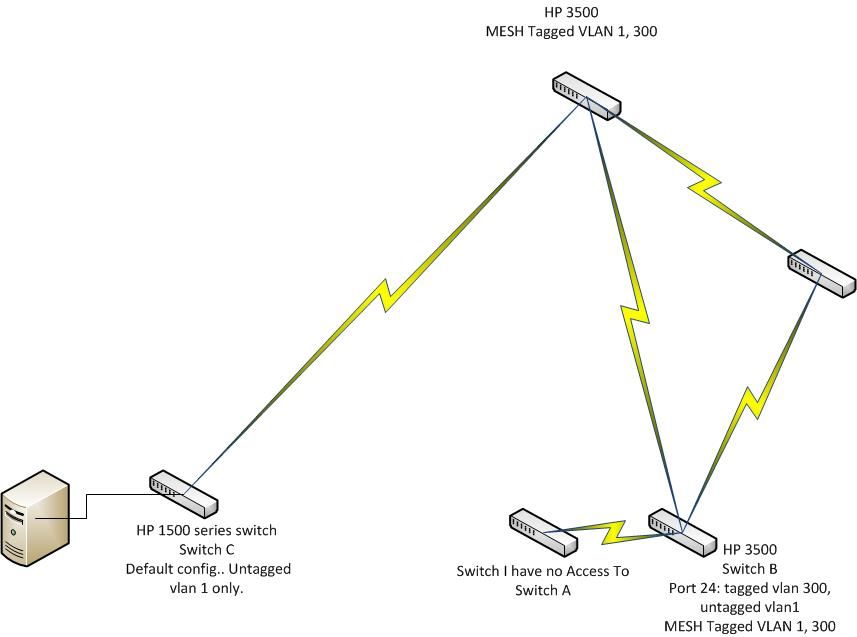- Community Home
- >
- Networking
- >
- Switching and Routing
- >
- Aruba & ProVision-based
- >
- Re: 3500 Switch VLAN retagging or Translation
Categories
Company
Local Language
Forums
Discussions
Forums
- Data Protection and Retention
- Entry Storage Systems
- Legacy
- Midrange and Enterprise Storage
- Storage Networking
- HPE Nimble Storage
Discussions
Discussions
Discussions
Forums
Discussions
Discussion Boards
Discussion Boards
Discussion Boards
Discussion Boards
- BladeSystem Infrastructure and Application Solutions
- Appliance Servers
- Alpha Servers
- BackOffice Products
- Internet Products
- HPE 9000 and HPE e3000 Servers
- Networking
- Netservers
- Secure OS Software for Linux
- Server Management (Insight Manager 7)
- Windows Server 2003
- Operating System - Tru64 Unix
- ProLiant Deployment and Provisioning
- Linux-Based Community / Regional
- Microsoft System Center Integration
Discussion Boards
Discussion Boards
Discussion Boards
Discussion Boards
Discussion Boards
Discussion Boards
Discussion Boards
Discussion Boards
Discussion Boards
Discussion Boards
Discussion Boards
Discussion Boards
Discussion Boards
Discussion Boards
Discussion Boards
Discussion Boards
Discussion Boards
Discussion Boards
Discussion Boards
Community
Resources
Forums
Blogs
- Subscribe to RSS Feed
- Mark Topic as New
- Mark Topic as Read
- Float this Topic for Current User
- Bookmark
- Subscribe
- Printer Friendly Page
- Mark as New
- Bookmark
- Subscribe
- Mute
- Subscribe to RSS Feed
- Permalink
- Report Inappropriate Content
02-10-2017 05:40 PM
02-10-2017 05:40 PM
3500 Switch VLAN retagging or Translation
I am having an issue with my 3500 switch. I have seen a few different configuration using access ports or whatever but I am not finding anything in the configuration of the 3500 that allows anything like this.
I have a switch that I do not have access to. I connected a network cable from the switch that I do not have access to, to my 3500 switch. Everything that is coming across that switch is coming across as untagged VLAN1.
The problem is that my regular network runs on VLAN1 and I need to isolate the traffic coming from the switch to a new VLAN that I have created. Is there a way to retag or translate all the packets coming from the switch I don't have access to from VLAN1 - VLANXXX?
- Mark as New
- Bookmark
- Subscribe
- Mute
- Subscribe to RSS Feed
- Permalink
- Report Inappropriate Content
02-12-2017 04:26 PM
02-12-2017 04:26 PM
Re: 3500 Switch VLAN retagging or Translation
Yes, on the 3500 switchport that is the uplink to the switch you don't have access to, configure that switchport to be untagged in VLANXXX.
- Mark as New
- Bookmark
- Subscribe
- Mute
- Subscribe to RSS Feed
- Permalink
- Report Inappropriate Content
02-13-2017 06:25 AM
02-13-2017 06:25 AM
Re: 3500 Switch VLAN retagging or Translation
And that is all I have to do to remove the VLAN1 tag? That is what is causing the problem... it is making it all the way around the mesh network because it is part of VLAN 1.
As I am writing this I am thinking I may be incorrect in my approach. But basically I want to remove an way for the packet to traverse the network via VLAN 1 which is what my standard network traffic is on.
It is working currently on untagged VLAN 1 tagged VLANXXX. I want to make sure it is not accessible at all from any device on VLAN 1.
Thanks
- Mark as New
- Bookmark
- Subscribe
- Mute
- Subscribe to RSS Feed
- Permalink
- Report Inappropriate Content
02-13-2017 12:26 PM
02-13-2017 12:26 PM
Re: 3500 Switch VLAN retagging or Translation
I'm confused.
First you say, "Everything that is coming across that switch is coming across as untagged VLAN1. "
Now you say, "And that is all I have to do to remove the VLAN1 tag".
Please make your mind up: is it tagged or untagged?
- Mark as New
- Bookmark
- Subscribe
- Mute
- Subscribe to RSS Feed
- Permalink
- Report Inappropriate Content
02-13-2017 01:00 PM
02-13-2017 01:00 PM
Re: 3500 Switch VLAN retagging or Translation
Too many things going on all at once... Hopefully I can clarify. Thank you for your time.
I have attached a picture..... What I did was I pulled a computer from the switch I don't have access to (Switch A) and I moved the computer to a remote site. I connected Switch A to the 3500 Switch (Switch B) and set it to Tagged VLAN 300 and by default it was untagged VLAN 1. By virtue of Switch B being a MESH member it is tagged VLAN 1 and 300 through the MESH but I did not configure the HP 1500 Series switch (Switch C) at all and was a little surprised when I plugged the computer into Switch C and it just started working.
My concern is that there is overlap between our regular network traffic and the traffic I was attempting to isolate to VLAN 300. I set port 24 to be No VLAN 1 and that broke everything. Thinking about it now I am wondering if it would just work it I went ahead and configured VLAN 300 through the rest of the network. I am just making sure to do my due dilligence because this is part of a 911 system and I don't want ANYTHING else on that network.
- Mark as New
- Bookmark
- Subscribe
- Mute
- Subscribe to RSS Feed
- Permalink
- Report Inappropriate Content
02-13-2017 02:28 PM
02-13-2017 02:28 PM
Re: 3500 Switch VLAN retagging or Translation
OK, so port24 on Switch B needs to be untagged in VLAN300.
Then, if you have something on Switch C that needs to be in the same network as the things on Switch A, then configure its port to be untagged in VLAN300.
Then, you need to make sure you have VLAN300 tagged on the inter-switch links.
- Mark as New
- Bookmark
- Subscribe
- Mute
- Subscribe to RSS Feed
- Permalink
- Report Inappropriate Content
02-13-2017 03:12 PM
02-13-2017 03:12 PM
Re: 3500 Switch VLAN retagging or Translation
I will give that a try! Thank you!