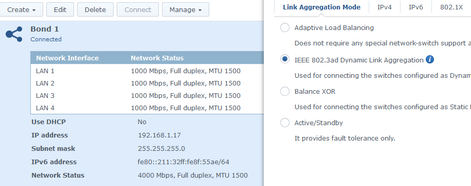- Community Home
- >
- Networking
- >
- Switching and Routing
- >
- Aruba & ProVision-based
- >
- Re: Configuring LACP between Aruba 2930F (JL259A) ...
Categories
Company
Local Language
Forums
Discussions
Forums
- Data Protection and Retention
- Entry Storage Systems
- Legacy
- Midrange and Enterprise Storage
- Storage Networking
- HPE Nimble Storage
Discussions
Discussions
Discussions
Forums
Discussions
Discussion Boards
Discussion Boards
Discussion Boards
Discussion Boards
- BladeSystem Infrastructure and Application Solutions
- Appliance Servers
- Alpha Servers
- BackOffice Products
- Internet Products
- HPE 9000 and HPE e3000 Servers
- Networking
- Netservers
- Secure OS Software for Linux
- Server Management (Insight Manager 7)
- Windows Server 2003
- Operating System - Tru64 Unix
- ProLiant Deployment and Provisioning
- Linux-Based Community / Regional
- Microsoft System Center Integration
Discussion Boards
Discussion Boards
Discussion Boards
Discussion Boards
Discussion Boards
Discussion Boards
Discussion Boards
Discussion Boards
Discussion Boards
Discussion Boards
Discussion Boards
Discussion Boards
Discussion Boards
Discussion Boards
Discussion Boards
Discussion Boards
Discussion Boards
Discussion Boards
Discussion Boards
Community
Resources
Forums
Blogs
- Subscribe to RSS Feed
- Mark Topic as New
- Mark Topic as Read
- Float this Topic for Current User
- Bookmark
- Subscribe
- Printer Friendly Page
- Mark as New
- Bookmark
- Subscribe
- Mute
- Subscribe to RSS Feed
- Permalink
- Report Inappropriate Content
07-08-2019 04:19 AM - edited 07-08-2019 04:20 AM
07-08-2019 04:19 AM - edited 07-08-2019 04:20 AM
Configuring LACP between Aruba 2930F (JL259A) HPE Switch and Windows Server 2012 R2 NiC TEAMING
Hi guys,
I've searched google awhile but still can't configure LACP on Windows Server 2012 R2,
My current configure:
HPE Switch: nterface 17-18 LACP Active, Untagged Vlan 1
Server 2012 R2: Teaming Mode: LACP, Load Balacinng Mode: Dynamic;
Result:
HPE Switch: Show LACP Interface 17-18 (Trunk type Dyn2, Port Up, Partner Yes, LACP Success)
2012 R2: One port Fault LACP Negotiation
But When i changed teaming mode to Switch Independent, Load Dynamic then both port is Active.
Any idea to solve this problem ?
Thanks.
- Mark as New
- Bookmark
- Subscribe
- Mute
- Subscribe to RSS Feed
- Permalink
- Report Inappropriate Content
07-08-2019 03:07 PM - edited 07-08-2019 03:29 PM
07-08-2019 03:07 PM - edited 07-08-2019 03:29 PM
Re: Configuring LACP between Aruba 2930F (JL259A) HPE Switch and Windows Server 2012 R2 NiC TEAMING
Try using Static LACP port trunking Switch side (I suspect the usage of term Dynamic Server side means Active), to proceed:
- shutdown involved interfaces (shutdown interface 17, shutdown interface 18)
- remove their Dynamic LACP membership reference (no interface 17 lacp active, no interface 18 lacp active)
- create a new logical trunk port assigning freed interfaces as members (trunk 17,18 trkX lacp ...where X is a free/unused/available trunk id - a positve integer - within your Switch)
- finally enable interfaces (prepending no to shutdown commands cited on above at step1)
- eventually, if required, adjust at VLAN contexts levels, trkX untagged VLAN membership (it's on Default VLAN Id 1) and/or tagged VLANs memberships.
Check result Switch side with show lacp (You will notice that logical trunk port was previously shown as DynY now is shown as TrkX) and show trunks.
I'm not an HPE Employee

- Mark as New
- Bookmark
- Subscribe
- Mute
- Subscribe to RSS Feed
- Permalink
- Report Inappropriate Content
07-08-2019 06:42 PM
07-08-2019 06:42 PM
Re: Configuring LACP between Aruba 2930F (JL259A) HPE Switch and Windows Server 2012 R2 NiC TEAMING
Thank you for reply,
So i need to add int 17-18 to trunk group right ?
I'm confuse, becuase i've 4 interfaces connect to NAS (bonding NIC), and those port on switch don't need add to trunk group.
Is there any difference between LACP on switch connect to NAS bonding and AD NIC Teaming ?
Thanks.
- Mark as New
- Bookmark
- Subscribe
- Mute
- Subscribe to RSS Feed
- Permalink
- Report Inappropriate Content
07-09-2019 04:53 AM - edited 07-09-2019 09:41 AM
07-09-2019 04:53 AM - edited 07-09-2019 09:41 AM
Re: Configuring LACP between Aruba 2930F (JL259A) HPE Switch and Windows Server 2012 R2 NiC TEAMING
So it's a matter of understanding what type of NIC ports' bonding/teaming your switch is dealing with.
Provide us the outputs of show lacp and show trunks to let us understand what type of Ports Trunking you configured for your NAS and Server...also a snapshot of how the NAS is configured would be of help...to undertand differencies between both implementations.
I'm not an HPE Employee

- Mark as New
- Bookmark
- Subscribe
- Mute
- Subscribe to RSS Feed
- Permalink
- Report Inappropriate Content
07-09-2019 07:37 PM
07-09-2019 07:37 PM
Re: Configuring LACP between Aruba 2930F (JL259A) HPE Switch and Windows Server 2012 R2 NiC TEAMING
Thanks for reply,
On HPE Switch: (17-18 are Server's Port, 19-22 NAS' port)
LACP:
17 Active 17 Up No Success 0 0
18 Active 18 Up No Success 0 0
19 Active Dyn1 Up Yes Success 0 0
20 Active Dyn1 Up Yes Success 0 0
21 Active Dyn1 Up Yes Success 0 0
22 Active Dyn1 Up Yes Success 0 0
Trunk
Port | Name Type | Group Type
19 | 100/1000T | Dyn1 LACP
20 | 100/1000T | Dyn1 LACP
21 | 100/1000T | Dyn1 LACP
22 | 100/1000T | Dyn1 LACP
NAS bonding configure:
- Mark as New
- Bookmark
- Subscribe
- Mute
- Subscribe to RSS Feed
- Permalink
- Report Inappropriate Content
07-09-2019 11:40 PM
07-09-2019 11:40 PM
Re: Configuring LACP between Aruba 2930F (JL259A) HPE Switch and Windows Server 2012 R2 NiC TEAMING
I'm not an HPE Employee

- Mark as New
- Bookmark
- Subscribe
- Mute
- Subscribe to RSS Feed
- Permalink
- Report Inappropriate Content
03-30-2020 02:14 AM
03-30-2020 02:14 AM
Re: Configuring LACP between Aruba 2930F (JL259A) HPE Switch and Windows Server 2012 R2 NiC TEAMING
hi ,
i have aruba 2530 and 2930f switches , i want ot configure 2 SFP Giga speed port to accure 2 gbps bandwidth. any one can help me for the configuration.
- Mark as New
- Bookmark
- Subscribe
- Mute
- Subscribe to RSS Feed
- Permalink
- Report Inappropriate Content
03-30-2020 06:28 PM - edited 04-03-2020 12:28 PM
03-30-2020 06:28 PM - edited 04-03-2020 12:28 PM
Re: Configuring LACP between Aruba 2930F (JL259A) HPE Switch and Windows Server 2012 R2 NiC TEAMING
Hi! you should not hijack an old thread, please create a new dedicated thread on this section of the HPE Community Networking forum.
If your purpose is to interconnect an Aruba 2530 with an Aruba 2930F by means of aggregating two (or more) physical ports together (ports that can be equipped with 1Gbps SFP Transceiver in your case) then you just need to create a "Port Trunk" with those two ports (on each Switch) as member ports and then connect one cable at time:
- Aruba 2530 port x <- cable -> port v Aruba 2930F
- Aruba 2530 port y <- cable -> port w Aruba 2930F
- Ports x and y will be members of Port Trunk trkH (id H should be a available, so free and thus usable) on Aruba 2530: command is trunk ethernet x,y trkH lacp
- Ports v and w will be members of Port Trunk trkK (id K should be a available, so free and thus usable) on Aruba 2930F: command is trunk ethernet v,w trkK lacp
- trkH and trkK can have the id H different than the id K, the two trk<id>(s) are not requried to be identical to work (so on Aruba 2530 the trkH could be, in terms of used id, != or it could be = to the TrkK on Aruba 2930F).
I'm not an HPE Employee