- Community Home
- >
- Networking
- >
- Switching and Routing
- >
- Aruba & ProVision-based
- >
- Connecting more than one cable from switch to rout...
Categories
Company
Local Language
Forums
Discussions
Forums
- Data Protection and Retention
- Entry Storage Systems
- Legacy
- Midrange and Enterprise Storage
- Storage Networking
- HPE Nimble Storage
Discussions
Discussions
Discussions
Forums
Discussions
Discussion Boards
Discussion Boards
Discussion Boards
Discussion Boards
- BladeSystem Infrastructure and Application Solutions
- Appliance Servers
- Alpha Servers
- BackOffice Products
- Internet Products
- HPE 9000 and HPE e3000 Servers
- Networking
- Netservers
- Secure OS Software for Linux
- Server Management (Insight Manager 7)
- Windows Server 2003
- Operating System - Tru64 Unix
- ProLiant Deployment and Provisioning
- Linux-Based Community / Regional
- Microsoft System Center Integration
Discussion Boards
Discussion Boards
Discussion Boards
Discussion Boards
Discussion Boards
Discussion Boards
Discussion Boards
Discussion Boards
Discussion Boards
Discussion Boards
Discussion Boards
Discussion Boards
Discussion Boards
Discussion Boards
Discussion Boards
Discussion Boards
Discussion Boards
Discussion Boards
Discussion Boards
Community
Resources
Forums
Blogs
- Subscribe to RSS Feed
- Mark Topic as New
- Mark Topic as Read
- Float this Topic for Current User
- Bookmark
- Subscribe
- Printer Friendly Page
- Mark as New
- Bookmark
- Subscribe
- Mute
- Subscribe to RSS Feed
- Permalink
- Report Inappropriate Content
11-15-2016 03:49 AM
11-15-2016 03:49 AM
Hi All,
Can anyone here please explain as to why connecting more than one cable from the Procurve Switch to the ADSL modem or router like in the diagram below:
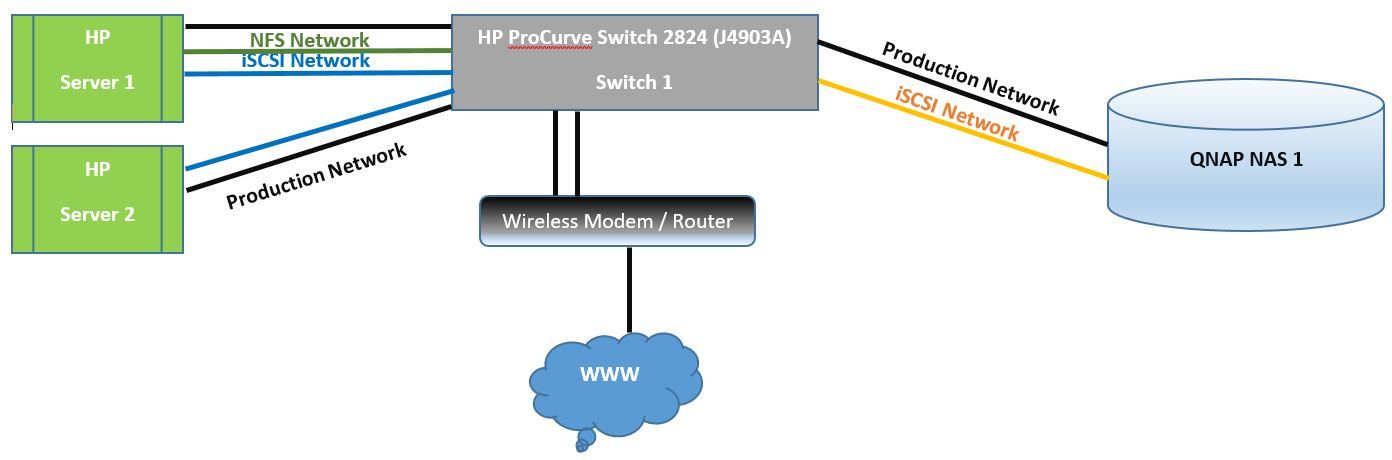
can cause the following problem:
1. Network connection to dropped (no internet access).
2. Server running on high fan speed or CPU all in a sudden ?
But if I disconnect only one of the cable to the modem/router, all is back to normal.
WHat's the solution thatI can follow to ensure that there is no network issue when connecting more than two cable to the router for redundancy ?
Any help would be greatly appreciated.
Thanks,
Solved! Go to Solution.
- Mark as New
- Bookmark
- Subscribe
- Mute
- Subscribe to RSS Feed
- Permalink
- Report Inappropriate Content
11-15-2016 06:53 AM - edited 11-15-2016 08:02 AM
11-15-2016 06:53 AM - edited 11-15-2016 08:02 AM
SolutionIf it doesn't and you really want to do Port Trunking (for load balancing and resiliency purposes against your gateway) then connecting things *simply* as you did is not the correct way to act (Think: if your Gateway has, as usually happens, switched ports grouped together...well...you created a Loop - not a good thing to do - which was detected and managed - if STP was enabled - by your Switch).
I'm not an HPE Employee

- Mark as New
- Bookmark
- Subscribe
- Mute
- Subscribe to RSS Feed
- Permalink
- Report Inappropriate Content
11-15-2016 06:47 PM
11-15-2016 06:47 PM
Re: Connecting more than one cable from switch to router causing network downtime ?
@parnassus many thanks for the explanation, I sguess there is no builtin way to prevent this from happening in the Procurve Switch itself ?
Unfortunately after checking with the manufacturer / vendor website, the modem/router is not possible to configure trunking.
I guess I can just attach one cable fromthe switch port to this modem/router.
- Mark as New
- Bookmark
- Subscribe
- Mute
- Subscribe to RSS Feed
- Permalink
- Report Inappropriate Content
11-15-2016 10:27 PM - edited 11-15-2016 10:39 PM
11-15-2016 10:27 PM - edited 11-15-2016 10:39 PM
Re: Connecting more than one cable from switch to router causing network downtime ?
Server-Support wrote: I guess there is no builtin way to prevent this from happening in the Procurve Switch itself ?
The contrary...if the STP Spanning Tree Protocol is enabled (I refer to the switch side) the Switch you have should be already able to manage such scenario (read about STP and RSTP, read about how to verify and manage STP on your switch type): the key point is detecting and managing loops appropriately so your network doesn't broke itself for, example, a cable misconnected in a loop.
Server-Support wrote: Unfortunately after checking with the manufacturer / vendor website, the modem/router is not possible to configure trunking.
Not all gateways (Router/Firewall) have Port Trunking (No Protocol/LACP) features...so there is nothing you can do if one end doesn't support Port Trunking (or STP). You can't force what is not available.
Server-Support wrote: I guess I can just attach one cable fromthe switch port to this modem/router.
Yeah.
The point is not seeing "attach one cable" as a stopping issue due to the gateway not supporting Port Trunking (or STP); if just your gateway can manage VLANs or has different physical LAN ports (say LAN 1, LAN 2, etc.) you can have a scenario with "more cables" to the same gateway...but this scenario involves planning VLANs on the connected Switch (say VLAN x has LAN 1 as physical port on the gateway, VLAN y has LAN 2...and so on), so each VLAN reaches a different LAN physical port on the gateway without generating loops [*]...you then have "more cables attached to your gatweway" but they reference to different Subnets on the Switch (so there isn't a load balancing as intended above)...each VLAN is a separated Subnet (broadcast domain) and the Swtich recongnizes no loops. This is just an example.
This more or less...
[*] That's because you can think about your Switch as a physical entity made of many different logical switch each one referring to its VLAN membership...so each VLAN acts as an isolated island (no bridges to offshore)...and links to your gateway can be seen as the bridges you're setting up to another common coastal territory (the gateway you have)...where each bridge ends singularly (VLAN A on LAN 1, VLAN B on LAN 2 and so on)...at gateway side the traffic flowing from/to each island is then managed and routed appropriately (to go outside to the Internet...the interiors...or to go back to other islands)...if, as example, from island A you want to go to island B - considering for this example that the inter-islands routing is not available (the Switch is L2 and hasn't L3 capabilities, just for this example, so there aren't bridges between islands directly connecting them)...the routing is set to be managed by the the gateway...and traffic should flow from island A back to island B through it (this coluld be a bottleneck and if the coastal territory suffers of any problems - downtime/fault - the whole traffic it manages can be affected). Hope this semplification is sufficiently right.
I'm not an HPE Employee

- Mark as New
- Bookmark
- Subscribe
- Mute
- Subscribe to RSS Feed
- Permalink
- Report Inappropriate Content
11-15-2016 10:39 PM
11-15-2016 10:39 PM
Re: Connecting more than one cable from switch to router causing network downtime ?
Cool, many thanks once again for the great detailed explanation @parnassus. I will try to implement it in my current environment and post back new thread if I'm stuck and need some clarification.
