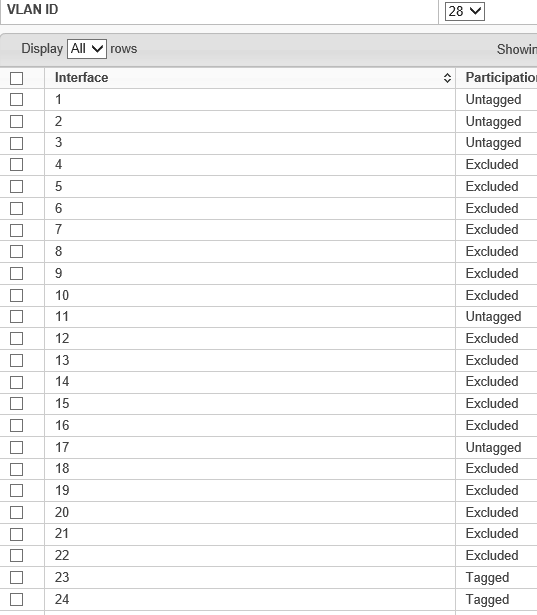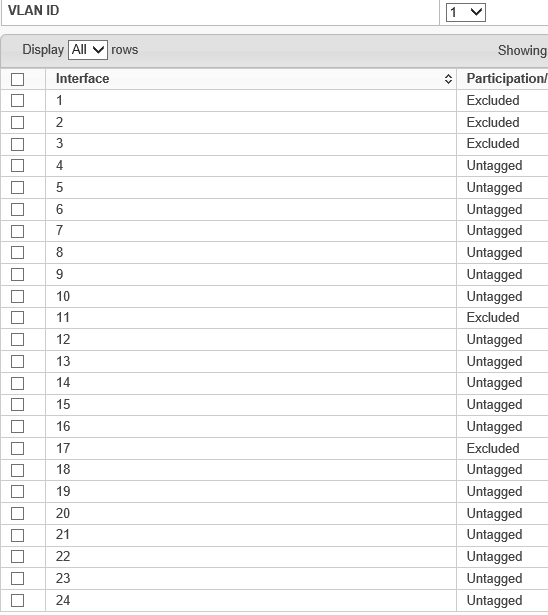- Community Home
- >
- Networking
- >
- Switching and Routing
- >
- Aruba & ProVision-based
- >
- Re: HPE officeconnect 1820 VLAN configuration
Categories
Company
Local Language
Forums
Discussions
Forums
- Data Protection and Retention
- Entry Storage Systems
- Legacy
- Midrange and Enterprise Storage
- Storage Networking
- HPE Nimble Storage
Discussions
Discussions
Discussions
Forums
Discussions
Discussion Boards
Discussion Boards
Discussion Boards
Discussion Boards
- BladeSystem Infrastructure and Application Solutions
- Appliance Servers
- Alpha Servers
- BackOffice Products
- Internet Products
- HPE 9000 and HPE e3000 Servers
- Networking
- Netservers
- Secure OS Software for Linux
- Server Management (Insight Manager 7)
- Windows Server 2003
- Operating System - Tru64 Unix
- ProLiant Deployment and Provisioning
- Linux-Based Community / Regional
- Microsoft System Center Integration
Discussion Boards
Discussion Boards
Discussion Boards
Discussion Boards
Discussion Boards
Discussion Boards
Discussion Boards
Discussion Boards
Discussion Boards
Discussion Boards
Discussion Boards
Discussion Boards
Discussion Boards
Discussion Boards
Discussion Boards
Discussion Boards
Discussion Boards
Discussion Boards
Discussion Boards
Community
Resources
Forums
Blogs
- Subscribe to RSS Feed
- Mark Topic as New
- Mark Topic as Read
- Float this Topic for Current User
- Bookmark
- Subscribe
- Printer Friendly Page
- Mark as New
- Bookmark
- Subscribe
- Mute
- Subscribe to RSS Feed
- Permalink
- Report Inappropriate Content
02-28-2021 02:11 PM
02-28-2021 02:11 PM
HPE officeconnect 1820 VLAN configuration
Hello,
I have a network setup with an HPE layer3 swtich and a bunch of managed L2 HPE officeconnect 1820 switches. I have creadted VLANs for the different types of deivces that I have on the network and everything with that is going well. I am now having issues in setting up my management VLAN (99). I guess I'm not sure if I should have the uplink ports as tagged or untagged for VLAN 99. Also on the setup network screen, I know I need to have the management vlan as 99, but do I need to setup a management port?
- Tags:
- Management VLAN
- VLAN
- Mark as New
- Bookmark
- Subscribe
- Mute
- Subscribe to RSS Feed
- Permalink
- Report Inappropriate Content
02-28-2021 06:40 PM
02-28-2021 06:40 PM
Re: HPE officeconnect 1820 VLAN configuration
Update: I was able to get the management VLAN to 99, but I have to keep the uplink port as tagged for VLAN 99 or else I can't communicate with it. This doesn't sound right...
- Mark as New
- Bookmark
- Subscribe
- Mute
- Subscribe to RSS Feed
- Permalink
- Report Inappropriate Content
02-28-2021 07:30 PM
02-28-2021 07:30 PM
Re: HPE officeconnect 1820 VLAN configuration
Hello,
If you are connecting switch to uplink then it would be tagged to get multiple vlans traffic from uplink.
Thanks!

- Mark as New
- Bookmark
- Subscribe
- Mute
- Subscribe to RSS Feed
- Permalink
- Report Inappropriate Content
03-01-2021 09:34 AM
03-01-2021 09:34 AM
Re: HPE officeconnect 1820 VLAN configuration
@akg7 wrote:Hello,
If you are connecting switch to uplink then it would be tagged to get multiple vlans traffic from uplink.
Thanks!
Right. I get that, but there has to be at least one untagged vlan. Default is vlan 1. Can you not change the uplinks to a different untagged?
- Mark as New
- Bookmark
- Subscribe
- Mute
- Subscribe to RSS Feed
- Permalink
- Report Inappropriate Content
03-01-2021 12:11 PM
03-01-2021 12:11 PM
Re: HPE officeconnect 1820 VLAN configuration
Hello,
Could you please share the snapshot where you are seeing one untagged vlan?
Thanks!

- Mark as New
- Bookmark
- Subscribe
- Mute
- Subscribe to RSS Feed
- Permalink
- Report Inappropriate Content
03-02-2021 07:27 AM
03-02-2021 07:27 AM
Re: HPE officeconnect 1820 VLAN configuration
- Mark as New
- Bookmark
- Subscribe
- Mute
- Subscribe to RSS Feed
- Permalink
- Report Inappropriate Content
03-02-2021 05:54 PM
03-02-2021 05:54 PM
Re: HPE officeconnect 1820 VLAN configuration
Hello,
As per your query:
Right. I get that, but there has to be at least one untagged vlan. Default is vlan 1. Can you not change the uplinks to a different untagged?
Here untagged is for access port and tagged is for trunk port. I believe you can change other vlan as untagged.
From the shared screen shot I am seeing output for VLAN 1 & VLAN 28.
Which port you are conencting to uplink with vlan 99?
Thanks!