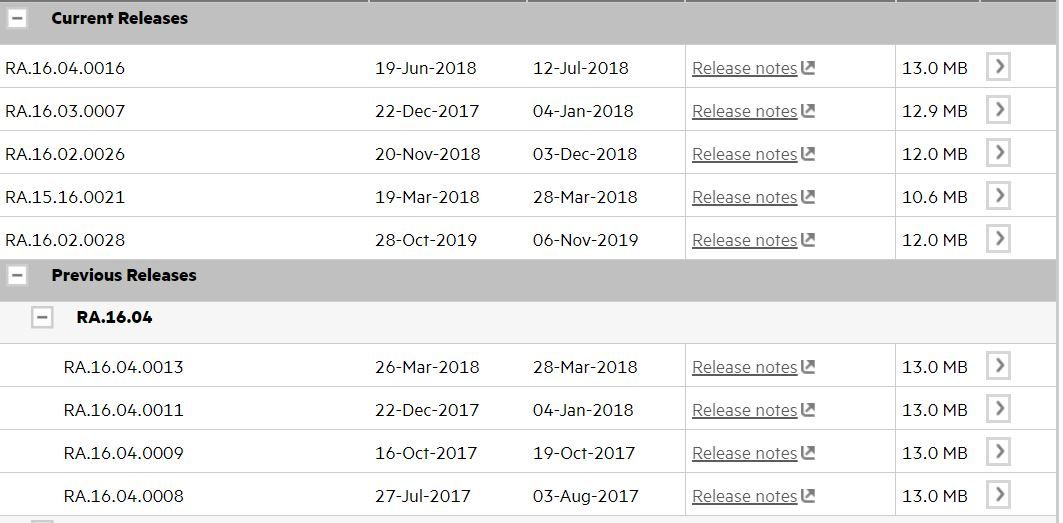- Community Home
- >
- Networking
- >
- Switching and Routing
- >
- Aruba & ProVision-based
- >
- Software versions
Categories
Company
Local Language
Forums
Discussions
Forums
- Data Protection and Retention
- Entry Storage Systems
- Legacy
- Midrange and Enterprise Storage
- Storage Networking
- HPE Nimble Storage
Discussions
Discussions
Discussions
Forums
Discussions
Discussion Boards
Discussion Boards
Discussion Boards
Discussion Boards
- BladeSystem Infrastructure and Application Solutions
- Appliance Servers
- Alpha Servers
- BackOffice Products
- Internet Products
- HPE 9000 and HPE e3000 Servers
- Networking
- Netservers
- Secure OS Software for Linux
- Server Management (Insight Manager 7)
- Windows Server 2003
- Operating System - Tru64 Unix
- ProLiant Deployment and Provisioning
- Linux-Based Community / Regional
- Microsoft System Center Integration
Discussion Boards
Discussion Boards
Discussion Boards
Discussion Boards
Discussion Boards
Discussion Boards
Discussion Boards
Discussion Boards
Discussion Boards
Discussion Boards
Discussion Boards
Discussion Boards
Discussion Boards
Discussion Boards
Discussion Boards
Discussion Boards
Discussion Boards
Discussion Boards
Discussion Boards
Community
Resources
Forums
Blogs
- Subscribe to RSS Feed
- Mark Topic as New
- Mark Topic as Read
- Float this Topic for Current User
- Bookmark
- Subscribe
- Printer Friendly Page
- Mark as New
- Bookmark
- Subscribe
- Mute
- Subscribe to RSS Feed
- Permalink
- Report Inappropriate Content
05-11-2020 03:00 AM
05-11-2020 03:00 AM
Software versions
Hi All,
Question to software versions.
Can someone explaination software versions to me?
In this case i'm thinking about e.g. RA.16.02.0028 which is posted Nov 6th 2019 (Posted a year later than newest version) but have a lower version number than RA.16.04.0016 (should be newest version according to version number) posted June 19th 2018. How does it add up ?
- Mark as New
- Bookmark
- Subscribe
- Mute
- Subscribe to RSS Feed
- Permalink
- Report Inappropriate Content
05-11-2020 06:59 AM - edited 05-11-2020 07:18 AM
05-11-2020 06:59 AM - edited 05-11-2020 07:18 AM
Re: Software versions
The point is that each software version (the main prefix "RA" denotes exactly the HP ProCurve 2620 Switch series) represents a particular leaf on a particular branch and all branches for the very same platform share the common ancestor HP ProCurve firmware trunk (there is a basic set of primitive features that are shared across various switch series considering the same ProVision ASIC generation); each branch, continuning with this "vegetative terminology", was born on a previous one (there is an old HP ProCurve document that explain this with good detail) some branches represent the continuous development (adding innovative features and fixing bugs) and some others became just maintenance branches (no more development on features but hardening against security issues)...so you end up having a lot of leafs (example: RA..16.02.0028 or RA.16.04.0016) on various branches (as example: RA.16.02 and RA.16.04) representing the nodes from which, from time to time (with a precise cadence), HP lets a new branch to begin is grow (development).
Leafs grow, each one, with different timings (HP tends to release leafs - software builds on each active branch - using a coordinated timing and generally latest three or four branches, if maintenance branch is included in the count, are involved so older branches stop to see new leafs) so you can see different release dates in comparsion to release versions.
Now RA.16.02 amd RA.15.16 were elected as Maintenace Branches and RA.16.03, RA.16.04 are the development ones. It's now clear that Maintenance branches could receive updates for longer time than development ones and this explain the difference you see between the software versions and release dates.
HP/Aruba Features Matrix let you to understand differences between software branches for a particular platform. Release Notes let you understand the history of each software version (of a particular software branch)...and the branch from where it was "forked"...so you can, if you want (IIRC I saw something similar on very initial HP ProCurve software releases) build a sort of tree showing how various versions begun their life.
In terms of new features the RA.16.03 and RA.16.04 came to an end during 2018. No more new features. The RA.16.02 (which represent a Maintenance software branch with no new features) last longer. It's up to you understand where your switch actually is and where do you want it to go (if you're already on RA.16.04 stay on RA.16.04 just update to latest leaf RA.16.04.0016, if instead your HP 2620 is on older RA.15.x you're still free to upgrade it to any RA.16.x you want...and if no new features are needed...maybe upgrading to - and then staying on - latest RA.16.02 software built could be a conservative and safe choice). Given that I suspect only RA.16.02 will continue to receive, from time to time, maintenance security fixes
More or less this.
I'm not an HPE Employee