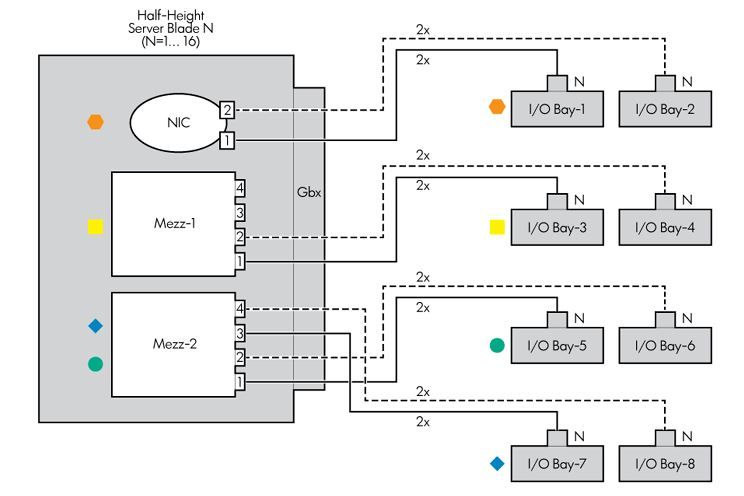- Community Home
- >
- Servers and Operating Systems
- >
- HPE BladeSystem
- >
- BladeSystem - General
- >
- C7000 Embeded ethernet sw is not working
Categories
Company
Local Language
Forums
Discussions
Forums
- Data Protection and Retention
- Entry Storage Systems
- Legacy
- Midrange and Enterprise Storage
- Storage Networking
- HPE Nimble Storage
Discussions
Discussions
Discussions
Forums
Discussions
Discussion Boards
Discussion Boards
Discussion Boards
Discussion Boards
- BladeSystem Infrastructure and Application Solutions
- Appliance Servers
- Alpha Servers
- BackOffice Products
- Internet Products
- HPE 9000 and HPE e3000 Servers
- Networking
- Netservers
- Secure OS Software for Linux
- Server Management (Insight Manager 7)
- Windows Server 2003
- Operating System - Tru64 Unix
- ProLiant Deployment and Provisioning
- Linux-Based Community / Regional
- Microsoft System Center Integration
Discussion Boards
Discussion Boards
Discussion Boards
Discussion Boards
Discussion Boards
Discussion Boards
Discussion Boards
Discussion Boards
Discussion Boards
Discussion Boards
Discussion Boards
Discussion Boards
Discussion Boards
Discussion Boards
Discussion Boards
Discussion Boards
Discussion Boards
Discussion Boards
Discussion Boards
Community
Resources
Forums
Blogs
- Subscribe to RSS Feed
- Mark Topic as New
- Mark Topic as Read
- Float this Topic for Current User
- Bookmark
- Subscribe
- Printer Friendly Page
- Mark as New
- Bookmark
- Subscribe
- Mute
- Subscribe to RSS Feed
- Permalink
- Report Inappropriate Content
06-11-2021 04:13 PM
06-11-2021 04:13 PM
C7000 Embeded ethernet sw is not working
hello
I have a question :
how to know which ethernet sw is the active in the c7000 blade enclosure assume I have one in bay1 and another in bay2?
If I can access the ethernet swtch through the commandline using connect interconnect but can not acees it via web broweser " page can not display" what dows it mean?
how to ensure that the both sw are working in High availibilty and syn with each others?
If I have a blade server in this enclosure that have two NIC Port1 and Port2 , my questions:
which port map to which switch ?
does any port have connection to the active sw regarding which bay the ethernet switch exist?
I hvae an issue that the ethernet sw in bay1 seem to not worrking correctly as I said i can access it only via cli ,and my issue that when but a TCP/IP conf in port1 it doesnt work mean it doesnt ping any over its uplink
but when but the same TCP/IP conf in port2 it is working and can ping other host through the uplinks
the issue exist in the four new servers that exist in the same enclosure
I wonder why only port2 is working and port1 in the server not?
can any one help?
- Mark as New
- Bookmark
- Subscribe
- Mute
- Subscribe to RSS Feed
- Permalink
- Report Inappropriate Content
06-11-2021 04:17 PM
06-11-2021 04:17 PM
Re: C7000 Embeded ethernet sw is not working
actualy we did firmware upgrade for AO to 4.96 then add the new four servers G 10
then we made uograd to all servers using the hp SPP
- Mark as New
- Bookmark
- Subscribe
- Mute
- Subscribe to RSS Feed
- Permalink
- Report Inappropriate Content
06-15-2021 12:39 AM
06-15-2021 12:39 AM
Re: C7000 Embeded ethernet sw is not working
can any one help ?
I wonder about the feature called IRF do we have to use it or thier is another way to provide high availability between the two ethernet sw?
Can I do a factory reset to this SWs ? How to do it ?
I follow the manual for creating the IRF but after applying the steps I found that both switches take the same IP and I couldnt open the web for any one from the OA (I get login fuiler when using the default cred. that doesnt changed)
It is too long , sorry , but realy I appreciate your help?
- Mark as New
- Bookmark
- Subscribe
- Mute
- Subscribe to RSS Feed
- Permalink
- Report Inappropriate Content
06-17-2021 08:25 PM - edited 06-17-2021 08:26 PM
06-17-2021 08:25 PM - edited 06-17-2021 08:26 PM
Re: C7000 Embeded ethernet sw is not working
Please find the inline answer of below question.
which port map to which switch ?
In this diagram, N equals the number of the server blade in the enclosure and the port number on the switch. For example, if a server blade is inserted into slot 1, it is considered device 1 and the ports that will be used in switch 1 and switch 2 are ports 1 and 1, respectively. If a server blade is inserted into slot 2, then the ports used on switch 1 and switch 2 are ports 2 and 2.
HPE Onboard Administrator - Device Bay Port Mapping Graphical View for c7000 Enclosure
https://support.hpe.com/hpesc/public/docDisplay?docId=a00047943en_us&docLocale=en_US
You have not mentioned about ethernet switch model, however you can refer below link for HP 6125G/XG Ethernet Blade Switch - Intelligent Resilient Networking (IRF) Stacking Configuration Steps.
https://support.hpe.com/hpesc/public/docDisplay?docId=kc0128613en_us&docLocale=en_US
Also please refer HP 6125XLG Blade Switch IRF Configuration Guide to know more about IRF.
https://support.hpe.com/hpesc/public/docDisplay?docId=c03931778&docLocale=en_US
[Any personal opinions expressed are mine, and not official statements on behalf of Hewlett Packard Enterprise]