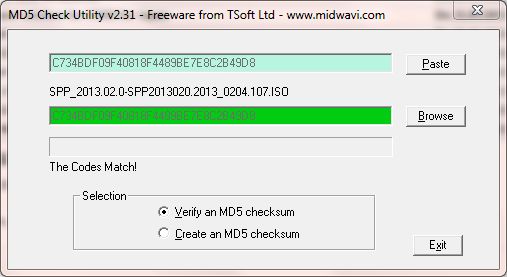Categories
Company
Local Language
Forums
Discussions
Forums
- Data Protection and Retention
- Entry Storage Systems
- Legacy
- Midrange and Enterprise Storage
- Storage Networking
- HPE Nimble Storage
Discussions
Discussions
Discussions
Forums
Discussions
Discussion Boards
Discussion Boards
Discussion Boards
Discussion Boards
- BladeSystem Infrastructure and Application Solutions
- Appliance Servers
- Alpha Servers
- BackOffice Products
- Internet Products
- HPE 9000 and HPE e3000 Servers
- Networking
- Netservers
- Secure OS Software for Linux
- Server Management (Insight Manager 7)
- Windows Server 2003
- Operating System - Tru64 Unix
- ProLiant Deployment and Provisioning
- Linux-Based Community / Regional
- Microsoft System Center Integration
Discussion Boards
Discussion Boards
Discussion Boards
Discussion Boards
Discussion Boards
Discussion Boards
Discussion Boards
Discussion Boards
Discussion Boards
Discussion Boards
Discussion Boards
Discussion Boards
Discussion Boards
Discussion Boards
Discussion Boards
Discussion Boards
Discussion Boards
Discussion Boards
Discussion Boards
Community
Resources
Forums
Blogs
- Subscribe to RSS Feed
- Mark Topic as New
- Mark Topic as Read
- Float this Topic for Current User
- Bookmark
- Subscribe
- Printer Friendly Page
- Mark as New
- Bookmark
- Subscribe
- Mute
- Subscribe to RSS Feed
- Permalink
- Report Inappropriate Content
04-24-2013 07:09 AM
04-24-2013 07:09 AM
SPP
Hi i have c7000 blade enclosure with Proliant Blade 460c g7 with esxi installed, i have tried to update the firmware for the entire enclosure using SPP(bundle version 2013.02.0), the OA was updated successfully but it reports that i need a ilo3 firmware update on the blade when i do the update i get the following error. i tried to do this updates using my pc and also tried coping the iso image to a usb and inserting it on the OA both methods did not work, also general question i have is how do you do updates for servers running esxi
Component File Name: 6.bin
Component Name: Online ROM Flash Component for Windows - HP Integrated Lights-Out 3
Version: 1.55
Installation Result: Update returned an error
Installation Finished
Installed Components:
Component File Name: 6.bin
Component Name: Online ROM Flash Component for Windows - HP Integrated Lights-Out 3
Original Version: 1.26
New Version: 1.55
Installation Result: Update returned an error
- Tags:
- firmware update
- iLO
- Mark as New
- Bookmark
- Subscribe
- Mute
- Subscribe to RSS Feed
- Permalink
- Report Inappropriate Content
04-24-2013 07:32 AM
04-24-2013 07:32 AM
Re: SPP
Download the iLO firmware from the following link to the server and extract it to a folder on the server. Then login to server’s iLO. Click Administration and click firmware and in the update section click on browse butt0nm to locate ‘.bin’ file from the extracted folder and then install the firmware:
Regards,
Vijayasarathy
Views expressed herein are my personal opinion and are not the views of HPE

- Mark as New
- Bookmark
- Subscribe
- Mute
- Subscribe to RSS Feed
- Permalink
- Report Inappropriate Content
04-24-2013 07:37 AM - edited 04-24-2013 08:15 AM
04-24-2013 07:37 AM - edited 04-24-2013 08:15 AM
Re: SPP
Component File Name: 6.bin
Sounds a bit strange. Maybe the ISO is damaged? Did you compare the md5 checksum?
However, why not downloading the ILO firmware from web und update seperately?
Hope this helps!
Regards
Torsten.
__________________________________________________
There are only 10 types of people in the world -
those who understand binary, and those who don't.
__________________________________________________
No support by private messages. Please ask the forum!
If you feel this was helpful please click the KUDOS! thumb below!

- Mark as New
- Bookmark
- Subscribe
- Mute
- Subscribe to RSS Feed
- Permalink
- Report Inappropriate Content
04-24-2013 09:40 AM
04-24-2013 09:40 AM
Re: SPP
You can't do a remote update of the iLO to 1.55 from 1.26 (or from 1.28, the version I am at).
Your options are:
1) Run the update from the server
2) Boot the server with 2013.02 ISO image
3) Extract the BIN file and update each iLO individually
- Mark as New
- Bookmark
- Subscribe
- Mute
- Subscribe to RSS Feed
- Permalink
- Report Inappropriate Content
04-24-2013 03:13 PM
04-24-2013 03:13 PM
Re: SPP
Here's the link to the HP iLO
http://h18013.www1.hp.com/products/servers/management/iloadv3/index.html
Just follow the link to iLO 3 then download the previous version of iLO 3. If you need to go back further then just a search on HP's site for ex. "ilo 3 1.28"
Just like what Psychonaut said, you may have to go to 1.28, 1.50, and then 1.55.
The way I've done it on our ESXi blades is to just download the Windows version of the iLO, then extract the contents. One of the files will be an "iLO version.bin".
Login to the blade's iLO and run the update, when it asks for the file just point it to the .bin file.
Chris
- Mark as New
- Bookmark
- Subscribe
- Mute
- Subscribe to RSS Feed
- Permalink
- Report Inappropriate Content
04-24-2013 11:05 PM
04-24-2013 11:05 PM
Re: SPP
http://h20566.www2.hp.com/portal/site/hpsc/template.PAGE/public/kb/docDisplay/?javax.portlet.endCacheTok=com.vignette.cachetoken&javax.portlet.prp_ba847bafb2a2d782fcbb0710b053ce01=wsrp-navigationalState%3DdocId%253Demr_na-c03691604-1%257CdocLocale%253D%257CcalledBy%253D&javax.portlet.begCacheTok=com.vignette.cachetoken&javax.portlet.tpst=ba847bafb2a2d782fcbb0710b053ce01&ac.admitted=1366869885590.8...
Hope this helps!
Regards
Torsten.
__________________________________________________
There are only 10 types of people in the world -
those who understand binary, and those who don't.
__________________________________________________
No support by private messages. Please ask the forum!
If you feel this was helpful please click the KUDOS! thumb below!

- Mark as New
- Bookmark
- Subscribe
- Mute
- Subscribe to RSS Feed
- Permalink
- Report Inappropriate Content
04-25-2013 07:51 AM
04-25-2013 07:51 AM
Re: SPP
I think his best bet might be to update through the iLO console since even using SUM remotely may fail due to iLO CLI issues.
- Tags:
- HPE SUM