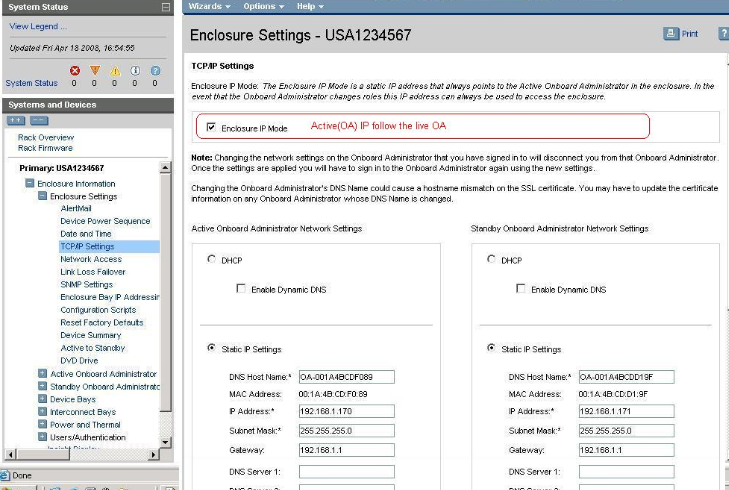- Community Home
- >
- Servers and Operating Systems
- >
- HPE BladeSystem
- >
- BladeSystem - General
- >
- Unable to connect to active Onboard Administrator ...
Categories
Company
Local Language
Forums
Discussions
Forums
- Data Protection and Retention
- Entry Storage Systems
- Legacy
- Midrange and Enterprise Storage
- Storage Networking
- HPE Nimble Storage
Discussions
Discussions
Discussions
Forums
Discussions
Discussion Boards
Discussion Boards
Discussion Boards
Discussion Boards
- BladeSystem Infrastructure and Application Solutions
- Appliance Servers
- Alpha Servers
- BackOffice Products
- Internet Products
- HPE 9000 and HPE e3000 Servers
- Networking
- Netservers
- Secure OS Software for Linux
- Server Management (Insight Manager 7)
- Windows Server 2003
- Operating System - Tru64 Unix
- ProLiant Deployment and Provisioning
- Linux-Based Community / Regional
- Microsoft System Center Integration
Discussion Boards
Discussion Boards
Discussion Boards
Discussion Boards
Discussion Boards
Discussion Boards
Discussion Boards
Discussion Boards
Discussion Boards
Discussion Boards
Discussion Boards
Discussion Boards
Discussion Boards
Discussion Boards
Discussion Boards
Discussion Boards
Discussion Boards
Discussion Boards
Discussion Boards
Community
Resources
Forums
Blogs
- Subscribe to RSS Feed
- Mark Topic as New
- Mark Topic as Read
- Float this Topic for Current User
- Bookmark
- Subscribe
- Printer Friendly Page
- Mark as New
- Bookmark
- Subscribe
- Mute
- Subscribe to RSS Feed
- Permalink
- Report Inappropriate Content
03-10-2014 08:39 AM
03-10-2014 08:39 AM
Unable to connect to active Onboard Administrator (OA).
Kiran was having failover problems:
**************
Hi All,
Can someone please help me under what's going on here.
I can only connect to Standby OA but NOT the Active OA. if I failover, I loss access to New active (Previously Standby) OA and but get access to new Standby (Previously Active) OA by connecting the cable to it. Strangely, people who were monitoring this enclosure remotely (LAN) were able to access active OA without any issue.
I am trying to connect to OA (f/w 3.50) directly to my laptop using normal cat5 cable. I have configured static IP on my laptop in the same IP/net range. To test the connection, I run “ping <standby IP> -t” and I get very good response till it failover. But when I click on failover, connection starts timing out.
We upgraded the OA firmware to 3.71 from remote system (LAN). But the issue still persist.
· I didn’t suspect my laptop issue because I can connect to both the OAs when it is on standby mode ONLY.
· I didn’t suspect cable as I was able to ping and login to standby OA in GUI.
Can someone suggest if you have seen this issue?
*************
Input from Dave:
I always use the Gateway (GW) as my IP to do testing whenever possible.
I do not set a GW on my laptop settings.
If OA is only plugged into your laptop you would be safe.
You can always verify the OA default password by connecting a serial cable to the OA, turn on a terminal emulator on your laptop and pushing the reset button for 10 seconds. I believe you enter an ‘L’ for lost password.
It will list the default password.
You may want to check the ‘Enclosure IP Mode’ setting below as it will follow the active OA.
***********
And input from Hoa:
Is the enclosure new or in production?
Take standby OA connection plug in active OA, leave standby unplugged . Use Insight display check both A/S settings including subnet and gateway, if correct connect you laptop to active. Issue persists? Move cable back to standby, pull active OA out, log in using standby IP, it should be your active regardless. Now ask remote team to ping old active OA, any response indicates a duplicate IP in their network. If you have one full OA GUI access check enclosure TCP/IP settings, insert old active with network connection, fail over try log back to active again, same issue? Ask for schedule down time, revisit with OA sleeve and one new OA. There's a slight chance reseating the sleeve will cause some Blades to reboot or loss network connection, schedule downtime to prevent production issue. Technically the sleeve is hot-plugable but I have seen doing so trigger unexpected servers reboot. I am not here to debate you can or can't hotplug the sleeve, designed to do so but the reality is you are responsible for your customer. I have seen OA sleeve reseats with mix outcomes.
**********
Other input or questions?