- Community Home
- >
- Servers and Operating Systems
- >
- HPE BladeSystem
- >
- BladeSystem - General
- >
- Re: “Ports 1024,1025, 1026,1027, 1028 & 1029” - n...
Categories
Company
Local Language
Forums
Discussions
Forums
- Data Protection and Retention
- Entry Storage Systems
- Legacy
- Midrange and Enterprise Storage
- Storage Networking
- HPE Nimble Storage
Discussions
Discussions
Discussions
Forums
Discussions
Discussion Boards
Discussion Boards
Discussion Boards
Discussion Boards
- BladeSystem Infrastructure and Application Solutions
- Appliance Servers
- Alpha Servers
- BackOffice Products
- Internet Products
- HPE 9000 and HPE e3000 Servers
- Networking
- Netservers
- Secure OS Software for Linux
- Server Management (Insight Manager 7)
- Windows Server 2003
- Operating System - Tru64 Unix
- ProLiant Deployment and Provisioning
- Linux-Based Community / Regional
- Microsoft System Center Integration
Discussion Boards
Discussion Boards
Discussion Boards
Discussion Boards
Discussion Boards
Discussion Boards
Discussion Boards
Discussion Boards
Discussion Boards
Discussion Boards
Discussion Boards
Discussion Boards
Discussion Boards
Discussion Boards
Discussion Boards
Discussion Boards
Discussion Boards
Discussion Boards
Discussion Boards
Community
Resources
Forums
Blogs
- Subscribe to RSS Feed
- Mark Topic as New
- Mark Topic as Read
- Float this Topic for Current User
- Bookmark
- Subscribe
- Printer Friendly Page
- Mark as New
- Bookmark
- Subscribe
- Mute
- Subscribe to RSS Feed
- Permalink
- Report Inappropriate Content
03-13-2022 11:59 PM - last edited on 03-17-2022 05:48 PM by support_s
03-13-2022 11:59 PM - last edited on 03-17-2022 05:48 PM by support_s
Hi Team,
Post upgrade Ooboard Administrator(OA) f/w version 4.97, some ports are showing as open during scanning from security software. PFB,
“Ports 1024,1025, 1026,1027, 1028 & 1029”
Need to disable these ports, please help if some have faced some kind of the issue.
Solved! Go to Solution.
- Mark as New
- Bookmark
- Subscribe
- Mute
- Subscribe to RSS Feed
- Permalink
- Report Inappropriate Content
03-15-2022 09:15 PM
03-15-2022 09:15 PM
SolutionHi,
The following ports are used to access and monitor the Onboard Administrator.
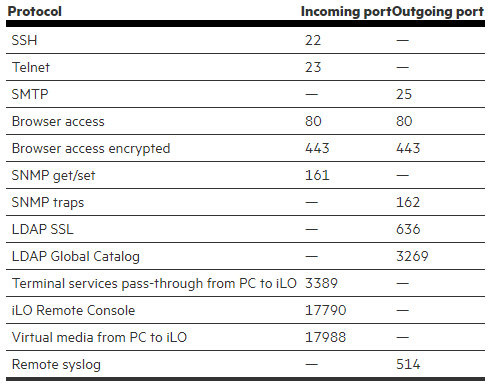
If we disable the protocol respective ports will also be disabled. Click the URL to find the same information and refer the Access requirements URL: HPE BladeSystem Onboard Administrator User Guide
But the port numbers you had mentioned might be of different machine or outside OA, a google search on 1024 port it refers as most commonly used by the X11 or KDE desktop environments on Linux systems.
I would suggest to cross check the routes on these ports
Thanks
I work for HPE

