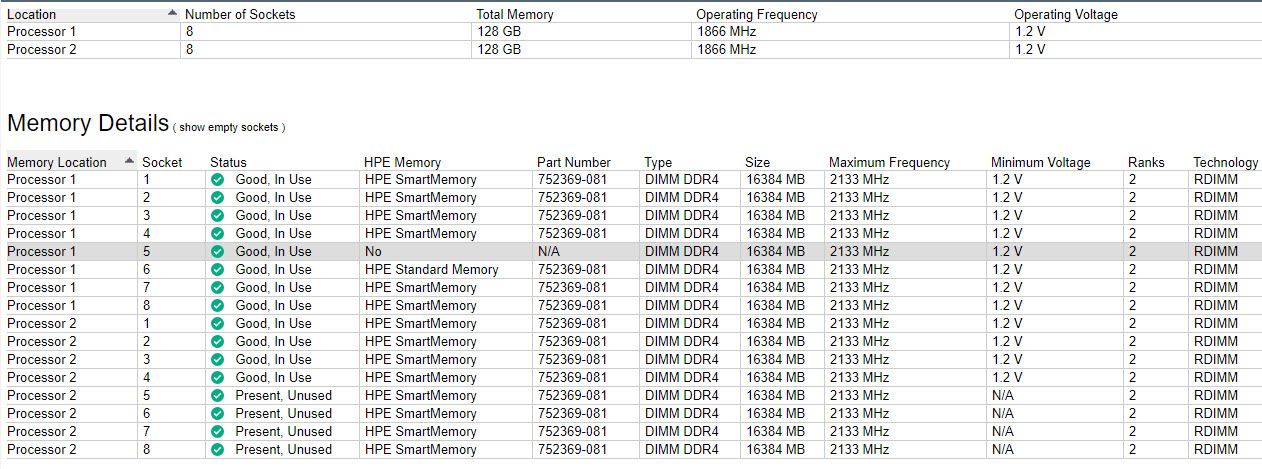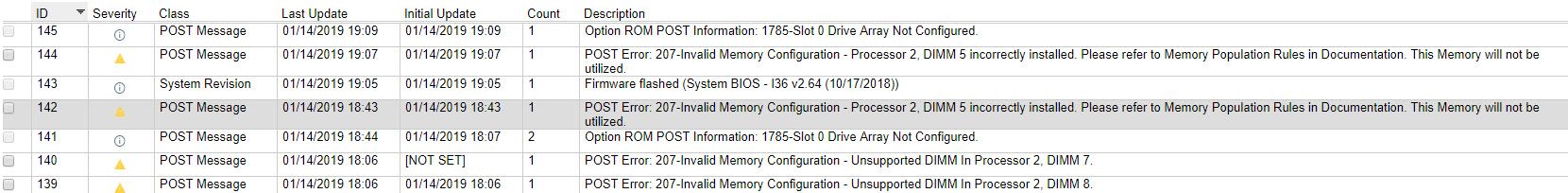- Community Home
- >
- Servers and Operating Systems
- >
- HPE BladeSystem
- >
- BladeSystem - General
- >
- Re: BL460c Gen9 dimms showing as Present, Unused
Categories
Company
Local Language
Forums
Discussions
Forums
- Data Protection and Retention
- Entry Storage Systems
- Legacy
- Midrange and Enterprise Storage
- Storage Networking
- HPE Nimble Storage
Discussions
Discussions
Discussions
Forums
Discussions
Discussion Boards
Discussion Boards
Discussion Boards
Discussion Boards
- BladeSystem Infrastructure and Application Solutions
- Appliance Servers
- Alpha Servers
- BackOffice Products
- Internet Products
- HPE 9000 and HPE e3000 Servers
- Networking
- Netservers
- Secure OS Software for Linux
- Server Management (Insight Manager 7)
- Windows Server 2003
- Operating System - Tru64 Unix
- ProLiant Deployment and Provisioning
- Linux-Based Community / Regional
- Microsoft System Center Integration
Discussion Boards
Discussion Boards
Discussion Boards
Discussion Boards
Discussion Boards
Discussion Boards
Discussion Boards
Discussion Boards
Discussion Boards
Discussion Boards
Discussion Boards
Discussion Boards
Discussion Boards
Discussion Boards
Discussion Boards
Discussion Boards
Discussion Boards
Discussion Boards
Discussion Boards
Community
Resources
Forums
Blogs
- Subscribe to RSS Feed
- Mark Topic as New
- Mark Topic as Read
- Float this Topic for Current User
- Bookmark
- Subscribe
- Printer Friendly Page
- Mark as New
- Bookmark
- Subscribe
- Mute
- Subscribe to RSS Feed
- Permalink
- Report Inappropriate Content
01-09-2019 12:20 PM
01-09-2019 12:20 PM
BL460c Gen9 dimms showing as Present, Unused
I have a BL460c Gen9 populated with 16 16gb dimms. I noticed in vcenter that it was only showing 128gb of ram. I checked dimms in the ILO interface System Information page and found that 8 of the dimms have a status of "Present, Unused" (see attached screenshot). Two of those are also not identified as HPE SmartMemory. One is HPE Standard Memory even though it shows same part number as the SmartMemory and one just says NO. What would cause dimms to show up as "Present, Unused"? I have another blade that is identical in every way and the dimms show as "Good, In Use". Oddly, Oneview reports 256gb ram on the blade.
This is at a remote location so I have not had achance t pull and inspect the dimms. So far all I have done is reseat the blade via the e-fuse.
- Mark as New
- Bookmark
- Subscribe
- Mute
- Subscribe to RSS Feed
- Permalink
- Report Inappropriate Content
01-10-2019 09:45 AM
01-10-2019 09:45 AM
Re: BL460c Gen9 dimms showing as Present, Unused
Hi there
Can you make sure that your ILO is 2.61 ? And check again.
Ypu also can try to istall Inteligent Provisioning version 2.50.
Thanks
Slav
- Mark as New
- Bookmark
- Subscribe
- Mute
- Subscribe to RSS Feed
- Permalink
- Report Inappropriate Content
01-10-2019 01:14 PM
01-10-2019 01:14 PM
Re: BL460c Gen9 dimms showing as Present, Unused
ILO is at 2.61. I upgraded Inteligent Provisioning to 2.70B. The memory inventory in ILO System Info page looks a little different now and Vcenter now shows 192gb ram.
- Mark as New
- Bookmark
- Subscribe
- Mute
- Subscribe to RSS Feed
- Permalink
- Report Inappropriate Content
01-10-2019 11:06 PM
01-10-2019 11:06 PM
Re: BL460c Gen9 dimms showing as Present, Unused
HI,
Please make the BIOS is at Version:2.64_10-17-2018
If the BIOS is already at the latest , Try swapping the DIMM modules to a different slot to isolate if the issue follows the DIMM module or the DIMM slot.
For any further queries, Kindly log a support case with HPE by following the below linkhttps://support.hpe.com/portal/site/hpsc/scm/submitCase
If you feel this was helpful please click the KUDOS! Thumbs below!
Regards
Ronny
I am an HPE employee

- Mark as New
- Bookmark
- Subscribe
- Mute
- Subscribe to RSS Feed
- Permalink
- Report Inappropriate Content
01-13-2019 10:16 PM
01-13-2019 10:16 PM
Re: BL460c Gen9 dimms showing as Present, Unused
HI ,
Please let know if this issue got resolved . This will help everyone who are following this thread
Regards
Ronny
I am an HPE employee

- Mark as New
- Bookmark
- Subscribe
- Mute
- Subscribe to RSS Feed
- Permalink
- Report Inappropriate Content
01-14-2019 11:24 AM
01-14-2019 11:24 AM
Re: BL460c Gen9 dimms showing as Present, Unused
Upgrading to the latest firmware did not help. I also see this durng POST:
I will go onsite asap and checkthe dimm. This server is no longer under maintenance so I can't open a support case
- Mark as New
- Bookmark
- Subscribe
- Mute
- Subscribe to RSS Feed
- Permalink
- Report Inappropriate Content
01-15-2019 08:21 PM - last edited on 02-14-2024 01:34 AM by Sunitha_Mod
01-15-2019 08:21 PM - last edited on 02-14-2024 01:34 AM by Sunitha_Mod
Re: BL460c Gen9 dimms showing as Present, Unused
HI ,
the IML reports invalid Memory configuration.
Request you to simulate you memory specification in the below tool and check for any discrepancies
https://memoryconfigurator.hpe.com/ddr4memoryconfig/home/legal
[Moderator edit: The above link is no longer valid. You may refer the https://support.hpe.com/hpesc/public/docDisplay?docId=c05241098&docLocale=en_US]
Regards
Ronny
I am an HPE employee

- Mark as New
- Bookmark
- Subscribe
- Mute
- Subscribe to RSS Feed
- Permalink
- Report Inappropriate Content
01-18-2019 11:12 AM
01-18-2019 11:12 AM
Re: BL460c Gen9 dimms showing as Present, Unused
I finally pulled the dimms and verified that they are all identical. I ran the memory configurator as suggested and it verified I hve the right config.
I swapped all dimms between Proc 1 and 2. The dimm that showed as Standard Memory and the one that showed as not being HPE memory at all moved with this. I then pulled those 2 dimms hoping it might clear things up but not luck. Still seeing: During POST only 128gb ram is shown. Vcenter shows 128gb ram. ILO System->Memory tab showed 224gb ram but 6 dimms show Present, Unused.
I then swapped all memory between this server and another and the issue stayed with the server. Obviously a motherboard issue. Cleared nvram but it made no difference.